If you're diving into the world of stock photography, you might have heard of iStock. With a wide array of images, videos, and illustrations available for purchase, it’s a go-to resource for many creatives. However, if you're a newbie, navigating the pricing and purchasing system can feel daunting. In this article, we’ll break down everything you need to know about iStock credits, how they work, and what you can expect as a new user.
What Are iStock Credits?
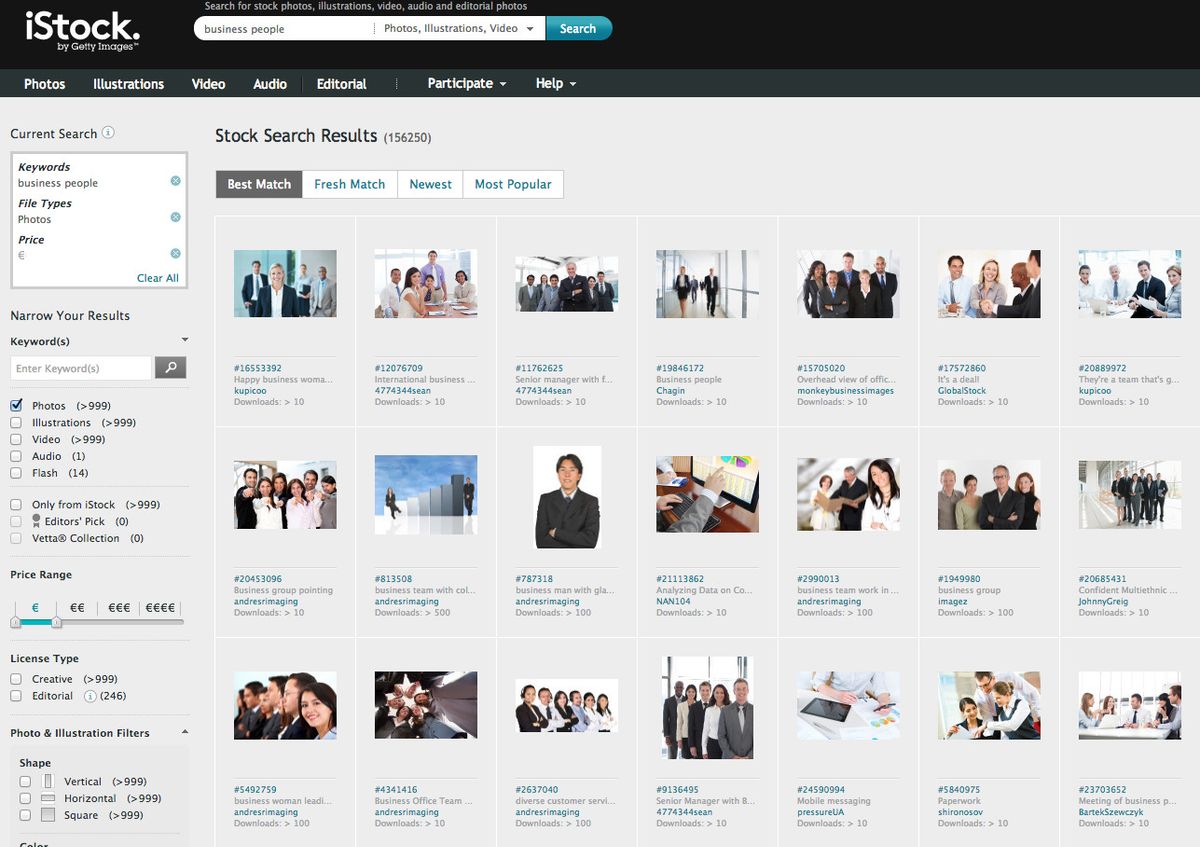
iStock credits are a flexible and convenient form of currency used on the iStock website. They allow users to purchase images, videos, and other visual assets without using traditional currency. Here's a deeper look at what
- Purchase Credits: New users can buy iStock credits in bundles. The more you buy, the cheaper each credit may become, which is often a good deal for professionals needing large quantities of media.
- Usage: Each item on the iStock site has a credit price that reflects its quality and usage rights. For example:
Media Type Credit Price Range Standard Images 1-10 Credits Premium Images 5-20 Credits Videos 10-200 Credits - Flexibility: Credits can be used at your convenience, allowing you to buy as needed without the pressure to purchase an entire subscription package.
- Expiration: Typically, credits have an expiration date (usually around 12 months), so it's worthwhile to keep an eye on your remaining balance.
In summary, iStock credits make purchasing digital content manageable and tailored to your specific needs, especially for those just stepping into the world of stock media. Understanding how they work is essential to maximizing your experience on the platform.
Pricing Structure of iStock Credits
When diving into the world of stock photography, understanding iStock's credit system is crucial for new users. iStock operates on a credit-based system where users purchase credits to download images, videos, and audio files. This setup offers flexibility, but knowing the pricing structure is essential to budget effectively.
The cost of iStock Credits varies depending on how many you buy in one purchase. Here’s a breakdown:
- 10 Credits: Typically, this package costs around $33.
- 25 Credits: You might find this for approximately $75.
- 50 Credits: Available for about $140.
- 100 Credits: This larger package can range around $250.
Additionally, iStock often runs promo deals or discounts for first-time users, so keep an eye out for those! It’s also worth mentioning that the number of credits required to download an image or video varies based on its size and quality. For instance, a standard image usually costs around 3 to 5 credits, while more complex or larger files might require up to 30 credits.
To sum up, if you’re a frequent downloader, consider larger credit packages for better value. Remember, the more credits you buy, the less you pay per credit overall!
Benefits of Using iStock Credits
So why should you consider using iStock Credits over other pricing structures? For starters, there are numerous benefits that can make this approach appealing to new users!
- Flexibility: With iStock Credits, you’re never tied to a subscription. Buy what you need when you need it. This is particularly beneficial for occasional users who don’t require a steady stream of content.
- Wide Selection: iStock has a massive library of images, videos, and audio files. With credits, you can easily cherry-pick exactly what meets your project needs without the extra stress of a recurring payment.
- Cost-Effective: Buying credits in bulk reduces the overall cost per credit, enhancing your purchasing power. Plus, it allows you to shop based on your budget without overwhelming commitments.
- No Expiration: Unlike some subscription services, credits typically don’t expire, giving you the freedom to use them at your own pace.
In conclusion, iStock Credits offer versatility and convenience, making it easier to access high-quality visual content without the limitations of a subscription model. Whether you’re a small business owner, blogger, or marketer, these credits can effectively enhance your digital projects!
5. How to Purchase iStock Credits
Purchasing iStock credits is a straightforward process that allows new users to access a diverse library of high-quality images, videos, and audio. Here’s a step-by-step guide to help you get started:
- Create an Account: If you haven't already, the first step is to sign up for an iStock account. Just head over to their website, click on the “Sign Up” button, and fill in the necessary information.
- Select the Credits Plan: Once logged in, navigate to the purchase section. Here, you'll find different plans tailored to meet diverse needs. They typically offer bundles like:
- 10 Credits
- 25 Credits
- 50 Credits
- 100 Credits
- Choose Your Payment Method: After selecting your desired credit plan, proceed to the checkout. iStock accepts several payment methods, including credit cards and PayPal. Choose the one that works best for you.
- Confirm Your Purchase: Review your order details to ensure everything is accurate, then confirm your purchase. Once the transaction is successful, the credits will be added to your account instantly.
With your iStock credits in hand, you’re now ready to start downloading and using stock assets to enhance your projects. Happy browsing!
6. Tips for New Users to Optimize Credit Usage
When you're starting out with iStock credits, it's important to use them wisely to get the most bang for your buck. Here are some insider tips that will help you optimize your credit usage:
- Plan Ahead: Before purchasing credits, take some time to think about what types of images or assets you'll need most. This can help reduce impulse downloads and wasted credits.
- Utilize Subscription Plans: If you know you'll be downloading frequently, consider looking into subscription plans. They often offer a better per-download rate than one-off purchases.
- Combine Images: Sometimes using one high-quality image can make a big difference. Instead of downloading multiple low-res images, invest in one or two that truly elevate your project.
- Check for Specials and Discounts: iStock occasionally runs promotions. Keep an eye out for these to save extra money on credits or get bonus credits for your purchase.
- Search Smart: Use specific keywords and filters to find exactly what you need. The more precise your search, the less time you’ll spend browsing and the fewer credits you'll waste.
By following these tips, new users can ensure a more efficient and cost-effective experience with iStock credits. Enjoy your stock asset journey!
Frequently Asked Questions About iStock Credits
When diving into the world of iStock, especially for new users, you may have a lot of questions about iStock Credits. Below, we’ve compiled some of the most common queries to help you better understand how it all works!
- What are iStock Credits?
iStock Credits are a form of currency used on the iStock website. They allow users to purchase images, videos, and other creative assets without the need for traditional currency transactions.
- How do I buy iStock Credits?
You can buy iStock Credits directly on the iStock website. After signing up or logging in, just navigate to the pricing section and choose the amount of credits you want to purchase.
- How much do iStock Credits cost?
The price of iStock Credits can vary based on the package you choose. Generally, the more you buy, the cheaper each credit becomes. For example, a pack of 10 credits might cost $33, while a pack of 100 credits could be around $300.
- Can I use iStock Credits to purchase subscriptions?
No, iStock Credits are separate from subscription plans. If you choose a subscription option, it will provide you with a certain number of downloads per month but will not use credits.
- Do iStock Credits expire?
You should be aware that credits do have an expiration date. Typically, unused credits expire after one year of inactivity. So, it’s a good idea to use them regularly!
- What happens if I run out of iStock Credits?
If you deplete your credits, don’t worry! You can easily purchase more credits at any time to continue your creative journey.
Conclusion
Understanding iStock Credits is crucial for new users looking to maximize their experience on the platform. These credits provide a flexible way to access high-quality images and videos, making your projects come to life without breaking the bank.
To wrap it up, here’s a quick recap of why iStock Credits are a fantastic choice:
| Benefits | Description |
|---|---|
| Flexibility | Credits can be used on various assets, allowing you to choose the best options for your needs. |
| Cost-Effective | Buying credits in larger packs can save you money in the long run. |
| No Subscription Required | You can simply use credits as needed without committing to a monthly plan. |
Ultimately, whether you're a freelancer, a small business, or just a creative enthusiast, iStock Credits offer an easy and efficient way to access a wealth of resources. So, go ahead, explore and unleash your creativity with iStock!
 admin
admin








