Real-Time Messaging Protocol (RTMP) is a powerful tool for live streaming, widely adopted by content creators and streamers. It enables the transfer of audio, video, and data over the internet, providing a seamless experience for both broadcasters and viewers. With RTMP, streamers can deliver high-quality, low-latency content, making it a favorite for real-time applications like live sports, gaming, and events.
One of the key advantages of RTMP is its ability to maintain a persistent connection between the server and the client. This connection allows for quick interactivity, which is crucial for engaging audiences during live streams. As more platforms embrace this technology, understanding its nuances becomes essential for streamers aiming to maximize their reach and impact.
What is a.rtmp.youtube.com/live2?
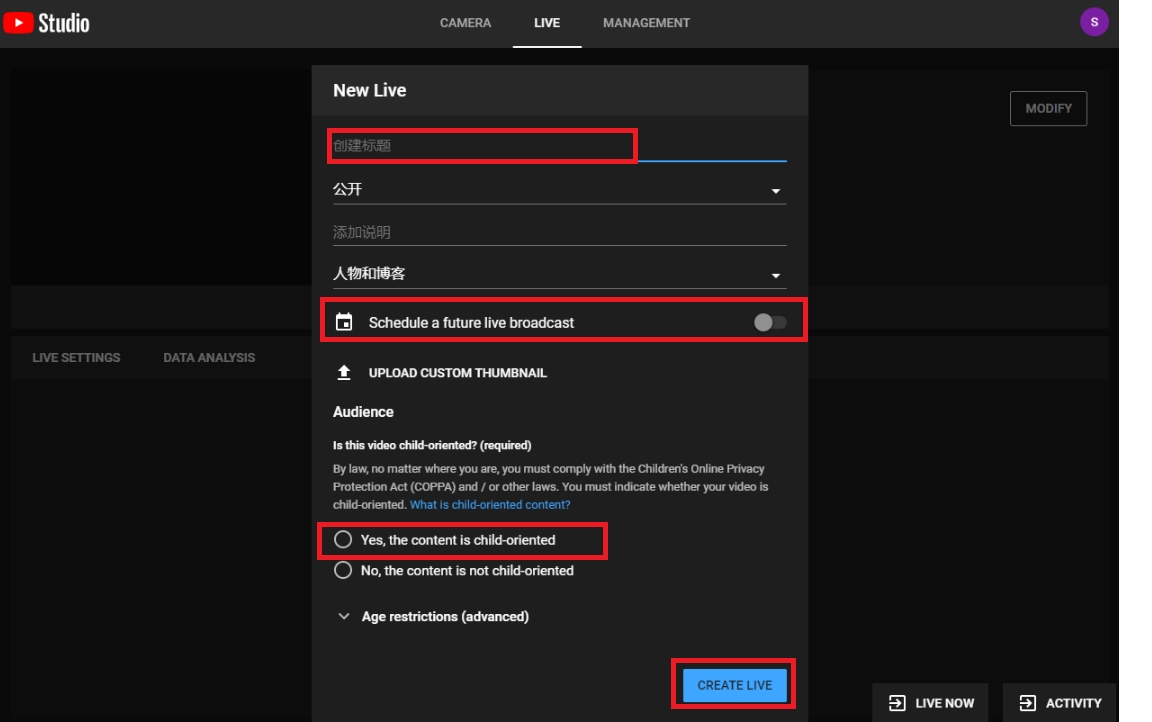
The URL a.rtmp.youtube.com/live2 serves as a dedicated streaming endpoint for YouTube's live broadcasting feature. When streamers use this URL, they connect their broadcasting software directly to YouTube's servers, facilitating real-time content delivery. Here's why this URL is significant:
- Direct Streaming: Using this URL allows for a direct connection, reducing latency and improving the overall quality of the live stream.
- Multiple Formats: RTMP supports various audio and video codecs, ensuring that streamers can adapt their broadcasts to meet audience preferences.
- Scalability: YouTube can handle massive amounts of concurrent viewers, making it ideal for high-profile events.
- Integration: This URL works seamlessly with popular streaming software like OBS, Wirecast, and XSplit, providing a user-friendly experience for streamers.
Overall, a.rtmp.youtube.com/live2 is not just a technical URL; it represents a gateway for streamers to engage with their audiences in real time, making live content creation more accessible and effective than ever before.
Also Read This: How to Copy a Transcript from YouTube on Mobile: Easy Tips
How Streamers Use the RTMP URL
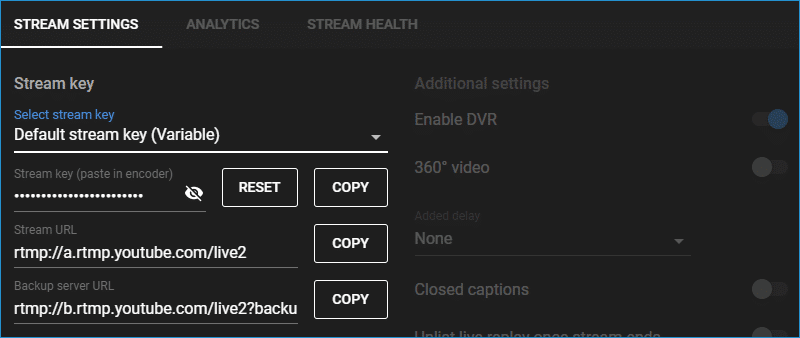
Streamers have embraced the RTMP (Real-Time Messaging Protocol) URL as a vital tool in their broadcasting arsenal. When you’re ready to go live on platforms like YouTube, the RTMP URL becomes your digital gateway, connecting your streaming software to YouTube's servers. Here’s how it typically works:
- Setting Up Your Streaming Software: First, streamers configure their preferred software, like OBS (Open Broadcaster Software) or XSplit. In the settings, they enter the RTMP URL provided by YouTube, which usually looks something like
a.rtmp.youtube.com/live2. This URL is crucial for directing your stream to the correct destination. - Authentication: Alongside the RTMP URL, streamers must input a unique stream key. This key acts like a password, ensuring that only authorized users can stream to that specific channel.
- Going Live: Once everything is set, hitting the "Start Streaming" button in your software sends your video feed to the RTMP URL. YouTube processes the incoming data and broadcasts it to your viewers.
Streamers often test their setups before going live to ensure everything works smoothly. By utilizing RTMP, they can deliver high-quality streams with minimal latency, making the experience enjoyable for their audience.
Also Read This: How to Upload a Video from iPhone to YouTube: Easy Steps
Benefits of Using YouTube's RTMP Streaming
Choosing YouTube's RTMP streaming offers a plethora of advantages for content creators. Here are some significant benefits that make this method stand out:
- High-Quality Streaming: RTMP supports high bitrate streams, which means your audience enjoys crisp, clear video. This is especially important for gamers and live events where visual quality matters.
- Low Latency: One of the standout features of RTMP streaming is its ability to minimize delay. Streamers can interact with their audience in real-time, enhancing engagement through immediate feedback.
- Customizability: Using RTMP gives streamers flexibility in choosing their streaming software. Whether you prefer OBS, Wirecast, or another platform, the RTMP URL allows seamless integration.
- Scalability: YouTube can handle massive audiences simultaneously. This scalability ensures that your stream remains stable, even with thousands of viewers tuning in at once.
In summary, mastering the RTMP URL not only enhances the streaming experience but also helps creators build a loyal viewer base, making it an essential tool in the digital age.
Also Read This: How to Make Money from Other People’s YouTube Videos Legally
Common Issues and Troubleshooting
Streaming on platforms like YouTube can be an exhilarating experience, but it’s not without its hiccups. Understanding common issues related to the a.rtmp.youtube.com/live2 URL can save you valuable time and frustration. Let’s dive into some frequent problems streamers face and how to tackle them.
- Connection Failure: One of the most common issues is the inability to connect to the RTMP server. This can happen due to various reasons, such as network instability or incorrect stream key configurations. Make sure your internet connection is stable and that you've copied the stream key correctly from YouTube.
- Buffering and Lag: If your stream is buffering, check your upload speed. YouTube recommends a minimum upload speed of 3 Mbps for 720p streaming. Use a speed test tool to verify your connection, and consider lowering your video quality if speeds are insufficient.
- Audio/Video Sync Issues: If your audio is out of sync with the video, try adjusting the audio delay settings in your streaming software. Most programs like OBS allow you to sync audio with the video stream easily.
- Stream Quality Warnings: YouTube may provide warnings about your stream quality. If you see this, verify your bitrate settings. A bitrate that’s too high for your connection can lead to dropped frames. Adjust it according to YouTube's recommendations.
- Authentication Errors: Ensure you're logging in to your YouTube account correctly and that your account is in good standing. Sometimes, logging out and back in can resolve this issue.
By familiarizing yourself with these common problems and their solutions, you’ll be better equipped to handle any issues that arise during your live streams.
Conclusion: Maximizing Your Streaming Experience
As a streamer, understanding the intricacies of the a.rtmp.youtube.com/live2 URL isn’t just about technical knowledge; it’s also about enhancing your overall streaming experience. Here's how you can maximize your streaming performance:
- Stay Informed: Regularly check YouTube's latest updates and guidelines for streaming. This ensures you’re using the most current settings and features.
- Test Your Setup: Before going live, conduct several test streams. This practice helps you identify any potential issues without the pressure of a live audience.
- Engage with Your Audience: Your viewers are your biggest asset. Ask for feedback during streams, and use it to improve future broadcasts.
- Utilize Analytics: After your streams, review YouTube Analytics to understand viewer behavior and preferences. This data can guide you in shaping future content.
- Invest in Quality Equipment: High-quality microphones, cameras, and lighting can significantly enhance your stream’s production value, making it more engaging for viewers.
By embracing these strategies, you’ll not only navigate the technical aspects of streaming but also create a vibrant and interactive community. Happy streaming!
 admin
admin








