Welcome to the world of Adobe Stock Photo Licensing! If you’ve ever searched for quality images for your projects, you’ve likely come across Adobe Stock. With a vast library of photos, graphics, and videos, it’s a go-to resource for creatives. But before you dive in, it’s essential to understand licensing—it's not just about finding the right image; it’s about using it legally and effectively. Licensing determines how you can use the images and what restrictions apply. So let’s break it down and help you navigate these waters with confidence!
Types of Licenses Available
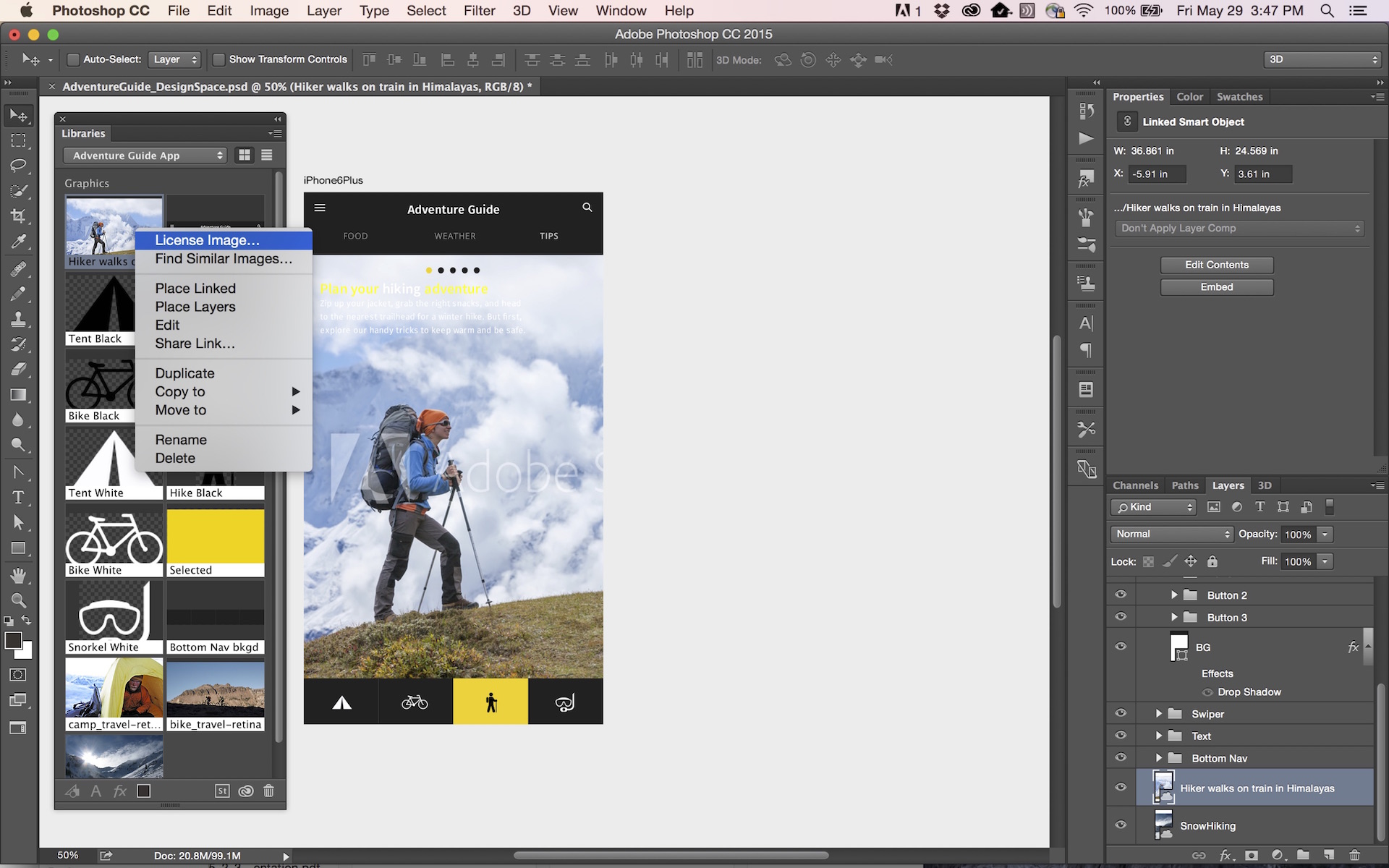
When you browse Adobe Stock, you’ll encounter a couple of primary types of licenses: Standard and Extended. Here’s a closer look at each:
| License Type | Usage Rights | Restrictions |
|---|---|---|
| Standard License |
|
|
| Extended License |
|
|
Knowing these types of licenses helps you choose the right option for your project. Always read the fine print and ensure that your usage aligns with the license you select. This will save you from potential legal issues down the line and allow you to focus on creating amazing work!
Also Read This: How to Change Background in Adobe Photoshop 7.0
3. How to Purchase Stock Photos
Purchasing stock photos on Adobe Stock is a straightforward process, making it easy for both seasoned designers and beginners to find the perfect images for their projects. Here’s a step-by-step guide to help you navigate the purchasing process:
- Visit Adobe Stock: Start by heading over to the Adobe Stock website. You can browse through thousands of high-quality images, vectors, and videos.
- Search for Images: Use the search bar to enter keywords related to the type of image you're looking for. You can filter results based on categories such as ‘Photos’, ‘Vectors’, or ‘Videos’.
- Select an Image: Once you find an image you like, click on it to view more details. Here, you’ll see resolution options, pricing, and license information.
- Choose a License: Adobe Stock offers various licensing options. Make sure to select one that fits your project needs, whether it’s for personal use or commercial purposes.
- Add to Cart: If you’re happy with your selection, click the ‘Add to Cart’ button. You can continue shopping or proceed to checkout.
- Checkout: Review your cart, apply any discounts (if available), and enter your payment details. Once everything looks good, complete your purchase.
And just like that, you’ll have access to stunning stock photos that elevate your creative work!
Also Read This: How to Become a Freelance Photographer for Getty Images
4. Understanding License Terms and Restrictions
When navigating the world of stock photos, understanding license terms and restrictions is crucial. These terms dictate how you can use the images and what limitations might be in place. Here’s a breakdown:
| License Type | Description | Usage Restrictions |
|---|---|---|
| Standard License | Allows you to use images for personal and commercial projects, such as websites and social media. | No resale, no merchandise, and no use in templates for resale. |
| Extended License | Provides broader rights, including the ability to use images in merchandise and templates. | Higher volume of prints or items may incur additional fees. |
Before purchasing, always check the specific license terms associated with each image. This ensures you stay compliant and avoid any potential legal issues down the road. If you have any uncertainties, Adobe Stock’s customer service can provide further clarification!
Also Read This: Can Behance Be Used for Video Editing? Everything You Need to Know
Using Adobe Stock Photos in Your Projects
When it comes to enhancing your creative projects, Adobe Stock offers a vast library of high-quality images, videos, and templates that can transform your work. Whether you're designing a website, crafting a presentation, or creating social media content, understanding how to effectively use Adobe Stock photos is key to maximizing your creative potential.
Here are some essential tips for using Adobe Stock photos in your projects:
- Choose the Right License: Adobe Stock offers various licensing options, including standard and extended licenses. Make sure you pick the one that fits your project's needs, especially if you plan to use the images for commercial purposes.
- Utilize Search Filters: Adobe Stock has powerful search filters that allow you to narrow down your results by orientation, color, and even image type. This can save you a lot of time and help you find the perfect image.
- Customize Images: Don’t hesitate to edit the stock photos to better fit your brand. Use Adobe Creative Cloud apps to add text, adjust colors, or combine multiple images for a unique look.
- Follow Attribution Guidelines: While most Adobe Stock photos don’t require attribution, always check the licensing terms. If attribution is necessary, ensure you give proper credit as specified.
By thoughtfully integrating Adobe Stock photos into your projects, you can create visually stunning content that captivates your audience and effectively communicates your message.
Conclusion and Best Practices
Understanding stock photo licensing on Adobe is crucial for anyone looking to elevate their creative projects. Navigating the various licenses and knowing the dos and don'ts can save you from legal troubles and enhance your creative workflow.
Here are some best practices to keep in mind:
- Read the License Agreements: Always familiarize yourself with Adobe Stock's licensing agreements to avoid any unexpected issues.
- Keep Track of Your Assets: Organize your downloaded images and their respective licenses to ensure you have everything you need in one place.
- Regularly Update Your Projects: Don’t forget to refresh your content! Adobe Stock regularly updates its library, so keep an eye out for new images that could enhance your projects.
In summary, using Adobe Stock photos can significantly enrich your creative output but requires a thoughtful approach to licensing. By following these best practices, you can not only protect yourself legally but also create stunning and impactful work that resonates with your audience.
 admin
admin








