In today's fast-paced digital world, notifications play a crucial role in keeping us informed and connected. One platform that many creative professionals rely on is 123RF, a popular stock photo agency. But what exactly are these notifications, and why should you pay attention to them? In this section, we'll explore what 123RF notifications are, their significance, and how they can enhance your experience as a user.
Common Reasons for Receiving Notifications
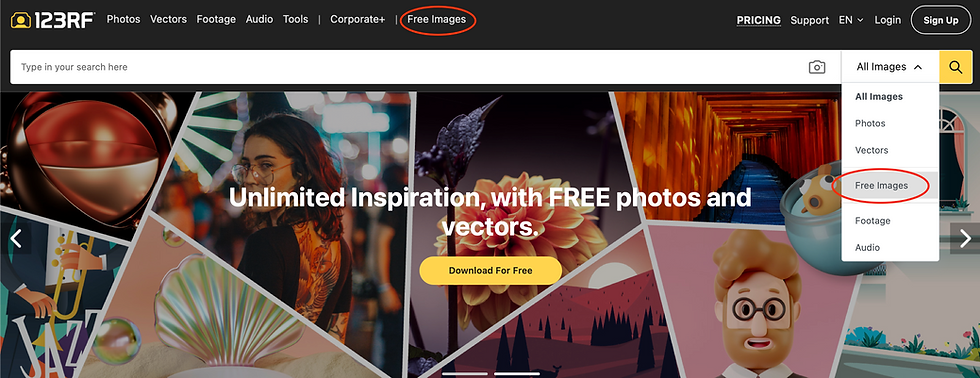
When you sign up for 123RF, you're not just signing up for access to a vast library of images; you’re also entering a world where notifications keep you in the loop. Here are some common reasons you might receive notifications from 123RF:
- Updates on New Content: 123RF frequently adds new images, videos, and audio tracks. Notifications alert you when fresh content that matches your interests is available, helping you stay ahead in your creative projects.
- Promotional Offers: To keep users engaged, 123RF often runs special promotions. You might receive notifications about limited-time discounts or exclusive packages, enabling you to make the most of your budget.
- Account Activity: From changes in your account settings to new subscriptions or license updates, notifications ensure you're always aware of any alterations that could affect your usage of the platform.
- Download Alerts: If you’ve set up alerts for particular assets or categories, 123RF will notify you when those specific items become available for download, saving you time in your search.
- Feedback and Suggestions: Notifications might also include personalized recommendations based on your previous downloads or searches, offering an enhanced browsing experience tailored to your preferences.
Understanding these notifications can significantly impact how you utilize 123RF, ensuring you never miss out on valuable resources for your projects.
Also Read This: How Much Can I Make on Getty Images? Understanding Potential Earnings as a Contributor
How to Manage Your Notification Settings

Managing your notification settings on 123RF is crucial to ensure you receive the information that matters most to you, without being overwhelmed. Thankfully, it’s a straightforward process! Here's how you can tweak your settings:
1. *Log into Your Account: Start by logging into your 123RF account. You’ll find your profile at the top right corner of the homepage.
2. Access Notification Settings: Once you’re in your account, navigate to the “Settings” section. Look for the “Notifications” option. This is where all the magic happens!
3. Choose Your Preferences: In the notifications menu, you’ll see various options ranging from promotional emails to updates on your uploaded content. You can:
- Opt-in or out of newsletters
- Modify alerts for license rejections or approvals
- Set preferences for promotional offers
4. Save Changes: Don’t forget to save your settings after making changes! This ensures you won't miss important updates and only receive what you truly want.
5. Regular Check-ins*: Lastly, consider checking this section periodically. Your needs may change over time, and it’s good to adjust your preferences accordingly.
Also Read This: Discover How to Save Videos from Pinterest on iPhone With This Simple Trick
Understanding Types of Alerts
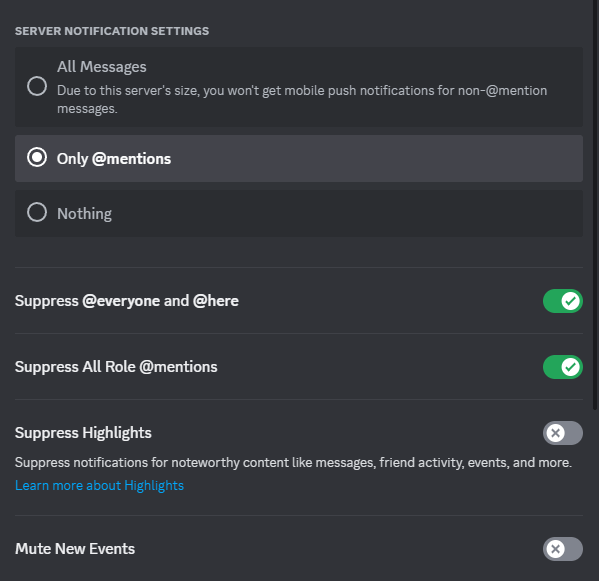
Notifications from 123RF come in various forms, and understanding these can enhance your experience. Here’s a breakdown of the main types of alerts you might receive:
| Type of Alert | Description |
|---|---|
| Project Updates | Notifications about the status of your submitted projects and their acceptance or rejection. |
| Promotions and Offers | Emails about special discounts, deals, or contests that you may want to take advantage of. |
| Community Notifications | Alerts regarding community interactions, such as comments on your uploads or messages from other users. |
| New Features | Information on updates or new functionalities that 123RF introduces, keeping you in the loop about new tools. |
By familiarizing yourself with these alerts, you can strategize better around your content and capitalize on promotional opportunities. So, whether you're an avid contributor or a casual user, tweaking your notification settings to suit your needs can significantly enhance your 123RF experience!
Also Read This: WireImage: The Ultimate Guide to Finding and Licensing Celebrity Photos
Troubleshooting Notification Issues
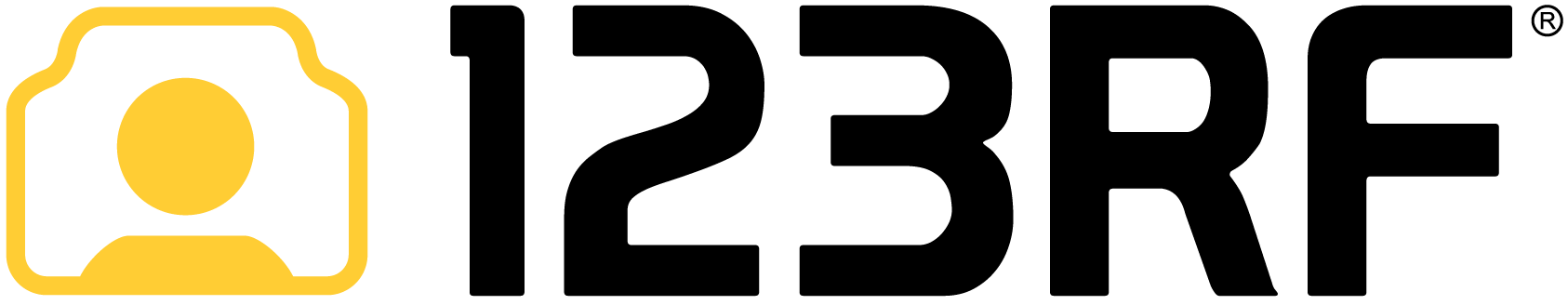
Have you ever found yourself puzzled over notifications that just don't seem to work? Whether it's a missed alert or something simply out of sync, troubleshooting can feel like a daunting task. But don't worry; we've got you covered!
Here are some common issues you might encounter with notifications from 123RF and how to resolve them:
- Notifications Not Showing Up: This can often be due to your device settings. Make sure notifications are enabled for 123RF in your device settings. Check your app permissions and ensure that notifications are allowed.
- Delayed Notifications: If you notice a lag in receiving alerts, it might be due to your internet connection. Try switching from Wi-Fi to mobile data or vice versa to see if that helps.
- Duplicate Notifications: If you're seeing the same notification multiple times, it might be an issue on the server side or related to how your device syncs with the app. Restarting the app or your device might help clear this up.
- Notifications Not Relevant: Sometimes the alerts don't align with your interests. Adjust your notification settings within the app to tailor the alerts you receive more closely to your preferences.
If you've tried all these and still have ongoing issues, don’t hesitate to reach out to 123RF's customer support. They can provide further assistance to get you back on track!
Conclusion and Best Practices for Notification Management
In a fast-paced digital world, keeping notifications in check can make a world of difference. Proper management ensures that you don’t miss out on important updates while also avoiding unnecessary distractions. Here are some best practices for handling your notifications effectively:
| Best Practice | Description |
|---|---|
| Customize Notifications | Take the time to adjust your notification preferences in 123RF to ensure you're only receiving alerts that matter to you. |
| Regularly Review Settings | Periodically check your notification settings to make sure they align with your current needs and interests. |
| Utilize Do Not Disturb | When you need focus time, use the ‘Do Not Disturb’ feature on your device to mute notifications temporarily. |
| Stay Updated | Keep your app updated to benefit from the latest features and updates related to notifications. |
By following these best practices, you'll be well on your way to a smoother notification experience with 123RF. Remember, the goal is to enhance your creativity and productivity without unnecessary interruptions.
 admin
admin








