LinkedIn, the premier platform for professionals, is designed not just for job seekers but also for anyone looking to expand their network. Whether you're a recruiter searching for talent or a professional hoping to connect with industry leaders, understanding LinkedIn's invitation system is crucial. It’s your gateway to building meaningful connections, sharing insights, and discovering new opportunities. However, it's essential to navigate this system wisely, especially since there's a limit on how many invitations you can send each week. Let's dive into the details to help you make the most of this feature!
Overview of the Weekly Invitation Limit
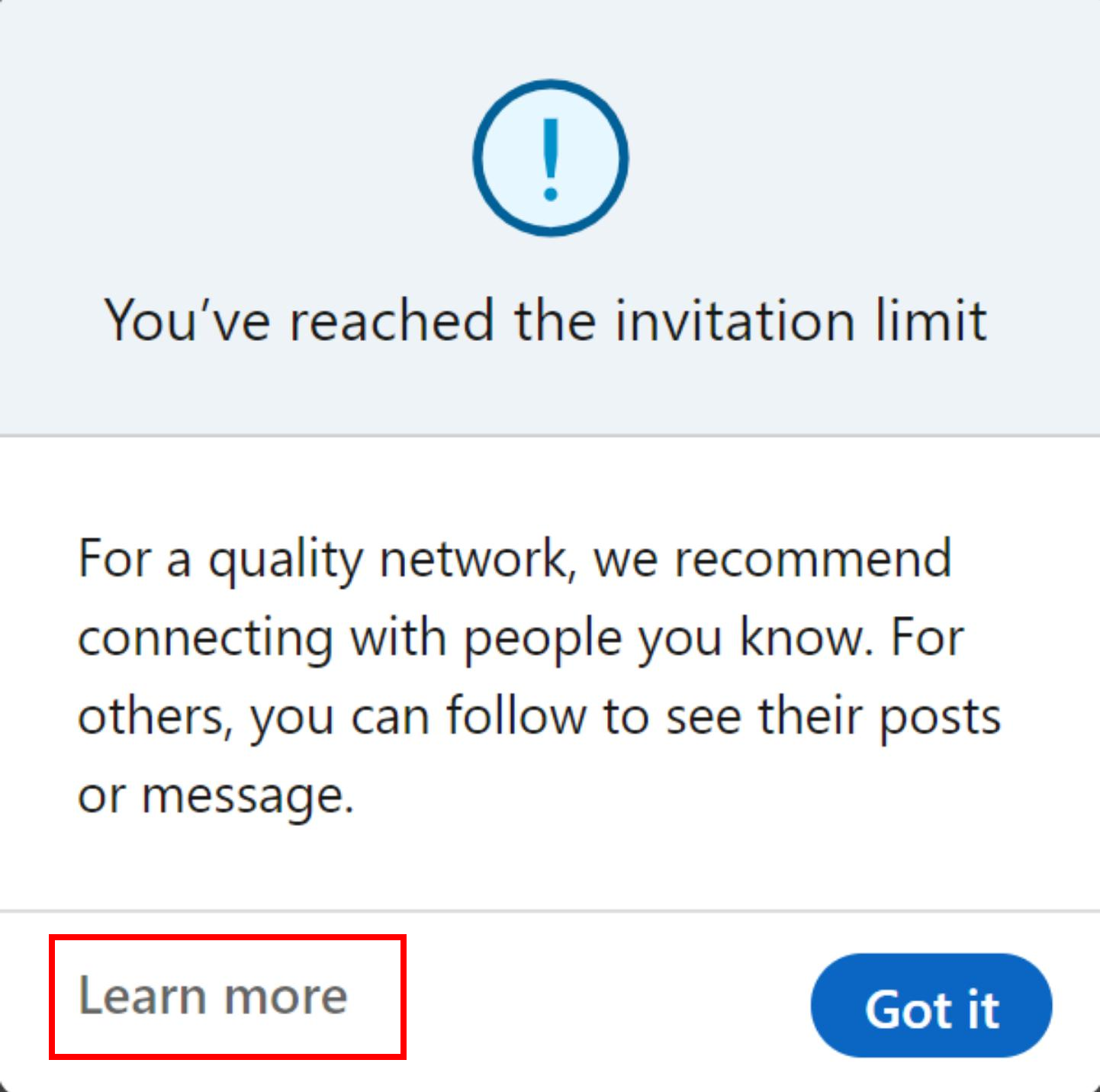
One of the key components of LinkedIn’s invitation system is the weekly invitation limit. This limit helps maintain the integrity of the platform and ensures that users can connect meaningfully rather than spamming potential connections.
As of now, LinkedIn allows users to send up to 100 connection requests every week. This may seem like a generous amount, but it’s crucial to use it wisely. Here’s a quick breakdown of how this limit impacts your networking strategy:
- Encourages Quality Over Quantity: With a defined limit, you can't just randomly send invitations. You need to be strategic and ensure that each invitation is personalized and relevant.
- Promotes Authentic Connections: By encouraging you to only send a limited number of invitations, LinkedIn fosters a community where users are more likely to engage meaningfully with one another.
- Avoids Account Restrictions: Exceeding this limit can lead to warnings or even account restrictions, making it imperative to stay within the boundaries set by the platform.
Next, let’s explore strategies to maximize your invitations effectively and ensure you’re making the best use of this important networking tool.
Importance of Staying Within the Invitation Limit
Staying within LinkedIn's weekly invitation limit is crucial for anyone serious about building a strong professional network. Why is this the case? It boils down to a few fundamental reasons.
- Preventing Account Restrictions: LinkedIn sets these limits to ensure that users are engaging meaningfully rather than spamming. Ignoring the invitation limit could lead to restrictions on your account or, in worst-case scenarios, a permanent ban.
- Building Authentic Connections: Quality trumps quantity every time, and staying within the limit encourages you to focus on genuine connections. This allows you to network with those who share your interests, values, or industry background.
- Enhancing Engagement: When you send fewer invitations, you’re more likely to send personalized and thoughtful messages. This approach increases the chances of your invitation being accepted, leading to more relevant connections.
- Encouraging Targeted Networking: With a set limit in place, you’ll be more strategic about who you invite. This can lead to a more engaged and supportive network over time.
So, as tempting as it may be to invite everyone in your orbit, remember that the goal is to cultivate a valuable network. This practice will not only benefit your LinkedIn experience but also your overall professional journey.
Effective Strategies to Use Invites
Let’s face it, using invites effectively on LinkedIn is more of an art than a science. Here are some tried-and-true strategies to maximize your connection requests without hitting that dreaded limit:
- Personalize Your Requests: Before hitting “send,” take a moment to write a brief, personalized Note in your invitation. Mention mutual connections or common interests to make it more appealing.
- Leverage Connections: Use your existing network to find second-degree connections. When you see someone with mutual connections, it’s easier to craft personalized invitations that resonate.
- Engage Before Inviting: Don’t just go in for the invite. Engage with potential connections by liking, commenting, or sharing their posts. This builds familiarity and can increase the likelihood that they accept your invitation.
- Join Relevant Groups: Being part of industry-specific groups allows you to connect with likeminded professionals. You can send invites to group members without counting them toward your weekly limit!
- Track Invitation Status: Keep an eye on your sent invites. If someone hasn't accepted after a week or so, consider following up or letting it go to focus your efforts elsewhere.
By adopting these effective strategies, you can make the most out of your weekly LinkedIn invitations and build a robust network that stands the test of time. Remember, it’s all about quality connections rather than merely hitting the numbers!
5. Tips for Crafting Personalized Connection Requests
When it comes to LinkedIn, sending a connection request is just the first step. Making it count is where the real magic happens! Personalization can turn a generic invitation into a warm, engaging message. Here’s how you can craft connection requests that stand out:
- Start with a friendly greeting: A simple “Hi [Name]” sets a positive tone. It feels personal right from the get-go!
- Introduce yourself: Mention who you are and what you do. A brief introduction can help establish a connection.
- Highlight mutual connections: If you share mutual connections, mention them! This creates a sense of trust and familiarity.
- Be specific about why you want to connect: Instead of a generic request, say why you’re interested in connecting. For example, “I admire your work in [specific field] and would love to learn from your insights.”
- Keep it brief: You want to encourage a positive response, so avoid lengthy messages. Aim for 2-3 sentences.
- End with a warm note: A simple “Looking forward to connecting!” or “Hope to hear from you soon!” can leave a good impression.
Remember, personalization is the key. It shows you're genuinely interested, and not just sending out mass requests. Take a bit of time to craft your message, and you’ll likely see an increase in accepted invitations!
6. Monitoring Your Invitation Status
Now that you've sent out your connection requests, it’s essential to keep an eye on their status. Monitoring your invitation status can give you insights into your outreach efforts and improve future requests. Here’s how to do it effectively:
- Go to "My Network": This tab is your hub for all things connections. Click on it and you’ll see your pending invitations.
- Check Pending Invitations: You can view all the connection requests you've sent that are awaiting a response. Take note of who hasn't accepted yet.
- Manage your invitations wisely: If requests are pending for too long, consider following up with a friendly message. However, don't spam! A gentle nudge can work wonders.
- Watch the limits: LinkedIn places limits on how many invitation requests you can send. Regularly reviewing your status helps you stay within those boundaries and avoid restrictions.
Additionally, don’t forget to assess the quality of your connections. Sometimes, a low acceptance rate can indicate that your connection requests need tweaking. By monitoring your invitation status, you actively shape your LinkedIn network, ensuring it's rich and valuable!
Understanding LinkedIn's Weekly Invitation Limit and How to Maximize Its Use
LinkedIn has established a weekly invitation limit to enhance user experience and combat spam on the platform. This limit encourages genuine connections and ensures that users focus on quality rather than quantity when network-building.
As of recent updates, LinkedIn allows users to send out a maximum of 100 connection requests per week. This threshold applies to all users, from those with basic accounts to premium subscribers. The intent behind this limit is to promote thoughtful connections that are more likely to lead to meaningful professional relationships.
To effectively utilize this weekly limit, consider the following strategies:
- Prioritize Quality Over Quantity: Focus on sending invitations only to individuals you genuinely wish to connect with, ideally those related to your industry or profession.
- Personalize Your Invitations: Always customize your invite message. A brief note explaining why you want to connect can significantly increase the likelihood of your invitation being accepted.
- Engage Before Inviting: If possible, interact with potential connections by commenting on their posts or sharing their content before sending an invitation. This establishes a rapport and provides context for your connection request.
- Follow Up: If someone accepts your invitation, send a follow-up message thanking them and suggesting a casual chat or exchange of ideas.
Here's a quick table outlining the best practices for maximizing LinkedIn's invitation limit:
| Practice | Description |
|---|---|
| Quality Focus | Target industry-relevant individuals. |
| Personalization | Custom messages improve acceptance rates. |
| Engagement | Interact before sending invites to build rapport. |
| Follow-Up | Thank new connections and suggest further engagement. |
In conclusion, making the most of LinkedIn connections requires strategic use of the weekly invitation limit, focusing on meaningful interactions, and fostering professional relationships for mutual benefit.
 admin
admin








