LinkedIn has become a vital tool for professionals seeking to establish connections, share knowledge, and grow their careers. One of the essential features of this platform is its notification system, which keeps you updated on various activities related to your profile and network. Among these notifications, certificate updates can play a crucial role in highlighting your skills and achievements. In this post, we’ll dive into how LinkedIn notifications specifically function when it comes to certificate updates, ensuring you never miss an opportunity to leverage your certifications for career advancement.
How LinkedIn Notifications Work
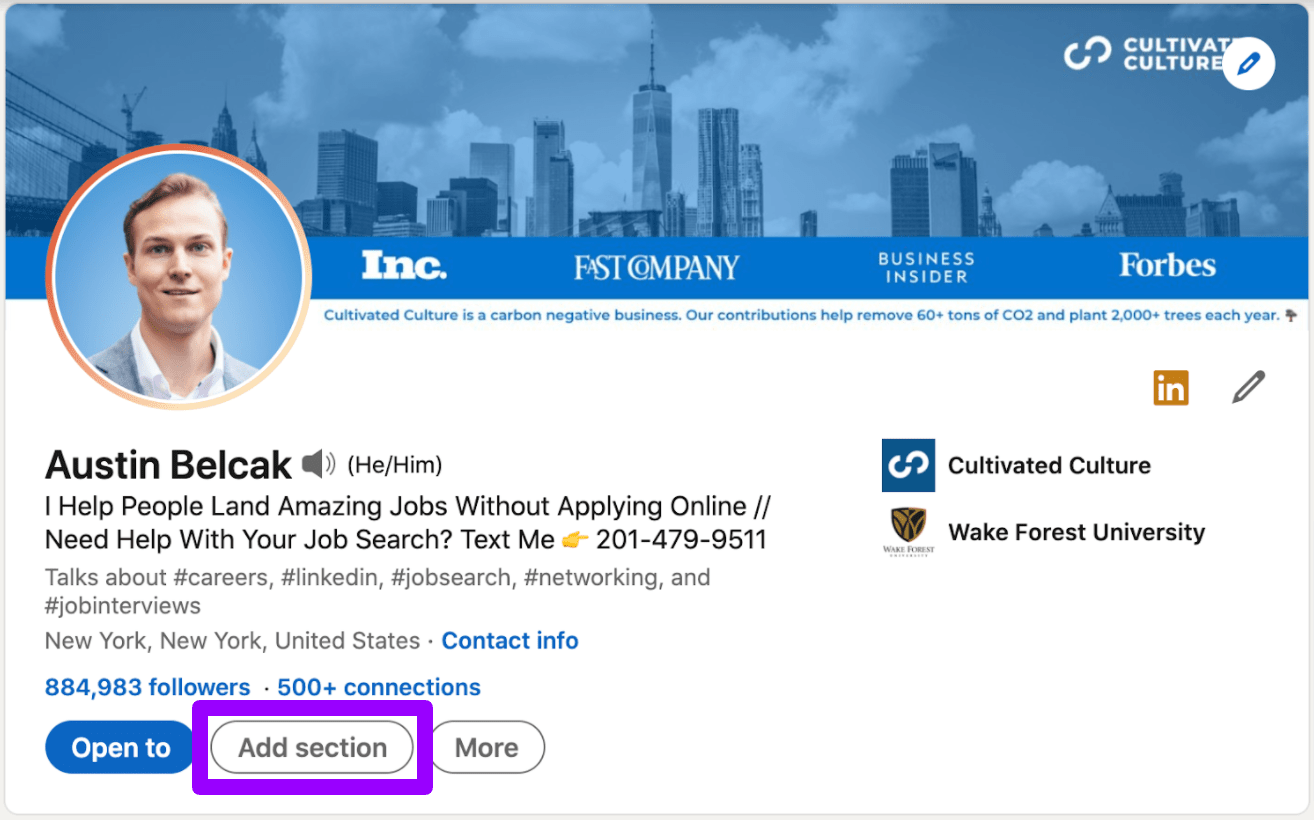
Understanding LinkedIn notifications is key to maximizing your experience on the platform. Let’s break it down:
1. Purpose of Notifications
- LinkedIn notifications serve to inform you about activities that may be relevant to your professional growth.
- These include updates from connections, changes to job opportunities, or notifications about endorsements and certifications.
2. Types of Notifications
- Connection Requests: When someone wants to connect, you'll be notified.
- Engagements: Alerts about likes, comments, or shares on your posts.
- Job Opportunities: Notifications tailored to your skills and interests.
- Certificate Updates: Notifications that detail when your or your connections’ certificates are added or updated.
3. Certificate Notifications
When you or someone in your network adds a new certification, LinkedIn will send out notifications that can include:
| Notification Type | Description |
|---|---|
| Personal Updates | You’ll receive a notification when you successfully add a new certification to your profile. |
| Network Updates | You'll be notified if a connection adds a certification—allowing you to congratulate them! |
Staying aware of these notifications will help you engage more effectively with your network and leverage your achievements for optimal impact.
What Happens When You Update Your Certificates
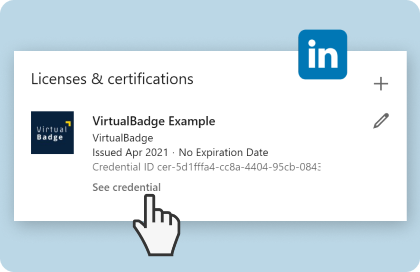
Updating your certificates on LinkedIn is a simple but impactful action. When you hit that 'update' button, several things occur which can significantly affect your profile visibility and connections. Here’s what you can expect:
- Profile Update Notification: Your connections will receive a notification that you have updated your profile. This can spark interest and prompt them to check out your new qualifications.
- Increased Visibility: Updating your certificates can enhance your profile’s relevance, especially if those certificates are in-demand skills. LinkedIn often rewards active profiles with better visibility in search results.
- Networking Opportunities: With a fresh certificate, you may catch the eye of recruiters or industry peers. They might reach out for potential job offers or to connect further because of shared interests.
- Profile Boost: Regular updates signal to LinkedIn’s algorithm that your profile is active, which can lead to more endorsements and recommendations.
- Engagements and Endorsements: When your connections see that you've achieved a new certification, they may be more inclined to endorse you for relevant skills.
It's essential to remember that these updates shape the narrative you present to potential employers and collaborators. So, don’t hesitate to flaunt those new qualifications!
Managing Your Privacy Settings on LinkedIn

Now that you know the effects of updating your certificates, let's talk about something equally crucial—privacy settings. Managing your LinkedIn privacy settings is vital for controlling who sees your updates and personal information. Here’s a rundown of how to effectively manage these settings:
- Profile Visibility: Decide who can see your profile. You can choose from Everyone, Connections only, or even Only you depending on your comfort level.
- Network Updates: You can decide whether your connections are notified about your profile changes, like when you update a certificate. Turning this off can keep changes private.
- Search Engine Visibility: You have the option to hide your profile from search engines. This means people won’t easily find your profile via Google or other platforms.
- Profile Viewing Options: You can choose how you appear to others when viewing their profiles—either with your name or anonymously. This adds a layer of privacy.
- Manage Connections: Regularly review and curate your connections list. Keeping only relevant connections can enhance your networking experience without unnecessary intrusions.
By proactively managing these settings, you’ll have greater control over your LinkedIn experience, ensuring that your professional journey remains private while still being engaging.
5. Best Practices for Updating Certificates on LinkedIn
When it comes to maintaining an impressive profile on LinkedIn, updating your certificates is a vital step. Not only does it showcase your commitment to continuous learning, but it also enhances your credibility in your industry. Here are some best practices to consider when updating your certificates on LinkedIn:
- Keep It Current: Always ensure that your latest certifications are displayed. It’s not just about having certificates; it’s about showing that you’re continually advancing your skills.
- Use Relevant Keywords: When adding certifications, include industry-relevant keywords in the description. This helps in improving your profile visibility when recruiters search for specific skills.
- Verify Your Certificates: Whenever possible, link to the credentialing organization’s website. This provides verification for those who might want to check your qualifications.
- Add Dates: Clearly indicate when you received the certification as well as its expiration date if applicable. This gives potential employers an idea of how up-to-date your skills are.
- Showcase Achievements: If your certificates involved specific projects or had significant challenges, mention those outcomes. This adds a personal touch and demonstrates real-world application of your learning.
- Keep Descriptions Concise: While it’s essential to highlight your achievements, aim to keep descriptions brief and to the point. Bullet points can effectively convey information without overwhelming the reader.
By following these best practices, you'll not only enhance your LinkedIn profile but also increase your chances of attracting the right opportunities in your career.
6. Conclusion
In today’s competitive job market, a well-maintained LinkedIn profile can be your ticket to new opportunities and professional growth. Understanding how to effectively manage your notifications for certificate updates is a key piece of this puzzle. By keeping your certifications current and relevant, you signal to potential employers that you are proactive and engaged in your field.
Remember, it’s not just about adding certificates; it’s about presenting your professional self in the best light possible. An updated profile can attract recruiters and colleagues alike, leading to collaborations, job offers, and connections that can further your career.
So, the next time you receive a notification about a certificate update, take a moment to assess what you need to do. Update your profile, engage with your network, and keep pushing your professional boundaries. With the right practices in place, you can unlock the full potential of your LinkedIn profile and stay ahead in the hustle of the professional world.










