LinkedIn has become a powerful platform for networking, job searching, and professional growth. One of its key features is LinkedIn messaging, which allows users to communicate directly with other professionals, whether they’re colleagues, potential employers, or industry peers. This feature makes it easier to build connections and engage in meaningful conversations. In this blog post, we'll explore how
Do LinkedIn Messages Have Read Receipts?
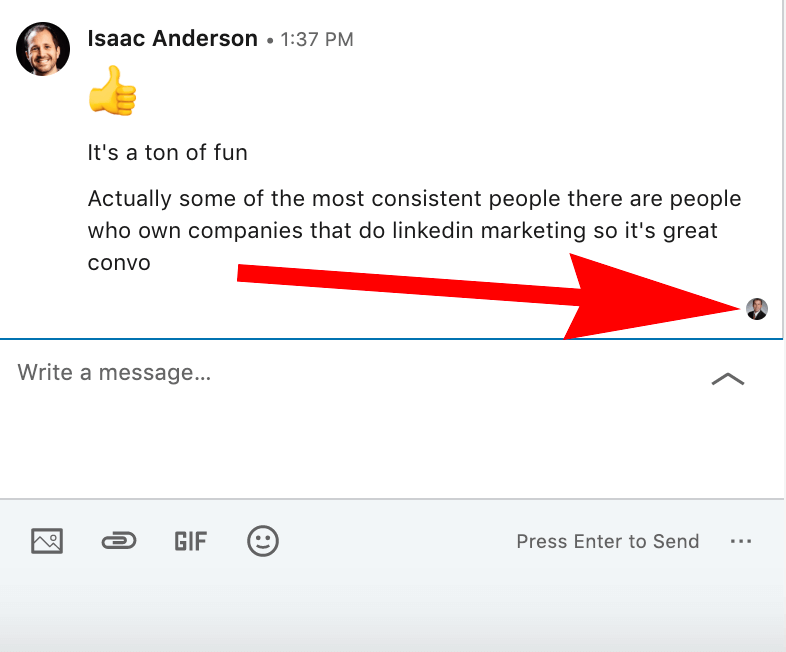
One question that many users find themselves asking is: Do LinkedIn messages come with read receipts? The answer is yes! LinkedIn does provide a read receipt feature, but it’s worth noting a few important points about it:
- Availability: Read receipts are available for messages sent through LinkedIn’s messaging platform, but only for the conversations you have with your first-degree connections.
- Visual Cues: When someone reads your message, you will see a small "Seen" timestamp under the message in the chat window. It’s a great way to know if your message has been received and viewed by the other party.
- Privacy Settings: Users can control their read receipt settings. If someone has chosen to turn off read receipts, you won’t be able to see if they’ve read your message, even if you sent it successfully.
- Mutual Understanding: Keeping track of who's read your messages can help you gauge interest or prompt you to follow up in a timely manner.
While read receipts can enhance communication, they can also create pressure to respond quickly. It's essential to strike a balance between being responsive and giving each conversation the time it deserves. Understanding how read receipts work can help you manage your LinkedIn messaging experience more effectively.
How to Enable or Disable Read Receipts on LinkedIn
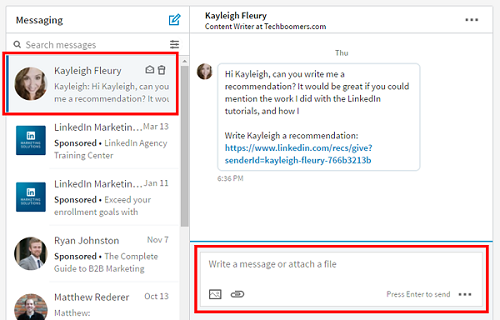
Have you ever wondered if the person you messaged on LinkedIn has actually seen your message? Well, LinkedIn has a feature called read receipts that can help you with that. But, the question is, do you want others to know when you’ve read their messages?
Enabling Read Receipts:
- Open your LinkedIn app on your device or visit the LinkedIn website.
- Click on your profile picture at the top to access your account settings.
- Navigate to the Privacy tab.
- Scroll down to find Read receipts and typing indicators.
- Toggle the switch to enable read receipts.
Once turned on, whenever you read a message, the sender will be notified that their message has been seen.
Disabling Read Receipts:
- Follow the same steps as above.
- In the Privacy tab, locate the Read receipts and typing indicators section again.
- Toggle the switch to disable read receipts.
With read receipts turned off, others won’t know when you’ve read their messages. This can certainly come in handy if you prefer to maintain a bit of mystery in your communication!
Managing Your LinkedIn Messages Effectively
If you’re using LinkedIn for networking or job hunting, managing your messages effectively will save you time and keep your communication organized. It’s easy to get overwhelmed with incoming messages, but with some simple strategies, you can navigate your LinkedIn inbox like a pro!
Here are some tips for effective message management:
- Organize Your Inbox: Use LinkedIn’s filters to organize your messages. You can filter by unread messages or messages from connections.
- Utilize Folders: Although LinkedIn doesn’t have specific folders, consider using tags to categorize your messages. For instance, you might tag messages related to job opportunities, collaborations, or networking.
- Respond Promptly: Aim to reply to messages within 24 hours. Prompt replies show professionalism and keep the conversation flowing.
- Bookmark Important Messages: If a message includes critical information, consider bookmarking it. This makes it easier to refer back without scrolling through your entire inbox.
- Schedule Time to Check Messages: Set aside specific times during the day to go through your messages. This helps prevent distractions and keeps your workflow smooth.
By implementing these strategies into your LinkedIn messaging routine, you can enhance your networking efforts, respond more efficiently, and never miss a beat with important communications!
Best Practices for Using LinkedIn Messaging
Using LinkedIn messaging effectively can significantly enhance your professional networking efforts. Whether you're looking to connect with a potential employer, reach out to a colleague, or network with industry leaders, following some best practices can help you stand out. Here are some tips to consider:
- Personalize Your Messages: Always aim to customize your messages. Instead of using generic templates, take a moment to mention something specific about the person’s profile or recent activity. This shows that you're genuinely interested in them.
- Be Concise: Keep your messages clear and to the point. Busy professionals appreciate brevity. A good rule of thumb is to limit your message to a few short paragraphs.
- Avoid Jargon: While industry terms can show expertise, overusing jargon can create barriers. Aim for clear and straightforward language that everyone can understand.
- Timing Matters: Think about when you send messages. Often, weekday mornings or early afternoons can yield better response rates compared to late afternoons or weekends.
- Follow Up Politely: If you don’t receive a response, follow up after a week or so. Keep it polite; reiterate your interest and gently remind them of your initial message.
- Respect Privacy: Be conscious of what you ask. Avoid prying into personal matters and keep the conversation professional. Respect their boundaries.
By following these best practices, you not only improve your chances of getting a response but also foster meaningful connections that can benefit your professional journey!
Conclusion
LinkedIn messaging is a powerful tool for networking and building professional relationships, but it comes with its own set of guidelines and etiquette. Understanding how messaging works, particularly the read receipts feature, can help you navigate these communications more effectively. Here’s a quick rundown of what we covered:
| Key Takeaways |
|---|
| Read Receipts: Knowing when your messages have been read can guide your follow-up strategy. |
| Message Management: Organizing and prioritizing messages can keep your LinkedIn inbox efficient and manageable. |
| Best Practices: Personalizing messages and following up politely can significantly improve your networking success. |
In summary, approach LinkedIn messaging as a unique blend of professionalism and personal touch. By being mindful of your messaging style and best practices, you can cultivate meaningful professional relationships that can open doors to new opportunities. Happy messaging!
 admin
admin








