Hey there! If you're navigating the professional landscape of LinkedIn, you might have heard the term "impressions" tossed around. But what does it really mean? In a nutshell, LinkedIn impressions refer to the number of times your content—like posts, articles, or updates—is displayed on someone's screen. This can happen in a variety of ways, whether someone scrolls through their feed, views your profile, or interacts with your content. Understanding impressions is crucial for monitoring your visibility and reach on this platform, especially if you're aiming to grow your career, network, or business.
Significance of LinkedIn Impressions

Now that we've defined what LinkedIn impressions are, let's dive into why they matter. Tracking your impressions can provide valuable insights into your content’s performance, audience engagement, and ultimately, your professional brand. Here's why they’re significant:
- Visibility: Higher impressions typically mean greater visibility. If your content is being seen by more people, there's a good chance your ideas and skills are being acknowledged. This can be particularly important for job seekers and entrepreneurs.
- Engagement Indicator: Impressions can serve as a preliminary measure of engagement. A post may have high impressions but low engagement (likes, comments, shares), which can indicate that while many people saw it, they may not have found it compelling enough to interact.
- Content Performance: By assessing which types of posts garner the most impressions, you can learn what resonates with your audience. This knowledge can guide your future posts, helping you create more engaging content.
- Brand Awareness: For businesses and professionals looking to establish their personal brand, high impressions can indicate growing brand awareness. The more people see your content, the more they recognize your expertise.
- Networking Opportunities: Impressions can open doors. A wide reach might lead to connection requests, collaboration offers, or even job opportunities.
In essence, monitoring LinkedIn impressions not only allows you to gauge your reach and influence but also helps you refine your strategy to engage with your audience most effectively. So, the next time you're checking your metrics, pay attention to those impressions—their significance goes far beyond just a number!
How LinkedIn Measures Impressions
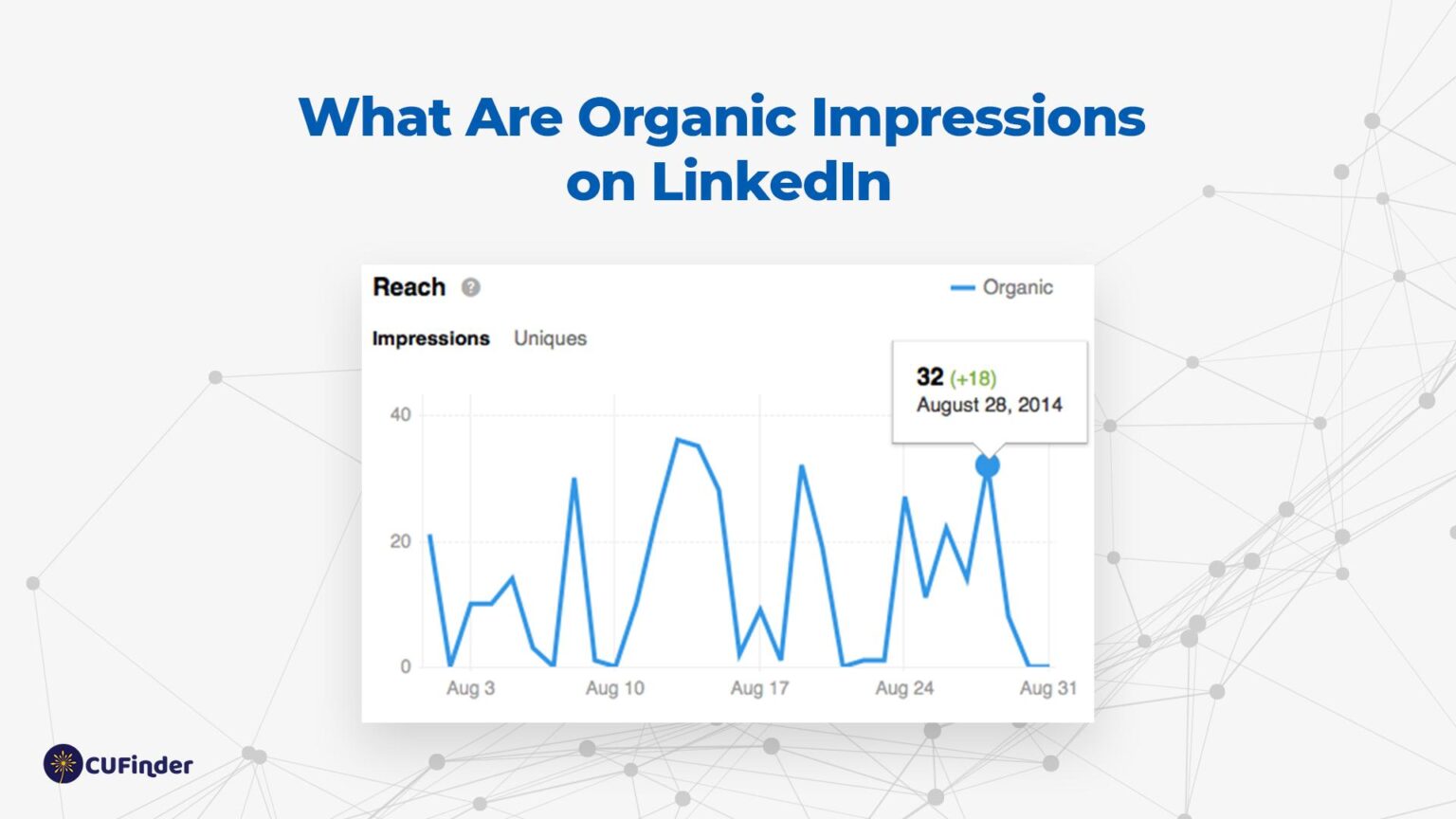
Impressions on LinkedIn are a measure of how many times your content has been displayed to users. But how exactly does LinkedIn measure these impressions? Let’s break it down into simple terms.
Every time your post, article, or update shows up in someone's feed, it counts as an impression. This includes:
- News Feed Appearances: When someone scrolls through their feed and your content pops up, that counts as an impression.
- Profile Views: If your post is featured on your profile and someone visits it, those views are also counted as impressions.
- LinkedIn Groups: If you share content within a LinkedIn group, every member who sees it contributes to your impression count.
- Direct Links: When users click through a shared link, these views are considered impressions as well.
It's important to note that impressions don’t indicate engagement. Just because your content is seen doesn’t mean it’s being interacted with. Therefore, while tracking impressions is useful for understanding reach, it’s also essential to combine this metric with engagement statistics, such as likes, comments, and shares, for a full picture of your content's effectiveness.
Steps to Track Your LinkedIn Impressions
If you’re interested in assessing the effectiveness of your LinkedIn presence, tracking your impressions is a great place to start. Here’s a step-by-step guide to help you monitor those important stats!
- Log into Your LinkedIn Account: It all begins here. Access your LinkedIn account on your desktop or mobile app.
- Navigating to Your Profile: Once logged in, click on your profile picture or the "Me" icon to navigate to your profile.
- Access the Analytics: Look for the “Your Dashboard” section, which is usually located just below your profile summary. Here, you can see several metrics, including profile views and post impressions.
- Select Your Posts: Click on the “Posts” tab within your dashboard. This will show you a list of your published content along with view metrics.
- Analyze the Data: Each post will display the number of impressions. Take note of which posts achieve higher impressions than others—this can guide your future content strategy.
- Use LinkedIn Creator Mode: If you frequently post content, consider switching to Creator Mode. This can provide additional insights and suggestions on how to improve your visibility.
By following these simple steps, you'll be well on your way to understanding how your content performs on LinkedIn, giving you valuable insights for future posts and increased engagement! Remember, the more you track, the better you’ll get at crafting content that resonates with your audience.
5. Tools and Analytics for Monitoring Impressions
When it comes to understanding how your content is performing on LinkedIn, utilizing the right tools and analytics is crucial. LinkedIn itself provides some robust features right off the bat, but there are additional resources you can employ to gather more nuanced data.
First on the list is *LinkedIn Analytics, which you'll find within the "Analytics" tab of your LinkedIn page or profile. This tool offers a treasure trove of information, including:
- Profile Views: See how many people have viewed your profile and identify trends over time.
- Post Engagement: Track likes, comments, and shares for each of your posts.
- Impressions: Get a clear picture of how many times your posts have been viewed.
For deeper insights, consider using third-party tools like Hootsuite or Sprout Social*. These platforms come packed with features to help you monitor and analyze your LinkedIn impressions efficiently. Here’s what they offer:
| Tool | Key Features |
|---|---|
| Hootsuite | Scheduling, performance tracking, and in-depth analytics for engagement and reach. |
| Sprout Social | Comprehensive reports, audience insights, and monitoring of mentions and keywords. |
Experimenting with various tools can help you tailor your approach based on what data you find most useful. Ultimately, understanding your impressions goes a long way in shaping your LinkedIn strategy!
6. Interpreting Your LinkedIn Impressions Data
Now that you've gathered data on your LinkedIn impressions, the next step is to make sense of it. Understanding what these numbers mean can dramatically improve your content strategy and engagement levels.
So, what should you look out for when interpreting your impressions data?
- High Impressions and Low Engagement: If you're getting a lot of impressions but little engagement (likes, comments, shares), it may indicate that your content isn't resonating with your audience. Consider refining your messaging or targeting a different audience.
- Consistent Growth: A steady increase in impressions over time suggests that your profile is gaining visibility. Celebrate this success and keep up the momentum by regularly posting engaging content.
- Peak Performance Times: Identify the times when your posts get the highest impressions. This can guide you on when to share future posts for maximum visibility.
Moreover, comparing your impressions data across different posts can reveal patterns. For example, if posts with visuals outperform text-only posts, it might be time to shift your strategy!
In summary, interpreting impressions data is about looking for trends and insights. By understanding what drives your impressions, you can make informed decisions that boost your presence on LinkedIn.
7. Tips to Increase Your LinkedIn Impressions
Increasing your LinkedIn impressions is vital if you want to expand your network and showcase your expertise to a broader audience. Here are some practical tips to elevate your profile's visibility:
- Optimize Your Profile: Make sure your profile is complete and engaging. This includes a professional photo, a compelling headline, and a summary that highlights your achievements and skills.
- Share Quality Content: Regularly post valuable and relevant content that resonates with your audience. This could include articles, industry news, or personal insights. Quality over quantity is key!
- Engage with Others: Like, comment, and share posts from your connections. Engaging with others can increase your visibility as your name appears in their notifications.
- Join Relevant Groups: Participate in LinkedIn groups that align with your industry. Sharing insights or asking questions can help you reach a wider audience.
- Utilize Hashtags: Using relevant hashtags in your posts can enhance discoverability. Aim for 3 to 5 hashtags that reflect the content of your post.
- Connect Strategically: Building a strong network is essential. Send personalized connection requests to people within your industry or those who share common interests.
- Leverage LinkedIn Stories: Posting stories is a modern way to share quick updates or insights. It allows you to stay top-of-mind and engage with your audience in a casual way.
Implementing these strategies can significantly boost your LinkedIn impressions and help you forge new connections!
8. Conclusion
Understanding LinkedIn impressions is essential for anyone looking to enhance their professional profile and maximize their reach on this platform. Impressions reflect how often your content is seen, and monitoring them provides valuable insights into your engagement and influence.
By focusing on optimizing your profile and creating engaging content, you can significantly increase your visibility. Remember, consistency is crucial. Make a habit of posting regularly and engaging with your network.
In a nutshell, take charge of your LinkedIn presence! Be intentional with your interactions, share insightful content, and broaden your connections. As you implement these strategies, you should start to notice an uptick in your impressions, opening doors to new opportunities and collaborations.
So go ahead, elevate your LinkedIn game and watch your professional profile thrive!
 admin
admin








