In today's fast-paced job market, efficiency is key when it comes to applying for new roles. That's where LinkedIn's Easy Apply feature comes in. This handy tool allows job seekers to submit their applications with just a few clicks. No need to fill out lengthy forms or upload multiple documents—Easy Apply streamlines the process, making it easier than ever to connect with potential employers. In this guide, we’ll explore how Easy Apply works and the advantages it brings to your job search.
Benefits of Using LinkedIn Easy Apply
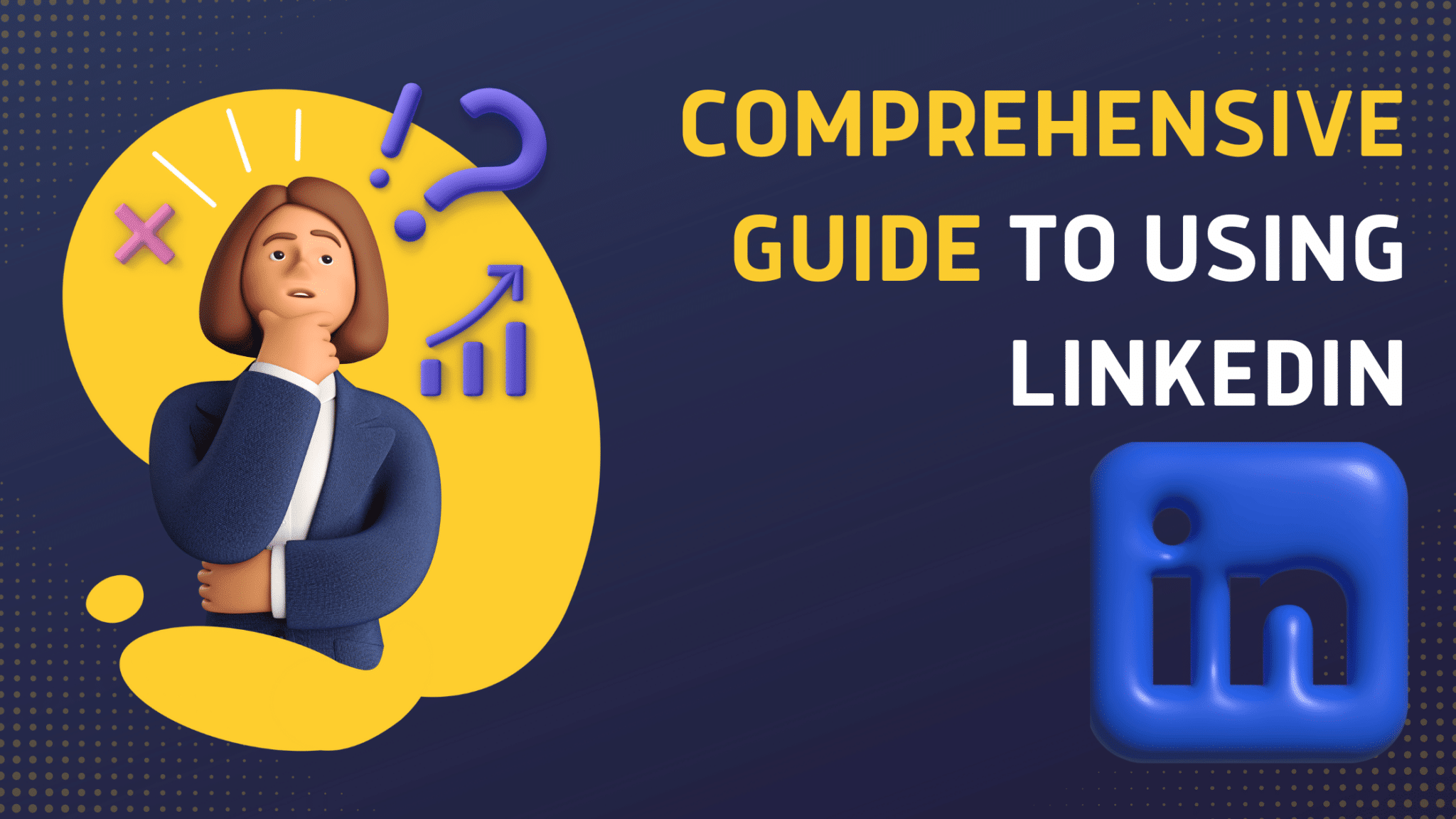
Using LinkedIn's Easy Apply option can significantly enhance your job-seeking experience. Here are some of the compelling benefits:
- Time Efficiency: The application process is simplified, allowing you to apply to numerous positions quickly. Instead of filling out the same information repeatedly, you can use your LinkedIn profile details to apply in just a few clicks.
- Profile Visibility: By applying through Easy Apply, employers see your LinkedIn profile immediately. This means they get a comprehensive view of your professional background, endorsements, and connections.
- Mobile-Friendly: Whether you're on your daily commute or relaxing at home, you can apply for jobs directly from your mobile device. This flexibility means you can actively job hunt whenever it suits you.
- Save Your Resume: Easy Apply often allows you to submit your LinkedIn profile in place of a traditional resume. This means you can save multiple resumes for different job types while still showcasing your skills effectively.
- Direct Applications: Many employers utilize Easy Apply to filter through candidates efficiently. It enables you to get your application in swiftly to maximize your chances of getting noticed.
In summary, the Easy Apply feature on LinkedIn offers a practical and efficient way to navigate the job application process, empowering job seekers to connect with employers seamlessly.
Also Read This: Reversing Colors in Images for a Fresh Look
3. How to Access LinkedIn Easy Apply

Accessing LinkedIn's Easy Apply feature is a breeze! You don’t need to navigate through complicated menus or settings. Here’s how you can quickly find this helpful tool:
- Log in to your LinkedIn account: Start by logging into your LinkedIn profile on the website or the mobile app.
- Navigate to the Jobs section: On your home page, look for the "Jobs" icon, usually located at the top of the page. Click on it!
- Use the search bar: Here, you can type in the job title, keywords, or company name for the position you're interested in. You can also filter by location.
- Look for Easy Apply: Once you get your job search results, scan through the listings. Jobs that have the "Easy Apply" button will be specifically marked, making it super simple for you to identify them.
- Mobile App Access: If you're using the LinkedIn mobile app, the process is similar. Tap the "Jobs" icon and use the search functionality as you would on the desktop version. Look for the jobs that feature the "Easy Apply" option!
And that's it! Now you know how to find opportunities that offer the Easy Apply feature, giving you a streamlined application process!
Also Read This: how to get the money out of adobe stock
4. Steps to Use LinkedIn Easy Apply
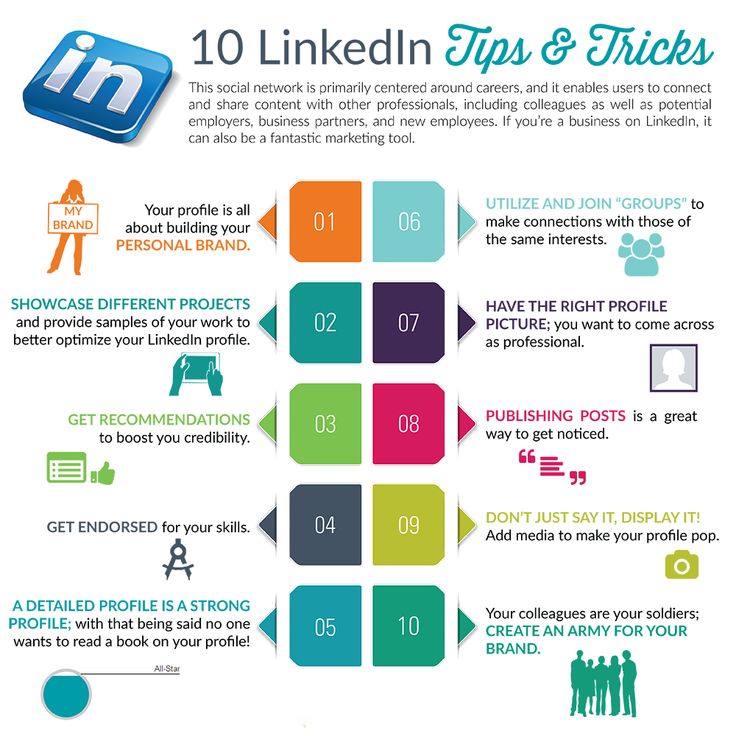
Once you’ve found a job listing that has the Easy Apply feature, the next step is to submit your application. Here’s a detailed guide on how to do it:
- Click on the Easy Apply button: When you spot a job that’s right for you, just click the "Easy Apply" button. This will take you to the application form.
- Fill in the application form: You'll typically find fields for your contact information, and you may need to attach your resume. Some applications may allow you to directly upload your CV or cover letter.
- Add any additional questions: The job listing may also contain specific questions or prompts that you need to answer. Keep it concise yet expressive!
- Review your application: Before hitting that "Submit" button, always take a moment to double-check your application. Ensure all details are correct and that your resume is polished and up-to-date.
- Submit your application: Once you’re satisfied, click the "Submit" button. You’ll receive a confirmation message indicating that your application has been successfully sent!
That’s it! You’ve just utilized LinkedIn's Easy Apply feature to submit your job application swiftly and efficiently. This feature really streamlines the process, letting you focus on landing that dream job!
Also Read This: Guide to Getting a Refund on Adobe Stock
5. Tips for Optimizing Your LinkedIn Profile for Easy Apply
So, you've decided to take advantage of LinkedIn's Easy Apply feature—smart move! But before you hit the apply button, it’s essential to optimize your LinkedIn profile. A polished profile not only enhances your chances of landing a job but also helps you stand out in a sea of applicants. Here are some tips to get your profile in tip-top shape:
- Professional Profile Picture: Your profile picture is often your first impression. Choose a clear, smiling photo that reflects professionalism.
- Compelling Headline: Your headline should do more than just list your current job. Use this space to showcase your skills and aspirations, like “Aspiring Graphic Designer | Skilled in Adobe Suite and Creative Strategy.”
- Detailed Summary: Write a summary that tells your story. Highlight your career journey, skills, and what you're passionate about. Keep it engaging and authentic!
- Showcase Your Skills: Include relevant skills in the Skills & Endorsements section. The right keywords can help you pop up in recruiter searches.
- Recommendations: Ask for recommendations from colleagues or supervisors. Real testimonials can boost your credibility tremendously.
- Join Relevant Groups: Participate in groups related to your industry. This not only builds your network but also keeps you updated on job opportunities.
- Update Regularly: Don’t forget to keep your profile current. Regular updates about your new skills, accomplishments, or projects show that you are active and engaged.
By following these tips, you're setting yourself up for success when using the Easy Apply feature. Good luck!
Also Read This: How to Add Adobe Stock Items into Dimension
6. Common Issues and Troubleshooting LinkedIn Easy Apply
Even though LinkedIn's Easy Apply feature is designed to simplify the job application process, you might encounter some hiccups along the way. Don't worry—let’s tackle some common issues and how you can troubleshoot them:
| Issue | Potential Fix |
|---|---|
| Profile Incomplete | Make sure you've filled in all the essential sections of your profile, including work experience, education, and skills. LinkedIn may require this to enable Easy Apply. |
| Technical Glitches | Try clearing your browser cache or switching to a different browser. Sometimes, a simple refresh can resolve the issue! |
| Application Not Submitting | If the application isn’t going through, double-check if you need to attach an additional document like a cover letter or if there are specific questions to answer. |
| Skill Mismatch | Review the job description carefully and ensure your LinkedIn skills align with what the employer is looking for. Adjust your profile accordingly. |
| Job Posting Removed | If you can’t find the listing anymore, it’s possible it’s been removed. Regularly check your job alerts and saved postings. |
By being aware of these common issues and their respective solutions, you can navigate LinkedIn's Easy Apply feature with much more confidence. Happy job hunting!
Also Read This: Best Practices for Uploading Creative Work on Behance
Understanding LinkedIn Easy Apply - A Step-by-Step Guide to Using LinkedIn's Job Application Feature
LinkedIn has emerged as a vital platform for professionals seeking new career opportunities. Among its many features, the Easy Apply functionality simplifies the job application process, allowing candidates to submit applications with just a few clicks. This guide walks you through the process of using LinkedIn's Easy Apply feature effectively.
Step 1: Optimize Your LinkedIn Profile
- Ensure your profile is complete and up-to-date.
- Use a professional photo.
- Craft a compelling headline and summary.
- Add specific skills relevant to your industry.
Step 2: Search for Jobs
Utilize the LinkedIn job search bar by entering keywords, locations, and filters to find positions that interest you. You can also save jobs to apply later.
Step 3: Apply Using Easy Apply
Once you find a job, look for the Easy Apply button. Clicking it will allow you to submit your application quickly, often without needing to leave the site. Here’s what you can expect:
| Feature | Description |
|---|---|
| Resume Upload | Attach your resume from your device or LinkedIn profile. |
| Additional Questions | Respond to any additional questions posed by the employer. |
| Review Application | Double-check your information before submission. |
Step 4: Follow Up
After applying, consider reaching out to the hiring manager or recruiter to express your interest. This can set you apart from other candidates.
By following these steps, you can navigate the job application process on LinkedIn with ease, presenting yourself as a strong candidate in the competitive job market.
Conclusion: Making the Most of LinkedIn Easy Apply
By leveraging LinkedIn's Easy Apply feature strategically, optimizing your profile, and actively engaging with potential employers, you enhance your chances of landing your desired job in a streamlined manner.
 admin
admin








