LinkedIn is more than just a platform for job seekers and recruiters; it’s a powerful networking tool that allows professionals to connect, collaborate, and share opportunities. However, as you dive deeper into the LinkedIn experience, you might find yourself bumping into a limit on how many messages you can send daily. This blog post aims to unravel the mystery behind
Overview of LinkedIn's Messaging Features

LinkedIn messaging is a robust feature that allows users to communicate directly with their connections. Whether you're reaching out to a potential employer, networking with industry peers, or engaging with content creators, understanding how LinkedIn’s messaging works can enhance your networking opportunities. Let’s break this down:
- Direct Messaging: LinkedIn enables users to send direct messages to their first-degree connections. This is where you can foster relationships and share insights tailored to individuals in your network.
- InMail Messaging: For those who need to reach out to people outside their immediate network, LinkedIn offers InMail. This feature is reserved for premium account holders, allowing them to message users who aren’t in their connections.
- Group Messaging: In LinkedIn groups, members can also send messages to multiple users. This feature is beneficial for discussions and collaborations within professional communities.
- Voice and Video Messages: Recently, LinkedIn introduced the ability to send voice and video messages, making interactions more personal and engaging.
- Message Requests: Users can manage their messaging preferences, deciding whether to receive messages from connections only or from everyone.
These features make LinkedIn a dynamic platform for professional communication, but it's essential to navigate within the limits set by the platform to ensure you don't run into the daily message cap. Being strategic in your outreach can help you maximize your networking potential while keeping you within LinkedIn's guidelines.
What is the Daily Message Limit?

Let’s dive into the concept of the daily message limit on LinkedIn. Have you ever found yourself typing a thoughtful message only to hit a wall because you’ve reached your limit? That's the daily message limit in action! Essentially, LinkedIn imposes a cap on the number of messages you can send each day to maintain the platform's integrity and usability.
The daily message limit typically varies depending on your account type. For regular users, the limit is usually around 50 messages per day. However, premium users often enjoy a higher threshold, sometimes reaching up to 100 messages a day. Here’s a quick breakdown:
| Account Type | Daily Message Limit |
|---|---|
| Regular Account | Approx. 50 messages |
| Premium Account | Up to 100 messages |
Why does this limit matter? It helps keep spam at bay and ensures meaningful interactions within the LinkedIn community. Yes, you might feel a bit restricted at times, especially if you’re networking extensively. But remember, quality often surpasses quantity on platforms like LinkedIn!
Reasons Behind the Daily Message Limit
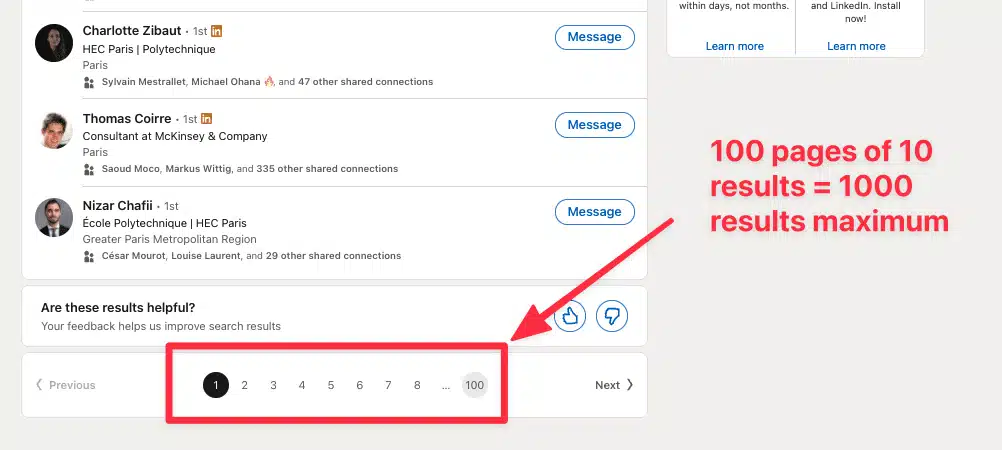
So, why does LinkedIn implement these daily message limits? Well, it’s not just about keeping things organized; several important factors come into play. Let’s break down a few key reasons:
- Combatting Spam: One of the primary reasons for the daily message limit is to prevent spam. When users can send countless unsolicited messages, it clutters the platform, making it difficult for genuine interactions to take place.
- Ensuring Meaningful Connections: By limiting the number of messages, LinkedIn encourages users to craft more thoughtful and personalized communications. This enhances the overall quality of connections.
- Protecting User Experience: Too many messages flying around can overwhelm users. The limit helps maintain a balance, ensuring that members can easily manage their inboxes and focus on important conversations.
- Data Integrity: By controlling the volume of messages, LinkedIn can better analyze user behavior, which aids in developing features to improve the platform over time.
In short, while the daily message limit might feel like a barrier at times, it plays a crucial role in creating a professional and engaging environment on LinkedIn. Understanding this can help you adjust your messaging strategy and foster more meaningful connections.
5. Consequences of Exceeding the Daily Message Limit
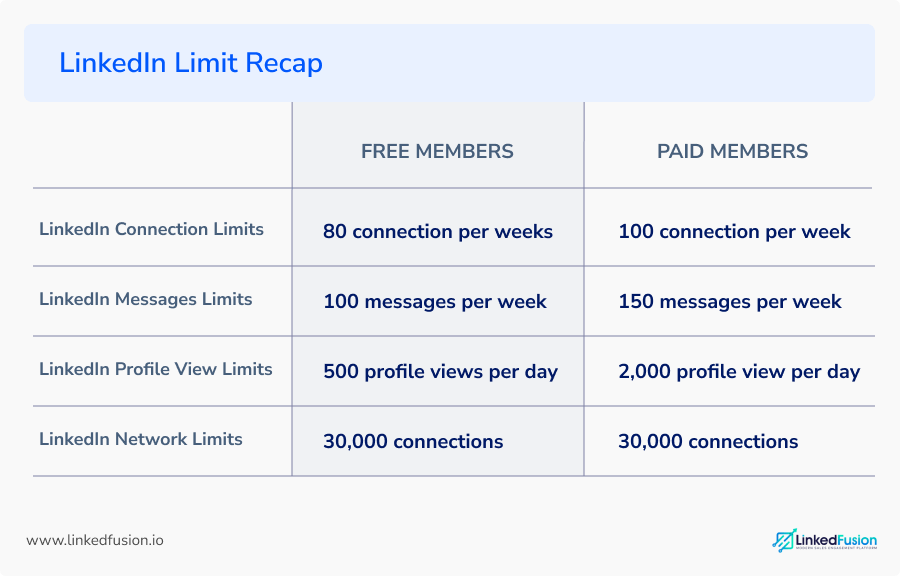
As with most platforms, LinkedIn has its own set of rules, and exceeding the daily message limit can lead to some unwanted consequences. So, what really happens if you go overboard with your messaging?
First off, LinkedIn doesn't take it lightly when users spam the platform with messages. Here are some potential consequences:
- Temporary Restrictions: You might face a temporary ban from sending messages. This can last anywhere from a few days to a couple of weeks, which can be frustrating if you have important connections to maintain.
- Account Review: In more severe cases, LinkedIn may flag your account for review. This can lead to restrictions on your account or even suspension, especially if they suspect malicious intent.
- Damage to Professional Reputation: If you're sending too many unsolicited messages, it may tarnish your professional reputation. People might start to perceive you as spammy or disingenuous, which is the last thing you want on a networking platform.
- Limited Reach: When you exceed the limits, you may lose the ability to connect with potential leads or collaborators, negatively impacting your networking efforts.
So, while it might seem tempting to shoot off dozens of messages to boost your visibility, it’s essential to stay within the limits to maintain a healthy, productive presence on LinkedIn.
6. Strategies to Manage Your Messaging Effectively
Staying within LinkedIn's daily message limit doesn’t have to feel like a chore! With the right strategies, you can manage your messaging effectively and make the most out of your connections. Here are some tips to help you along the way:
- Plan Your Outreach: Take some time each week to map out who you want to connect with and why. This will help you prioritize high-quality messages over random reaches.
- Segment Your Connections: Divide your contacts into groups based on their relevance to your goals. This way, you can tailor your messages to specific audiences, making each interaction more meaningful.
- Quality Over Quantity: Focus on crafting personalized messages instead of mass sending templated ones. A thoughtful message will garner better responses and build stronger relationships.
- Utilize Scheduling Tools: Consider using scheduling tools to manage your outreach. This can help you stay within the limits while maintaining consistency in your messaging efforts.
- Monitor Your Performance: Keep an eye on your messaging performance. Track responses and engagement to see what types of messages resonate best with your audience.
By implementing these strategies, you’ll find it easier to stay within LinkedIn's daily message limits while still effectively growing your professional network. Happy messaging!
Tools and Best Practices for LinkedIn Messaging
Navigating LinkedIn’s messaging system can be a little tricky, especially with its daily message limit. However, with the right tools and strategies, you can optimize your messaging without running into any restrictions. Let’s dive into some effective tools and best practices that can help you manage your LinkedIn messages more efficiently.
1. LinkedIn Sales Navigator: This premium tool is a game-changer for serious networkers and sales professionals. It allows you to have a more targeted approach to your messaging. You can filter prospects based on various criteria, ensuring you’re reaching out to the right people with your limited messages.
2. CRM Integration: Consider integrating your LinkedIn account with a Customer Relationship Management (CRM) system. Tools like HubSpot and Salesforce can help you track interactions and set reminders for follow-ups, which can be really helpful in managing your message strategy effectively.
3. Message Templates: Having a few well-crafted message templates can save you time and help you stay within your limit. Personalize these templates slightly before sending them; this can lead to better response rates while keeping your outreach organized.
4. Scheduled Messaging: While LinkedIn doesn’t offer built-in scheduling, you can use tools like Hootsuite to plan your outreach. This way, you can spread out your messages throughout the day and avoid exceeding your daily limit.
5. Track Key Metrics: Keep an eye on your message responses and adjust your approach based on what works. Tools like LinkedIn’s own analytics can provide insights into which messages resonate better, helping you refine your strategy.
Conclusion
In the dynamic world of LinkedIn, understanding the daily message limit and how to effectively navigate it is crucial for enhancing your networking and outreach efforts. As we’ve discussed, managing your messaging involves a combination of being strategic with your contacts, utilizing the right tools, and adhering to best practices that resonate with your audience.
Remember, connecting with others on LinkedIn is not just about sending as many messages as possible—it's about sending quality messages. By using tools like LinkedIn Sales Navigator and CRM systems, you can optimize your outreach and make the most out of your messaging limits.
Ultimately, maintaining a professional and personable tone in your messages will set you apart. So next time you hop on LinkedIn to connect, keep these best practices in mind, and watch your professional network grow exponentially!
 admin
admin







