iStock is a popular platform that offers a vast library of stock photos, illustrations, videos, and audio tracks for creative projects. Whether you’re a marketing professional, a content creator, or simply someone in need of high-quality media, iStock subscriptions can be a valuable asset. With a subscription, users have access to a wider range of content, often at a lower cost compared to purchasing elements individually. However, it’s essential to understand the various subscription options, benefits, and, importantly, the cancellation policies in place.
How to Cancel Your iStock Subscription
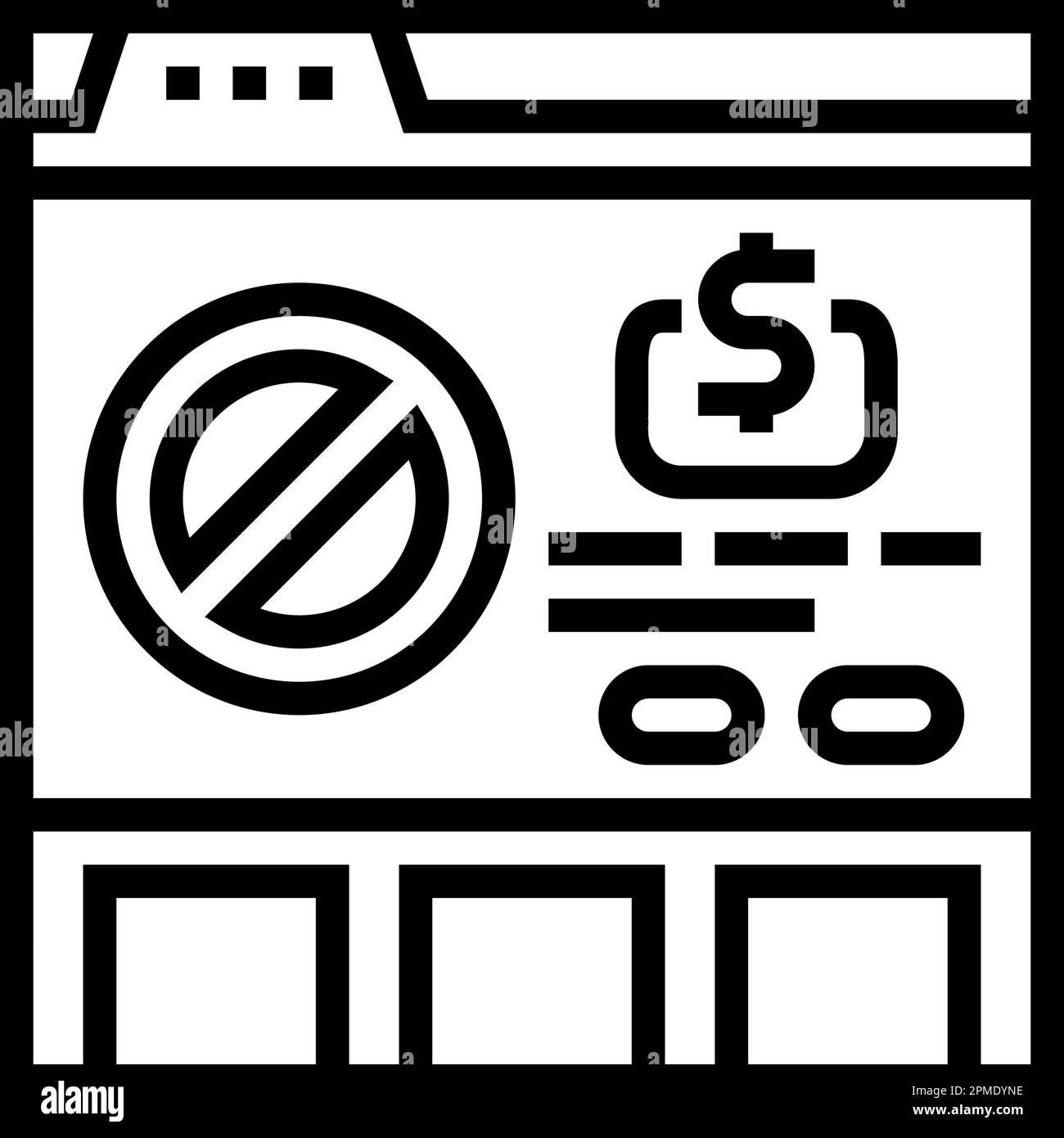
Cancelling your iStock subscription may seem daunting, but it’s a straightforward process that can be completed in just a few steps. Here’s a guide to help you through it:
- Log In: The first step is to log into your iStock account. Make sure you use the credentials associated with the subscription you wish to cancel.
- Account Settings: Once you're logged in, navigate to your account settings. This is usually found by clicking on your profile icon in the upper-right corner of the homepage.
- Manage Subscriptions: In the account settings menu, look for the “Manage Subscriptions” option. Here, you'll find details about your current subscription plans.
- Cancel Subscription: Select the subscription you wish to cancel. iStock will provide you with options, including the cancellation button. Click “Cancel Subscription.”
- Confirm Cancellation: Review any prompts or surveys. iStock may ask you why you’re cancelling, and after providing your feedback, confirm your cancellation.
- Notification: You should receive a confirmation email once your cancellation is processed. Be sure to check your inbox for this confirmation to ensure that the cancellation was successful.
It's vital to note that cancelling your subscription will stop any future billing, but you may still retain access to your account and any unused downloads until the end of the current billing cycle. Always double-check the specific terms of your plan, as policies may differ based on subscription types.
Important Considerations Before Cancelling

Cancelling your iStock subscription is a significant decision that shouldn't be taken lightly. Before you pull the plug, it's essential to weigh a few important considerations. Doing so can help you avoid potential hiccups down the line.
First off, take a moment to evaluate how often you use iStock. If you've been active regularly, you might realize that the subscription offers good value for your creative projects. Are there specific assets or features that you rely on? If so, that might influence your decision to stick around.
Next, think about the type of subscription you have. There are different plans, each catering to varying needs. For example:
- Pay-As-You-Go: If you opt for cancellation here, you might need to adjust to a more sporadic purchasing model.
- Monthly or Annual Plans: Canceling might mean you lose access to a large library of assets you typically enjoy.
Keeping an eye on any unused credits is also crucial. These credits typically expire if you cancel your subscription. So, if you have remaining credits, it's wise to make the most out of them before hitting that cancel button.
Lastly, review any promotional terms you may be under. Some subscriptions come with special deals that could be lost upon cancellation. Consider reaching out to iStock's customer service for clarification if you're unsure.
Potential Consequences of Cancellation
So you've decided to cancel your iStock subscription. It's time to unpack what that decision might mean for you. Understanding the potential consequences can help you transition smoothly and avoid any surprises.
First, let's talk about access. Once you cancel, your access to iStock’s extensive library of images, videos, and audio assets may be revoked immediately or at the end of the billing cycle. This can be a shocker if you rely on those resources regularly.
Moreover, you may lose any remaining credits available in your account. Many users find themselves sitting on unused credits that they'll toss away if they don't use them before cancellation. It’s like throwing away money!
Another consequence involves potential fees or remaining charges. Some subscriptions are set up to auto-renew, and cancelling last minute might incur additional fees. Be sure to check your account for any obligations before you sign off.
| Consequence | Description |
|---|---|
| Loss of Access | Your access to iStock's library will end either immediately or at the end of your billing period. |
| Expired Credits | Any remaining credits typically become inactive following cancellation. |
| Potential Fees | Last-minute cancellations might result in fees or remaining charges. |
In summary, while cancelling your iStock subscription might seem like a straightforward decision, the implications can be significant. Weigh your options carefully before making that final call!
5. Reactivating Your iStock Subscription
If you've decided to take a break from your iStock subscription but want to return later, the good news is that reactivating your account is often a straightforward process. Many users find themselves wanting to come back due to various reasons such as new projects, changes in strategy, or simply needing fresh content. Let’s walk through how to smoothly reactivate your subscription.
First things first, before you reactivate, consider these points:
- Check Your Subscription Type: iStock offers different types of subscriptions tailored to various needs, such as image packs and monthly plans. Be sure to review which plan you previously had or explore new options.
- Payment Information: Ensure that your payment information is up-to-date. If you had canceled your subscription due to payment issues, it's crucial to resolve those before reactivating.
- Account Recovery: In the event that you’ve forgotten your password or can’t access your account, make use of the “Forgot Password” feature to regain access.
Once you've checked the above points, follow these steps:
- Log in to your iStock account.
- Navigate to the “Subscriptions” section.
- Select the option to reactivate your subscription and follow the on-screen prompts.
- Confirm your selected plan and check that all your details are correct.
After confirming, you’ll have access to your iStock subscription again, giving you the ability to download high-quality images and resources tailored to your needs. And just like that, you’re back in business!
6. Conclusion: Making the Right Decision
Deciding whether to subscribe, cancel, or reactivate your iStock account isn't always straightforward. It’s essential to weigh the pros and cons based on your specific needs and how often you use stock imagery.
Here are some key considerations to keep in mind as you make your decision:
- Frequency of Use: How often do you need stock images? If you find yourself regularly downloading content, a subscription could offer significant savings and convenience.
- Budget: Assess your financial situation. If your budget allows, a subscription can be an investment in quality content.
- Project Needs: Are you working on a large project that requires a variety of images? If so, maintaining an active subscription may be worthwhile.
- Experimentation: Consider utilizing trial periods. iStock often provides trial subscriptions, allowing you to test the waters before committing long-term.
Ultimately, the key is finding a balance that works for you. If reactivating or continuing your subscription meets your content needs without breaking the bank, go for it! If not, remember that you have the flexibility to adjust your choices as your projects and interests evolve. Whatever you decide, keep your creative journey at the forefront!
 admin
admin








