If you're diving into the world of stock photography and illustrations, you’ve probably come across the term iStock credits. These credits are essential for acquiring high-quality visual content for your projects. Whether you’re a designer, marketer, or business owner, understanding how iStock credits work can significantly enhance your workflow and budget management. Let’s unravel the mystery behind these credits and see why they are crucial for your creative ventures.
What are iStock Credits?
iStock credits are a unique currency used on the iStock platform, allowing users to purchase images, videos, and illustrations without the need for direct monetary transactions. Essentially, you buy credits upfront, and each visual asset you wish to download costs a specific number of credits based on its size and type.
Here’s a quick overview of how iStock credits function:
- Purchase in Packs: You can buy iStock credits in various denominations, such as packs of 5, 10, or even more depending on your needs. The more credits you buy at once, the cheaper each credit can become!
- Credit Cost for Assets: Each image or video has a set credit price. For example, a standard image might cost 1-5 credits depending on its size and licensing options.
- Flexible Usage: Credits can be used across the entire iStock library, allowing you to mix and match assets according to your project requirements.
Understanding the pricing structure is crucial because it enables you to plan your budget effectively. For instance, standard images are typically cheaper than larger files or more exclusive content. This pricing strategy can be beneficial for freelancers or small businesses that need high-quality visuals but need to keep an eye on expenses.
Furthermore, iStock credits come with a time limit. Depending on the plan you choose, credits may expire after a certain period. This detail is critical to keep in mind, as it encourages users to utilize their credits effectively rather than letting them sit unused.
One thing to note is that iStock frequently updates their credit pricing and packages. It's always a good idea to check the latest information on their website and keep an eye out for promotional offers that could give you more value for your purchase.
In summary, iStock credits serve as a flexible and efficient method for obtaining visual content necessary for your projects. Familiarizing yourself with this system can not only save you money but also streamline your creative process, allowing you to focus more on delivering outstanding results rather than worrying about asset costs.
Also Read This: Removing iStock Watermarks from Images: Understanding the Legal Risks
3. How to Purchase iStock Credits
Purchasing iStock credits is a straightforward process, and once you know how it works, you’ll be on your way to accessing high-quality images, videos, and audio for your projects in no time! Here’s how to get started:
- Visit the iStock Website: First, head over to the iStock website. Make sure you’re signed in to your account or create one if you haven’t done so yet.
- Navigate to Credits: Once you're logged in, look for the “Credits” section. This is typically found in the main menu or your account dashboard.
- Choose Your Package: You’ll see various packages of credits available for purchase. iStock often offers different bundles, so consider your needs. Smaller bundles might be suited for personal projects, while larger packages can be more economical for businesses or frequent usage.
- Payment Options: After selecting a package, you’ll proceed to payment. iStock accepts various payment methods, including credit and debit cards, as well as PayPal. Simply choose your preferred method and follow the prompts to complete your purchase.
- Credit Confirmation: Once your payment is successful, your credits will be added to your account instantly. You can check your available credits in your account dashboard.
That’s all it takes! With your credits in hand, you’re now set to explore the vast library of creative assets that iStock offers. Just remember, credits can expire, so it’s best to use them within the time frame specified when you purchase them. And don’t forget to keep an eye out for promotions or discounts—they can help you score a deal and save some money!
Also Read This: What Is a Portfolio on iStock? Tips for Building and Managing Yours
4. Understanding the iStock Credit System
The iStock credit system is designed to provide flexibility and simplicity when it comes to purchasing and downloading assets. Here’s a breakdown of how it works:
- What Are iStock Credits? iStock credits are virtual tokens that can be purchased and used to download images, videos, and audio tracks from the iStock library. Depending on the asset's size and type, different amounts of credits will be deducted for each download.
- Different Asset Costs: Not all assets cost the same number of credits. For instance, a standard image may cost you one credit, while a high-definition video clip may require five or more credits. This tiered system allows you to choose what fits your project budget best.
- Usage Rights: When you download an asset using your credits, you’re not just getting the file; you’re also obtaining usage rights. However, it’s important to note that these rights vary depending on the type of asset and your subscription plan. Always read the licensing agreement for the specific terms regarding use.
- Expiration of Credits: Keep in mind that iStock credits can expire, usually within 12 months of purchase. Therefore, it’s a good idea to keep track of your credit balance and plan to use them in a timely manner.
- Refilling Credits: If you find yourself running low, refilling your credits is the same simple process as your initial purchase. Just revisit the credits section, choose your new package, and keep the creative juices flowing!
Understanding how the credit system works can help you make the most out of your purchases while ensuring that your projects are always well-equipped with stunning visuals or top-notch sounds. The more you utilize iStock, the more adept you’ll become at navigating its offerings and leveraging your credits effectively.
Also Read This: An In-Depth Look at iStock Signature+ and Its Premium Features
5. Benefits of Using iStock Credits
If you’re diving into the world of stock images, videos, or audio for your projects, understanding iStock credits is essential. They’re not just a payment method; they come with a range of benefits that can enhance your creative process. Here are some of the key advantages of using iStock credits:
- Flexibility: iStock credits offer you the flexibility to pick and choose the assets you need without being tied to a subscription plan. You can purchase credits as needed, allowing for more control over your budget.
- Cumulative Value: Credits do not expire, so you can accumulate them over time and use them whenever the need arises. This means you won’t rush into a purchase—take your time to find the perfect images or videos!
- Access to Exclusive Content: Some assets are only available for purchase with credits, giving you the chance to access high-quality, unique images that can set your project apart.
- Cost-effective: When you purchase credits in bulk, you often get a better deal per image. This can save you money in the long run, especially if you regularly need stock content.
- Easy Purchasing Process: Buying credits is straightforward. Once you have credits, using them is as easy as clicking a button—no complicated processes or waiting times involved.
In summary, iStock credits simplify your stock media acquisitions while providing essential benefits that cater to your personal or business needs. Whether you're a freelancer, a small business owner, or part of a large organization, these credits can streamline your workflow and help you obtain the perfect visuals efficiently.
Also Read This: Can I Purchase a Single Image License on iStock? Exploring Flexible Options
6. How to Use iStock Credits Effectively
Now that you understand the benefits of using iStock credits, let’s talk about how to make the most of them. Managing your credits wisely can significantly enhance your creative projects. Here are some tips for using iStock credits effectively:
- Plan Ahead: Before you jump into purchasing assets, take a moment to plan your project needs. Creating a list of required images or videos can help you avoid impulse purchases and ensure that you use your credits on content that truly adds value.
- Keep an Eye on Promotions: iStock frequently runs promotions or discounted credit packs. By taking advantage of these offers, you can maximize your purchasing power and effectively stretch your budget.
- Check Credit Expiration Policy: Although credits generally don’t expire, make sure to check the specifics of your account. Staying informed will help you utilize your credits well and prevent unnecessary waste.
- Select the Right Asset Sizes: When choosing images or videos, consider the project requirements. Opt for sizes that match your needs without overspending on larger resolutions unless absolutely necessary.
- Utilize Search Filters: iStock’s search features are robust. Use keywords and filters to narrow down your results. This can save you time and help you find relevant content more efficiently.
By following these tips, you can make the most out of your iStock credits, ensuring you get the high-quality content you need for your projects without any hassle. Happy creating!
Also Read This: Using Photoshop to Remove iStock Watermarks: Ethical Considerations
7. Common Questions about iStock Credits
When diving into the world of iStock credits, it’s normal to have a few questions swirling in your mind. After all, understanding how credits work can significantly enhance your experience. Here are some common queries and their answers that can help clarify things:
1. What are iStock Credits?
iStock credits are a currency used to purchase images, videos, and other media from the iStock library. Instead of paying a fixed price for each item, you can buy credits in packages to use as needed. This gives you flexibility, especially if you have multiple projects requiring different assets.
2. How do I purchase credits?
Buying credits is straightforward! You simply visit the iStock website, navigate to the credits section, and select a credit package that suits your needs. You will have options ranging from small bundles to larger packs, often at discounted rates when buying in bulk.
3. Do credits expire?
Yes, iStock credits do come with an expiration date. Typically, they remain valid for 12 months from the date of purchase. It’s a good idea to keep track of your credits and plan your projects accordingly to ensure you use them before they expire!
4. Can I refund or transfer credits?
Once purchased, iStock credits are non-refundable. They cannot be transferred to another user or account. So, make sure to assess your needs before buying to avoid any waste!
5. Do credits work for subscriptions?
No, iStock credits and subscription plans are separate. Subscriptions allow you to access a certain number of downloads per month, while credits are used for individual purchases. Determine which model fits your workflow best.
6. How many credits do I need per download?
The number of credits needed varies by the type and size of the asset. For instance, standard images may require fewer credits than enhanced images or videos. Always check the credit cost displayed alongside the media listings.
7. Can I use credits for editorial content?
Absolutely! iStock credits can be used to purchase editorial content as well as creative images. This is particularly valuable for projects requiring specific real-world events or themes.
Feeling overwhelmed by the credit system is normal, but knowing the ins and outs of iStock credits empowers you to leverage them for your creative needs effectively. Consider these FAQs a starting point as you navigate your iStock journey!
8. Conclusion: Making the Most of Your iStock Credits
In today’s fast-paced digital environment, having access to a plethora of high-quality media assets is crucial for enhancing the appeal of your projects. iStock credits offer a flexible and efficient way to secure these assets, but like any tool, maximizing their potential requires a little bit of strategy.
Here’s how to make the most out of your iStock credits:
- Plan Your Projects: Before purchasing credits, outline your project requirements. This helps in estimating how many credits you’ll need and prevents unnecessary purchases.
- Buy in Bulk: If you’re sure about your upcoming needs, consider purchasing larger credit packages. The cost per credit usually decreases as your package size increases, which can save you money in the long run.
- Stay Updated on Expirations: Keep an eye on the expiration dates of your credits. Setting reminders can ensure you utilize your credits in time, avoiding waste.
- Explore Different Media Types: Don't limit your usage to just images! iStock offers videos, illustrations, and more. Diversifying the type of media you incorporate can elevate your projects significantly.
- Utilize Free Resources: Occasionally, iStock runs promotions and offers free assets. Taking advantage of these can stretch your credits further.
- Check Usage Rights: Always review the licensing terms for the assets you plan to use. Understanding your rights helps you avoid potential legal issues later on.
In essence, iStock credits are a fantastic resource for anyone involved in creative projects. By understanding how they work and approaching their use strategically, you can enhance your work without breaking the bank. Happy designing, and may your projects shine brightly with the right visuals!
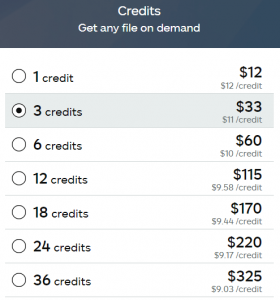
 admin
admin








