Behance modals are essential tools for presenting projects and ideas in an engaging and visually appealing way. They act as pop-up windows that allow users to dive deeper into specific content without navigating away from the main page. This functionality is critical for creatives looking to showcase their work effectively. Let's explore how these modals work and why they are relevant in the realm of portfolio presentation.
Importance of Interactive Elements in Portfolio Pages
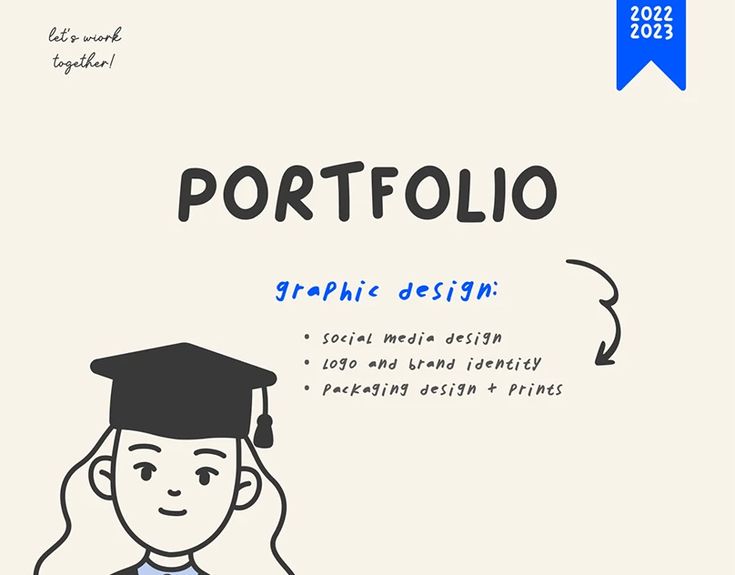
In today’s digital landscape, a static portfolio just doesn’t cut it. Interactive elements, like Behance modals, have become vital for creating an engaging user experience. Here are some reasons why these features are crucial:
- Enhanced User Engagement: Interactive elements keep users intrigued. When they hover over or click on a project, interactive features like modals can display additional images, videos, or descriptions, all without leaving the page.
- Displaying Complex Information: Sometimes, projects are intricate and need more explanation than what can fit on a single page. Modals allow artists to break down their work into digestible sections, showcasing their thought processes and techniques.
- Improved Aesthetics: A well-designed modal can elevate the visual appeal of a portfolio. They provide a sleek and modern way to present content that catches the eye.
- Encouraged Exploration: When users are given the option to view content in a modal, they are more likely to explore different projects. This exploration can lead to higher engagement rates and extended time spent on the portfolio.
- Mobile-Friendly Design: Modals are particularly effective for mobile users. Instead of navigating away from the page, users can simply tap an image and view content in a cleaner, larger format right on the spot.
To summarize, integrating interactive elements like Behance modals into portfolio pages is not just a trend; it is a necessity for anyone serious about showcasing their creative work effectively.
Also Read This: How to Use Behance Templates: Leveraging Templates for Efficient Portfolio Creation
How Behance Modals Function

Behance modals are designed to enhance user experience by allowing creatives to showcase their projects effectively without navigating away from the main page. When you click on an interactive element, like a project thumbnail or an image, a modal window pops up, displaying the content in a more detailed view.
Here’s how it works:
- User Interaction: When a user clicks on a specific project or image, that action triggers the modal. This minimization of scrolling and clicking through multiple pages keeps viewers engaged.
- Modal Display: The modal overlays over the current page instead of switching to a new one. This means the viewer doesn’t lose their place, and it encourages them to explore further.
- Content Presentation: The modal can include a large image, a video, or additional texts that showcase the project. This rich media allows for a deeper understanding of the work being exhibited.
- Closing the Modal: Users can easily dismiss the modal by clicking an 'X' or tapping outside the modal area, swiftly returning them to the portfolio grid.
This functionality not only streamlines the browsing experience but makes for a visually appealing exhibition of work. It’s all about keeping the viewer’s gaze focused while providing them with the information they need at their fingertips!
Also Read This: Maximize Impact by Organizing and Presenting Your Projects on Behance
Types of Modals in Behance
Behance incorporates several types of modals to serve different purposes and enhance user interaction. Here’s a brief rundown of these modal types:
| Type of Modal | Description |
|---|---|
| Image Modal | Displays high-resolution images of artwork or design elements, allowing viewers to zoom in for finer details. |
| Video Modal | Showcases video content, such as project presentations or behind-the-scenes footage, providing dynamic storytelling. |
| Project Details Modal | Offers more information about a project, including descriptions, tools used, and techniques, giving context to the visuals. |
| Gallery Modal | Includes a carousel or series of images within a single modal, making it easy to navigate between multiple visuals. |
These modals not only showcase the creator's work in a captivating manner but also contribute to a clean, organized, and user-friendly interface. Whether a viewer is interested in a striking image, an engaging video, or detailed project information, Behance modals cater to diverse preferences!
Also Read This: How to Download Images from Behance Quick and Easy Solutions
Creating Effective Portfolio Pages Using Modals
When it comes to crafting a compelling portfolio page, the use of modals can elevate your presentation and enhance user engagement. So, how do you effectively incorporate these interactive elements? Let’s dive into some best practices to help you shine!
- Prioritize User Experience: Your main goal should always be to make it easy for visitors to navigate through your work. Ensure that the modals load quickly and are easy to close. A frustrated user can lead to a potential client walking away, and that’s the last thing you want!
- Keep Information Clear and Concise: Avoid overwhelming your audience with too much data at once. Modals work best when they provide just the right amount of detail. Use bullet points, images, or infographics to present your achievements effectively.
- Utilize Visual Hierarchy: In modals, how you present your content matters. Use headings, subheadings, and appropriate font sizes to guide the viewer's eye. Highlight important information in bold to catch their attention.
- Mobile Responsiveness: Many users access portfolios via mobile devices. Make sure your modals are responsive and look great on smaller screens. Test your design on various devices to ensure consistency.
- Showcase Interactive Elements: Since modals are interactive, think about including filters or sorting options. This way, viewers can engage with your work creatively, selecting what they wish to see.
By focusing on these elements, you'll make your portfolio not just a display of your work, but an engaging experience that invites interaction. Remember, the goal is to captivate your audience and leave a lasting impression!
Also Read This: How to Edit Photo Captions on Behance: A Step-by-Step Guide for Creatives
Best Practices for Using Modals
Modals can be a fantastic addition to your portfolio, but like any tool, they need to be used wisely. Here are some best practices to ensure your modals are effective and user-friendly:
| Practice | Description |
|---|---|
| Accessibility Matters | Ensure keyboard navigation and screen reader compatibility for all users. Accessibility should be a priority, allowing everyone to enjoy your portfolio. |
| Limit Modal Uses | Don't go overboard with modals. Use them sparingly to avoid overwhelming users. You want to create focus, not distraction. |
| Include Exit Options | Offer multiple ways for users to close a modal, whether through a close button, clicking outside the modal, or using the Esc key. |
| Test Performance | Test the load time and responsiveness of your modals. A lagging modal can lead to impatience and a frustrated viewer. Conduct thorough testing across devices! |
| Clearly Defined Purpose | Every modal should have a clear purpose. Whether it’s showcasing a specific project or offering contact information, keep the focus tight to maintain engagement. |
By adhering to these best practices, you'll ensure that your modals enhance rather than detract from your portfolio's overall effectiveness. Remember, each interactive element should be a stepping stone toward showcasing your creativity and professionalism!
Also Read This: How to Use Fonts from Behance to Enhance Your Design Projects
7. Common Challenges and Solutions
When dealing with interactive elements in portfolio pages, particularly with tools like Behance modals, designers and developers often face several challenges. Let’s dive into some of these common hurdles and the practical solutions to overcome them.
- Challenge 1: Slow Loading Times
High-quality images and interactive content can slow down loading times, frustrating users. This is particularly problematic for portfolios that rely on visual impact.
Solution: Optimize images by compressing them before uploading. Tools like TinyPNG or ImageOptim can significantly reduce file sizes without a noticeable loss in quality.
- Challenge 2: Lack of Mobile Responsiveness
Many portfolios look great on desktop but struggle with responsiveness on mobile devices.
Solution: Implement a responsive design using CSS frameworks like Bootstrap or Flexbox to ensure your modals adapt seamlessly to different screen sizes.
- Challenge 3: Browser Compatibility Issues
Different browsers render web elements differently. It can lead to a portfolio looking perfect on one browser but broken on another.
Solution: Thoroughly test your portfolio on multiple browsers (Chrome, Firefox, Safari, etc.) and use feature detection libraries like Modernizr to handle compatibility issues accurately.
- Challenge 4: Overwhelming Content
Too much content within a modal can overwhelm visitors, especially if they're quickly trying to gauge your skills.
Solution: Prioritize your content. Use concise text, high-impact visuals, and limit the number of interactive elements to keep the user experience clean and engaging.
8. Conclusion
In the rapidly evolving digital landscape, a portfolio isn't just a collection of work; it’s an interactive experience that showcases your creativity and professionalism. Understanding interactive elements, especially through tools like Behance modals, is essential for enhancing user engagement and presenting your work in the best light possible.
As we've explored, the effective use of these elements can transform a standard portfolio into an engaging journey that speaks to your audience. By addressing common challenges such as loading times, mobile responsiveness, browser compatibility, and content management, you can elevate the overall interactive experience for visitors.
Remember, a well-designed portfolio with well-integrated modals not only displays your work but also reflects your professionalism and attention to detail. So, whether you’re an aspiring designer, an established artist, or anything in between, investing time in these aspects will surely pay off.
So go ahead, leverage those interactive elements, tackle the challenges, and create a portfolio that truly represents your unique style and skill set!
 admin
admin








