InMails are LinkedIn's messaging feature that allows you to reach out to users outside of your immediate network. Unlike standard messages, which are restricted to your connections, InMails grant you access to other professionals, recruiters, and industry leaders. This can be invaluable, especially when seeking new job opportunities or expanding your professional circle. Understanding how to effectively use InMails can significantly enhance your LinkedIn strategy, making it a powerful tool in your networking arsenal.
Why InMails are Valuable for Networking
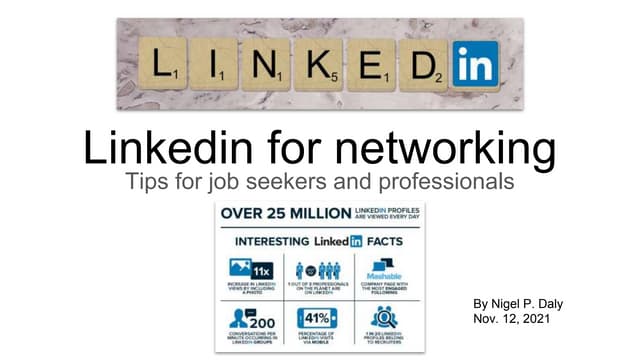
InMails provide unique opportunities that can elevate your networking game on LinkedIn. Here’s why they’re so invaluable:
- Access to a Broader Network: InMails enable you to reach individuals you aren’t directly connected with. This means you can connect with hiring managers, industry experts, and potential mentors who might otherwise be out of reach.
- Personalized Communication: Unlike generic connection requests, InMails allow for more personalized messages. Tailoring your outreach can result in higher response rates. Share a specific reason for your inquiry or highlight mutual interests.
- Professional Branding: Sending well-crafted InMails can showcase your professionalism and communication skills. A thoughtful InMail reflects your brand and can leave a positive impression, making you stand out in a crowded marketplace.
- Job Leads and Opportunities: Recruiters often use InMails to reach potential candidates directly. If you’re actively looking for a job, sending a thoughtful InMail to a recruiter in your field can open doors to unadvertised positions.
- Engagement with Content Creators: If someone in your network is producing valuable content, InMails offer a way to engage directly. This can build relationships and lead to collaborations or insights that weren’t possible through typical interactions.
The ability to craft and send effective InMails could change the course of your career or lead to meaningful professional relationships. So, take the time to learn how to use this feature wisely! You never know what connections you'll make or opportunities you might discover.
How to Craft Effective InMails
Crafting effective InMails is an art in itself! InMails can be your golden ticket to standing out on LinkedIn, especially when you're looking to expand your network or hunt for job opportunities. Here are some steps and tips to help you create InMails that get results:
- Personalize Your Message: Start by addressing the recipient by their name. Mention common connections or shared interests to establish a rapport. For example, “Hi Sarah, I noticed we both attended the same university and share a passion for environmental sustainability.”
- Be Clear and Concise: Respect your recipient's time. Get straight to the point. State your purpose within the first couple of sentences. For instance, say, “I’m reaching out to discuss potential collaboration opportunities.”
- Highlight Mutual Benefits: Let them know what's in it for them! Whether it's networking or job opportunities, make sure to articulate how connecting can provide value. You might mention, “Collaborating could help enhance our outreach strategies.”
- Include a Call to Action: Close with a specific ask—be it a coffee chat, a phone call, or simply connecting on LinkedIn. A simple line like, “Would you be open to a brief chat next week?” works wonders.
- Proofread: Typos or grammatical errors can be a turn-off. Always proofread your InMail before hitting send!
By following these steps, you're much more likely to get a positive response. Remember, a well-crafted InMail not only opens doors but also fosters lasting professional relationships.
Best Practices for Using InMails
Using InMails effectively can truly enhance your LinkedIn experience. Here are some best practices to keep in mind as you explore this feature:
| Practice | Description |
|---|---|
| Limit Your Scope | Focus on reaching out to a limited number of individuals who align closely with your goals. Quality over quantity! |
| Timing is Everything | Consider the timing of your InMails. Sending messages during business hours can lead to quicker responses. |
| Track Your Efforts | Keep a record of who you’ve sent InMails to and the outcomes. This can inform your future outreach efforts. |
| Follow-Up | If you don’t receive a reply, it’s okay to send a polite follow-up. Just don’t overdo it! |
| Stay Authentic | Be yourself! Genuine interactions foster real connections. Avoid sounding robotic or overly formal. |
By adopting these best practices, your InMail experience can not only enhance your networking but also create pathways to fantastic job opportunities. Just remember to stay patient and persistent, as building meaningful connections takes time!
Common Mistakes to Avoid
When it comes to using InMails on LinkedIn, many professionals make certain missteps that can hinder their networking and job-seeking efforts. While InMails are a powerful tool, avoiding specific pitfalls can significantly enhance your effectiveness. Let’s dive into some of the most common mistakes people make:
- Generic Messaging: Sending a standard template message to multiple recipients can be a big turn-off. Personalize your InMail by mentioning something relevant to the recipient, like a shared connection or interest.
- Overly Salesy Approach: If your InMail reads like a sales pitch, it’s likely to be ignored. Focus on building a connection rather than pushing your agenda. Aim for a conversation rather than a hard sell.
- Ignoring the Subject Line: The subject line is your first impression; make it count! Avoid vague subjects and make it concise and relevant to capture attention.
- Lengthy Messages: Keep your messages brief and to the point. Busy professionals might not have time to read long paragraphs. Use bullet points or numbered lists to convey your message clearly.
- Not Following Up: If you don’t receive a response, don’t be discouraged! Sometimes, a gentle follow-up can reignite interest. Just make sure to wait a reasonable amount of time before reaching out again.
- Neglecting to Proofread: Spelling errors or grammatical mistakes can make you look unprofessional. Always take a moment to proofread your InMail before hitting 'send.'
Avoiding these common pitfalls can help you maximize the potential of InMails in your networking efforts!
Success Stories: Real-Life Examples of InMail Usage
InMail can sometimes feel a bit daunting, but many professionals have successfully landed interviews or made valuable connections through this LinkedIn feature. Here are a few inspiring success stories that highlight the power of a well-crafted InMail:
| Professional | Industry | Outcome |
|---|---|---|
| Jane Doe | Marketing | Secured a job interview at a leading tech company |
| John Smith | Software Development | Established a mentoring relationship with a hiring manager |
| Susan Lee | Human Resources | Received three job offers within a month |
Here’s a closer look at these transformations:
Jane Doe reached out to an HR manager at a prominent tech firm. Instead of pushing for an interview, she expressed her admiration for the company’s culture and shared an insightful article related to their work. This personal touch struck a chord, leading to a conversation and eventually, an interview.
John Smith targeted a senior developer at a company he admired. He sent an InMail expressing interest in their work and asked for advice on advancing his career. The senior developer was impressed and agreed to mentor him, opening doors to internship opportunities.
Susan Lee sent tailored InMails to recruiters and hiring managers in her field with a brief introduction and her career achievements. Within weeks, she had multiple offers, showcasing the impact of her personalized approach.
These success stories emphasize the importance of personalizing your messages and building authentic connections through InMail. With a little creativity and effort, you too can reap the rewards!
Understanding InMails on LinkedIn for Networking and Job Opportunities
InMails are a powerful feature on LinkedIn that enable users to reach out directly to individuals outside their immediate connections. They are particularly useful for job seekers and professionals looking to expand their networks or connect with industry leaders. Here’s what you need to know about using InMails effectively:
What is InMail?
InMail is a premium feature available to LinkedIn users, allowing them to send messages directly to any LinkedIn member, even if they are not in your network. InMails stand out from regular messages as they offer a way to communicate with potential employers, recruiters, or collaborators.
Benefits of Using InMails
- Direct Access to Decision-Makers: Reach out to hiring managers and industry professionals who may not be in your network.
- Higher Response Rates: InMails typically have a higher response rate compared to emails or cold calls.
- Networking Opportunities: Build relationships with key players in your field.
Best Practices for Sending InMails
| Tip | Description |
|---|---|
| Personalization | Start with the recipient's name and make reference to any common connections or interests. |
| Clear Purpose | State your reason for reaching out clearly to capture their attention. |
| Keep It Concise | Limit your message to a few short paragraphs to maintain clarity and impact. |
| Include a Call to Action | Encourage a response by asking a question or suggesting a meeting. |
When to Use InMails
InMails can be particularly effective when:
- Searching for job opportunities in specific companies.
- Researching informational interviews with industry experts.
- Networking before industry events or conferences.
By understanding the purpose and functionality of InMails, you can leverage this tool to enhance your networking and increase your chances of landing a job or collaboration.
Conclusion: Maximizing Your InMail Potential means being strategic, personal, and purposeful in your outreach, ensuring that every message you send contributes to building valuable connections within your professional landscape.
 admin
admin








