When you subscribe to LinkedIn Premium, one of the standout features you get is InMail credits. Now, you might be wondering, "How many of these credits do I actually receive?" Well, the number of InMail credits you receive varies based on your specific LinkedIn Premium plan. Here's a quick breakdown:
- Premium Career: You receive 5 InMail credits per month.
- Premium Business: This plan provides you with 15 InMail credits each month.
- Sales Navigator (Core): Users of this plan enjoy 20 InMail credits monthly.
- Sales Navigator (Advanced): This plan offers an impressive 30 InMail credits per month.
- Recruiter Lite: You'll get 30 InMail credits per month, perfect for those actively recruiting.
- Recruiter Full: For the more comprehensive recruiting needs, this plan gives you 150 InMail credits monthly!
Each credit allows you to directly message users outside your network, which can be a game changer for expanding your reach on the platform. Any unused credits do roll over for up to three months, so if you don’t use all your credits one month, you won’t lose them right away. This flexibility ensures you can make the most out of your premium experience.
Factors Affecting InMail Credits
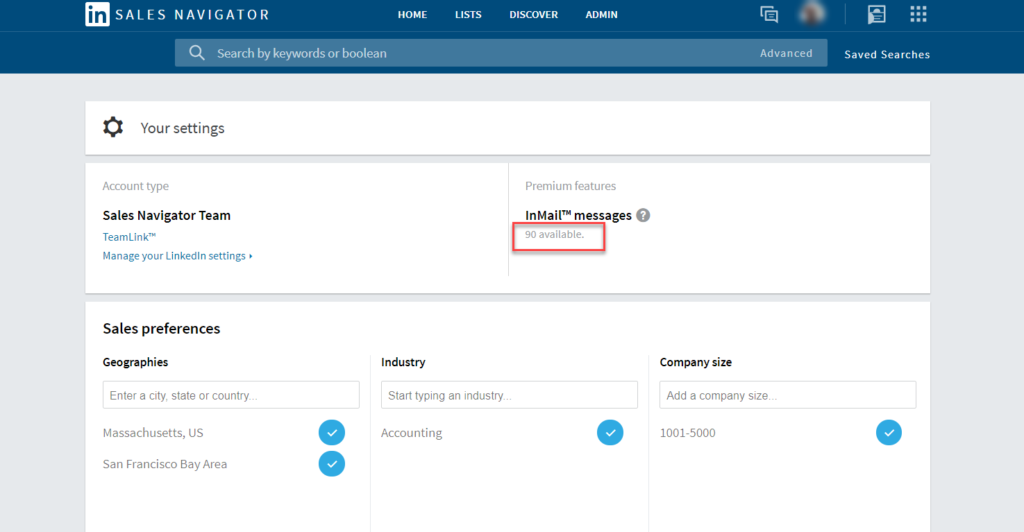
InMail credits are a valuable resource, but various factors can impact how you might utilize them. Here are some key elements to consider:
- LinkedIn Premium Plan: As discussed earlier, the type of plan you choose will determine the number of InMail credits you receive each month.
- Account Activity: If you actively engage with other users and maintain a robust presence, you might find that your InMail messages get better responses, making each credit more valuable.
- Industry and Network Size: Your industry might influence the effectiveness of your InMails. In some industries, professionals are more likely to respond positively to unsolicited messages than in others.
- Message Quality: Crafting personalized and engaging messages can significantly enhance your success rate. The more appealing your message, the better chance you have of receiving a response.
- Responses to Past InMails: Your history of responses can play a role as well. If you find that your messages are not being well-received, it may be time to reevaluate your approach.
Understanding these factors can help you strategize your InMail usage better, ensuring that you maximize the value from your LinkedIn Premium subscription!
Best Practices for Using InMail Credits

Using InMail credits effectively can turn your LinkedIn Premium experience from good to great. Think of it as sending out a personalized invitation to connect, but with a little more depth and thought. Here are some best practices to keep in mind:
- Craft Personalized Messages: Start with a personalized greeting. Mention something specific about the recipient, such as shared interests or experiences. It shows you’ve done your homework and aren’t just sending out generic messages.
- Be Clear and Concise: Your message should be straightforward. Be clear about your intentions and what value you can bring to the conversation. A long, winding message can lose its reader.
- Include a Call to Action: What do you want the recipient to do after reading your message? Whether it's setting up a meeting, replying to your email, or visiting your website, be sure to include a clear call to action.
- Choose the Right Timing: Timing is everything. Aim to send your InMails during business hours on weekdays, when recipients are more likely to check their messages.
- Follow Up: If you don’t receive a response, consider sending a follow-up message after a week or so. Sometimes, people just need a little nudge to get back to you.
These best practices can enhance the effectiveness of your InMail credits, helping you to forge meaningful connections and achieve your LinkedIn goals.
Conclusion: Maximizing Your LinkedIn Premium Experience
So, you've invested in LinkedIn Premium—congrats! But how can you truly maximize this experience? It all boils down to leveraging the unique features, particularly InMail credits, to build valuable connections and grow professionally.
First, recognize that LinkedIn is about building relationships. InMail is your ticket to start conversations with people outside your immediate network, whether that’s a potential employer, a mentor, or someone in your industry. To make the most out of your credits:
- Be intentional: Decide who you'd like to reach out to and why. Quality over quantity often rules the day when it comes to InMail.
- Utilize Insights: Premium insights and analytics can guide you on who’s viewed your profile or what skills are in demand. Use this information to shape your InMail strategy.
- Network Actively: Don’t limit yourself to sending InMails; engage with your connections’ posts, join discussions in relevant groups, and share valuable content regularly.
In conclusion, whether you’re looking to land a job, switch careers, or simply expand your professional network, LinkedIn Premium—especially InMail credits—provides a powerful platform. Use it wisely, keep these tips in mind, and watch your professional opportunities flourish!
 admin
admin








