When you upload a video to Dailymotion, you might wonder what happens behind the scenes before your content goes live. That's where video encoding comes into play. This process transforms your video into a format that can be efficiently streamed, ensuring that viewers enjoy a smooth experience regardless of their device or internet speed. But how long does this encoding process really take? Let's dive deeper into the world of Dailymotion video encoding, its intricacies, and what factors influence the time it takes.
The Importance of Video Encoding
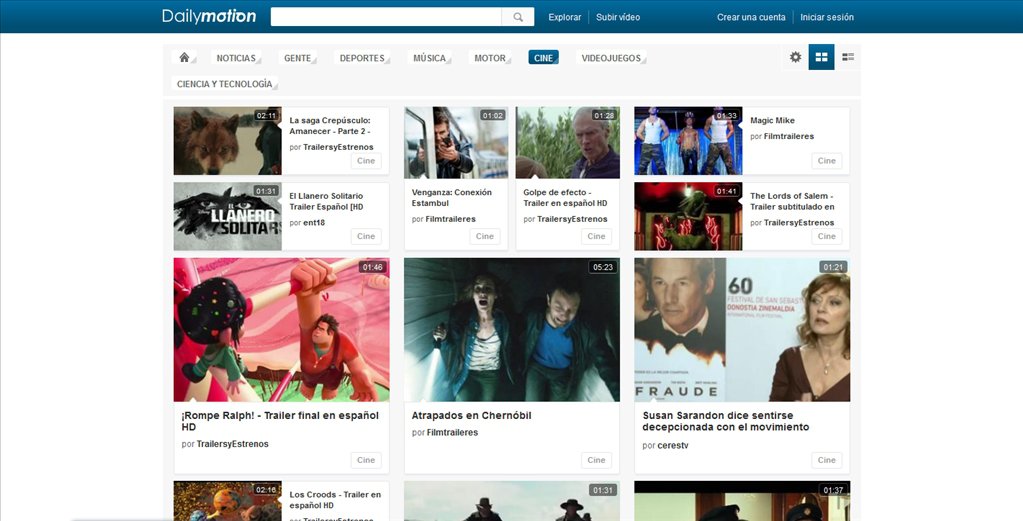
Video encoding is more than just a necessary step in uploading content; it plays a crucial role in how your videos are experienced by viewers. Here’s why this process is so essential:
- Compatibility: Encoding ensures that your video is compatible with various devices and platforms. Without proper encoding, a video that plays seamlessly on your computer might not work on a smartphone.
- Streaming Quality: By encoding your video, Dailymotion optimizes it for different internet speeds. This means that whether someone is watching on a high-speed connection or a slower one, they'll receive a version of the video that maintains quality without excessive buffering.
- File Size Reduction: Encoding can significantly reduce the file size of a video. Smaller files load faster and take up less bandwidth, making them easier to share and stream.
- Enhancing Metadata: During encoding, valuable metadata can be added, such as titles, descriptions, and tags, helping to improve your video's discoverability on the platform.
- Adaptive Streaming: Dailymotion uses encoding to create multiple versions of your video at different quality levels. This technology is known as adaptive streaming and allows the platform to adjust the video quality in real time based on the viewer’s internet speed.
Understanding the significance of video encoding on Dailymotion not only helps creators appreciate the behind-the-scenes work but also emphasizes its importance in providing a seamless viewing experience.
Also Read This: Guide to Downloading Subtitles from Dailymotion
Factors Affecting Encoding Time on Dailymotion
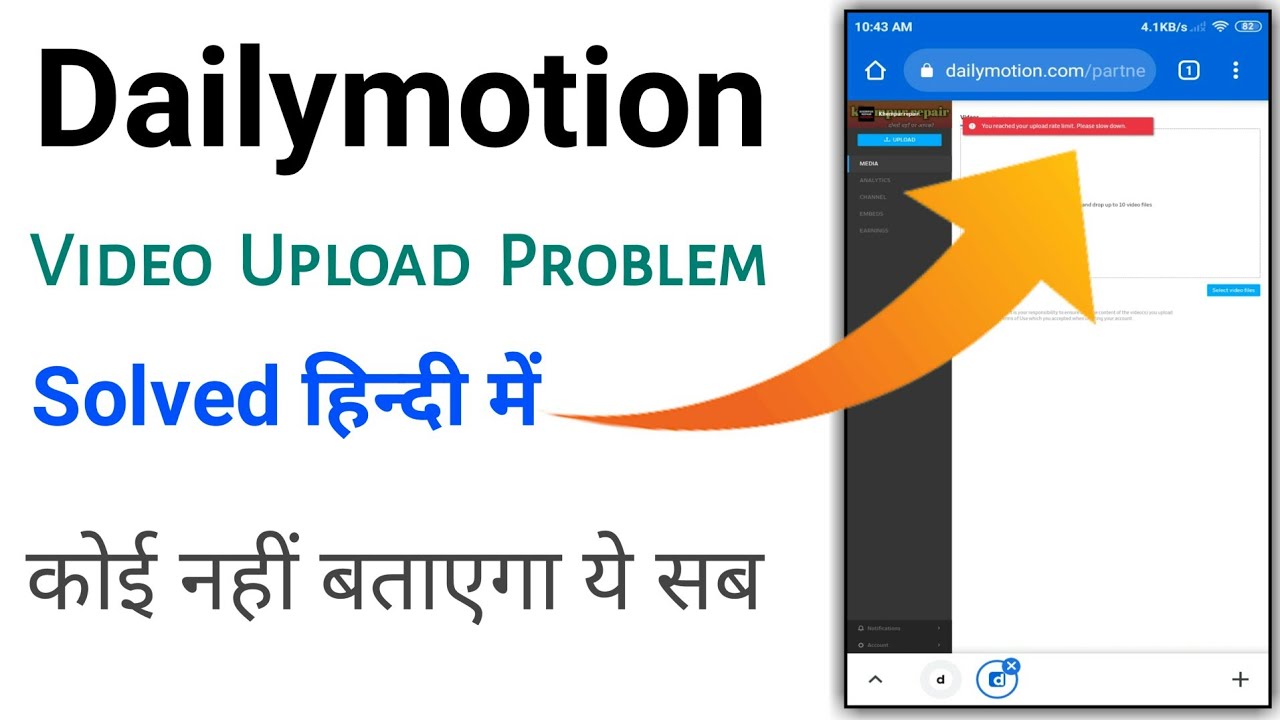
When you upload your video to Dailymotion, you might be eager to see it processed and live for the world to watch. However, the time it takes for your video to be encoded is influenced by several factors. Let's break down some of the key elements that play a role in determining how long it takes to encode your video.
- Video Length: Naturally, longer videos require more processing time. A quick clip lasts a few minutes while a feature-length film could take significantly longer to encode.
- Video Quality: The resolution and quality settings of your video matter a lot. Higher resolutions, like 4K or HD, take longer to process than lower resolutions like 480p or 720p.
- File Format: Different video file formats can affect processing speed. Common formats like MP4 tend to be encoded faster than less common formats.
- Network Speed: Your upload speed also impacts how quickly your video begins processing. A slow internet connection means your video will take longer to reach Dailymotion's servers for encoding.
- Server Load: Dailymotion's server load at the time of your upload can also affect encoding times. Peak usage times might slow down the process.
- Encoding Complexity: Some videos have complex elements, like multiple audio tracks or high bitrates, which can add to the time required for encoding.
So, as you can see, a lot goes into how quickly your video is encoded on Dailymotion. The good news? Understanding these factors can help you better prepare your uploads!
Also Read This: Finding Hidden Gems: Lesser-Known Features on the Dailymotion Platform
Typical Encoding Times for Different Video Lengths
You might be wondering, "How long can I expect my video to take for encoding?" Well, while encoding times can vary significantly, there are some typical benchmarks you can refer to based on your video's length. Here’s a simple overview:
| Video Length | Estimated Encoding Time |
|---|---|
| 1-3 minutes | 1-5 minutes |
| 5-10 minutes | 5-15 minutes |
| 10-20 minutes | 15-30 minutes |
| 20-40 minutes | 30-60 minutes |
| 40-60 minutes | 1-2 hours |
Keep in mind that these are just estimates and actual times can vary based on the factors we discussed earlier. So, the next time you upload a video to Dailymotion, don’t be alarmed if it takes a bit longer – it could just be working hard to present your content in the best possible way!
Also Read This: How to Apply White Eye Pencil for Bright Defined Eyes on Dailymotion
Steps to Optimize Video Encoding on Dailymotion
When it comes to uploading videos to Dailymotion, you might find yourself eagerly waiting for the encoding process to finish. But did you know that you can optimize your video to speed things up? Here are some handy steps to optimize your video encoding on Dailymotion:
- Choose the Right Format: Dailymotion supports a range of video formats, but MP4 is the most recommended due to its balance between quality and file size. Stick to codecs like H.264 for video and AAC for audio for the best results.
- Optimize Resolution: While 1080p (1920 x 1080) is popular, consider reducing the resolution to 720p (1280 x 720) for faster encoding without a significant drop in quality. This can especially help if you're aiming for quick uploads.
- Reduce Bitrate: Lowering the bitrate can significantly decrease the file size, leading to faster uploading and encoding. Aim for a target bitrate that maintains decent quality. For instance, around 5,000 kbps for 1080p content should work well.
- Compress Videos: Use video compression tools before uploading. Software like HandBrake or Adobe Media Encoder can reduce file size without compromising much on quality, making your upload and processing time shorter.
- Edit Length and Content: If possible, trim any unnecessary sections from your video. Shorter videos not only upload faster but also engage viewers more effectively.
Implementing these steps can significantly improve your experience on Dailymotion, minimizing waiting times and enhancing video quality for your audience.
Conclusion: What to Expect During Video Uploading
Uploading a video to Dailymotion is typically a straightforward process, but there are some key things to keep in mind regarding what to expect during the video uploading and encoding phases.
- Initial Upload Time: The time it takes to upload your video depends on its size and your internet connection speed. Generally, larger files will take longer due to their size, while a fast connection can help speed things up.
- Encoding Time: Once the video is uploaded, Dailymotion will begin encoding it for optimal viewing on different devices. This process can vary widely but expect anywhere from a few minutes to 30 minutes or more, depending on the video quality, length, and/or current server load.
- Quality Checks: During encoding, Dailymotion performs quality checks. You may notice your video initially reduces in quality before it settles on its final high-quality version after encoding is complete.
- Notifications: Keep an eye out for notifications. Dailymotion typically informs you when your video is ready to be published or if there are any errors that require attention.
In conclusion, while uploading and encoding videos can take time, being prepared and optimizing your content accordingly can enhance your experience, making the process smoother and more efficient.
 admin
admin








