Behance is more than just an online portfolio platform; it's a vibrant community where creative professionals from various fields showcase their work, connect with others, and find new opportunities. Launched in 2005 and now part of Adobe, Behance has become a go-to resource for artists, designers, photographers, and other creators looking to share their projects and gain visibility.
What sets Behance apart is its unique ability to combine creativity with networking. Users can not only upload high-quality images and videos of their work but also interact with fellow creatives, receive feedback, and even discover potential collaborations. The platform supports a range of creative fields, including:
- Graphic Design
- Photography
- Illustration
- Animation
- Web Design
- Fashion Design
- Architecture
With features like project management tools, job listings, and customizable portfolios, Behance is tailored to enhance the visibility and credibility of creatives. Whether you’re just starting out or are an established professional, Behance offers something for everyone in the creative industry.
Creating an Account on Behance

Getting started with Behance is a breeze! Let’s walk through the steps to create your very own account.
- Visit the Behance website: Go to www.behance.net. You’ll land on the homepage where you can explore featured projects.
- Sign Up: Click on the “Sign Up” button located at the top right corner. You can choose to sign up using your Adobe, Facebook, Google account, or create a new Adobe ID.
- Fill in Your Details: If you’re creating a new Adobe ID, enter your email, choose a password, and fill out your profile information, including your display name and professional background.
- Complete Your Profile: Once your account is created, take a moment to customize your profile. Upload a profile photo, add a bio, and include links to your social media accounts or personal website.
- Explore Behance: After setting up, dive into the platform! Browse through projects from other creators to gather inspiration and see how the community functions.
And just like that, you’re part of the Behance community! Remember, the more you engage with others and showcase your work, the more visibility you’ll gain.
Also Read This: Engaging in Hands-On Learning at Computer Technology Workshops in the USA
Profile Setup and Customization
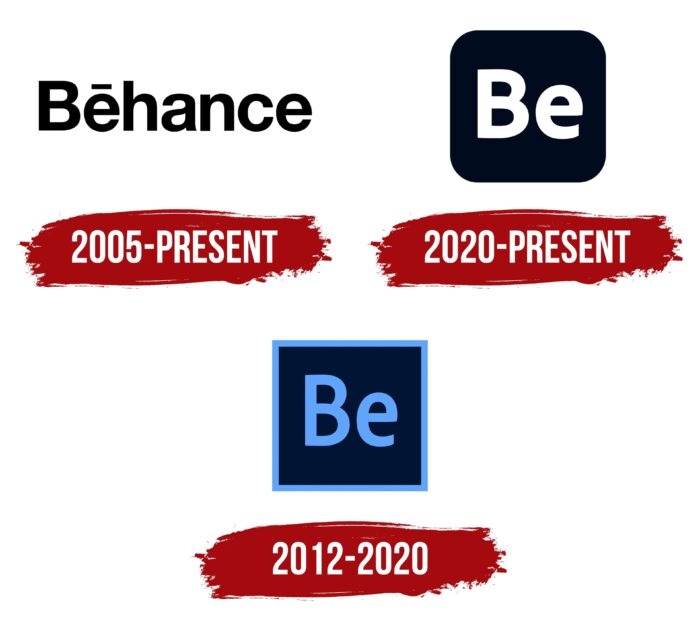
Setting up your Behance profile is akin to creating your online portfolio, where the first impression matters! Let’s dive into how you can refine your profile to truly reflect your unique creative identity.
First things first, after signing up, you’ll start with the basics—like adding your name, occupation, and a bio. This is your chance to share your story. Try to keep it genuine and engaging, allowing your personality to shine through. Consider mentioning:
- Your design philosophy
- Any specialized skills or mediums you work with
- Your aspirations or what you enjoy creating
Next, let’s talk visuals. Your profile picture is essential. Aim for a high-quality, approachable photo that reflects your professional demeanor. A logo or your latest work could work too if that aligns more with your brand.
Don’t forget to take advantage of cover images! This is your chance to showcase your best work or recent projects. You can select a vibrant piece that demonstrates your style and grabs attention.
Customization doesn’t stop there. Behance allows you to categorize your work with different fields like Graphic Design, Illustration, Photography, and more. Tailor these to align with what you offer. Also, be sure to add relevant tags to make your work discoverable. Remember, the clearer and more precise, the better!
Finally, keep it updated. Your profile should reflect your current work and style. Regularly refresh it with new pieces and achievements, ensuring it evolves alongside you. The more authentic and engaging your profile is, the more likely you are to connect with fellow creatives and potential clients.
Also Read This: How Big Should My Profile Picture Be in Behance: A Guide to Optimizing Your Image
Showcasing Your Work: Project Uploads
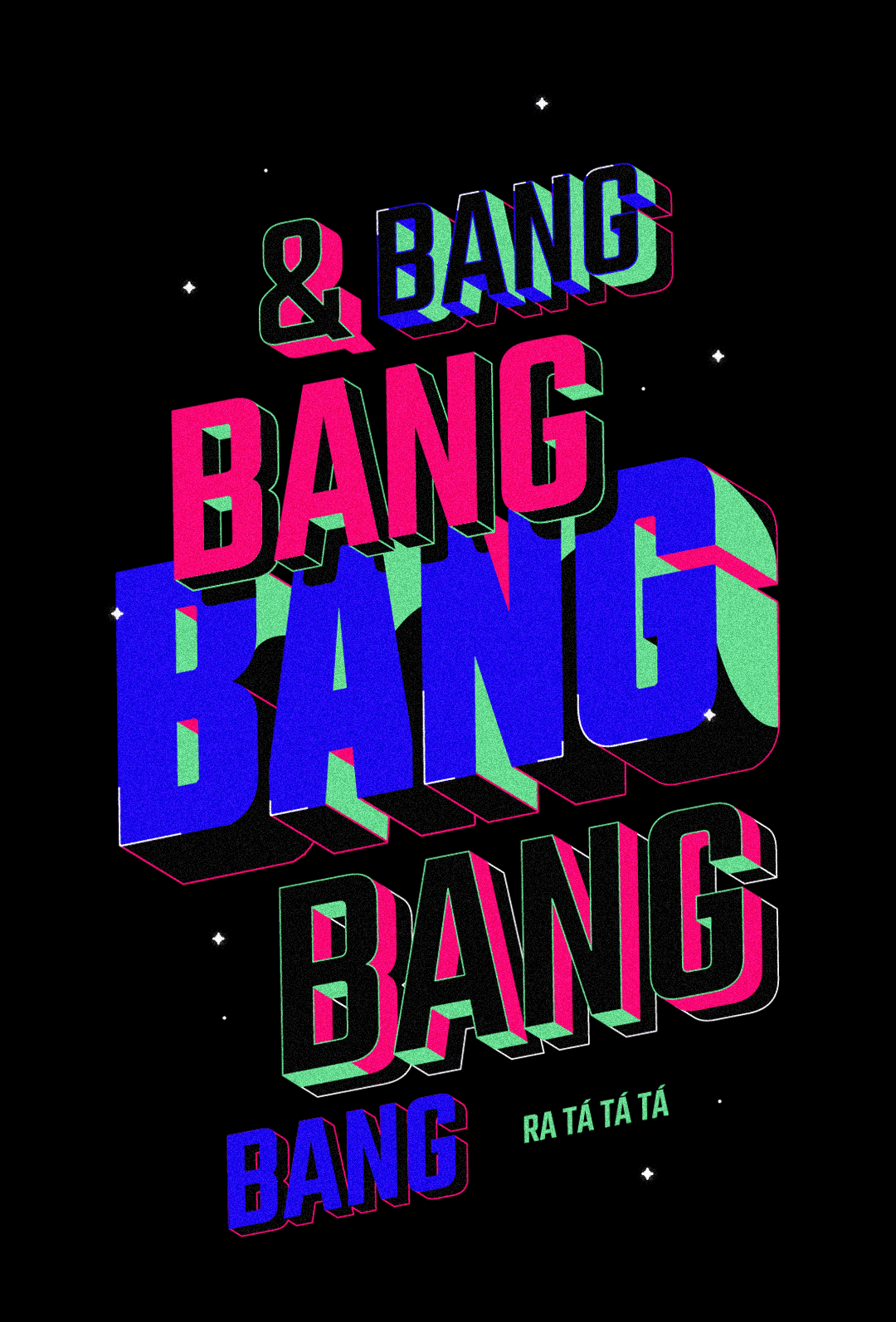
Once your profile is polished, it's time to show off your work! Behance makes it easy to upload projects, and it’s one of the most crucial parts of your experience on the platform.
To get started, click on the “Create a Project” button. You’ll be taken to a user-friendly interface where you can add your materials. Here’s a quick rundown of how to make your project stand out:
- Quality Images: Always use high-resolution images or videos. You want potential clients to see the details in your work. Use compelling cover images that act as a gateway into your project.
- Project Description: Don’t skip this! Share insights about the project’s concept, your process, and what challenges you encountered. Be as detailed as possible—this is where you can show your thought process.
- Tags and Categories: When you upload, you can categorize your project and add tags. This helps your work appear in the right searches. Be strategic—use terms your audience would look for.
Another great feature is the ability to include steps or a creative process. You can create a visual narrative that shows how your final piece came to be. This adds depth and allows viewers to appreciate your journey.
Finally, make sure to share your projects on social media or forums where your target audience hangs out. The more visibility you get, the more feedback and opportunities will come your way. Engaging with comments and feedback on your projects is also a great way to foster connections and learn from your experience!
Also Read This: how to plug in adobe stock templates in premier pro
5. Understanding the Community and Networking
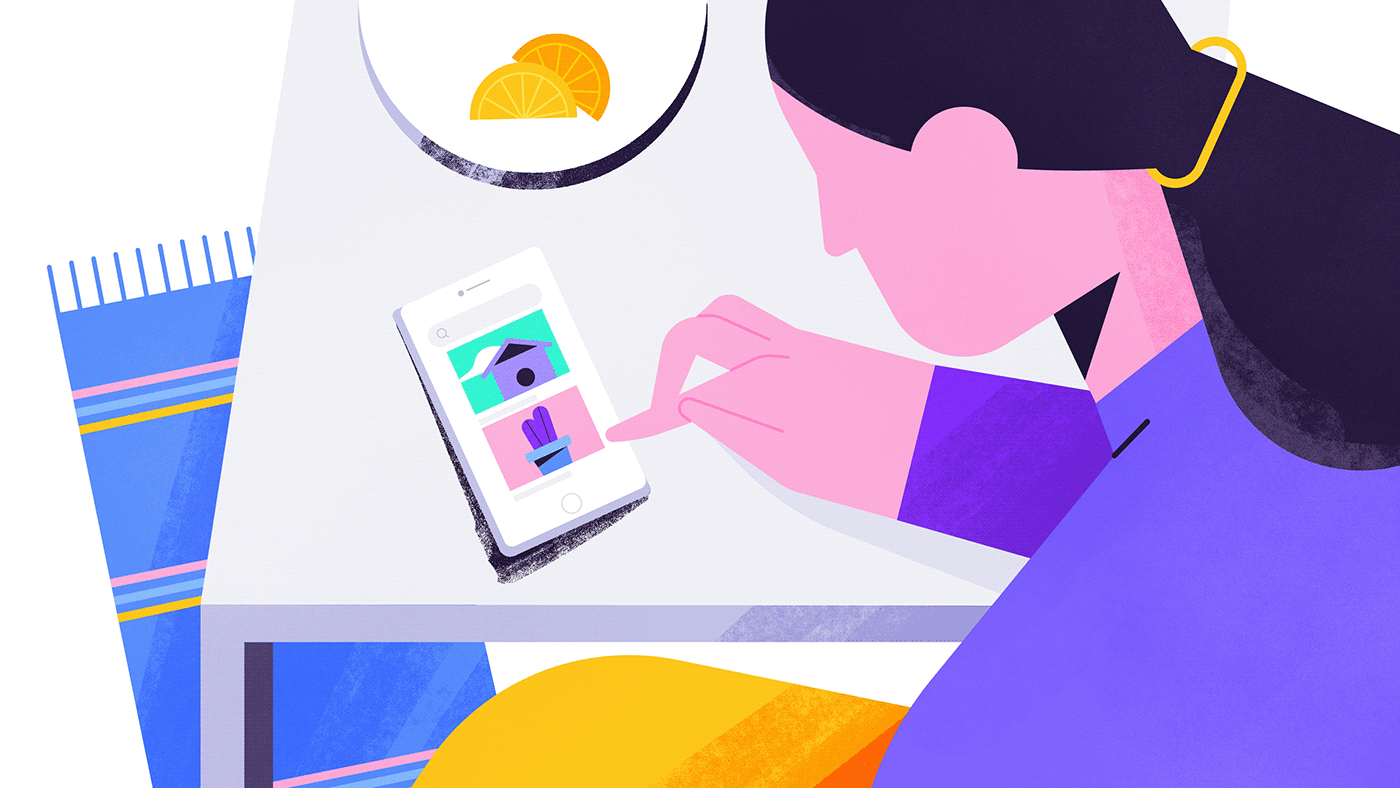
When you join Behance, you're stepping into a vibrant community of creative professionals—from graphic designers to photographers, illustrators, and beyond. The platform is not just about showcasing your work; it’s a space for networking and collaboration. Here’s how you can dive into this thriving community:
- Follow and Connect: Begin by following other creatives whose work inspires you. This not only allows you to see their latest projects but also opens doors for interactions.
- Appreciate Work: Show love for others' projects by giving "Appreciations." This simple action can lead to meaningful conversations, forging connections based on mutual admiration.
- Comment and Engage: Don’t be shy! Drop comments on projects that resonate with you. Engaging in discussions can lead to collaborations or simply foster relationships with fellow creatives.
Behance also allows users to join “Projects” and “Creative Fields,” offering an array of groups and forums where you can participate in discussions, share tips, and collaborate on creative endeavors. You’ll find that building this network is not just beneficial for feedback but can also lead to future career opportunities.
Moreover, the community aspect of Behance encourages a culture of learning, so don’t hesitate to share your knowledge and experiences. Your contribution can help others while enriching your own journey!
Also Read This: how to submit vector art to adobe stock
6. Exploring Job Opportunities on Behance
One of the standout features of Behance is its robust job board, tailored specifically for creatives seeking employment opportunities. It’s amazing how seamlessly you can transition from showcasing your portfolio to finding job prospects. Here’s how you can effectively explore job opportunities on Behance:
- Job Listings: Navigate to the “Jobs” tab where you can filter listings by location, job type, and industry. This makes searching for your ideal position much easier.
- Showcase Your Portfolio: Employers often browse through portfolios before reaching out, so ensure your best work is up front. Highlight projects that align well with the types of jobs you’re targeting.
- Connect with Recruiters: Engage with recruiters who actively source talent through Behance. Establish connections that allow you to stay informed about potential job opportunities that suit your skills.
Another advantage? Many companies post exclusive job listings on Behance, making it a potential treasure trove for creatives. Plus, engaging with the community can put you on the radar of potential employers who value not just skills but also connections and recommendations.
In short, Behance is not just a platform for displaying art; it’s a launchpad for your career. Stay active, network extensively, and keep your portfolio updated—you never know when the perfect opportunity will arise!
Also Read This: How Behance Generates Revenue Through Its Business Model
7. Behance Features for Feedback and Collaboration
Behance isn't just a platform to showcase your work; it's also a vibrant community where feedback and collaboration thrive. Let's dive into some of the key features that facilitate these interactions.
- Project Comments: Users can leave comments on your projects, providing direct feedback and encouraging discussions. This feature allows for constructive critique and praise, fostering a sense of community.
- Appreciations: When other users appreciate your work, it's not just a simple 'like.' Each appreciation can help boost your project's visibility, making it easier for new audiences to discover your portfolio.
- Follow Option: Following other creatives and being followed in return is a great way to build connections. When you follow someone, you can easily keep up with their latest projects and engage with their content, leading to potential collaborations.
- Collaborative Projects: Behance allows users to team up on projects. This feature is perfect for those looking to combine skills or brainstorm ideas together, showcasing what teamwork can achieve.
- Creative Fields: Behance categorizes work by creative fields, making it simple to find collaborators with similar interests. Whether you’re looking for a graphic designer or a photographer, you can filter by field for a better match.
Engaging with others on Behance can provide valuable insights and enhance the quality of your work, so don't hesitate to dive in and start participating!
Also Read This: Mastering iStock Video Edits for Customized Footage
8. Tips for Maximizing Your Presence on Behance
Having a strong presence on Behance can open doors to various opportunities—be it freelance projects, collaboration invitations, or even job offers. Here are some actionable tips to help you shine:
- Optimize Your Profile: Ensure your profile is complete with a professional bio, profile picture, and links to your social media. Include your skills and creative interests to attract the right audience.
- Quality Over Quantity: Rather than uploading every single piece you've ever created, focus on showcasing your best work. A high-quality portfolio speaks volumes more than a bloated one.
- Engage Regularly: Interaction is key. Comment on and appreciate others’ work regularly; this not only builds goodwill but also draws attention to your own profile.
- Use Tags Wisely: Utilize relevant tags for your projects. This helps users discover your work through searches and ensures that you reach your target audience.
- Promote Your Projects: Don't shy away from sharing your Behance projects on social media and other platforms. This cross-promotion can significantly increase your visibility.
- Show Your Process: Consider including process shots, sketches, or even project descriptions. This provides insight into your working style and adds depth to your portfolio.
With a little effort and daily engagement, you can build a vibrant presence on Behance, which could lead to exciting opportunities in your creative journey!
Understanding How Behance Works and Its Features
Behance is an online platform where creative professionals can showcase their work, connect with other artists, and discover new opportunities. Designed for various fields such as graphic design, photography, illustration, and more, Behance enables users to present their portfolios effectively to a global audience. Here’s a closer look at how Behance operates and the features it offers.
How Behance Works
Behance functions primarily as a portfolio site where users can upload projects, share their creative process, and receive feedback. Here’s a basic overview of the workflow:
- Creating an Account: Users can sign up for free to create a profile.
- Uploading Projects: Artists can upload images, videos, and text to showcase their work.
- Building a Network: Users can follow others, connect, and comment on projects.
- Discovering Talent: The platform features a search and filter function, making it easy for users to find creative professionals and peer projects.
Key Features of Behance
Below are some notable features that make Behance a preferred choice for creatives:
- Project Display: Ability to showcase detailed projects with images, descriptions, and links.
- Feedback and Interaction: Users can leave comments and appreciations on projects.
- Job Listings: A dedicated job board connecting creatives with potential employers.
- Collections: Users can group projects and share them as collections to demonstrate style or themes.
- Mobile App: Access to Behance on-the-go for browsing and sharing from mobile devices.
| Feature | Description |
|---|---|
| Networking | Connect with other professionals in the creative industry. |
| Feedback System | Get constructive feedback from peers to improve skills. |
| Analytics | Monitor project views, appreciations, and comments for insights. |
In conclusion, Behance serves as a versatile platform for creative professionals to showcase their portfolios, interact with peers, and connect with job opportunities, all while benefiting from its user-friendly features designed to enhance visibility and collaboration in the creative industry.
 admin
admin








