Adobe Stock is an invaluable resource for creative professionals, offering a vast library of high-quality images, videos, templates, and 3D assets. It's integrated seamlessly with Adobe Creative Cloud applications, making it easy for users to find and incorporate stock media into their projects. Whether you're a graphic designer, videographer, or marketer, Adobe Stock provides the tools you need to elevate your content. With millions of assets at your fingertips, you can enhance your work and inspire creativity like never before.
Getting Started with Adobe Stock
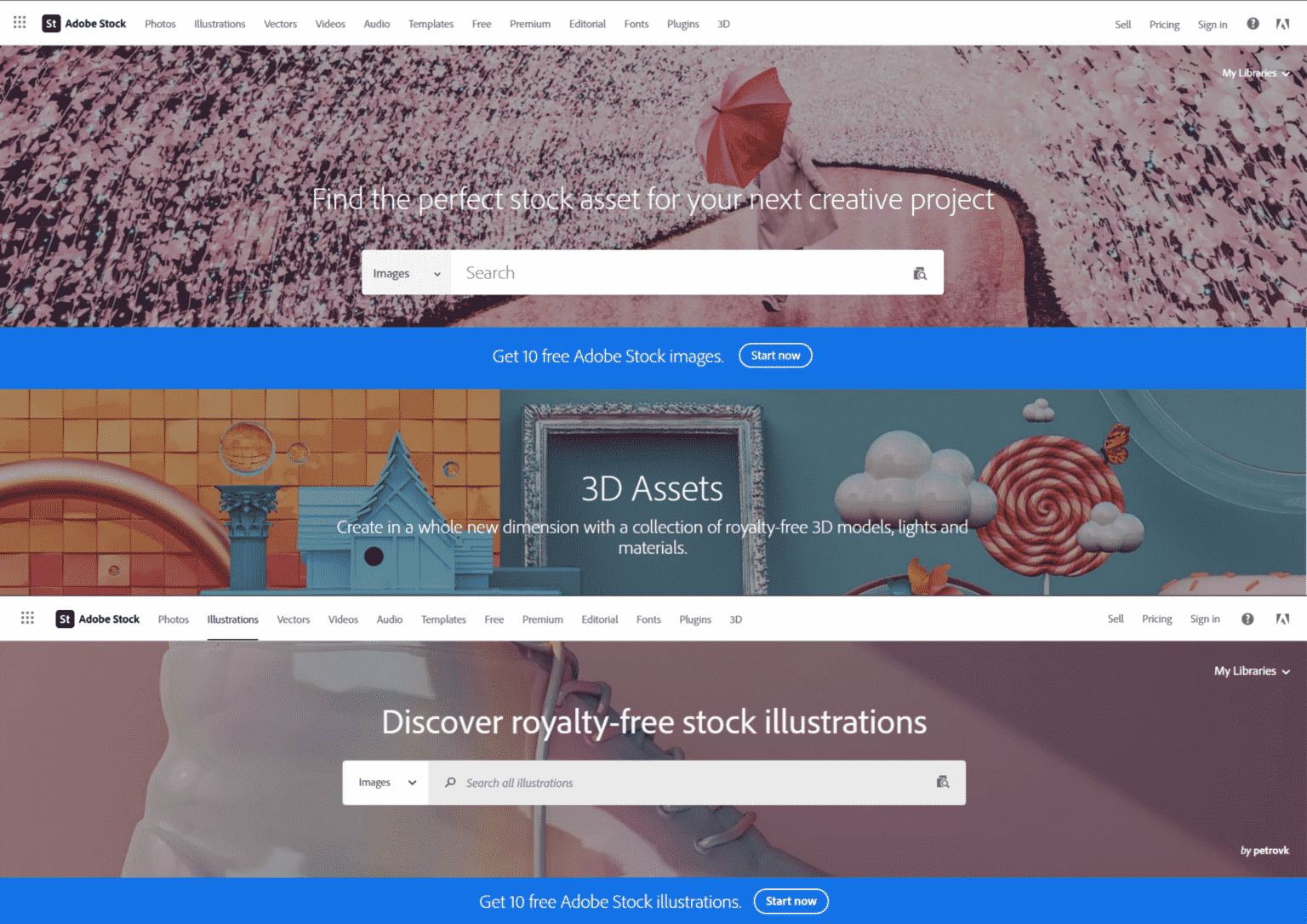
Getting started with Adobe Stock is a breeze, whether you're a newcomer or a seasoned professional. Here’s a simple guide to help you navigate the platform:
- Create an Adobe Account: If you don’t already have an Adobe account, sign up for one. This account will give you access to Adobe Stock and other Adobe services.
- Explore the Library: Once logged in, take a moment to browse through the extensive library. You can use keywords to search for specific content or filter by categories such as photos, videos, and templates.
- Preview and License Assets: When you find an asset that catches your eye, you can preview it in your project. To download it in high resolution, you’ll need to purchase a license. Adobe Stock offers various licensing options, so you can choose what works best for your needs.
- Use Adobe Creative Cloud Integration: If you're using applications like Photoshop or Illustrator, you can access Adobe Stock directly from within the app. This integration allows for a smooth workflow, enabling you to drag and drop assets directly into your projects.
- Consider Subscription Plans: For frequent users, Adobe offers subscription plans that provide access to a certain number of assets per month at a discounted rate. This can be a cost-effective solution if you're regularly sourcing stock media.
By following these steps, you'll be well on your way to leveraging Adobe Stock for all your creative projects! Happy creating!
Also Read This: How Much is Adobe Stock a Month in 2023?
How to Search for Assets
Searching for assets on Adobe Stock is a breeze, thanks to its user-friendly interface and powerful search features. Whether you’re in need of high-quality images, videos, or templates, Adobe Stock has got you covered. Here’s how you can effectively search for assets:
- Utilize the Search Bar: At the top of the Adobe Stock homepage, you’ll find a search bar. Simply type in keywords related to what you’re looking for. For instance, if you need "sunset images," just type that in and hit enter.
- Refine Your Search: After your initial search, you can narrow down the results using filters. You can filter by asset type (photos, videos, illustrations), orientation (landscape or portrait), color, and even the size of the asset you need.
- Explore Collections: Adobe Stock features curated collections that can inspire you. Check out seasonal collections or trending topics to find something unique.
- Use Advanced Search: For a more targeted search, use the advanced search options. This allows you to combine multiple keywords and set specific parameters to get exactly what you need.
Remember, if you find an asset you love, you can also view similar assets that might spark your creativity even further!
Also Read This: how to use adobe stock from photoshop
Licensing Options Explained
Understanding licensing is crucial when using Adobe Stock. It ensures that you have the right to use the assets without any legal hassle. Adobe Stock offers several licensing options, each designed for different needs:
| License Type | Description |
|---|---|
| Standard License | This license allows you to use assets for most commercial and personal projects. However, there are limitations on the number of copies and products you can produce. |
| Extended License | If you need more flexibility, the extended license covers additional uses such as merchandise production and unlimited distribution. It's perfect for businesses looking to scale. |
When purchasing an asset, it’s important to read the licensing agreement to ensure you’re compliant. The last thing you want is to face legal issues down the line due to misuse! Always choose the option that best fits your project needs.
Also Read This: How to Effectively Index Your Assets in Adobe Stock
Uploading and Selling Your Own Content
So, you’ve got some stunning photos, videos, or illustrations tucked away on your hard drive, and you’re wondering how to turn that creativity into cash? Adobe Stock provides a fantastic platform for you to upload and sell your content to a global audience. Here’s how to get started:
- Create an Adobe Account: First things first, you need an Adobe ID. If you don’t have one, it’s super easy to sign up!
- Prepare Your Content: Make sure your images are high-quality and relevant. Adobe Stock has specific requirements, like a minimum resolution and acceptable file formats (JPEG, AI, etc.).
- Upload Your Files: Once you’re logged in, navigate to the Contributor portal. Here, you can drag and drop your files or upload them manually. Make sure to label them accurately!
- Add Metadata: This step is crucial! Tag your images with relevant keywords and descriptions. This helps potential buyers find your content easily.
- Submit for Review: Adobe will review your content to ensure it meets their quality standards. This process usually takes a few days.
- Start Earning: Once approved, your content is live! You earn a percentage each time someone downloads your work.
Remember, consistency is key! The more high-quality content you upload, the more chances you have to earn.
Also Read This: How to Print a Big Image on Multiple Pages for Posters or Banners
Tips for Maximizing Your Adobe Stock Experience
Diving into the world of stock content can be overwhelming, but with a few savvy strategies, you can make the most of your Adobe Stock experience. Here are some tips to help you shine:
- Research Trends: Keep an eye on what's popular. Browse Adobe Stock's "Trending" section or check out industry blogs to identify in-demand subjects.
- Optimize Your Keywords: Use specific and relevant keywords. Think like a buyer! What words would they use to search for your content?
- Build a Diverse Portfolio: Don’t just stick to one style or subject. A varied portfolio appeals to a broader audience.
- Engage with the Community: Join forums or social media groups dedicated to Adobe Stock contributors. Sharing tips and experiences can be invaluable.
- Regularly Update Your Content: Refresh your portfolio with new uploads regularly. This keeps your profile active and increases your visibility.
By implementing these tips, you’ll not only enhance your visibility on Adobe Stock but also increase your chances of making sales. Happy selling!
Understanding How Adobe Stock Works
Adobe Stock is a comprehensive stock content service that provides users access to millions of high-quality assets, including photos, videos, illustrations, and templates. This platform is integrated seamlessly with Adobe Creative Cloud, allowing creatives to enhance their projects with ease. Here’s a closer look at how Adobe Stock operates:
- Asset Library: Adobe Stock offers a vast library of over 200 million assets. Users can search for content using keywords, categories, or filters such as color and orientation.
- Licensing Options: Users can purchase individual assets or subscribe to plans that provide access to a set number of downloads per month. Licensing types include Standard and Extended licenses, ensuring flexibility for different usage needs.
- Integration with Adobe Products: Adobe Stock is integrated into popular Adobe applications like Photoshop and Illustrator, enabling users to access stock assets directly within their creative workflow.
- Contributing Assets: Creatives can also contribute their own work to Adobe Stock and earn royalties. This is done through a straightforward submission process that includes metadata tagging for better visibility.
Adobe Stock utilizes a robust search algorithm, making it easy to find relevant content quickly. Users can also create collections to organize their favorite assets for future use. Additionally, the platform frequently updates its inventory to include trending visuals.
| Plan Type | Price | Downloads |
|---|---|---|
| Individual | $29.99/month | 10 assets |
| Team | $79.99/month | 10 assets |
| Annual Subscription | $199.99/year | 120 assets |
In conclusion, Adobe Stock is an invaluable resource for creatives looking to enhance their projects with high-quality assets while providing a platform for contributors to monetize their work.
 admin
admin








