EPS, or Encapsulated PostScript, is a graphic file format used for vector-based images. It's a versatile format favored by designers, illustrators, and creative professionals for its ability to maintain high-quality visuals at any size. Unlike raster images, such as JPEG or PNG, EPS files can be resized without losing quality, making them ideal for a variety of print and digital applications.
This particular format is known for its rich capabilities, allowing for both vector graphics and bitmap images. EPS files can contain both graphic and text content, and they work seamlessly with a wide range of software applications—especially those geared towards graphic design, like Adobe Illustrator and Photoshop.
In the context of stock images, EPS format provides a unique advantage. When purchasing graphics, having access to EPS files allows for maximum flexibility in usage. Whether you’re creating a business card, a poster, or a web graphic, EPS files ensure that you can adapt the image to fit your needs perfectly.
In summary, EPS files represent a powerful tool in the world of design, offering unmatched scalability and quality preservation. Knowing how to work with EPS files can significantly elevate the visual aspect of your projects.
What is iStock?
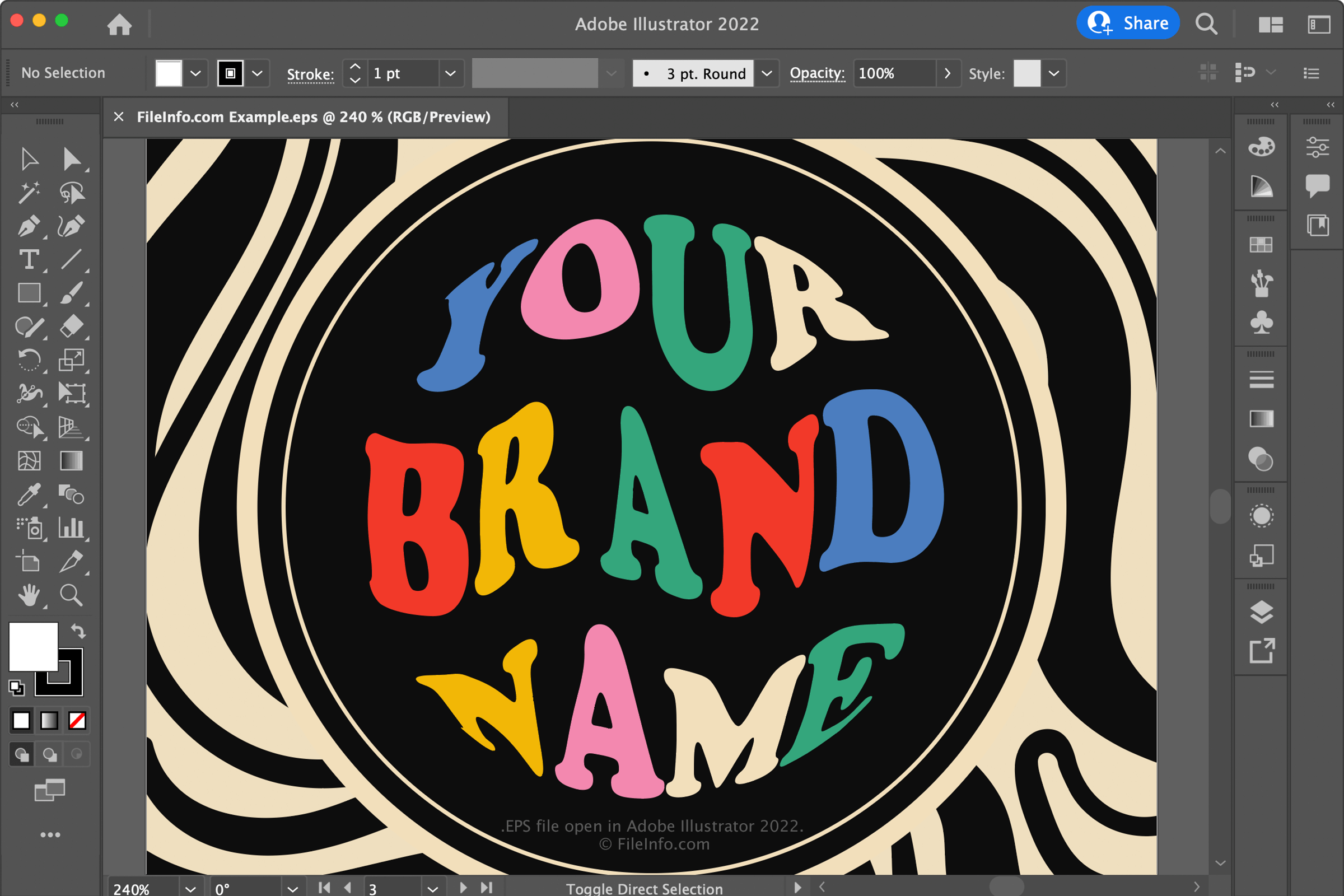
iStock is an online platform that provides a vast library of stock photos, illustrations, videos, and audio files, catering to a diverse clientele that ranges from amateur bloggers to large corporations. Founded in 2000, iStock has evolved into one of the leading stock content providers globally, boasting millions of creative assets. But what really sets
- Diverse Content: iStock offers a wide array of content types, including high-quality photographs, illustrations (including EPS formats), video clips, and audio tracks. Whether you need images for a marketing campaign, a website, or a presentation, you’ll find plenty of options.
- Flexible Pricing: With various pricing models, iStock allows users to purchase content either through credits or subscription plans. This flexibility caters to both occasional users and businesses requiring regular access to stock media.
- User-Friendly Interface: The site’s intuitive design makes it easy to search for images. You can filter by orientation, color, and even the file format, ensuring you find exactly what you need without sifting through irrelevant content.
- Quality Assurance: iStock is known for its rigorous quality control. All uploads undergo strict vetting, guaranteeing that customers receive only top-tier content.
- Community Driven: iStock thrives on contributions from photographers and artists around the world. This global community brings diverse perspectives and creativity, enriching the library with unique assets.
In essence, iStock is a powerhouse of creative resources, offering tools and assets that can help you bring your ideas to life. Whether you’re a designer looking for the perfect illustration or a content creator in need of engaging imagery, iStock has something to meet your needs.
Also Read This: Discover How TED Ed Make Their Videos and Shares Them with the World
The Importance of File Formats in Digital Media

In today's fast-paced digital world, understanding file formats is crucial for anyone working with media. Whether you’re a professional designer, a photographer, or just someone who dabbles in creating content, knowing your file formats can make a world of difference. Here’s why file formats matter:
- Quality Preservation: Different file formats handle image quality differently. For example, JPEGs are great for web use but can lose quality after multiple edits, whereas PNGs retain transparency and offer higher quality.
- Compatibility: Not all software programs can open all file formats. Choosing the right format ensures that your work is viewable and editable across various platforms and devices.
- File Size: File formats vary in size; smaller file formats like GIF are perfect for quick loads online, while larger formats like TIFF are best for high-quality printing.
- Ease of Use: Some formats are easier to work with than others, especially for specific applications like printing or online sharing. Understanding these can streamline your workflow.
Additionally, using the right file format can enhance your work's functionality. For instance, using vector formats like EPS or SVG allows for scalable graphics that maintain their quality no matter the size. In contrast, raster formats like JPG can lose clarity if resized.
So, when diving into digital media, always consider the file format you're working with. It’s a small detail that can have a big impact on your projects!
Also Read This: How to Download a Gallery from a Behance Profile
Defining EPS: Encapsulated PostScript
Now let’s delve into one specific file format that has gained popularity among graphic designers and artists: the Encapsulated PostScript (EPS). This file type is particularly cherished for its versatility and ability to maintain high-quality graphics. Here’s what you need to know about EPS:
- Vector Graphics: EPS files are primarily used for vector graphics, which means they can be scaled to any size without losing quality. This makes them ideal for logos and illustrations.
- Cross-Platform Compatibility: EPS files can be used across different platforms and software, making them a preferred choice for graphic designers looking to share artwork with clients or collaborators.
- Artwork Flexibility: The beauty of EPS is that it can contain both vector and raster graphics. This flexibility allows for intricate designs that can still be manipulated easily.
- Printable Quality: If you’re looking to print high-quality graphics or documents, EPS is often the go-to choice because it retains detail even at larger sizes.
It’s important to note, however, that while EPS files are versatile, they may not be as widely supported in web applications compared to formats like SVG or PNG. Therefore, choosing EPS makes sense primarily within design and print contexts.
Understanding EPS and its place in digital media can help you harness its potential, ensuring your creative projects stand out in both quality and clarity!
Also Read This: Sonic Surge: Strategies to Blow Up on SoundCloud – Boost Your Musical Presence
5. Advantages of Using EPS Files on iStock
When it comes to graphic design and digital art, the choice of file format can make a world of difference. EPS files, or Encapsulated PostScript files, have a bunch of perks that make them a favorite among designers on platforms like iStock. Here are some of the key advantages:
- Scalability: One of the standout features of EPS files is their scalability. You can resize these files to any dimension without losing quality. This means whether you’re designing a small business card or a massive billboard, your graphics will remain crisp and clear.
- Versatility: EPS files are compatible with numerous design software like Adobe Illustrator, CorelDRAW, and more. This versatility allows you to work seamlessly across different platforms.
- High-Quality Graphics: EPS files support vector-based graphics, ensuring that you maintain high-quality output, which is essential for professional projects.
- Editable: Since EPS files are vector-based, they allow for easy editing. You can modify colors, shapes, and other elements without worrying about pixelation.
- Print-Friendly: If you're looking to create print materials, EPS is often the preferred choice. Its compatibility with print media helps ensure that colors and elements are preserved accurately.
With these advantages, it’s easy to see why EPS files are highly valued on iStock and by designers across the board.
Also Read This: how to skew an image in canva
6. How to Download EPS Files from iStock
Downloading EPS files from iStock is a straightforward process that will have you ready to create in no time. Here’s a simple step-by-step guide to help you navigate through it:
- Create an iStock Account: If you don’t already have one, hop on over to iStock and sign up. You’ll need an account to download any files.
- Search for EPS Files: Use the search bar to find the specific EPS file you’re looking for. You can enter keywords related to your project or simply browse through categories.
- Filter Your Results: If you want to narrow it down, use the filter options on the left side of the search results to select “Vector” under the Format section. This will show you only EPS files.
- Add to Cart: Once you’ve found the perfect EPS file, click on it to view more details, then click the “Add to Cart” button.
- Proceed to Checkout: After you’re done shopping, click on your cart and proceed to checkout. Choose your payment method and finalize your purchase.
- Download Your Files: After completing the purchase, you’ll receive a link to download your EPS file(s) directly. Click the link, and save it to your computer!
And just like that, you’re all set! With your new EPS files from iStock, you can dive right into your design projects and unleash your creativity.
Also Read This: Enhance Your Website’s Aesthetic with High-Quality Photos from Imago Images
7. When to Use EPS Files
EPS (Encapsulated PostScript) files are a versatile file format often used in professional graphic design and publishing. Understanding when to use EPS files can significantly enhance your design workflow, so let's dive into some scenarios where they shine.
1. High-Quality Prints: If you're preparing artwork for print, especially large prints like posters or banners, EPS files are your best bet. They are vector-based, meaning they can be scaled without loss of quality. This is crucial for achieving that crisp, professional look on any size of paper.
2. Creating Logos: Want your logo to look stunning on every medium? Use EPS! Logos are typically used in various sizes, and the scalability of EPS ensures your logo will remain defined and clear, whether it's on a business card or a billboard.
3. Illustrations and Artwork: EPS files are perfect for intricate illustrations or graphic designs. If you have designs with multiple colors or gradients, the EPS format retains the details demanded by various print processes.
4. Cross-Platform Compatibility: EPS files are widely accepted across different graphic design software. So whether you’re using Adobe Illustrator, CorelDRAW, or even open-source software, having your project saved in EPS format makes it easier to share and collaborate.
5. Archive Designs: If you're looking to archive your designs for the long term, EPS files are an excellent choice. They maintain file integrity and usability, making them a safe bet for future use.
Remember, while EPS files have their advantages, they may not always be necessary for digital use. In those scenarios, consider formats like JPEG or PNG!
8. Conclusion
In conclusion, understanding EPS file formats is essential for anyone involved in design or publishing. This format strikes a balance between quality and versatility, making it the go-to choice for a variety of projects.
As we’ve discussed:
- Quality Matters: If you're aiming for high-quality prints, EPS is ideal due to its scalability.
- Versatile Use: From logos to illustrations, EPS files cater to a diverse set of graphic design needs.
- Compatibility is Key: Their wide acceptance across different applications makes EPS a safe choice for collaboration.
So, the next time you’re working on a project that requires beautiful graphics—whether it's for print or digital purposes—consider how EPS files can elevate your work. Don’t underestimate the power of this file format. Happy designing!
 admin
admin








