Have you ever stumbled upon a YouTube channel and wondered how you can distinctly identify or interact with it? Enter "at handles"! If you're not familiar with this term yet, you're in for a treat. At handles, which typically look like @username, are a unique feature that simplifies the world of YouTube interactions. They serve as a way to pinpoint creators and make engagement much more straightforward. So, let’s dive a little deeper into what at handles are all about!
The Purpose of At Handles
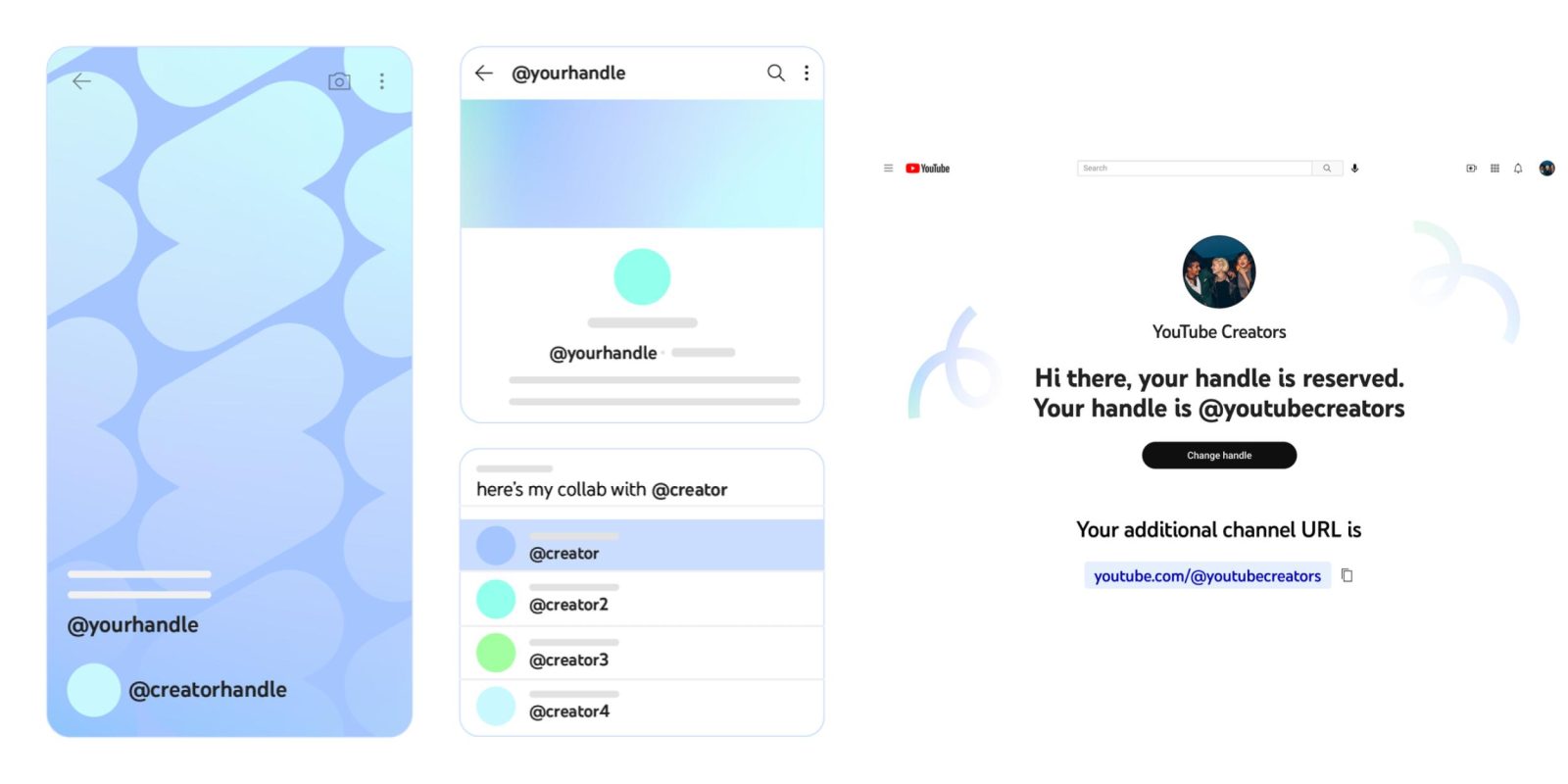
At handles on YouTube aren't just for decoration; they serve several essential purposes that enhance both the user experience and the effectiveness of channel branding. Let’s break it down:
- User Identification: At handles provide a unique identifier for each channel. Just like a social media username, it helps users quickly find a specific creator amidst the sea of content on YouTube.
- Simplified Interaction: With at handles, tagging creators in comments, descriptions, or even other videos becomes straightforward. Instead of remembering the entire channel name, you can simply use the handle to mention or reference them.
- Branding and Discovery: They contribute significantly to branding, allowing creators to establish a consistent online identity. This can lead to better discoverability, as users can easily recall an at handle when searching for a channel or content.
In addition to these benefits, at handles can enhance cross-platform engagement, as creators often use the same handle on different platforms. When users recognize an at handle from one platform, they are more likely to search for that creator on YouTube. This cross-pollination helps creators grow their audience and build a community.
In a nutshell, at handles on YouTube are fantastic tools that streamline user interaction, strengthen branding, and improve content discovery. They are a simple yet impactful feature that any content creator or viewer should take note of!
How At Handles Work

At handles on YouTube are quite straightforward and operate in a way that you might already be familiar with if you've navigated other social media platforms. Basically, an at handle is a unique identifier that starts with the "@" symbol followed by the username or brand name. This helps users identify and engage with specific creators easily.
When someone mentions your at handle in a comment, video description, or live chat, it notifies you directly. This means that instead of constantly scrolling through your notifications, you can receive a direct nudge when someone is trying to get your attention. Here’s how it works:
- Create an At Handle: You’ll need to set it up through your YouTube channel settings. Make sure it’s unique and reflects your brand.
- Use it in Content: Encourage your viewers to use your at handle in comments or discussions as this can simplify interaction.
- Tagging in Videos: Creators can also tag others by using their at handles in video descriptions, helping to drive traffic between channels.
- Notification System: You’ll be notified whenever someone mentions your handle, keeping you engaged with your community.
Overall, at handles enhance connectivity and simplify the way creators and fans interact on the platform, making discussions more engaging and personalized.
Benefits of Using At Handles
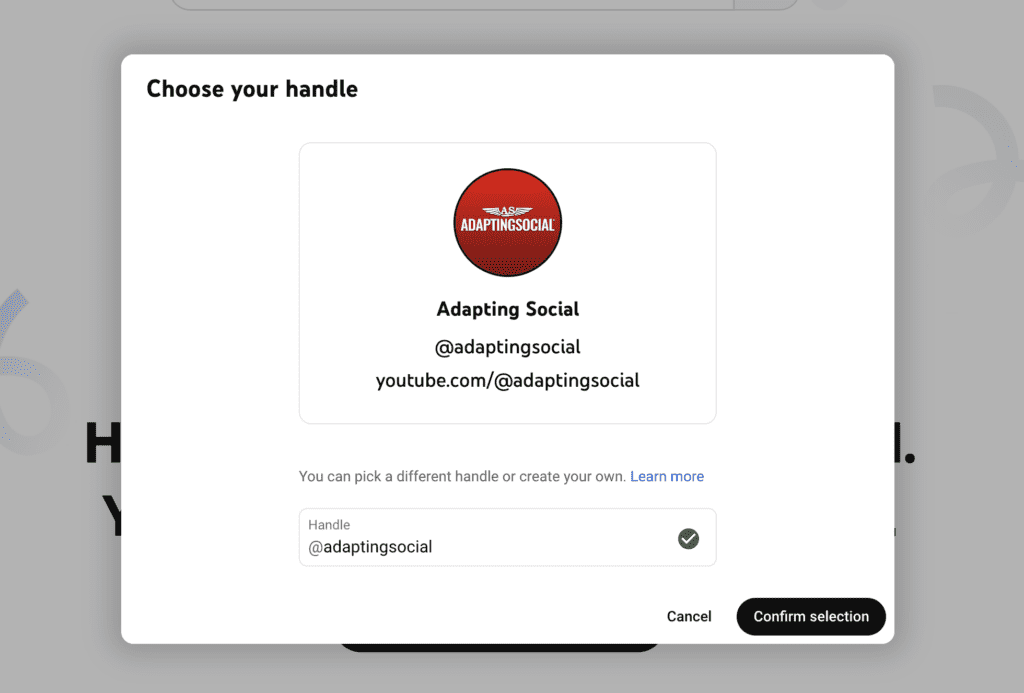
Using at handles can dramatically enhance your experience on YouTube, both for creators and viewers alike. Let’s dive into some of the key benefits of utilizing these handy little identifiers:
- Improved Engagement: By using at handles, creators can foster a sense of community. It encourages viewers to mention channels directly, which can lead to more dynamic discussions.
- Increased Discoverability: At handles help in improving visibility. When you mention someone’s handle, it can lead other users to discover and follow those creators, thereby expanding your reach.
- Direct Communication: At handles simplify interaction. You can easily tag someone in conversation, ensuring they see your comment without needing to sift through endless notifications.
- Strengthened Brand Identity: A unique at handle helps establish your online identity. It can become a pivotal part of your branding strategy, making you easily recognizable.
- User-friendly Navigation: With a distinct handle, users can search for channels effortlessly. It streamlines finding and connecting with other content creators.
In summary, incorporating at handles into your YouTube strategy not only facilitates better communication but also bolsters community spirit, making the platform all the more enjoyable for everyone involved!
Comparing At Handles to Traditional Usernames
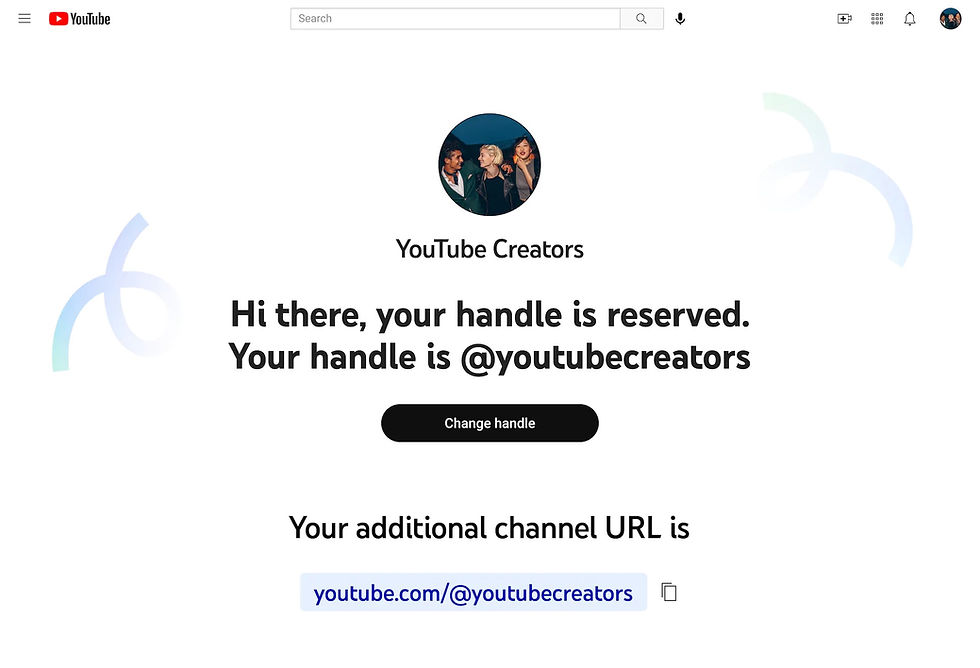
When navigating the vast world of YouTube, you’ll encounter two primary identifiers: traditional usernames and the newer concept of at handles. What’s the difference, and why should you care? Let's break it down!
Traditional Usernames: These are the original identifiers that YouTube users created when they signed up for the platform. They often resemble a unique string of letters and numbers, making them sometimes difficult to remember or spell. Traditional usernames have some limitations:
- They can be complex and not user-friendly.
- Finding and tagging someone by their username can be challenging due to these complexities.
- They can change over time, adding to confusion.
Now, let’s put at handles into the spotlight.
At Handles: Introduced as a way to simplify the user experience, at handles are like Twitter handles but for YouTube. They are usually formatted with the "@" symbol followed by a username. Here’s how they stack up against traditional usernames:
- Memorability: At handles are often easier to remember. For instance, @CoolGamer123 is much clearer than something like 12345aZy77.
- Simplicity: Tagging someone with their at handle is as easy as typing '@' followed by their name, creating a more streamlined experience.
- Stability: Once you claim an at handle, it generally remains with you, offering a consistent way for followers to connect with you.
In conclusion, while traditional usernames are still utilized, at handles provide an upgraded user experience that seems to be the future of identity on YouTube. If you haven’t already embraced this change, it’s about time you give it a shot!
How to Create and Use At Handles
Now that you understand at handles, you're probably wondering how to create and start using one on YouTube. The good news is that it’s a straightforward process that can enhance your experience and connection with your audience.
Here’s a step-by-step guide:
- Log into Your YouTube Account: Open YouTube and sign in with your credentials.
- Navigate to Your Profile: Click on your profile picture in the top right corner, then select your channel from the dropdown menu.
- Access Customization Settings: Click on 'Customize Channel.' This will lead you to the customization options where you can manage your channel’s appearance.
- Select 'Basic Info': In the customization tab, look for the 'Basic Info' section. Here, you'll see the option to set your at handle.
- Create Your At Handle: Choose a unique at handle that represents you or your brand. It should be memorable and ideally reflect your content. Don’t forget that it begins with the '@' sign!
- Save Changes: After entering your at handle, make sure to save your changes before navigating away.
Once you have your at handle, using it is a breeze:
- You can tag yourself or other creators in comments and descriptions using the ‘@’ symbol.
- Promote your at handle across social platforms to encourage more viewers and subscribers on YouTube.
- Integrate your at handle into your video content, letting your audience know how to find you easily.
Creating and using an at handle not only helps in building your personal brand but also fosters interaction within the YouTube community. So, don’t hesitate—set yours up today and start connecting!
Best Practices for At Handles on YouTube
When it comes to using at handles on YouTube, there are a few best practices that can greatly enhance your channel’s visibility and interaction. It’s not just about creating a cool handle; it’s about strategically using it to build your brand. Here are some tips to keep in mind:
- Keep It Simple: Your at handle should be easy to remember and spell. Avoid using complex words, numbers, or special characters that might confuse viewers.
- Reflect Your Brand: Choose a handle that aligns with your channel's content and audience. If you have a cooking channel, something related to food would work best.
- Be Consistent: If you use a specific at handle on other social media platforms, try to maintain consistency across all platforms. This can help followers easily find you everywhere.
- Engage Your Audience: Incorporate your handle into your videos, descriptions, and social media posts. This encourages your audience to tag you, which can widen your reach.
- Avoid Changes: Once you establish your handle, try not to change it frequently. Sudden changes can confuse your existing audience and hurt your brand recognition.
- Stay Professional: If you're using your channel for professional purposes, opt for a handle that portrays a sense of professionalism. Funny or quirky handles might not suit every niche.
- Test It Out: Before finalizing your handle, test it with friends or family to see if they find it appealing and easy to remember.
By following these best practices, you can ensure that your at handle on YouTube works effectively to reinforce your brand and engage your audience.
Conclusion
Understanding at handles on YouTube is essential for creators looking to grow their presence and engage with their audience. These small tags serve a big purpose, allowing you to connect with viewers and build a recognizable brand. By focusing on simplicity, consistency, and audience engagement, you can use your handle to create a more trustworthy and appealing channel.
As we've discussed, choosing the right at handle means maintaining a balance between personal branding and audience connection. It's not merely about standing out; it’s about ensuring your handle reflects the heart of what your channel is about. Remember to keep it professional, yet relatable, and engage your audience regularly.
In conclusion, your choice of an at handle is not just a formality—it is a strategic element that can significantly influence your YouTube journey. So, take your time, think it through, and make a choice that genuinely represents your channel.
 admin
admin








