Adobe Stock has carved a niche for itself in the world of creative solutions, offering a vast library of high-quality images, videos, and graphics. With the burgeoning need for digital content, Adobe Stock provides subscription plans that cater to diverse needs—be it for a small business, a freelance designer, or a large enterprise. But with great resources come specific limitations. Understanding these image limits is essential for maximizing your
Types of Adobe Stock Subscriptions
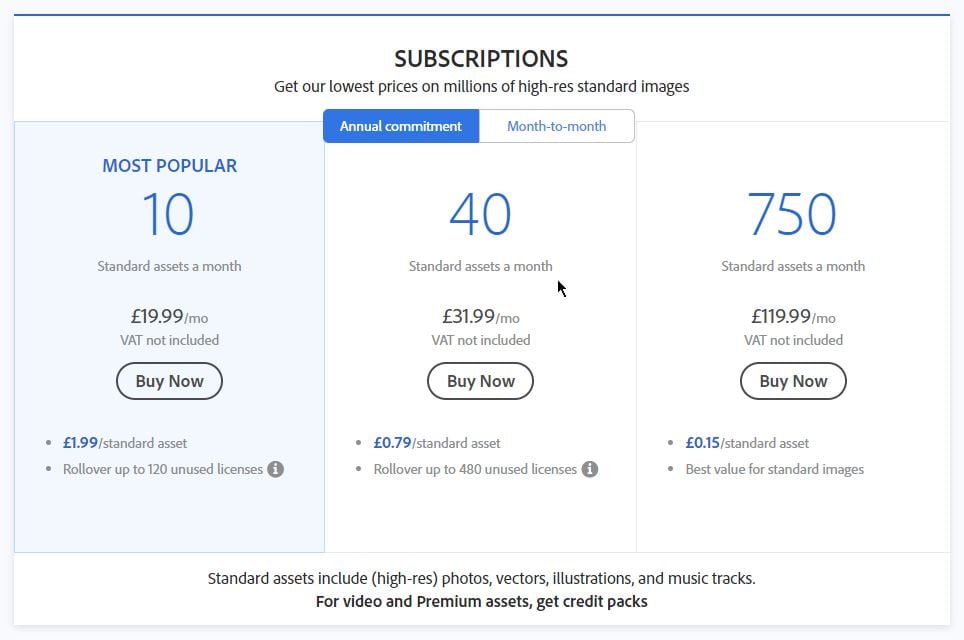
When it comes to Adobe Stock, there’s no one-size-fits-all approach. They offer a variety of subscription plans to suit different needs and budgets. Here’s a breakdown of the main types:
- Individual Plans: Tailored for freelancers and individual users, these plans typically allow for a limited number of downloads each month.
- Team Plans: Perfect for agencies or small businesses, this option gives multiple users access to a centralized stock library while managing costs effectively.
- Enterprise Plans: Ideal for larger organizations, these customizable plans provide extensive usage rights and the ability to collaborate across departments.
- On-Demand Subscription: If you’re unsure about committing long-term, Adobe Stock offers a pay-per-download option. This gives you flexibility, allowing you to purchase images as needed.
Additionally, each plan typically offers different levels of downloads; for example:
| Plan Type | Monthly Downloads | Annual Cost |
|---|---|---|
| Individual Basic | 10 | $29.99 |
| Individual Advanced | 40 | $199.99 |
| Team | 100+ | Customized Pricing |
Understanding these subscription types will help you choose the one that best fits your needs, ensuring you get the most out of your Adobe Stock experience.
Also Read This: How to Add Images to Text Messages Like a Pro
Image Limits According to Subscription Plans
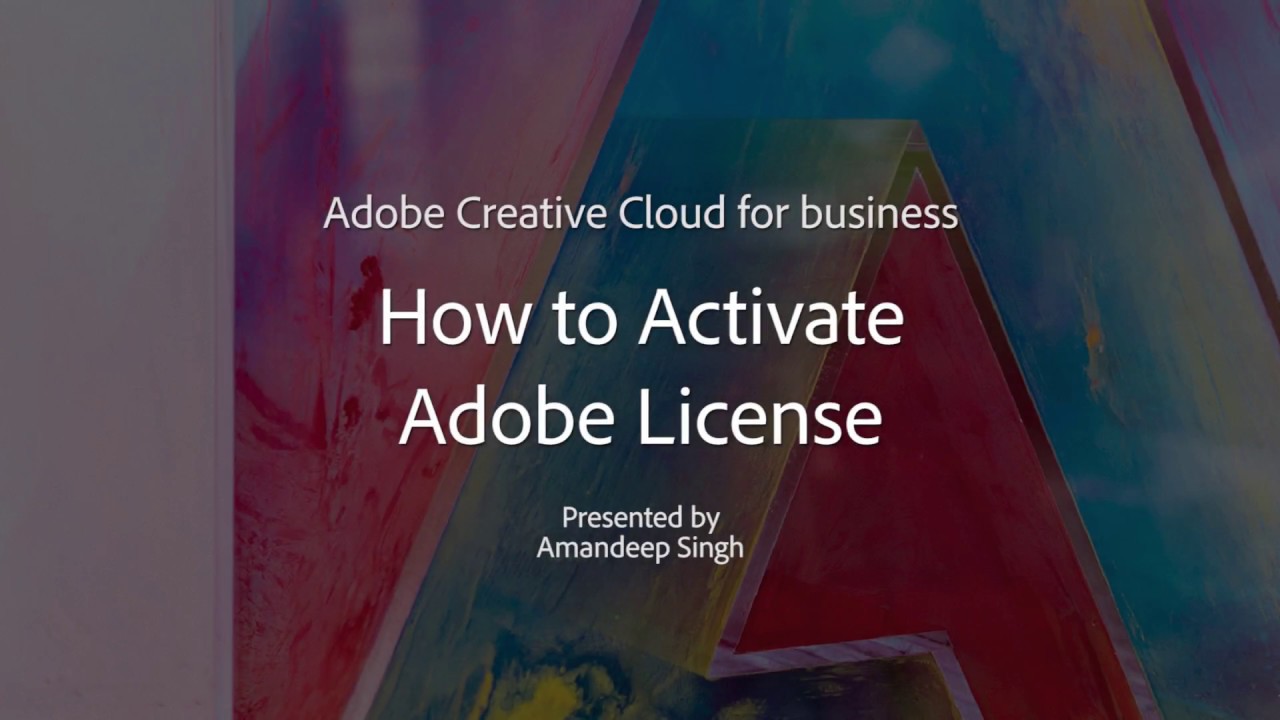
When it comes to Adobe Stock, it's important to understand that the number of images you can download is determined by the subscription plan you choose. Adobe offers several tiers of subscriptions to cater to a wide range of needs, from individuals to larger teams.
Here’s a quick overview of the main subscription plans and their image limits:
| Subscription Plan | Monthly Image Limit | Annual Image Limit | Cost |
|---|---|---|---|
| Individual Basic | 10 images | 120 images | $29.99/month |
| Individual Standard | 25 images | 300 images | $79.99/month |
| Team Subscription | Customizable | Customizable | Contact for pricing |
*Note*: Unused downloads typically do not roll over to the next month, so it's beneficial to plan your image needs effectively. If you find yourself regularly exceeding your image limits, it might be a good idea to consider upgrading to a higher tier. This not only expands your download capabilities but can also provide additional benefits, like priority support and more.
Also Read This: Flickr as Social Media – What You Need to Know?
How to Manage Your Image Downloads
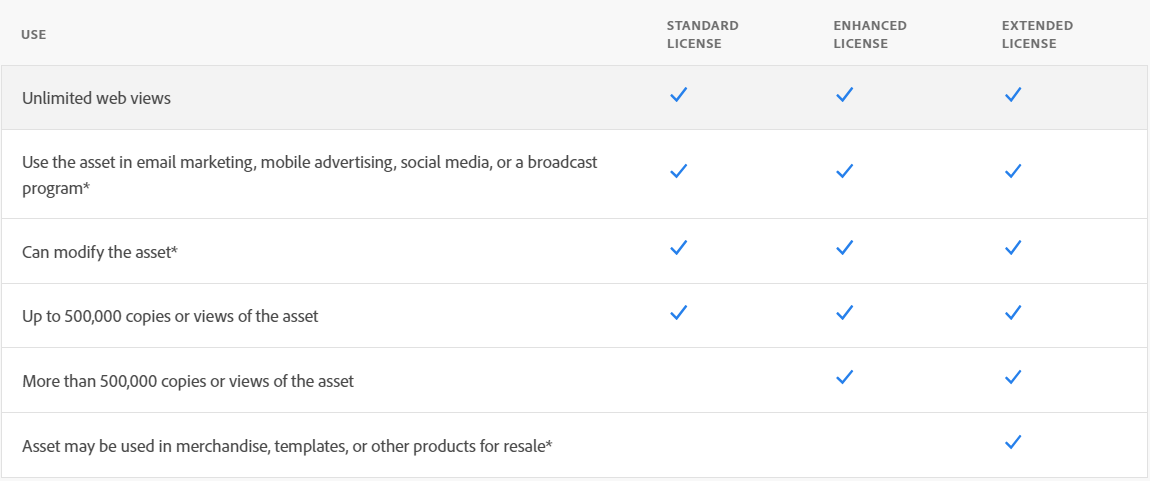
Effectively managing your Adobe Stock image downloads is key to maximizing the value of your subscription. With a few simple strategies, you can ensure you always have access to the images you need without wasting credits.
Here are some tips to help you manage your downloads:
- Plan Ahead: Before downloading images, map out the projects you'll be working on. This prevents impulse downloads that might not ultimately be used.
- Utilize Collections: Adobe Stock allows you to create collections of images. Grouping images related to a specific project will make it easier to find what you need and stay organized.
- Download Variants: Sometimes a single project might require different versions of an image. Consider downloading all necessary variants at once to save time later.
- Monitor Usage: Regularly check your account to see how many images you've downloaded. This helps you stay within your limits and make adjustments if needed.
- Evaluate Your Needs: Periodically assess whether your current subscription plan still fits your image requirements. Don't hesitate to upgrade if you're consistently hitting your limits!
By implementing these strategies, managing your Adobe Stock image downloads can be not only efficient but also enjoyable, allowing you to focus more on the creative aspects of your work.
Also Read This: how to increase color intensity of an image
5. Benefits of Adobe Stock Subscriptions
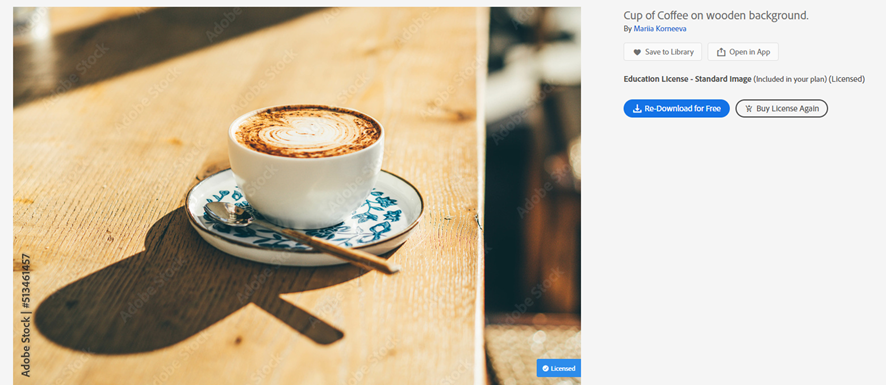
When it comes to sourcing high-quality images, Adobe Stock subscriptions offer a world of benefits that can enhance your creative projects significantly. Let’s dive into some of the most appealing advantages of opting for a subscription!
- Cost-Effective: One of the standout benefits is the cost savings. A subscription means you pay a flat monthly rate, allowing you to access images at a fraction of the cost compared to purchasing them individually. This is especially beneficial for businesses or freelancers who require images regularly.
- Unlimited Access: With a subscription, you gain access to a vast library of millions of high-quality images, videos, templates, and 3D assets. This treasure trove means you can find the right visual content for any project, be it personal or professional.
- Easy to Download: The straightforward download process makes obtaining the assets you need incredibly simple. You can quickly download images with just a few clicks, which is a huge time saver!
- Flexible Plans: Adobe Stock offers a variety of subscription plans tailored to meet different needs. Whether you need a few images a month or hundreds, there’s likely a plan that fits your specific requirements.
- Licensing Peace of Mind: All images come with a standard license, ensuring you can use them in a wide array of projects without worrying about copyright issues. This peace of mind allows you to focus on your creativity.
- Integration with Adobe Products: If you’re an Adobe Creative Cloud user, you’ll appreciate how well Adobe Stock integrates with tools like Photoshop and Illustrator. This seamless connection allows for efficient workflows, making it easier to incorporate images directly into your projects.
Overall, subscribing to Adobe Stock can indeed streamline your creative process and enrich your projects, making it an appealing choice for anyone in need of high-quality visual content.
6. Conclusion
In summary, understanding the Adobe Stock subscription image limits is essential for maximizing the value of your creative endeavors. Whether you're a professional designer, a marketer, or simply someone with a passion for visuals, Adobe Stock provides an accessible solution to meet your image needs. Remember, while the subscription plan comes with limits—like the number of downloads permitted per month—the flexibility and vast library available still empower you to create stunning content.
By opting for a subscription, you not only save on costs, but you also gain access to countless resources that can elevate your projects. The intuitive Adobe interface means you can dive into your creative process without unnecessary hurdles, and the peace of mind that comes with licensing is invaluable. Assess your image needs, select the right plan, and embark on your creative journey with confidence.
So, whether you’re using images for social media, blog posts, or marketing materials, Adobe Stock’s subscription model could be your secret weapon for success. Happy creating!
 admin
admin








