Adobe Stock Credits could be an imagined horde of treasure for those engaged in visual arts. I still remember my first experience with
Adobe Stock. The incredible number of images, videos, and templates was both terrifying and exhilarating. Those credits enabled me to obtain high-quality content which transformed my projects in terms of professionalism and visual impressiveness. Why does it matter then? Well, let us take a closer look at how these credits operate and why they can be priceless to artisans like yourself.
How Adobe Stock Credits Work
To utilize
Adobe Stock Credits effectively, it is important to understand their operations. This is a basic explanation:
- Purchase Options: You can buy credits in packs, ranging from 10 to 750 credits. The larger the pack, the cheaper each credit tends to be.
- Usage: Each image or video typically costs between 1 to 5 credits, depending on its quality and licensing type.
- Expiration: Be mindful that your credits have a lifespan. They usually expire after one year, so plan your purchases wisely.
- Subscription Plans: You can also opt for a subscription model where you receive a set number of credits monthly, which can be a better deal if you regularly need new content.
Back then, I was so naive that I went for the big pack without knowing just how fast I would wear them out. Nonetheless, this early experience instilled in me the importance of being selective rather than focusing on volume as such because it led to a purchase that was more valuable.
Benefits of Using Adobe Stock Credits
Adobe stock Credits present a variety of benefits consequently they are accessible to many creatives. This is why I think they’re every rupee well spent:
- Quality: The library is filled with stunning, high-resolution images that can elevate any project. I often find myself amazed at how one good image can change the entire feel of a presentation.
- Variety: From nature to business, you can find virtually anything you need. I once spent hours looking for the perfect image for a travel blog and found it effortlessly among the hundreds available.
- Easy Licensing: The licensing process is straightforward, making it simple to use the images legally without fear of copyright issues.
- Time-Saving: Searching for quality visuals can be time-consuming. With Adobe Stock, you save valuable hours, allowing you to focus on creating rather than hunting.
In my opinion, employing
Adobe Stock Credits has changed everything. Beautiful imagery is accessible through them while saving me from the burden of copyright stress that comes with it. That is peace of mind and cannot be measured!
How to Purchase Adobe Stock Credits
It’s easy to buy
Adobe stock credits, but take care when doing it. I bought my first credits some time ago at a time when I was too thrilled yet at the same time confused about what to do. Making it simple for you will help you move with confidence.Here’s how you can obtain the credits that you need:
- Visit the Adobe Stock Website: Start by going to the Adobe Stock homepage. You’ll find options for credits and subscriptions clearly listed.
- Select Your Pack: Choose a pack that suits your needs. If you're a frequent user, a larger pack may save you money in the long run.
- Create or Log In to Your Adobe Account: You’ll need an Adobe account to buy credits. If you don’t have one, creating it is quick and easy. I recall feeling relieved when I finally got my account set up—it opens up a world of possibilities.
- Complete the Purchase: Follow the prompts to pay. Adobe usually offers multiple payment methods, so you can choose what works best for you.
Once you have purchased, your account will have the credits available for you to use. The only other thing worth mentioning is that you need to keep track of them so that they do not expire before being used. I once lost some credits because I was not paying attention, and this made me plan my projects more carefully!
Managing Your Adobe Stock Credits
Once you have made a purchase of Adobe Stock Credits, in your creative workflow, effectively managing them can make an amazing difference. In my opinion, tracking your credits can prevent unnecessary tensions and guarantee that you get full value for money.Here are a few tips to effectively manage your credits:
- Regularly Check Your Balance: It’s easy to forget how many credits you have left. I often check my balance before starting a new project to avoid any last-minute surprises.
- Set Reminders for Expiration: Create reminders for when your credits are about to expire. This has saved me a few times from losing credits I thought I could still use.
- Plan Your Purchases: If you know you have upcoming projects, buy credits accordingly. I once bought a large pack without planning, and ended up using them all in a rush!
- Utilize Download History: Keep track of what you’ve downloaded. This helps avoid duplicates and gives you a quick reference for future projects.
The utilization of credits is best done through careful consideration allowing for enhanced creative development. This is worth everything; in fact I am sure of it.
Common Mistakes to Avoid with Adobe Stock Credits
When it comes to utilizing Adobe Stock Credits, making mistakes is a walk in the park despite one’s good intentions. I have done it too, and every error has been a learning opportunity for me. Some of the common traps make us stumble: let us see what they are and how we can avoid them?
- Ignoring Expiration Dates: This is a big one! I lost a chunk of credits because I didn't check the expiration date. Always keep track of when your credits will expire.
- Buying More Credits Than Needed: It’s tempting to purchase large packs for the sake of savings. However, if you don’t use them in time, it defeats the purpose. I’ve learned to buy based on my actual needs.
- Not Exploring the Library: Adobe Stock has an extensive collection. I often find that taking time to explore the library yields gems I never expected to find, enhancing my projects.
- Neglecting Licensing Details: Every image has specific licensing rules. I once assumed I could use an image in a way that violated its license. Always read the fine print to avoid legal issues.
Making yourself familiar with such habitual misapprehensions can help you to handle your Adobe Stock Credits better and thus enhance your creativity. I have learned a lot from these experiences in my usage; and I hope they serve you well!
FAQs About Adobe Stock Credits
Diving into Adobe Stock Credits brings many questions. There were numerous such inquiries when I started, and clearing common doubts may enhance your experience greatly. Here are some frequently asked questions that can guide you through it:
What are Adobe Stock Credits?
- Adobe Stock Credits are units you purchase to download high-quality images, videos, and templates from the Adobe Stock library. Each asset typically costs a certain number of credits based on its licensing type.
How long do my credits last?
- Most Adobe Stock Credits expire after one year. Keeping track of your credits and their expiration date is crucial to maximizing their value.
Can I get a refund for unused credits?
- Unfortunately, Adobe does not provide refunds for unused credits. This is something I learned the hard way after a busy period left me with credits that expired.
What happens if I run out of credits?
- If you exhaust your credits, you’ll need to purchase more to continue downloading content. I recommend regularly assessing your usage to avoid sudden shortages.
Are there subscription options available?
- Yes! Adobe offers subscription plans where you can receive a certain number of credits each month. This is a great option if you consistently need new content.
Can I transfer my credits to another account?
- No, credits are non-transferable. I once wished I could share some with a friend, only to find out this wasn’t allowed. Planning ahead is key!
In light of the above FAQs, you may lessen any doubts you have about Adobe Stock Credits, thus making your creative path easier.
Conclusion: Maximizing Your Use of Adobe Stock Credits
Here are some tips that may help with understanding and purchasing a creative resource like Adobe Stock Credits, especially considering that its navigation could turn out to be transformational. It is better not to buy in a hurry as it can lead to making mistakes. Being aware of frequently asked questions is also another area where one should focus. In your selected photographs or films there should be their unique interpretation of what you wanted to say! Don’t forget this!
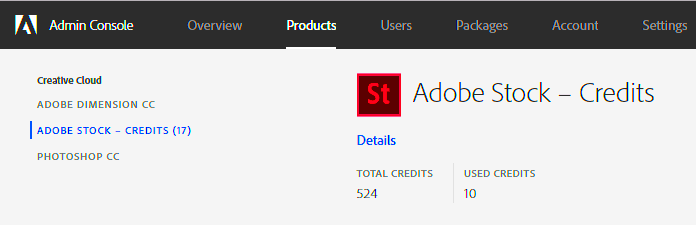
 admin
admin








