Adobe Stock is a powerful resource for creatives, designers, and marketers who are constantly in need of high-quality visuals. Launched by Adobe, it integrates seamlessly with their suite of tools like Photoshop, Illustrator, and InDesign, making it incredibly convenient for users who are already accustomed to working within the Adobe environment. With millions of images, videos, templates, and 3D assets at your fingertips, Adobe Stock helps you elevate your projects with ease.
But what truly sets Adobe Stock apart is not just its expansive library; it’s also the way it simplifies the creative process. Whether you're crafting a sleek marketing campaign, designing a stunning website, or preparing for a big presentation, Adobe Stock provides the resources you need without the headache of searching countless stock websites. In the following sections, we’ll delve into how
How Adobe Stock Works
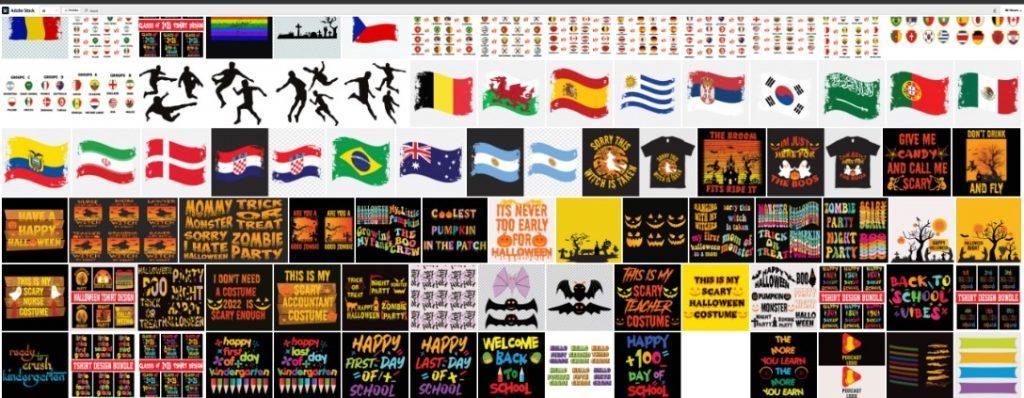
Understanding how Adobe Stock works is key to effectively utilizing this vast library of assets. So, let’s break it down!
At its core, Adobe Stock operates on a subscription model, allowing users to access a library that boasts:
- Over 200 million assets: This includes photos, illustrations, vectors, videos, and 3D assets.
- High-resolution content: Perfect for both online and print projects.
- Diverse categories: From business and lifestyle to nature and technology, there’s something for everyone.
Here’s how you can get started with Adobe Stock:
- Create an Adobe ID: If you already use Adobe products, you can use your existing ID. If not, signing up is quick and easy.
- Choose a subscription plan: Adobe Stock offers several plans ranging from a few assets per month to unlimited downloads.
- Accessing the library: You can search for assets directly on the Adobe Stock website or within Adobe applications.
Once you find assets you like, you can:
- Add them to your libraries: Store assets for easy access later.
- License them directly: Instant licensing ensures you have legal use of any content in your projects.
Overall, Adobe Stock streamlines the entire creative process, allowing you to focus on what matters most—bringing your ideas to life!
Also Read This: Copying Fonts from Images for Inspiration
Benefits of Using Adobe Stock
Adobe Stock has carved a niche for itself in the world of digital content, offering numerous benefits to both creators and consumers. Let's dive into some of the standout perks that make it a top choice!
- Extensive Library: One of the biggest draws of Adobe Stock is its vast library filled with over 200 million high-quality assets. Whether you need photos, videos, or vectors, you're likely to find exactly what you're looking for.
- Seamless Integration: If you're using Adobe Creative Cloud applications like Photoshop, Illustrator, or Premiere Pro, Adobe Stock integrates beautifully, allowing you to access assets directly within your workflow. This makes it incredibly easy to enhance your projects.
- High-Quality Content: Quality is paramount, and Adobe Stock offers premium assets curated by professionals. You can feel confident that you’re using high-resolution images and videos that will meet your project's standards.
- Flexible Licensing: Adobe Stock provides a range of flexible licensing options, including standard and extended licenses. This ensures that you can choose a plan that aligns with your specific needs, whether you’re working on a small personal project or a large commercial campaign.
- Cost-Effective: Frequent users can take advantage of subscription plans that reduce the overall cost per image or video. Plus, the monthly plans allow you to download a set number of assets, making budget management easier.
- Regular Updates: Adobe Stock continually adds fresh content, so there’s always something new to explore. This keeps your creative projects current and engaging.
Also Read This: Sell on VectorStock: A Comprehensive Guide to Making Money
Types of Content Available on Adobe Stock
When it comes to content types, Adobe Stock has something for everyone. The platform caters to a wide variety of creative needs and ensures you have the right tools at your disposal. Here's a closer look at the different types of content you can find:
| Content Type | Description |
|---|---|
| Photos | From stunning landscapes to vibrant portraits, Adobe Stock features millions of diverse photographic assets. |
| Vectors | Edit-ready vector graphics perfect for logos, illustrations, and print media are readily accessible. |
| Videos | High-quality stock footage ranging from cinematic clips to short video snippets ideal for all types of projects. |
| Templates | Out-of-the-box templates for graphics, social media posts, and presentations help save you time and effort. |
| 3D Assets | Explore a range of 3D models and assets suitable for animations and gaming. |
With such a diverse range of content types available, Adobe Stock is a one-stop-shop for creatives aiming to bring their visions to life. Just imagine the possibilities when you have all these resources at your fingertips!
Also Read This: Using Adobe Stock Templates in InDesign for Your Projects
5. Subscription and Pricing Options
When it comes to using Adobe Stock, understanding the subscription and pricing options is crucial. Adobe offers flexibility to cater to various needs, whether you're an individual freelancer, a small business, or a large enterprise. Here’s a breakdown of the available options:
- Free Trial: Adobe Stock provides a 30-day free trial that allows users to download up to 10 assets. It’s a great way to test the waters without any financial commitment!
- Monthly Plans: For those who need assets regularly, monthly subscriptions allow you to download a specific number of assets per month. Prices typically start around $29.99 per month for 10 assets, making it an economical choice for consistent users.
- Annual Plans: If you’re looking to save more in the long run, consider the annual prepaid plan. This usually offers a lower rate per asset and can be a smart move if you have a predictable demand for images, graphics, or videos.
- Enterprise Solutions: Large businesses or teams can benefit from tailor-made solutions. Adobe provides custom pricing and asset management options that suit bigger operations, ensuring all team members have seamless access to required assets.
Keep an eye on the licensing details because they vary based on the type of subscription. Always align your choice with your specific needs to get the most bang for your buck!
Also Read This: How to Save Adobe Stock Without Watermark
6. How to Search for Assets in Adobe Stock
Searching for assets in Adobe Stock is a breeze once you get the hang of it. Whether you're on the hunt for stunning photos, eye-catching vectors, or engaging videos, Adobe Stock's search functionality is here to help you find exactly what you need. Here’s how to navigate it:
- Use Keywords Effectively: Start by typing in clear and relevant keywords related to your desired asset. The more specific you are, the better your results!
- Filter Your Search: Once you get the results, use the filter options on the left-hand side. You can sort by categories like photos, illustrations, vectors, videos, and even specify orientation like landscape or portrait.
- Refine with Color: Looking for a specific color scheme? The color filter lets you browse assets that align with your brand's palette.
- Search by License Type: If you have specific licensing needs, filter results by license types such as standard, extended, or editorial for more tailored options.
- Save Your Favorites: Found something you love? Don’t forget to utilize the ‘Save to Favorites’ feature. This way, you can easily revisit your preferred picks later!
With these tips, you can navigate through Adobe Stock like a pro. Happy searching!
Also Read This: Creative DIY Periscope Video Ideas You Can Explore on Dailymotion
Using Adobe Stock with Creative Cloud
If you're already part of the Creative Cloud ecosystem, you'll love how seamlessly Adobe Stock integrates with your favorite tools. Imagine having access to millions of high-quality images, videos, and templates right at your fingertips while working on your designs. It’s like having a treasure trove of assets without leaving your creative environment!
When you use Adobe Stock alongside Creative Cloud applications such as Photoshop, Illustrator, or InDesign, the workflow becomes smoother and more efficient. Here’s how:
- Direct Access: You can search and license assets directly from within your Creative Cloud apps. No need to jump between multiple platforms!
- Easy Import: Once you've found that perfect image or video, importing it into your project is as simple as a click.
- Stock Panels: Use the Adobe Stock panel available in most Creative Cloud apps to search, preview, and license assets without disrupting your creative flow.
- License Management: Keep track of your licenses easily within your Adobe account, ensuring that you comply with usage rights.
For those working in teams, Adobe Stock allows shared libraries, making it easier than ever to collaborate and keep everyone on the same page. You can even save your favorite assets for quick access later, which adds another layer of convenience to your projects.
In short, using Adobe Stock with Creative Cloud not only saves time but also enhances creativity, allowing you to focus more on crafting stunning visuals rather than hunting for resources!
Conclusion
In a nutshell, understanding Adobe Stock and its vast array of functionalities can vastly elevate your creative projects. Whether you’re a seasoned designer, a budding artist, or just someone in need of high-quality media, Adobe Stock offers a diverse library that is hard to beat.
Integration with Creative Cloud makes Adobe Stock even more appealing. Imagine combining your Adobe tools with a massive collection of professional-grade assets at your fingertips! It makes everything from designing a flyer to creating a video project much more manageable and enjoyable.
As you explore the platform, keep in mind the importance of using the right assets licensed correctly. Adobe's flexible subscription plans allow you to choose what suits your needs best, whether you're a solo freelancer or part of a larger team.
So why not give Adobe Stock a try? You just might discover a new favorite resource to supercharge your creativity. Happy creating!
 admin
admin








