When scrolling through YouTube, you might have come across a video labeled 2160p. But what does that actually mean, and why should you care? In essence, 2160p is a term used to denote a specific type of resolution that packs impressive detail and clarity into your viewing experience. Let’s break it down further!
What is 4K Resolution?
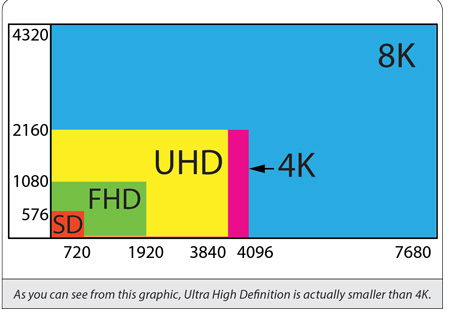
Now, if you think of 2160p as a high-resolution level, you’re spot on! In fact, 2160p is commonly referred to as 4K resolution. This means that the display contains around 8.3 million pixels, with a standard aspect ratio of 16:9, translating to a pixel count of 3840 x 2160. Let's dig deeper into what this really entails:
- Increased Clarity: With four times the resolution of 1080p (also referred to as Full HD), 4K provides a stunning level of detail that elevates viewing experiences. You can see textures, backgrounds, and geometric patterns with more clarity.
- Ideal for Large Screens: 4K is especially beneficial on larger TV screens and monitors. The increased pixel density helps maintain sharp images even when viewed from a close distance.
- Content Availability: Nowadays, many streaming services, including YouTube, offer videos in 4K. As content creators increasingly adopt this format, viewers can enjoy a wealth of visually stunning media.
- Optimal for Gaming: For gamers, 4K provides a significant enhancement in visual immersion, making the gaming experience more captivating.
In summary, 4K resolution (or 2160p) is redefining how we consume visual content. Whether it's a blockbuster movie, an epic video game, or a breathtaking nature documentary, the rich details brought forth by 4K resolution will leave you in awe.
Also Read This: Printing Licenses for Adobe Stock Images
Comparing 2160p and 4K
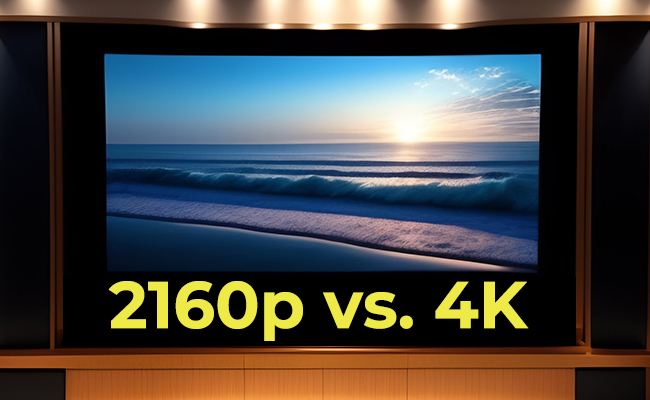
When you stumble upon the terms "2160p" and "4K," you might think they mean different things. But here's the deal: they're essentially the same. Both terms represent a resolution of 3840 x 2160 pixels, which is four times the resolution of Full HD (1080p) and boasts over 8 million pixels total. Heck, that’s a lot of pixels!
To better understand, let’s break it down:
- 2160p: This is a pixel resolution that denotes vertical pixels—in this case, 2160. It's commonly used in the context of video content.
- 4K: This is more of a marketing term that includes any video content that has a horizontal resolution of roughly 4,000 pixels. However, for the most common consumer display standard, it typically also refers to 3840 x 2160 pixels.
What does this mean for viewers? In practical terms, there’s no difference in quality between 2160p and 4K content on platforms like YouTube. You get the same stunning visuals, juicy details, and immersive experiences. However, remember that some people may prefer one term over the other due to their personal experiences or technical backgrounds.
So, whether you see “2160p” or “4K,” you can rest assured you’re in for a treat with eye-popping clarity and vibrant colors!
Also Read This: When Can You Become a Full-Time YouTuber
How YouTube Handles 4K Video
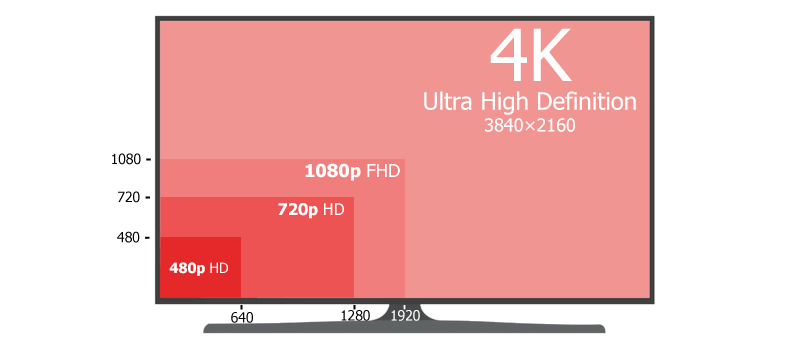
When it comes to streaming 4K video, YouTube is one of the frontrunners, providing users with a seamless viewing experience. But how do they manage all that data? Let's dive into the nitty-gritty of how YouTube handles 4K video.
First off, here's a simplified breakdown of the process:
| Step | Description |
|---|---|
| 1. Uploading | Users can upload videos in 4K resolution. YouTube supports various codecs to ensure crisp quality. |
| 2. Encoding | YouTube encodes these videos into multiple formats and resolutions for playback across different devices. |
| 3. Adaptive Streaming | YouTube uses Adaptive Bitrate Streaming. It automatically adjusts video quality based on the viewer’s internet connection speed. |
| 4. Display Options | Users can select the resolution they prefer, which can include 4K, depending on their device capability. |
One of the coolest things about YouTube’s handling of 4K video is that they prioritize user experience. They utilize advanced encoding techniques to minimize buffering and maximize playback quality. So, if you're lucky enough to have a device and internet connection that can handle 4K, YouTube’s got your back!
In a nutshell, YouTube's approach to 4K video is all about providing high-quality content in a way that adapts to the viewer's capabilities while maintaining smooth performance. Enjoy the show!
Also Read This: Tips for Changing a LinkedIn Video Thumbnail to Enhance Engagement
Quality Differences in Streaming 2160p

When it comes to streaming video content, the resolution plays a crucial role in the quality of what you see. 2160p, popularly known as 4K, offers four times the pixel count of 1080p (Full HD). To put it simply, this means you get more detail and clarity than ever before. But is 2160p always equal to the best viewing experience? Not quite!
Here are some notable differences you might encounter when streaming 2160p on various platforms, including YouTube:
- Bitrate: The amount of data transmitted during playback directly impacts quality. Higher bitrates ensure better quality. However, if your internet connection isn’t up to snuff, you’ll be left with buffering or reduced quality.
- Compression: Often, videos get compressed for faster loading times. This can lead to a loss of quality. While 2160p videos might be available, the actual viewing experience could be affected by how much compression was used.
- Display Capability: Having a 4K display is crucial. Streaming 2160p on a 1080p display won't give you that extra detail! Always ensure your hardware can support 4K resolution.
- Content Quality: Not all 2160p videos are created equal. Some content creators may produce sharper, high-quality footage compared to others, especially if they use better cameras and editing techniques.
In sum, while 2160p offers a fantastic visual experience, the quality can vary depending on these external factors. So, always stream smart!
Also Read This: How to Record Audio from a YouTube Video with Step-by-Step Instructions
Factors Affecting Video Quality on YouTube
If you've ever started a video on YouTube only to find the quality fluctuating, you're not alone! Several factors play a role in how good—or bad—your viewing experience can be. Understanding these can greatly enhance your enjoyment of 2160p content.
| Factor | Description |
|---|---|
| Internet Speed | Fast and stable internet connectivity is essential for streaming 2160p videos without interruption. Aim for at least 25 Mbps for optimal performance. |
| Network Congestion | If multiple devices are using the same network, it can lead to slower speeds and affect video quality. |
| Device Capability | Your device must support 4K playback to enjoy 2160p videos. Older devices might struggle with high resolutions. |
| Video Encoding | YouTube uses different codecs and resolutions for streaming. Depending on the video encoding, the quality can vary significantly. |
| Display Quality | Even if you stream 2160p, if your monitor or TV doesn’t support 4K, you won’t see the benefits! |
All in all, by being aware of these factors, you can tweak your setup to ensure you get the best possible quality out of your YouTube viewing experience!
Understanding 2160p Resolution and Its Relationship with 4K on YouTube
When it comes to high-definition video content, terms like 2160p and 4K are frequently used interchangeably. However, many users may not fully grasp the nuances that differentiate these two resolutions. In this blog post, we will delve into what 2160p resolution means and how it relates to 4K on platforms like YouTube.
2160p refers to a display resolution of 3840 x 2160 pixels, boasting approximately 8.3 million pixels in total. This resolution is recognized as Ultra High Definition (UHD). To put things in perspective, here’s a comparison of various resolutions:
| Resolution | Pixel Dimensions | Pixel Count (approx.) |
|---|---|---|
| 1080p | 1920 x 1080 | 2.1 million |
| 1440p | 2560 x 1440 | 3.7 million |
| 2160p (4K) | 3840 x 2160 | 8.3 million |
| 8K | 7680 x 4320 | 33.2 million |
It's important to note that YouTube primarily uses the term "4K" to describe video content that is delivered in 2160p resolution. While 4K refers to a wider category of resolutions, such as 4096 x 2160 primarily used in cinema, YouTube's standard for 4K content is essentially 2160p UHD.
As streaming technology continues to advance, platforms like YouTube optimize the delivery of 2160p content to ensure viewers have access to high-quality video without sacrificing performance or loading times.
In conclusion, understanding the distinction between 2160p and 4K is crucial for optimizing your viewing experience on YouTube. While they are often used interchangeably, recognizing the technicalities allows users to make informed decisions regarding video quality and content consumption. Debunking the 4K myth on YouTube clears confusion around the resolution and enhances appreciation for high-definition visual experiences.
 admin
admin








