Welcome to the ultimate guide on the Dailymotion app! If you’re a fan of videos, whether it’s music clips, news snippets, or entertaining vlogs, Dailymotion is a fantastic platform to explore. Launched in 2005, this app provides a space for users to discover, share, and create videos. With millions of videos available at your fingertips, it caters to a wide range of interests, making every viewing experience unique. It also boasts an intuitive interface that makes navigating through content a breeze, particularly on mobile devices. So, whether you're commuting, relaxing, or taking a break,
Key Features of the Dailymotion App
Dailymotion comes packed with features designed to enhance your viewing experience. Here’s a rundown of some of the key functionalities you shouldn't miss:
- Extensive Video Library: Dive into a world of content across various genres—from music and sports to news and documentaries. You can find both professional and user-generated content.
- Personalized Recommendations: The app learns from your viewing habits and suggests videos tailored to your interests, ensuring you never run out of things to watch.
- Offline Viewing: Download videos to watch later, even without an internet connection! This is perfect for long travels or when you're in areas with poor connectivity.
- Sharing Options: Easily share your favorite videos with friends and family across social media platforms directly from the app.
- Quality Control: Choose between different video resolutions based on your preferences and data usage—great for mobile users!
- Live Streaming: Watch live broadcasts or even create your own stream directly from the app, connecting you with audiences in real-time.
With these features, the Dailymotion app stands out as a go-to platform for all video enthusiasts. It not only emphasizes user engagement but also enhances accessibility, making video entertainment truly enjoyable for mobile users.
Also Read This: How to Watch Dailymotion Videos Offline and Enjoy Them Without an Internet Connection
Getting Started with the Dailymotion App
If you're eager to dive into the world of Dailymotion, you're in for a treat! The Dailymotion app is incredibly user-friendly, making it easy for anyone to start exploring videos right away. Let's walk through the steps to get you started.
First things first, you'll need to download the app. You can find the Dailymotion app on both the App Store for iOS devices and the Google Play Store for Android users. Just search for "Dailymotion" and hit that download button!
Once the app is installed, launch it, and you’ll be greeted by a visually appealing interface. You can choose to sign up for an account, but it’s not mandatory to start watching videos. Signing up is beneficial, though, as it allows you to:
- Create personalized playlists
- Follow your favorite creators
- Comment on videos
- Receive customized recommendations
To sign up, follow the on-screen prompts. You can register with an email address or link your social media accounts. Once you're all set up, don't forget to customize your profile settings to enhance your experience. That way, you can specify your interests and get the most relevant content delivered to you.
After signing in, take a moment to explore the main feed, where trending videos, recommendations, and popular channels await you. Congratulations, you’re now officially part of the Dailymotion community!
Also Read This: How to Apply Smokey Eye Makeup for a Dramatic Look on Dailymotion
Navigation Tips for a Better Experience
Now that you've set up your Dailymotion app, let’s delve into some essential navigation tips that will help you get the most out of your viewing experience.
The interface is designed to be intuitive, but a few tricks can help you navigate smoother:
- Main Menu: Tap the three horizontal lines located at the top left corner to access the main menu. Here, you can find options like Home, Subscriptions, Library, and Settings.
- Search Functionality: At the top right corner, you’ll notice a magnifying glass icon. Use that to search for your favorite creators, keywords, or specific videos. It’s a quick way to find what you’re looking for!
- Filters: When you’re searching or browsing, utilize the filter options to narrow down your results. You can filter by Date uploaded, Duration, and Category.
Another cool feature is the Watch Later option. If you stumble upon a video that piques your interest but you don’t have time to watch it right away, simply add it to your Watch Later list. You can find this in your library, making it super convenient!
Lastly, don’t forget to explore channels. By clicking on a creator or channel name, you can access all of their uploaded content. This can lead to discovering hidden gems that you may not find in general recommendations.
With these tips, your Dailymotion navigation will be a breeze, and you’ll be well-equipped to enjoy endless hours of entertainment!
Also Read This: Don’t Challenge the Lady Billionaire on Dailymotion: Watch Now
5. How to Personalize Your Dailymotion App
Personalizing your Dailymotion app can enhance your viewing experience by tailoring content to your preferences. Here’s how to customize the app to fit your needs:
- Create an Account: First things first, sign up for a Dailymotion account if you haven’t already. This will allow the app to remember your preferences and offer you personalized content!
- Follow Your Interests: Start by following channels and creators that resonate with you. You can search for specific channels or explore categories like music, sports, or news. Following these will fill your feed with more of what you love!
- Set Up Notifications: Go into your settings and customize notifications for your favorite channels. This way, you won’t miss out on any new uploads or livestreams.
- Manage Your Watchlist: Keep track of the videos you want to watch by adding them to your watchlist. Just click the heart icon on any video to save it for later!
- Customize the Homepage: Use the app's options to select the genres or topics you're most interested in. When you open the app, you’ll see a homepage filled with content tailored just for you.
Personalizing your Dailymotion app is all about creating an enjoyable and engaging viewing experience. So, don’t hesitate to dive into the settings and make it your own!
Also Read This: How to Lose Weight in Just 5 Days with Dailymotion’s Recommended Methods
Troubleshooting Common Issues
Even the best apps can run into some hiccups now and then. Here’s a handy guide to troubleshoot common issues you might face while using the Dailymotion app:
| Issue | Solution |
|---|---|
| App Crashing | Try restarting the app. If this doesn’t work, check for updates and install the latest version. |
| Playback Problems | Ensure you have a stable internet connection. If buffering persists, consider lowering the video quality in the settings. |
| Login Issues | Double-check your username and password. If you’ve forgotten your password, use the "Forgot password?" option to reset it. |
| No Sound | Verify that the volume on your device is turned up and not muted. You can also check if the app's sound settings are enabled. |
| Content Not Loading | Try clearing the app cache or reinstalling the app if the problem persists. |
Following these troubleshooting steps can help you tackle most common issues with the Dailymotion app. Remember, sometimes just a quick restart or update can do the trick!
Ultimate Guide to Using the Dailymotion App for Mobile Users
The Dailymotion app is a valuable platform for watching and sharing videos on the go. With a user-friendly interface and a host of features designed for mobile users, it provides an excellent alternative to other video-sharing platforms. This guide will help you navigate the app effectively, ensuring you make the most of your mobile viewing experience.
Downloading and Installing the App
To get started, follow these simple steps:
- Visit the App Store or Google Play Store on your mobile device.
- Search for the Dailymotion app.
- Click Install and wait for the app to download.
Features of the Dailymotion App
The Dailymotion app offers a wide array of features for users:
- User-Friendly Interface: Navigate through videos easily.
- Personalized Recommendations: Discover content tailored to your interests.
- Offline Viewing: Download videos to watch without an internet connection.
- Creating Playlists: Organize your favorite videos in one place.
How to Upload Videos
Uploading videos to Dailymotion is a straightforward process:
- Open the app and log into your account.
- Tap on the Upload button.
- Select the video you want to upload and follow the prompts.
- Fill in the necessary details like title, description, and tags.
- Click Publish to make your video live.
Tips for Optimal Viewing
To enhance your experience while using the Dailymotion app, consider the following tips:
| Tip | Description |
|---|---|
| Good Internet Connection | Ensure a stable Wi-Fi or 4G/5G connection for uninterrupted streaming. |
| Adjust Quality Settings | Change video quality settings based on your data plan and connection. |
| Explore Genres | Check various categories and genres to find unique content. |
Conclusion and Final Thoughts
The Dailymotion app serves as a fantastic resource for mobile users seeking quality video content. By utilizing its features, uploading video, and following best practices, you can create an enjoyable viewing experience wherever you are. Happy watching!
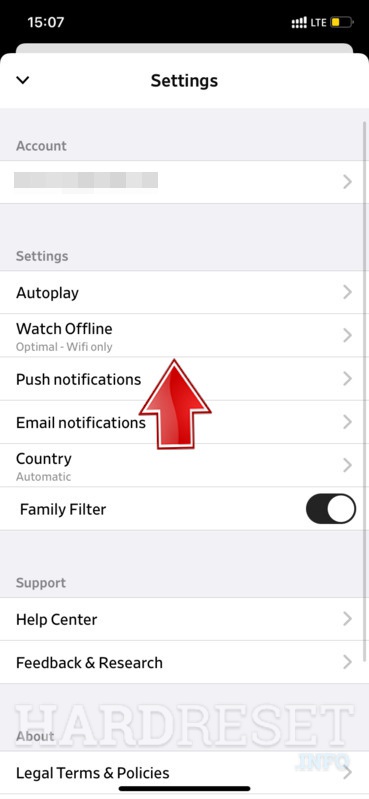
 admin
admin








