Welcome to the world of Depositphotos, a treasure trove for creatives, marketers, and business owners alike! If you're on the hunt for high-quality stock photos, illustrations, videos, and vectors, then you've stumbled upon the right place. Launched in 2009, Depositphotos is a leading stock media platform that boasts a vast library of over 200 million assets. Whether you're designing a website, creating social media posts, or working on a marketing campaign,
The beauty of Depositphotos lies in its user-friendly interface and affordable pricing. It caters to all kinds of budgets, providing flexible subscription options and pay-as-you-go plans. You can explore countless categories, from business and nature to technology and lifestyle, all at your fingertips. What's more, the platform constantly updates its collection with fresh content, ensuring you never run out of unique images for your projects.
Ready to dive into the world of stock media? Let’s get started by understanding how to create your account—because without one, you won’t be accessing all that magnificent content!
Creating Your Account
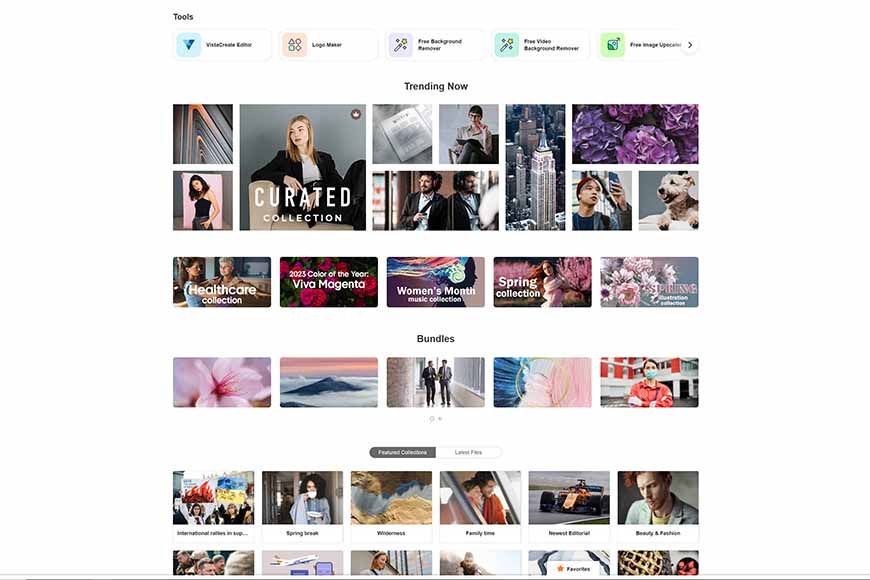
So, you're eager to tap into the vast resources of Depositphotos, but before you can do that, you need to create your account. Let’s break down the process step by step!
- Visit the Depositphotos Website: Open your browser and head over to depositphotos.com. You'll be greeted by a visually appealing homepage that showcases popular images and collections.
- Click on 'Sign Up': Look for the "Sign Up" button, usually located in the top right corner of the homepage. Click on it, and you’ll be led to the registration page.
- Choose Your Registration Method: You have a couple of options here:
- Email and Password: Enter your email address and create a secure password, or
- Social Media Integration: You can quickly sign up using your Facebook or Google account for a seamless experience.
- Confirm Your Email: After filling out your details, you'll receive a confirmation email. Click on the link provided to verify your account—this step ensures that all communications reach you!
- Complete Your Profile: Once verified, log in, and take a moment to complete your profile. This includes adding personal information, preferences, and your payment method, which will come in handy later.
Congratulations! You're now a member of Depositphotos and ready to explore millions of stunning visuals. Take a moment to familiarize yourself with the platform, and let your creativity flow!
Also Read This: Does Alamy Accept AI-Generated Images? Exploring the Submission Criteria
3. Exploring the Platform

Alright, let’s dive into the heart of Depositphotos! Once you’ve set up your account, the real fun begins. Navigating this platform is relatively straightforward, which is great for beginners. You’ll find a clean interface that puts everything you need just a click away. Here are some key areas to explore:
- Homepage: The homepage features a mix of trending images and collections. This is a great place to start if you're looking for inspiration.
- Collections: Depositphotos curates collections around different themes like Travel, Business, and Nature. Accessing these can save you time and point you to highly relevant images.
- Your Profile: Click on your profile icon to manage your account settings, purchase history, and credits/status.
- Blog and Resources: Don’t skip the blog! It’s packed with tips and tricks on design, photography, and how to make the most of your Depositphotos experience.
Take some time to familiarize yourself with these sections. Use the search bar, explore collections, and see how user-friendly the platform can be. And remember, practice makes perfect—so don’t hesitate to click around and discover all the features available!
Also Read This: A Quick Guide to Canceling Your iStock Subscription Without Stress
4. Searching for Images
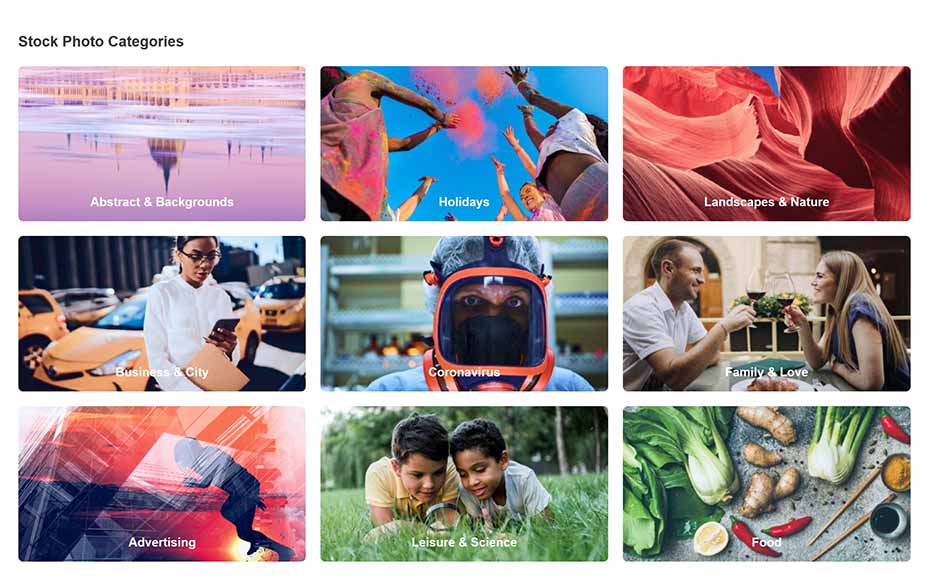
Finding the perfect image on Depositphotos is a breeze once you get the hang of it. The search function is powerful and designed to deliver precise results. Here’s how to make the most out of your image search:
- Use Keywords: Start by entering keywords related to the image you have in mind. Be specific! For example, instead of just typing "dog," try "golden retriever puppy playing."
- Filters: Once you hit search, you can refine your results using filters. You can narrow it down by category, orientation, color, and even image type (like photos, vectors, or illustrations).
- Sort Options: You can sort the images by relevance or by different parameters like newest or best-selling, which helps you find trending content.
- Preview Images: Hover over any image to get a quick preview. This feature is great for quickly assessing whether an image meets your needs.
Experiment with different combinations of keywords and filters until you find images that feel just right. Remember, the beauty of Depositphotos is its extensive library—so make sure to enjoy the journey of discovery!
Also Read This: Getty Stock Photos Pricing Explained
5. Understanding Licensing Options
When it comes to using Depositphotos, one of the first things you need to grasp is their licensing options. Understanding these licenses is crucial, as it ensures you're using images legally and within the intended boundaries.
Depositphotos offers various licensing types, each catering to different use cases. Here’s a brief rundown:
- Standard License: This is the go-to option for most users. With a standard license, you can utilize images for things like marketing materials, websites, blogs, and social media. However, there are some restrictions. For instance, you can’t use these images for merchandise, print-on-demand, or in a way that suggests you’re selling them.
- Extended License: If your project needs a little more flexibility, the extended license has got you covered. This allows for unlimited use, including merchandise and print-on-demand products. It's perfect for businesses looking to create branded materials without running into legal trouble later.
- Editorial License: If you are in the media sector, you might want to opt for an editorial license. This is typically for images used in news articles or blogs and comes with its own set of restrictions, like not using the images for promotional materials.
It's essential to read through the specifics of each license type before making your selection. This not only protects you legally but also ensures you're getting the most value from your purchase.
Also Read This: How Many Photos Does Depositphotos Have
6. Downloading Images
Once you've found the perfect image on Depositphotos, the next step is downloading it. The process is straightforward, but there are a few tips and tricks to make it more efficient.
Here’s how you can download images step-by-step:
- Select your Image: After searching and finding your desired image, simply click on it to view more details.
- Choose the Resolution: Depositphotos generally offers various resolutions—small, medium, large, and sometimes extra-large. Choose the resolution that best fits your project’s needs.
- Add to Cart: If you're downloading multiple images, it might be easier to add them to your cart. You can review and manage everything later in the checkout process.
- Checkout Process: Once you've finalized your selections, head to your cart. Choose your preferred payment method and complete the checkout. Keep an eye out for promotions and subscriptions that can save you money!
- Download Link: After payment, you’ll receive a download link. Click on it to download your image directly to your device.
And there you go! Remember to always check the licensing terms associated with your downloaded image to make sure you’re using it appropriately. Happy downloading!
Also Read This: Increasing Discoverability on Shutterstock: Tips for Maximizing Exposure
7. Using Depositphotos for Your Projects
So, you're diving into the world of Depositphotos, and let me tell you, it's a fantastic resource for all your visual needs! Whether you're a content creator, a business owner, or just someone looking to spruce up a personal project, Depositphotos has got you covered. Here's how you can maximize your use of this incredible platform:
- Start with a Plan: Before you even think about logging in, sit down and outline what you’re looking for. What is the purpose of your project? Who's your audience? Knowing this will help you search more efficiently.
- Use Advanced Search Features: Don’t just rely on generic keywords. Explore advanced search options to filter your results. You can search by orientation, color, image size, and even the type of file (vectors, photos, or videos).
- Collections and Boards: As you find images that resonate with your project, use collections or boards to organize them. This way, when you're ready to create, you’ll have everything in one place!
- Download Options: Once you find the perfect image, take note of the different download sizes available. Make sure to choose the right resolution for your specific needs—higher resolutions are great for print, while lower sizes work well for the web.
- Licensing Matters: Always check the licensing options! Depositphotos offers various types of licenses; knowing the rights associated with each image will save you from potential headaches later.
With the right approach, using Depositphotos can elevate your projects significantly—enhancing their visual appeal and making your work stand out!
Also Read This: Picture-perfect Solution for Your Shutterstock Image Downloader Search
8. Tips for Effective Image Use
Great, you’ve found some stunning images on Depositphotos! But remember, choosing the right images is only part of the equation. How you use those images is where the real magic happens. Here are some tips for effectively incorporating imagery into your projects:
| Tip | Description |
|---|---|
| Context is Key | Make sure your image aligns with the content it accompanies. The visuals should add value and enhance understanding, not confuse your audience. |
| Optimize for Web | When using images online, always compress them to reduce loading times. Use tools like TinyPNG to maintain quality while optimizing. |
| Brand Consistency | Stick to a consistent style that reflects your brand. This could mean choosing images with similar color palettes, filters, or themes—creating a cohesive look across your project. |
| Image Diversification | Don’t just stick to one image style; mix and match! Incorporate various types of visuals—like photos, vectors, and infographics—to keep your audience engaged. |
| Legal Awareness | Always respect copyright and licensing rules. Use only images that you have the right to use, as mentioned earlier. This ensures that you’re not unintentionally infringing on someone's work. |
By following these tips, you'll make sure that your images do more than just fill space; they'll work harmoniously with your content, enhancing both its aesthetics and messaging! Happy creating!
Ultimate Guide to Using Depositphotos for Beginners
Depositphotos is a popular stock photo and vector graphic platform that offers millions of high-quality images, videos, and music tracks for your creative projects. Whether you're a blogger, designer, or small business owner, learning how to use Depositphotos can significantly enhance your content. Here's a comprehensive guide to help you get started.
Getting Started
- Create an Account: Visit the Depositphotos website and sign up for a free account. You can choose to upgrade to a subscription plan later.
- Explore the Library: Use the search bar to find images by keywords, or browse through categories like 'Nature', 'Business', or 'Food'.
Searching for Images
When searching for images, you can use various filters to refine your results:
| Filter Options | Description |
|---|---|
| Orientation | Select between vertical, horizontal, or square images. |
| Color | Filter images by dominant color to match your design. |
| Type | Choose among photos, vectors, or videos. |
Licensing Options
Depositphotos provides different licensing options:
- Standard License: Covers most uses including digital media and print.
- Enhanced License: Offers extended usage rights, including merchandise and advertising.
Downloading Images
After selecting your desired image, simply click on the download button. Depending on your subscription plan, you may have image download limits or credits to manage.
Tips for Maximizing Your Experience
- Always check the licensing agreement for each image.
- Utilize the “Collections” feature to organize your favorite images.
- Regularly explore the 'New' section to stay updated on the latest content.
Depositphotos is a valuable resource for creatives of all levels. By following this ultimate guide, beginners can navigate the platform with ease, ensuring that their projects are enriched with high-quality visuals.
Conclusion: Mastering the use of Depositphotos opens up a world of creative possibilities, making it easier to find and utilize stunning visuals that elevate your projects, whether personal or professional.
 admin
admin








