In the age of digital content consumption, Dailymotion has emerged as a popular video-sharing platform that allows users to watch and share videos across a wide array of genres. From news and music to gaming and vlogs, Dailymotion caters to diverse audiences who crave engaging video content. But how do you easily access
Streaming devices like Roku, Amazon Fire Stick, and Apple TV bring a world of entertainment right into your living room. They transform your television into a smart device, making it simple to access popular streaming services, including Dailymotion. Whether you're looking to catch the latest viral videos or immerse yourself in niche documentaries, using Dailymotion on these devices opens up new avenues for captivating content. In this guide, we'll dive deep into setting up
Setting Up Dailymotion on Roku
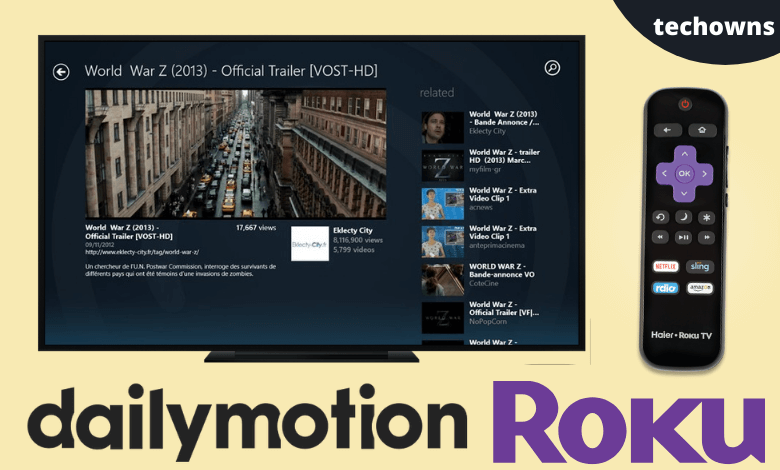
Ready to bring Dailymotion into your living room? Setting it up on your Roku device is a straightforward process. Here’s how you can get started:
- Turn on Your Roku Device: Make sure your Roku is connected to your TV and internet.
- Access the Roku Home Screen: Use your Roku remote to navigate to the home screen.
- Open the Channel Store: On the home screen, select "Streaming Channels" to enter the Channel Store.
- Search for Dailymotion: Utilize the search feature to type in "Dailymotion." This will quickly locate the app.
- Select and Install the App: Click on the Dailymotion app from the search results, then select "Add Channel" to install it on your Roku device.
- Launch Dailymotion: Once installed, go back to the home screen, and you'll find Dailymotion ready to use!
It's worth mentioning that you might need to create or log in to your Dailymotion account to access all features fully. Don’t worry; it’s just a few easy steps!
After setting up, you can enjoy a seamless viewing experience on your TV, complete with all the features Dailymotion has to offer. Feel free to explore your favorite categories, create playlists, or discover new content as you dive into the world of Dailymotion from the comfort of your couch!
Also Read This: How to Save Videos from Google Chrome on Dailymotion Without Any Plugins
Using Dailymotion on Other Streaming Devices
Dailymotion is not just limited to Roku; you can enjoy its rich content on a variety of other streaming devices. Whether you’re using Amazon Fire TV, Apple TV, or even gaming consoles like PlayStation or Xbox, accessing Dailymotion is a breeze! Let's break it down for you:
- Amazon Fire TV:
To watch Dailymotion on your Fire TV, simply search for the Dailymotion app in the Amazon Appstore. Download and install the app, then log in to your account or browse without an account to access all the content!
- Apple TV:
If you're an Apple TV user, the process is similar. Navigate to the App Store, find the Dailymotion app, download it, and you’re good to go. Use Siri to look for specific content if you prefer voice commands!
- Google Chromecast:
For Chromecast users, you can cast videos directly from your smartphone or tablet. Just make sure your device and Chromecast are on the same Wi-Fi network, then select the cast option from the Dailymotion app.
- Gaming Consoles:
Many gaming consoles, including PlayStation and Xbox, support the Dailymotion app. Search for Dailymotion in the console’s app marketplace, and download it for seamless streaming.
Each device might have slight variations in setup and navigation, but overall, the experience is user-friendly and intuitive!
Also Read This: How to Change Skin in GTA San Andreas: A Step-by-Step Guide
Navigating the Dailymotion Interface
Once you've got Dailymotion up and running on your streaming device, it’s time to get familiar with the interface. The layout is designed to be intuitive, so you can quickly jump into your favorite content without much fuss.
- Home Screen:
Your journey begins at the home screen, which is filled with trending videos and recommended content tailored to your viewing preferences.
- Search Functionality:
Looking for something specific? Use the search icon located in the top corner. Just type in your desired video or channel, and Dailymotion will do the rest!
- Categories and Channels:
Dailymotion allows you to explore various categories such as Sports, Music, and News. You can also subscribe to channels to keep up with your favorite creators easily.
- Playlists and Favorites:
Want to save something for later? You can create playlists or add videos to your favorites, ensuring easy access to the content you love.
The interface is designed to be user-friendly, making it easy for anyone to navigate regardless of their tech skills. Each feature is just a click away!
Also Read This: how to mirror an image in preview
Troubleshooting Common Issues
If you're experiencing issues while trying to stream Dailymotion on your Roku or other streaming devices, don't panic! These hiccups are quite common, and many can be resolved quickly. Here’s a handy checklist to troubleshoot those pesky problems:
- Connection Problems: Ensure that your streaming device is connected to the internet. You can do this by checking your Wi-Fi settings.
- App Not Responding: If Dailymotion is freezing or crashing, try closing the app and reopening it. Sometimes, a simple restart can clear up any glitches.
- Update Dailymotion: Go to the app store on your device and check if there's an update available for Dailymotion. Keeping the app updated can help resolve many issues.
- Device Restart: Restarting your Roku or streaming device can fix minor bugs. Just unplug it, wait a few seconds, and plug it back in.
- Reinstall Dailymotion: If all else fails, uninstall and then reinstall the Dailymotion app. This can restore it to its original settings and fix persistent issues.
Additionally, check the Dailymotion support forums for any service outages or specific issues reported by other users. They might have encountered the same problem and found a solution!
Conclusion and Tips for an Enhanced Viewing Experience
Now that you're equipped with knowledge about using Dailymotion on Roku and other streaming devices, you’re ready to dive into hours of entertaining content! To enhance your viewing experience, consider these tips:
| Tip | Description |
|---|---|
| Adjust Video Quality | Depending on your internet speed, you may want to adjust the video quality for smoother streaming. |
| Create Playlists | Organizing your favorite videos in playlists can make it easier to find what you love. |
| Watch Later | If you find something interesting but don’t have time to watch it, use the "Watch Later" feature! |
| Explore Different Genres | Don’t just stick to one niche; explore various genres for a broader viewing experience. |
| Interact with Community | Engage with comments and discussions to enhance your experience by interacting with other viewers. |
In conclusion, Dailymotion is a fantastic platform to explore a variety of content. With these tips, you can enjoy a smoother and more engaging viewing experience. So grab your remote, sit back, and get ready to explore! Happy streaming!
 admin
admin








