In today’s digital age, streaming video content has become the go-to way for entertainment. One of the platforms that has made a mark is Dailymotion. Known for its vast array of videos, including music clips, news segments, and original shows, Dailymotion allows users to discover diverse content from across the globe. But did you know that you can enjoy
Requirements for Streaming Dailymotion on TV
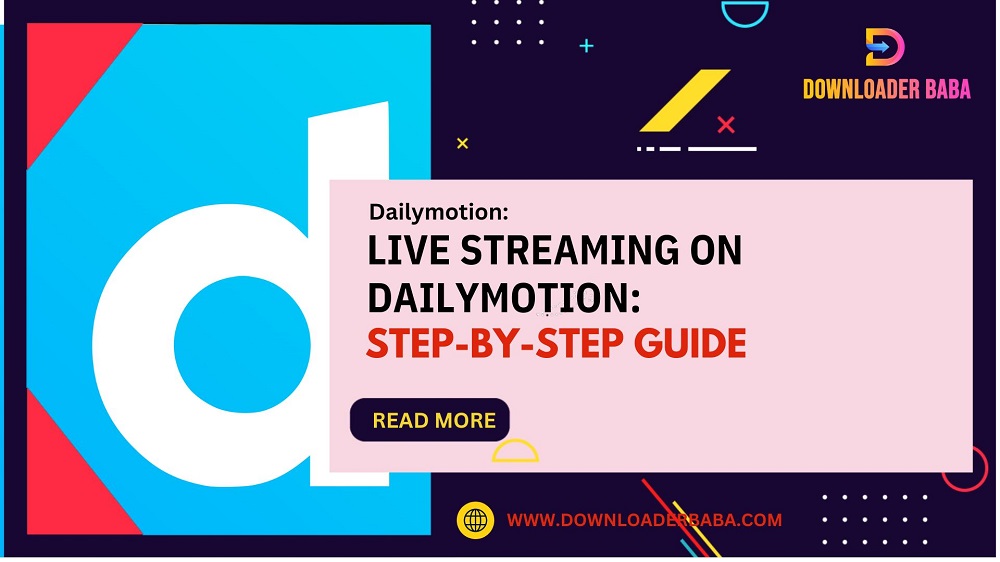
Streaming Dailymotion videos on your television is easier than you might think! However, before diving in, it’s essential to ensure you have the necessary requirements sorted out. Here’s a handy guide to help you get started:
- A compatible TV: Make sure your TV supports internet connectivity. Smart TVs typically have built-in apps for streaming services, including Dailymotion.
- Internet Connection: A stable and high-speed internet connection is crucial for smooth streaming. Aim for at least 5 Mbps for HD quality streaming.
- Dailymotion Account: While you can access many videos without an account, having one allows you to create playlists, subscribe to channels, and enjoy a more personalized experience.
- Streaming Device (optional): If your TV isn’t smart, you can use streaming devices like Roku, Chromecast, Amazon Fire Stick, or Apple TV to stream Dailymotion easily.
- Dailymotion App: For Smart TVs or compatible devices, download the Dailymotion app from the app store specific to your device (like Google Play Store or Apple App Store).
By ensuring you meet these requirements, you’ll be ready to dive into the world of Dailymotion streaming on your TV, bringing all your favorite videos to a more immersive viewing experience!
Also Read This: How to Adjust the Volume on Dailymotion for Better Viewing
Methods to Stream Dailymotion on Your TV
Streaming Dailymotion on your TV can be a fun way to enjoy videos on a larger screen, whether you're watching the latest music videos, documentaries, or user-generated content. Here are some popular methods to consider:
- Screen Mirroring: Many smartphones and tablets allow you to mirror their screens to your TV. For example, if you're using an Android device, you can utilize the Cast feature to display Dailymotion content directly.
- Streaming Devices: Devices like Roku, Apple TV, Amazon Fire Stick, and Chromecast can facilitate streaming Dailymotion. Just download the app or cast your screen from your device. It's a sophisticated and convenient approach that elevates your streaming experience.
- Game Consoles: Did you know that consoles like PlayStation and Xbox have a web browser? You can access Dailymotion through these browsers, granting you a straightforward way to watch videos on your TV.
- Smart TVs: Many modern smart TVs come equipped with built-in applications or the capability to download apps, including Dailymotion. Simply go to your TV's app store, search for Dailymotion, and you're ready to watch!
With these methods, you can easily enjoy your favorite Dailymotion videos in a more immersive environment. Choose the approach that best fits your setup and personal preferences.
Also Read This: How to Watch Dailymotion on Roku via Mac: A Quick and Simple Guide
Using Smart TVs to Access Dailymotion
Smart TVs are designed to make streaming easy and convenient. If you own a Smart TV, accessing Dailymotion can be as simple as a few clicks! Here’s how to get started:
- Check Your TV’s Capabilities: Make sure your smart TV is connected to the Internet. This can usually be done via Wi-Fi or an Ethernet connection.
- Access the App Store: Open the application store on your Smart TV. It’s often labeled as “App Store,” “Home,” or “Smart Hub” depending on the brand.
- Searching for Dailymotion: Use the search function within the app store to find the Dailymotion app. If it’s available, select it.
- Download and Install: Follow the prompts to download and install the Dailymotion app on your Smart TV.
- Log In or Browse: Once installed, you can either log in to your Dailymotion account or browse the content available without an account.
And just like that, you’ll have direct access to Dailymotion content from the comfort of your couch! Don’t forget to utilize features such as playlists and search filters to explore your interests further.
Also Read This: How to Make a Paper Bomb That Explodes: Exciting Craft Tutorial on Dailymotion
5. Streaming via Streaming Devices
Streaming Dailymotion videos on your TV can be super easy if you use a streaming device! These nifty gadgets take the hassle out of connecting and allow you to access a wealth of content right from your couch. Here’s a rundown of some popular streaming devices you might consider:
- Roku: This device supports Dailymotion and is known for its user-friendly interface. With various models available, you can choose one that fits your budget and needs.
- Amazon Fire Stick: If you're an Amazon Prime member, the Fire Stick is a fantastic option. Just plug it into your TV's HDMI port, and you’re set to go!
- Google Chromecast: A favorite for many, Chromecast allows you to cast content directly from your mobile device to your TV, making Dailymotion streaming straightforward.
- Apple TV: If you're in the Apple ecosystem, this device can seamlessly mirror your iPhone or iPad to your TV, allowing for easy access to Dailymotion.
To get started, you just need to:
- Plug in the device and connect it to your Wi-Fi.
- Download the Dailymotion app, if available, or use the casting feature if using Chromecast.
- Find the video you want to watch and enjoy!
Streaming devices not only allow you to watch Dailymotion but also provide access to many other platforms, making them a versatile addition to your entertainment setup!
Also Read This: Create a Paper Gun with a Shooting Trigger
6. Screen Mirroring from Mobile Devices
Screen mirroring is a brilliant way to view Dailymotion videos on your TV without the need for additional hardware. If you have a smartphone or tablet, this method can be both simple and effective. Let’s dive into how you can set this up!
Most modern TVs support screen mirroring through technologies like Miracast or Apple’s AirPlay. Here’s a quick guide on how to use these features:
- For Android Devices:
- Open the Settings menu on your phone.
- Look for the 'Connections' or 'Display' sections and tap on 'Screen Mirroring' or 'Cast.'
- Select your TV from the list of available devices to start mirroring your screen.
- For iOS Devices:
- Swipe down from the top-right corner of your device to open the Control Center.
- Tap on 'Screen Mirroring' and select your Apple TV or compatible smart TV.
Once your screen is mirrored, just open the Dailymotion app on your mobile device, pick a video, and you’ll see it streaming live on your TV!
Screen mirroring offers great convenience, especially when you want to share videos with family and friends. Plus, it allows you to use your phone as a remote control, making it simple to pause, rewind, or switch to a different video in a snap!
Also Read This: How to Create Simple Hairstyles at Home with Creative Tutorials on Dailymotion
Troubleshooting Common Streaming Issues
Streaming on Dailymotion can sometimes feel like a rollercoaster ride. You’re all set to watch your favorite video, and then—boom!—something goes wrong. But fear not! Here are some common issues you might encounter while streaming Dailymotion videos on your TV and how to resolve them:
- Buffering and Slow Loading: This is often due to a poor internet connection.
Tips to Fix:- Check your internet speed. Aim for at least 5 Mbps for smooth streaming.
- Try rebooting your router.
- Move your router closer to the TV or consider using an Ethernet cable.
- No Sound: This can be frustrating.
Possible Reasons:- Muted TV or external speakers.
- Incorrect audio output settings on your TV.
- Check your TV's volume settings.
- Inspect the audio connections to your speakers.
- Black Screen: A common conundrum!
Solution:- Ensure the app is updated to the latest version.
- Try restarting the application or your TV.
- Check that your TV is set to the correct input source.
By following these troubleshooting tips, you should be able to tackle most of the common streaming issues on Dailymotion. Keeping your device and internet connection in good shape will help you get back to enjoying your favorite videos in no time!
Conclusion and Tips for Enhanced Viewing Experience
Congratulations, you’ve made it to the end of this Ultimate Guide to Streaming Dailymotion Videos on Your TV! It’s time to put everything you’ve learned into action and elevate your viewing experience to new heights. Here are some final thoughts and tips that will help you enjoy Dailymotion even more:
- Maintain a Good Internet Connection: Reliable internet is key—consider a wired connection for more stability.
- Choose High-Quality Content: Always look for videos that are uploaded in higher resolutions. They provide a much richer viewing experience!
- Optimize Your Viewing Environment: For the best experience, dim the lights, get comfy, and eliminate distractions.
- Explore Playlists: Dailymotion offers curated playlists. These can be great for uninterrupted entertainment, so don’t hesitate to check them out.
- Keep Your Software Updated: Whether it’s the app on your TV or the firmware of your streaming device, updating can resolve many issues.
In summary, streaming Dailymotion videos can be a delightful experience if you’re prepared. Armed with these troubleshooting tools and tips, you’re now ready to explore a vast world of video content. Happy streaming!
 admin
admin








