In an age where streaming is king, the ability to enjoy our favorite music videos from YouTube offline is a game-changer. Whether you’re on a long flight, in an area with spotty internet, or simply want to save on data, downloading YouTube music videos can provide a seamless listening experience. This ultimate guide will walk you through everything you need to know about downloading
Understanding YouTube's Terms of Service
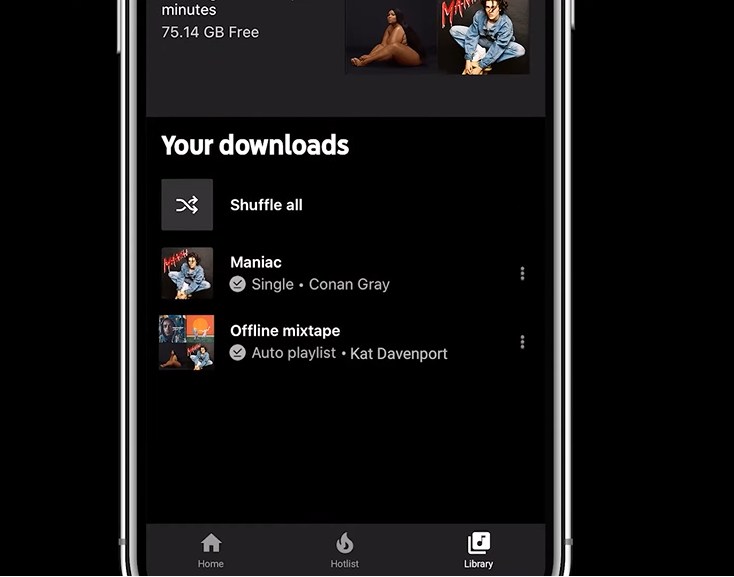
Before diving into the world of downloading YouTube music videos, it’s crucial to understand YouTube’s Terms of Service (ToS). These guidelines govern how users can interact with the platform and what they can do with the content available on it. Ignoring these terms can lead to repercussions, including having your account suspended or facing legal action. Here are some key points to consider:
- Content Ownership: Generally, content on YouTube is owned by the creators or their respective companies. Downloading videos without permission can infringe on their copyright.
- Personal Use: While some tools allow the downloading of content for personal use, it’s advisable to verify if the specific content permits such actions.
- Third-party Tools: YouTube prohibits downloading videos via third-party services unless explicitly permitted by YouTube’s application or sharing tools.
- Fair Use Policy: In some cases, downloading for educational or commentary purposes may fall under fair use, but this is often subjective and situation-dependent.
- Official Features: YouTube offers a premium subscription that allows users to download videos for offline viewing legally. This is the safest route for accessibility without breaching any terms.
Understanding these terms can help you navigate the complexities of online content and make informed decisions about your music consumption. So always remember, when in doubt, check the guidelines!
Choosing the Right Tools for Downloading
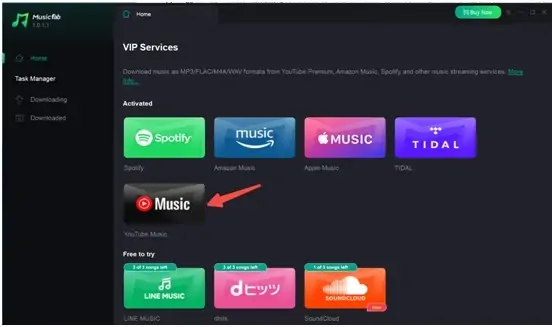
When it comes to downloading YouTube music videos, having the right tools is crucial. With a plethora of options available, you might find yourself overwhelmed. Don’t worry! Let's break down the key factors you should consider to ensure you pick the best tool for your needs.
First off, you want to ensure your tool is compatible with various operating systems. Whether you're on Windows, Mac, or Linux, check if the software supports it. Next, look for a tool that offers:
- Video Quality Options: Ensure the tool allows you to choose the video resolution. After all, who wants to compromise on quality?
- Audio Extraction: If you only want the music, pick a tool that can extract audio files and save them in your preferred format.
- User-Friendly Interface: Downloading should be a breeze! Look for tools that are intuitive and easy to navigate.
- Speed: Some tools can be painfully slow. Choose one that promises quick downloads.
- Batch Downloading: If you have a playlist or multiple videos, consider tools that allow batch downloading to save time.
- Regular Updates: YouTube frequently updates its platform, so your tool needs to adapt accordingly. Regular updates are a must!
Finally, check user reviews and ratings. They can provide insights into the software's performance and reliability. Don’t forget about safety either! Opt for tools that are reputable and free from malware.
Step-by-Step Guide to Download YouTube Music Videos
Now that you’ve chosen the right tool, let’s get down to the nitty-gritty—downloading those amazing YouTube music videos. Follow this straightforward guide!
- Install the Software: Begin by downloading and installing the tool you’ve selected. Follow the on-screen instructions for a hassle-free installation.
- Open the YouTube Video: Navigate to YouTube and find the music video you wish to download. Copy the URL link from the address bar.
- Launch Your Download Tool: Open the software you installed. Most tools will have a designated area for pasting links.
- Paste the URL: Find the ‘Paste’ or ‘Add URL’ button in the application and click it. Your copied link will appear in the tool’s input area.
- Select Quality & Format: Before you start downloading, make sure to choose your desired video quality and audio format, if you’re extracting audio.
- Start the Download: Click the ‘Download’ button. Depending on your internet speed and the length of the video, this may take a few moments.
- Check Your Library: Once the download is complete, navigate to your library or download folder to find your video. Play it to ensure it’s the right file.
And there you have it! You're all set to enjoy your favorite music videos offline. Happy listening!
5. Ensuring Quality and Format Options
When it comes to downloading YouTube music videos, one of the most important aspects to consider is the quality and format of the file. You don’t want to end up with a low-resolution video that ruins your listening experience! Fortunately, there are several quality and format options available for you.
First, let’s discuss the quality:
- Low Quality (144p to 360p): Ideal for slow internet connections or limited storage. These are suitable for casual listening, but not for high-quality audio experiences.
- Medium Quality (480p to 720p): Good enough for standard viewing. It’s a balance between file size and quality, making it a popular choice.
- High Quality (1080p and above): Perfect for those who want the best experience possible. If you have the storage space and a fast internet connection, opt for this.
Next, let’s look at the file formats:
| Format | Use Case | Advantages |
|---|---|---|
| MP4 | Videos with audio | Widely supported and good quality. |
| MP3 | Audio only | Compact and high-quality sound. |
| WEBM | Advanced users | High quality, lesser-known format. |
Choosing the right quality and format not only enhances your experience but also makes sure that your downloads are optimized for your devices.
6. Best Practices for Offline Enjoyment
Downloading YouTube music videos for offline enjoyment can be a fantastic way to curate your personal playlist, especially when you’re on the go! But to truly get the most out of your downloads, you might want to consider some best practices.
Here’s a quick checklist:
- Prioritize Quality Over Quantity: While it might be tempting to download every single song, focus on tracks you genuinely enjoy and those you’ll revisit.
- Organize Your Downloads: Create folders for different genres or moods. This will make it easier to find the music you want when you're in the mood!
- Regular Updates: Make a habit of refreshing your playlists occasionally. This keeps things fresh and ensures you have the latest tracks you love.
- Backup Your Files: Just in case you lose access to your device, remember to store your downloaded videos on an external drive or cloud storage.
Additionally, consider how you’ll play your downloaded content:
- Use a Reliable Media Player: App quality can affect your listening experience. Choose a media player that supports various formats.
- Headphones vs. Speakers: Depending on where you are, using headphones can immerse you in the music while speakers might be better for gatherings.
By following these best practices, you can make sure that your offline music experience is as enjoyable and seamless as possible!
Ultimate Guide to Downloading YouTube Music Videos for Offline Enjoyment
In the digital age, enjoying music videos offline has become a necessity for many users. Whether for road trips, workout sessions, or simply to save data, downloading YouTube music videos allows you to keep your favorite tracks at your fingertips without the need for an internet connection. This ultimate guide will walk you through various methods, tools, and precautions to consider when downloading YouTube music videos.
Methods for Downloading YouTube Music Videos
There are several ways to download YouTube music videos, including both software applications and web-based services. Here are some popular options:
- YouTube Premium: The official option that allows you to download videos directly within the YouTube app.
- Browser Extensions: Extensions like Video DownloadHelper add download functionality to your web browser.
- Desktop Software: Programs such as 4K Video Downloader and YTD Video Downloader allow for batch downloading and conversion to various formats.
- Online Downloaders: Websites like KeepVid and Y2Mate enable you to paste the video URL and download the file directly through your browser.
Steps to Download YouTube Music Videos
- Select the method that suits your needs (e.g., YouTube Premium, desktop software).
- Find the YouTube music video you want to download.
- For online downloaders, copy the URL of the video.
- Paste the URL into your selected tool.
- Choose the desired video quality and format.
- Click the download button and wait for the process to complete.
Legal and Ethical Considerations
Before downloading any material from YouTube, it's crucial to understand the legal implications. Always respect copyright laws and YouTube's terms of service. Download music videos only for personal use and ensure that you have the right to do so.
Conclusion
Downloading YouTube music videos for offline enjoyment can enhance your music experience and freedom. By utilizing various methods, ensuring you comply with legal requirements, and selecting the right tools for your needs, you can build a personalized library of your favorite tracks to enjoy anytime, anywhere.
 admin
admin








