In today’s digital world, accessing content on-the-go has never been more important. One platform that offers a treasure trove of videos is YouTube. However, have you ever found yourself in a situation where you wanted to watch a long YouTube video offline, but didn’t know how? Fear not, as this ultimate guide will walk you through the ins and outs of downloading long
Understanding YouTube's Policies on Downloading Videos
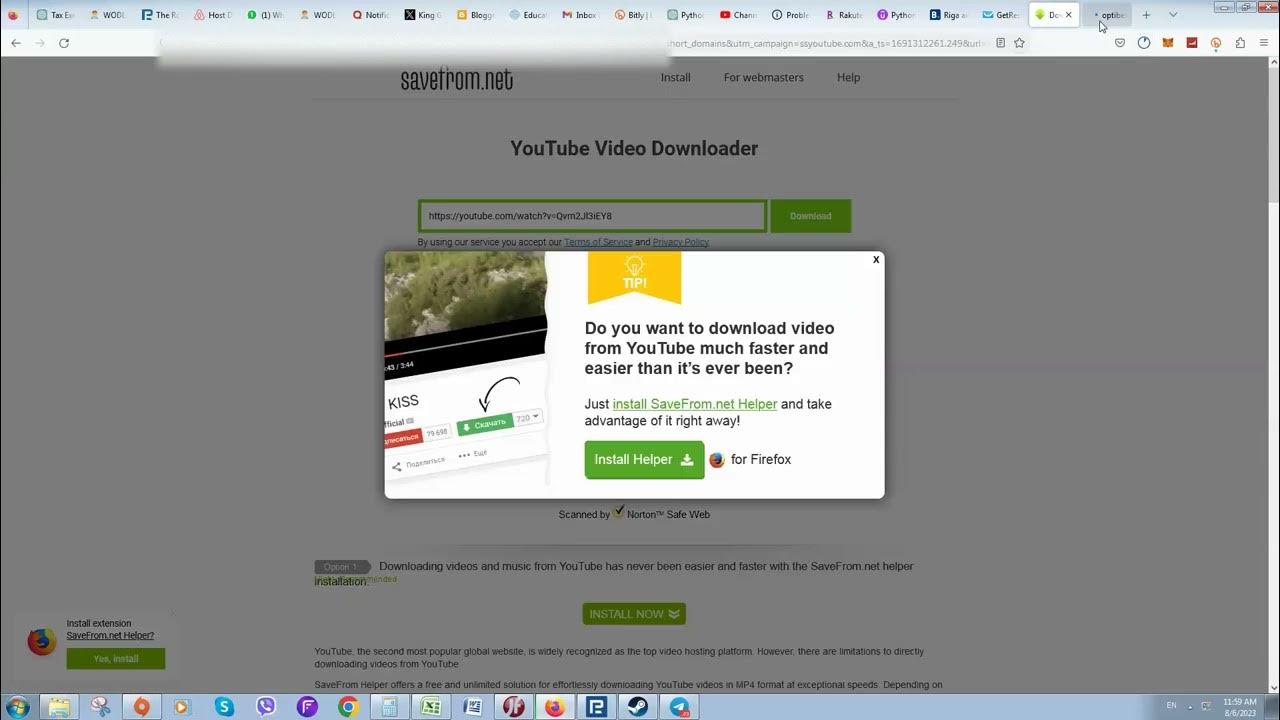
Before you get too excited about downloading long videos from YouTube, it’s crucial to understand the platform's policies regarding video downloads. YouTube has specific terms and conditions that users must follow, and it's always best to be informed to avoid any violations.
Here’s a quick breakdown of what you need to know:
- YouTube Premium: Subscribers of YouTube Premium can download videos directly within the app for offline viewing. This feature makes it legal and straightforward, allowing users to access a vast library of content without an internet connection.
- Copyright Policies: Most videos on YouTube are protected by copyright. Downloading and redistributing these videos without permission can lead to copyright infringement, which can have legal consequences.
- Usage Rights: Some content creators explicitly allow downloads through Creative Commons licenses. Look for videos labeled “Creative Commons” to legally download and reuse them, but always check the license details.
- Terms of Service: YouTube’s Terms of Service specifically state that users cannot download content unless there is a download button or link provided by YouTube. Violations can result in account termination.
In summary, while downloading YouTube videos can be tempting, it's essential to respect the platform's rules. Always consider whether you have permission to download content, and when in doubt, it's best to stick with YouTube Premium for an easy and legal way to enjoy videos offline.
Tools and Software for Downloading YouTube Videos
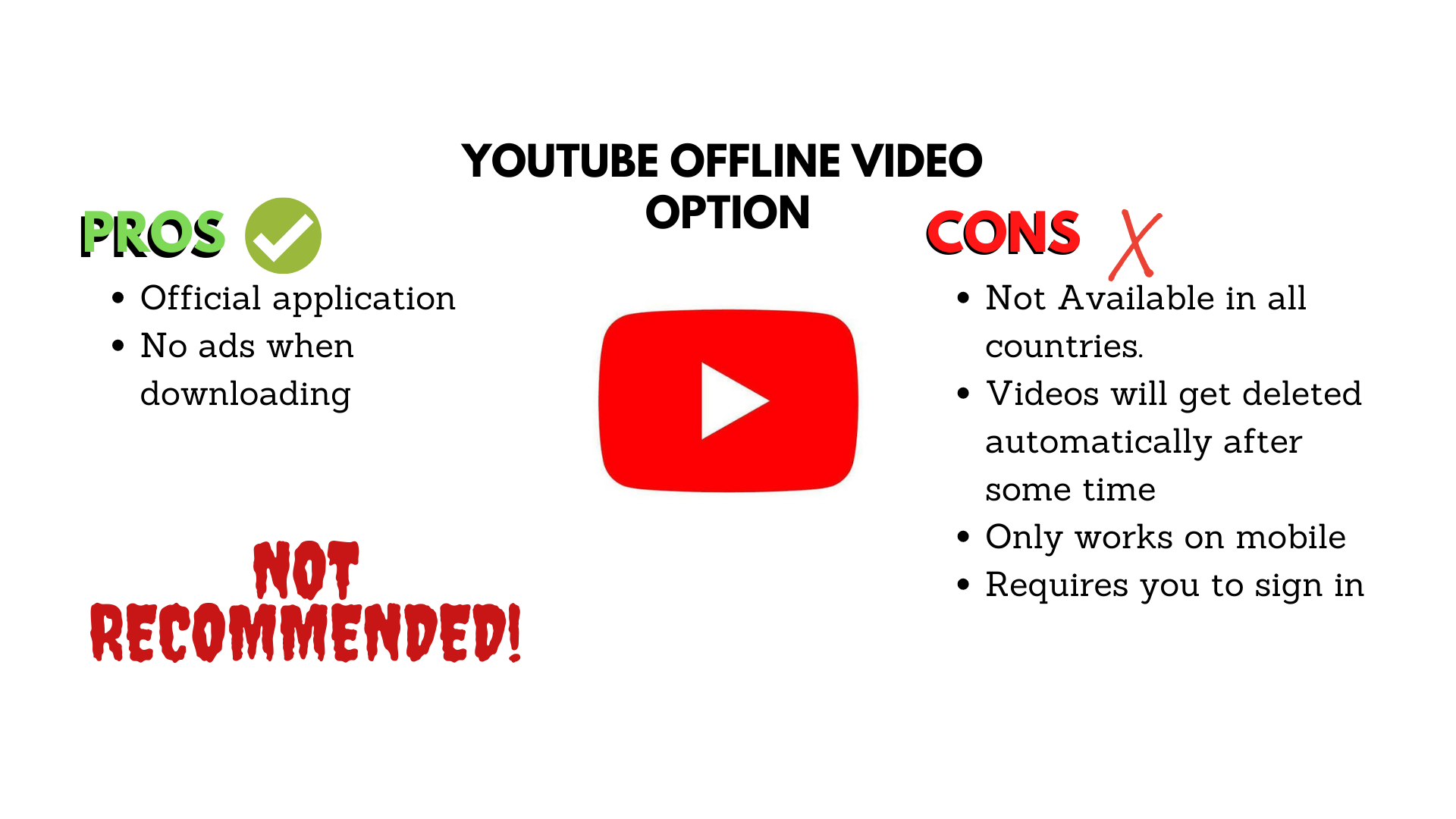
When it comes to downloading long YouTube videos, having the right tools and software can make all the difference. There are numerous options available, each with its own set of features and benefits. Let’s dive into some of the most popular tools used by enthusiasts and casual viewers alike:
- 4K Video Downloader: This user-friendly software allows you to download videos in high quality up to 8K. It’s perfect for grabbing entire playlists as well.
- YTD Video Downloader: A well-established tool, YTD lets you download videos and convert them to various formats. The pro version even offers advanced features like batch downloading.
- Freemake Video Downloader: With the ability to save videos, playlists, channels, and even subtitles, Freemake is a versatile tool that supports multiple formats. Just keep in mind, it adds a watermark to videos in its free version.
- ClipGrab: This is a free downloader and converter for YouTube videos. It supports various resolutions and is perfect if you want a straightforward, no-frills approach.
- Online Services: Websites like SaveFrom.net and Y2Mate.com allow you to download videos without installing software. Just enter the video link, and you’re good to go!
Regardless of the tool you choose, make sure it’s from a reputable source to protect your device from malware. Now, let’s move on to the actual downloading process.
Step-by-Step Guide to Download Long YouTube Videos

Ready to download your favorite lengthy YouTube videos? Follow this simple step-by-step guide to ensure a smooth process. We'll take you through the process using the popular 4K Video Downloader as an example, but many steps will apply across various tools.
- Choose Your Tool: First, pick the software you want to use from our previous list. For this example, you'll want to download and install 4K Video Downloader.
- Copy the Video URL: Go to YouTube, find the long video you want to download, and copy its URL from the address bar.
- Open 4K Video Downloader: Launch the software on your device.
- Paste the URL: Click on the “Paste Link” button in the software. It will process the link and present you with options.
- Select Format and Quality: Choose your desired video format (like MP4) and the quality you’d like to download. Higher quality often means larger file sizes.
- Choose the Download Location: Specify where you want the video to be saved on your device. Make sure you have enough space.
- Start Downloading: Hit the "Download" button, and the software will begin fetching the video for you.
And voila! You now have a long YouTube video downloaded for offline viewing. Enjoy your new content without worrying about buffering or data limits!
5. Best Practices for Downloading Videos Safely
When you're in the mood to download long YouTube videos for offline viewing, it's essential to prioritize safety. Here are some best practices to keep in mind:
- Use Trusted Software: Always choose reputable video downloading software or websites. Tools like 4K Video Downloader and YTD Video Downloader come highly recommended.
- Keep Your Software Updated: Regular updates can patch vulnerabilities. Ensure your downloading tool is up-to-date to protect your device against potential threats.
- Scan for Malware: Before diving into any downloaded content, run a quick antivirus scan. It's a simple and effective way to keep malicious software at bay.
- Avoid Suspicious Links: Be wary of pop-ups or ads that promise “free downloads” — they might be too good to be true. Stick to direct links from trusted websites.
- Read Reviews: Before you settle on a downloading tool, check out user reviews and ratings. This can offer insight into the software's reliability and safety.
Following these best practices will not only enhance your downloading experience but also protect your device from potential harm. Remember, it’s better to be safe than sorry when exploring the vast realm of online content!
6. Legal Considerations When Downloading Content
When it comes to downloading YouTube videos, it’s vital to navigate the legal landscape carefully. Here are some key points to consider:
| Aspect | Details |
|---|---|
| Copyright | Most content on YouTube is protected by copyright. Downloading videos without permission from the copyright owner can be illegal. |
| YouTube's Terms of Service | YouTube explicitly states in its terms that users shouldn't download videos unless a download button is provided. |
| Fair Use | Some situations qualify for fair use, such as educational purposes, commentary, or critique. However, fair use is complex and often requires legal advice. |
| Public Domain Content | Content in the public domain is free to download and use. Look for videos explicitly marked as public domain. |
Always double-check what you’re downloading and consider the legal implications. Respecting creators’ rights is crucial in the digital age!
Ultimate Guide to Downloading Long YouTube Videos for Offline Viewing
Downloading long YouTube videos for offline viewing can be a game-changer, especially if you're often on the move or have limited internet connectivity. This guide provides you with all the essential methods, tools, and tips to download your favorite long videos easily and legally.
Before diving into the methods, it's important to consider the legal aspects of downloading videos from YouTube. Always ensure you have permission to download the content, especially if it's copyrighted. Now, let’s explore the steps involved:
Methods to Download Long YouTube Videos
There are several methods to download long YouTube videos. Here are some of the most popular ones:
- Using YouTube Premium: YouTube Premium allows users to download videos directly through the app. This is a straightforward way to download videos legally.
- Online Downloaders: Websites like Y2Mate, KeepVid, and SaveFrom allow users to paste the video link and download it directly to their device.
- Software Applications: Programs like 4K Video Downloader and JDownloader offer advanced features for downloading long videos. These applications often support batch downloads and various file formats.
- Browser Extensions: Extensions such as Video DownloadHelper for Chrome or Firefox can simplify the downloading process directly from the browser.
Considerations When Downloading
When choosing a method to download videos, consider the following:
| Method | Pros | Cons |
|---|---|---|
| YouTube Premium | Legal, easy to use | Requires subscription |
| Online Downloaders | No software installation | Quality may vary |
| Software Applications | High-quality downloads | May require technical knowledge |
| Browser Extensions | Convenient | May not work on all sites |
In conclusion, downloading long YouTube videos for offline viewing can be done through various methods, each with its own set of advantages and disadvantages. By choosing the right approach that suits your needs, you'll ensure a smooth and legal downloading experience.










