Behance is a vibrant online platform where creative professionals from around the world showcase their work. Whether you're a designer, photographer, illustrator, or any type of visual artist, Behance offers a space to display your projects and connect with others in the industry. It’s essentially a social network for creative people, where you can browse through a vast array of creative works, find inspiration, and even get feedback on your projects.
Users upload their projects in various formats, including images, videos, and even interactive designs. Each project can include detailed descriptions, tags, and links to external sites or portfolios. This organization makes it easier for other users to discover specific styles or types of work. In a way, Behance acts as a digital portfolio for artists and a gallery for enthusiasts of art and design.
Furthermore, with over 10 million users, the potential for networking and collaboration is immense. Sharing your work on Behance can open doors to new opportunities, such as freelance gigs or full-time positions in creative companies. So whether you’re looking to get discovered or simply want to appreciate stunning creativity, Behance is the place to be!
Why You Might Want to Download a Behance Project

Downloading Behance projects can be a game-changer for many reasons. While the platform makes it easy to view and appreciate creative work, having access to these projects offline can enhance your experience significantly. Here’s a quick rundown of why you might want to hit that download button:
- Inspiration and Learning: Often, creative professionals download projects to analyze and learn from them. Whether it’s design techniques, color schemes, or layout styles, seeing the project in detail can spark new ideas.
- Offline Access: Not everyone has consistent internet access. By downloading projects, you can browse through your favorite designs anytime, anywhere—whether you're on a train, in a coffee shop, or simply at home.
- Portfolio Development: If you’re a budding artist, studying successful projects can help you refine your own portfolio. You can incorporate various elements from different projects, blending them into your unique style.
- Collaboration and Feedback: If you want to share specific projects with coworkers or peers for feedback, downloading them can make it easier to present them in meetings without reliable internet.
However, it’s crucial to respect the copyright and intellectual property rights of the original creators. Always check if the project allows downloads and ensure attribution if you share or modify the work in any way.
Also Read This: Explore How to Download Video from Bilibili With This Simple Step
Step-by-Step Guide to Downloading Behance Projects
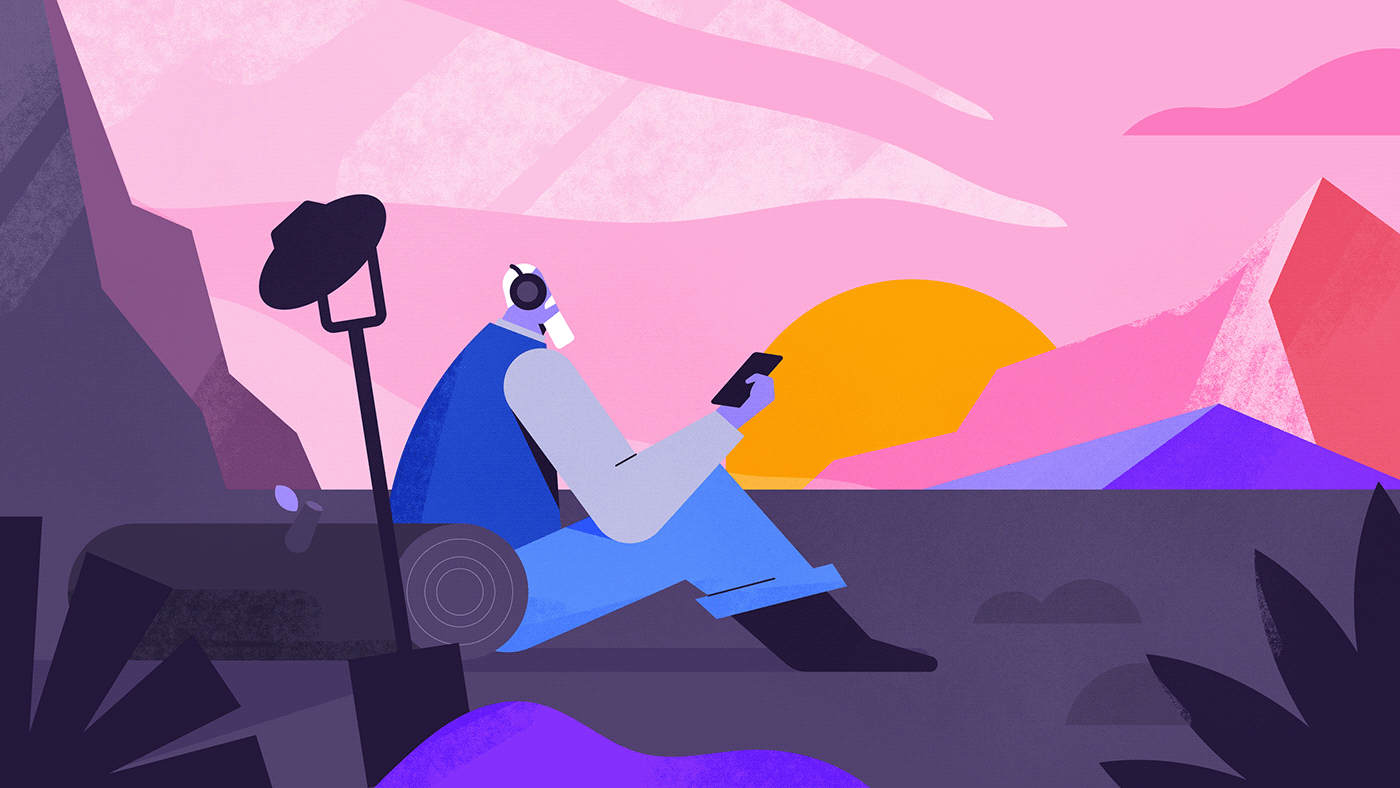
Downloading projects from Behance can be a bit tricky if you’re new to the platform. But don’t worry! I’m here to walk you through the process, step by step. Here’s how to do it:
- Find Your Project: First things first, head over to Behance and search for the project you’re interested in downloading. You can do this by using the search bar or browsing through categories.
- Check for Download Options: Not all projects are available for download. Look for a “Download” button or a message from the creator. If you see it, great! If not, you’ll need to respect the artist’s wishes.
- Click on Download: If the option is available, simply click on the “Download” button. This will usually download a compressed file (like a .zip) to your device.
- Extract the Files: Once the download is complete, navigate to your downloads folder and find the .zip file. Right-click it and select “Extract Here” or “Extract All” to access the project files.
- Check the File Types: Depending on the project, you may find different formats like .jpg, .png, .pdf, or even .ai. Take a moment to explore the contents!
And there you have it! Now you can enjoy and utilize your downloaded Behance projects. Just remember to give credit where it’s due and support the creators when you share their work!
Also Read This: How to Make a Little Planty Package Cardboard Behance: Creative Packaging Design Projects
Sharing Behance Projects: Best Practices
Sharing projects from Behance can be a fantastic way to promote creative talent or even showcase your own work. However, doing it right matters! Here are some best practices to follow when sharing Behance projects:
- Attribute the Creator: Always give credit to the original creator. Mention their name and include a link back to their Behance profile. This shows respect and allows others to explore more of their work.
- Request Permission: If you plan to use someone else's project in a blog, portfolio, or social media post, it's best to ask for their permission first. This establishes a good relationship and fosters positive networking.
- Use High-Quality Images: If you're sharing images from the project, make sure to use high-quality versions. This not only reflects well on you but also highlights the creator’s work more effectively.
- Engage with the Community: When you share projects, consider adding your thoughts or insights. Engage with comments or discussions around the project to foster a community vibe.
- Stay Informed on Licensing: Understanding the licensing is crucial. Make sure you're aware of how the project can be used, and abide by the licensing agreements set by the creator.
By following these best practices, you not only help yourself but also elevate the original creators’ work. So let’s spread creativity, one share at a time!
Also Read This: How Often You Should Post on Behance for a Consistent Portfolio
Ultimate Guide to Downloading and Sharing Behance Projects
Behance is a platform that enables creatives to showcase their work, connect with other professionals, and find inspiration through a wide array of projects. Downloading and sharing projects on Behance can enhance your creative portfolio or aid in collaborative endeavors. This comprehensive guide will walk you through the process of downloading and sharing Behance projects effectively.
Downloading Behance Projects
Downloading projects from Behance can often be an exciting way to gather inspiration. However, it's important to respect the copyright and usage rights of the original creators. Follow these guidelines for downloading:
- Check for Download Options: Some projects include a download button near the project description.
- Request Permission: If a project does not have a download option, consider reaching out to the creator for permission.
- Use Browser Extensions: For those who can't find a download button, a browser extension may help, but ensure that it adheres to copyright policies.
Sharing Behance Projects
Sharing your own Behance projects or those of other creators can help increase visibility. Here are some effective methods:
- Social Media: Share your project link on platforms like Instagram, Twitter, and Facebook.
- Email Newsletters: Include links to your Behance portfolio in your professional emails and newsletters.
- Networking Events: Present your Behance project in creative meetups or workshops.
Keep in mind that engagement and networking play crucial roles in the Behance community.
Conclusion: Making the Most of Your Behance Downloads
By strategically downloading and sharing projects on Behance, you can not only enrich your creative resources but also foster connections within the artistic community, ultimately enhancing your visibility and opportunities in the creative space.
 admin
admin








