Welcome to our ultimate guide on using bold text in LinkedIn posts! If you've ever scrolled through your feed and noticed some posts pop out more than others, you're not alone. The right text formatting can significantly enhance the visibility and engagement of your posts. Here, we'll explore how to effectively incorporate bold text into your LinkedIn content and why it's essential for standing out in a crowded space. Let’s dive in!
Understanding LinkedIn Post Formatting
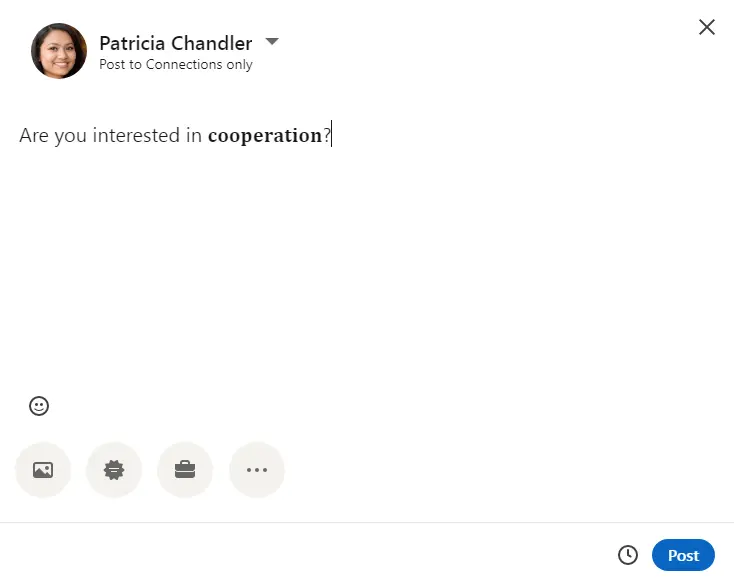
LinkedIn may be a professional network, but creating captivating posts doesn’t have to be dull. Understanding how to format your LinkedIn posts can make a world of difference in grabbing your audience's attention. Here’s what you need to know:
- Text Formatting Options: LinkedIn offers limited formatting tools compared to dedicated blog platforms. However, bold text can be achieved through external tools or apps, which convert normal text into rich text, retaining the formatting when copied into LinkedIn.
- Importance of Bold Text: Using bold text can highlight key points, making your post easier to skim. It draws the reader's eye to vital information, such as:
- Industry Insights
- Key Calls to Action (CTAs)
- Anecdotes and Quotes
- Character Limits: LinkedIn posts have a character limit (up to 3,000 characters), but when using bold text, be mindful of the flow. Keep it concise and impactful.
- Combining Bold with Other Formatting: While emphasis is essential, consider blending bold text with bullet points, lists, and tables to create visually appealing and easy-to-read posts.
Ultimately, mastering LinkedIn post formatting involves understanding when and how to utilize bold text strategically. In the next sections, we will delve deeper into effective strategies for utilizing bold text to maximize engagement. Stay tuned!
Why Bold Text Matters in LinkedIn Posts
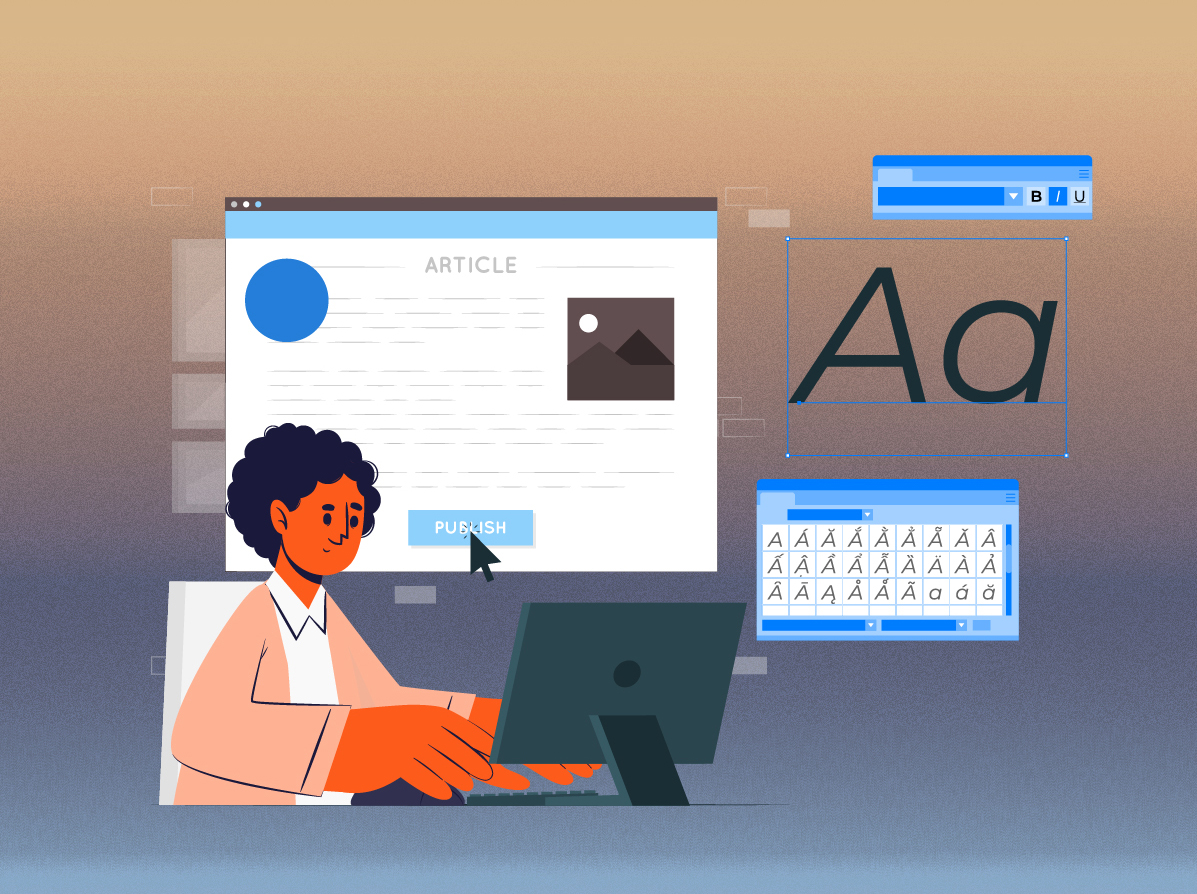
When it comes to crafting LinkedIn posts that catch attention and generate engagement, bold text can be a game-changer! You might be wondering, why does it even matter? Well, let's break it down.
- Visual Impact: Bold text draws the reader's eye, helping key points stand out. Think about it: when you're scrolling through a sea of text, what grabs your attention? Stories, facts, and statistics highlighted in bold are more likely to catch your eye.
- Hierarchy of Information: By using bold text, you create a hierarchy that makes it easier for your audience to scan your post. This is especially crucial on platforms like LinkedIn, where professionals often skim content quickly. Bolded phrases signal what’s important without needing to read every single word.
- Improved Readability: Posts that are easy to read tend to engage better. Bold text can help break up dense content, making your posts not only more readable but also more visually appealing. It transforms a wall of text into digestible pieces.
- Emphasizing Key Messages: Sometimes, you want to drive a particular point home. Bold text allows you to emphasize crucial messages or calls to action, increasing the likelihood that your audience will remember them.
In summary, incorporating bold text in your LinkedIn posts can significantly enhance your message’s effectiveness, making your posts not just seen, but actually read and engaged with. So, don't underestimate the power of a well-placed bold word or phrase!
How to Effectively Use Bold Text in Your Posts
Now that you understand the importance of bold text, let’s dive into how you can effectively use it to maximize your LinkedIn engagement. Remember, it’s not just about making text bold; it’s about doing it strategically.
- Highlight Key Points: Start by identifying the core ideas in your post. Use bold text for these key points to ensure they immediately grab attention. For example, if you're sharing tips, bold the actual tips themselves.
- Break Up Long Paragraphs: If your post is lengthy, consider bolding the first sentence of each paragraph or section. This technique acts like a roadmap, helping readers navigate your content faster.
- Use Sparingly: The effectiveness of bold text diminishes if overused. Aim to bold 1-3 key phrases in a post. Too much bolding can clutter your message and confuse your audience.
- Create a Call to Action: If you want your audience to take a specific action—like commenting, sharing, or visiting a link—bold that call to action! Making it prominent can encourage responses.
Here’s a quick example:
| Before Bold | After Bold |
|---|---|
| Here are some useful tips for job seekers. | Here are some useful tips for job seekers. |
| Networking is essential in your career. | Networking is essential in your career. |
By carefully employing bold text in your LinkedIn posts, you're not only enhancing readability but also driving engagement. It’s all about connecting with your audience in a visually appealing and impactful way! So, go ahead and make your words pop!
5. Best Practices for Formatting LinkedIn Posts
When it comes to crafting LinkedIn posts that stand out, mastering the art of formatting is crucial. Here are some best practices to ensure that your posts grab attention and drive engagement:
- Use Bold Text Sparingly: Bold text can emphasize key points but using it too much may overwhelm your readers. Aim for a balance—consider highlighting only the most important concepts.
- Short Paragraphs: Break your content into bite-sized paragraphs. Aim for 2-3 sentences maximum for easier readability. This helps readers quickly digest your message.
- Bullet Points and Numbered Lists: Use lists to present data or ideas clearly. This makes your post scannable. For example:
- Key Insights
- Statistics that Matter
- Actionable Tips
- Call to Action: Always include a clear call to action at the end. Encourage your readers to comment, share, or take specific steps after reading your post.
- Use Images and Videos: Incorporate visuals where possible. Posts with images typically attract more engagement than text-only posts. Think about infographics, charts, or relevant photos.
- Write Conversationally: Speak to your audience like you would in a friendly chat. Use a casual tone, and don’t hesitate to share personal anecdotes that relate to your topic.
By implementing these formatting best practices, your LinkedIn posts will not only catch the eye but also resonate with your audience.
6. Common Mistakes to Avoid When Using Bold Text
While bold text can enhance your LinkedIn posts, it can also be misused. Here are some common pitfalls to steer clear of:
- Overuse of Bold: One of the biggest mistakes is making too much text bold. This can create visual clutter and distract from your main points. Reserve bold text for truly impactful phrases.
- Lack of Consistency: Using bold text inconsistently can confuse readers. If you bold headings, stick to that format throughout. Consistency builds familiarity and professionalism.
- Neglecting Overall Structure: Bold text is just one part of a well-formatted post. Don’t forget about line breaks, paragraphs, and overall flow. Chaos can lead to disengaged readers.
- Avoiding Grammar and Spelling Checks: Formatting shouldn’t overshadow the importance of proper grammar. Typos are eye-sores and can undermine your message, regardless of the boldness.
- Ignoring LinkedIn's Character Limits: Remember that LinkedIn has specific character limits on posts. Attempting to add too much bold text may push you over, leading to truncated messages.
By avoiding these common mistakes, you can utilize bold text effectively to enhance your posts rather than hinder them. A mindful approach to formatting can significantly increase engagement on your LinkedIn content.
7. Examples of Impactful LinkedIn Posts with Bold Text
When it comes to grabbing attention on LinkedIn, bold text can be a game changer. Here are some prime examples of how you can effectively use bold text in your own posts:
Example 1: Career Milestones
"🚀 Excited to share that I've just landed a new role as the Head of Marketing at XYZ Company! 🎉 This is a significant step in my career, and I can't wait to make an impact." Remember to celebrate your wins!
Example 2: Sharing Knowledge
"🔥 Did you know that 70% of employees feel disengaged at work? Engagement is key to productivity. Here are three strategies to boost team morale: 1. Regular feedback, 2. Team-building activities, 3. Clear career paths."
Example 3: Industry Insights
"📊 According to recent studies, remote work is here to stay. Companies that embrace this change will thrive. What are your thoughts on the future of work?"
Example 4: Calls to Action
"❗️ I need your input! What topics do you want me to cover in my next post? Comment below and let's create valuable content together!"
Example 5: Personal Experiences
"🌱 I once faced a major setback in my career. But it taught me resilience and the value of continuous learning. What's a challenge you've faced?"
Incorporating bold text not only highlights your key messages but also enhances readability. Try experimenting with these examples and see how they can elevate your LinkedIn engagement!
8. Conclusion and Final Tips for Engaging LinkedIn Content
As we wrap up our discussion on using bold text in LinkedIn posts, it's clear that this simple formatting tool can significantly enhance the visibility and impact of your content. Here are some final tips to keep in mind:
- Be Strategic: Use bold text sparingly to emphasize important points. Overusing it can make your post harder to read.
- Know Your Audience: Tailor your language and tone to resonate with your network. What works for one audience may not work for another.
- Engagement is Key: Always encourage interaction by asking questions or inviting comments. Prompting discussion keeps your network engaged.
- Post Regularly: Consistency helps keep you top-of-mind in your connections’ feeds. Aim for a balance between quality and frequency.
- Use Visuals: Don’t shy away from including images, videos, or infographics alongside your bold text for even greater engagement.
Remember, the goal of your LinkedIn posts is not just to inform but to foster relationships and engage with your audience genuinely. So go ahead, start incorporating bold text into your next post, and watch your engagement levels soar!










