Have you ever found yourself waiting for an ad to finish, wishing for just a seamless viewing experience on YouTube? You're definitely not alone! Ad interruptions can be frustrating, especially when you're in the middle of an intriguing video or tutorial. Thankfully, there's a way to enjoy your favorite content without those pesky ads screaming for your attention. In this guide, we’ll explore the various methods available specifically for iPhone users, so you can reclaim your uninterrupted viewing experience on the YouTube app.
Understanding the Impact of Ads on the YouTube Experience
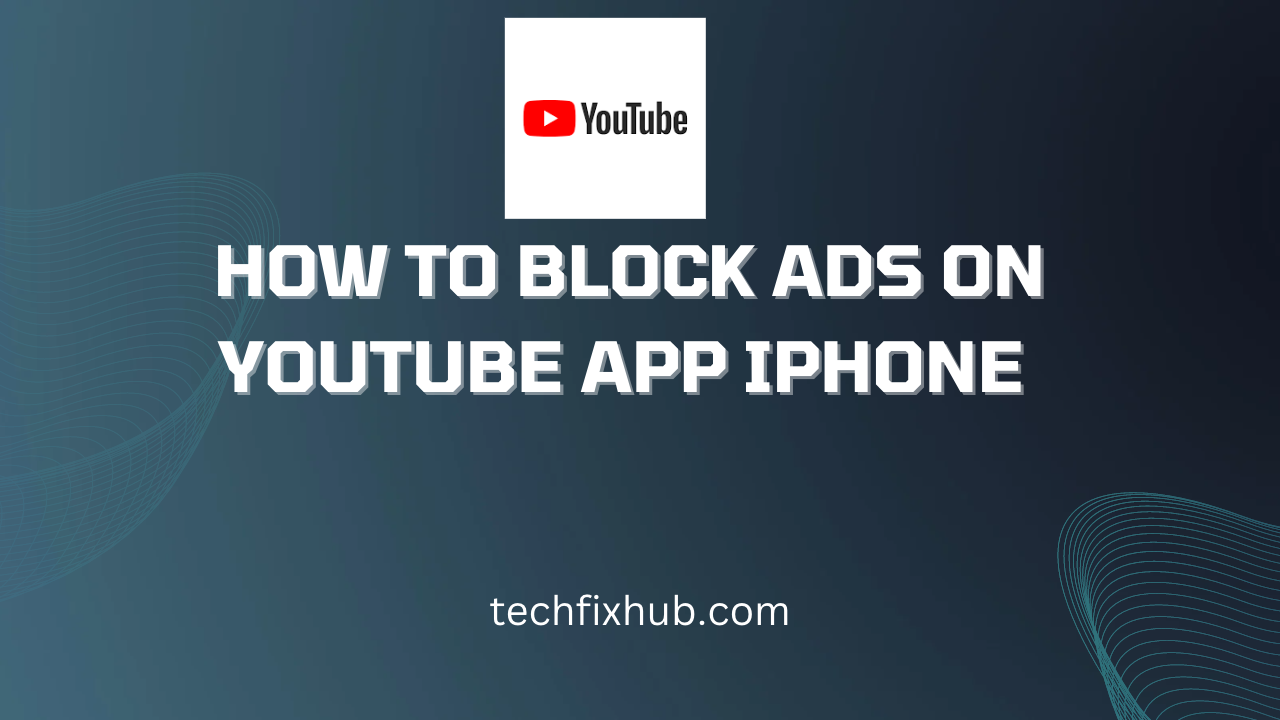
Ads on YouTube can be a double-edged sword. While they do support creators and the platform itself, they also disrupt what could otherwise be an enjoyable and immersive viewing experience. Here are a few points to consider regarding the impact of ads on YouTube:
- Interruptions: Ads can pop up at inopportune moments, breaking the flow of the content you're trying to enjoy. This can be particularly annoying when you find your rhythm in a video, only to be surprised by a sudden ad.
- Length and Format: Ads can vary from short five-second clips to longer, skippable, or even non-skippable ones. This variance adds to the unpredictability and frustration, as you never know how long your interruption will last.
- Viewership Distraction: Frequent ads can draw attention away from the actual content, leading to reduced engagement. Viewers might lose focus or choose to exit the video altogether due to excessive advertising.
- Monetary Support for Creators: On the flip side, ads generate revenue for creators, allowing them to produce more high-quality content. This aspect is crucial if we want to see our favorite creators thrive, but at what cost to viewer experience?
When weighing the pros and cons, it’s essential to consider your own preferences and the trade-offs involved. For those who prioritize uninterrupted viewing, exploring methods to block ads may be the way to go!
3. Choosing the Right Method to Block Ads
When it comes to blocking ads on the YouTube app for iPhone users, you have a few options at your disposal. Picking the right method depends on what you're comfortable with and what you’re looking for in your ad-free experience. Let's explore some popular choices:
- Ad Blockers: These are apps specifically designed to filter out ads from your browsing experience. Popular options include Adblock Plus and 1Blocker. They are user-friendly and work seamlessly with most apps, including YouTube.
- VPN Services: Some Virtual Private Network services offer ad-blocking features. By routing your connection through their servers, they can block ads before they even reach your device. Look for VPNs like NordVPN or Surfshark that have this capability.
- Browser Extensions: If you're watching YouTube through a browser on your iPhone, consider using extensions like uBlock Origin. However, keep in mind that this method works only in browser apps and not within the YouTube app itself.
- Modified YouTube Apps: Some modified versions of the YouTube app come with built-in ad blockers. However, these can be risky, as they often require you to sideload the app, which can expose you to security vulnerabilities.
Take a moment to evaluate these methods. Consider what each entails in terms of setup, security, and ongoing updates. Choosing wisely can enhance your overall viewing experience without the hassle of annoying ads.
4. Using YouTube Premium for an Ad-Free Experience
If you want the smoothest, most reliable way to enjoy YouTube without ads, then YouTube Premium might just be the perfect fit for you. Let’s dive into what this service offers and why it’s worth considering:
- No Ads: The most appealing feature! With YouTube Premium, you can watch videos without interruptions from ads, making your viewing experience seamless.
- Background Play: You can continue listening to videos even when you switch to other apps or lock your screen. This is fantastic for music, podcasts, or long videos!
- Offline Downloads: You can download videos to watch later, even without an internet connection. Perfect for road trips or flights!
- YouTube Music Premium: Your subscription also includes access to YouTube Music Premium, allowing you to dive into millions of songs without ads.
While YouTube Premium comes with a monthly fee, many users find that the convenience and features it offers are well worth the cost. If you’re a frequent YouTube user and want to enhance your experience significantly,
Third-Party Apps and Browsers That Block YouTube Ads
If you're fed up with those interruptive ads on the YouTube app, you're not alone! Many iPhone users are seeking effective solutions, and third-party apps and browsers can be a game changer. Let's explore a few nifty options.
- AdGuard: This highly-rated app operates in the background, blocking ads in various apps, including YouTube. It's user-friendly and customizable, allowing you to set your preferences.
- 1Blocker: A popular choice among iOS users, 1Blocker offers robust ad-blocking features specifically for Safari but can also help reduce ads while using YouTube via the browser. You can create lists of blocked domains or choose from predefined ones.
- Firefox Focus: This privacy-centric browser blocks ads and trackers automatically. If you prefer watching YouTube videos through a browser, Firefox Focus could provide a hassle-free experience.
- Brave Browser: Brave not only blocks ads but also speeds up browsing. This browser has a built-in ad blocker that effectively prevents YouTube ads, creating a smoother viewing experience.
While these apps and browsers can significantly minimize your exposure to YouTube ads, they might require some initial setup. It's also worth mentioning that free versions of some apps may have limitations, so consider investing in a premium version if a seamless experience is what you seek!
Adjusting Device Settings to Minimize Ads
Did you know that the way you set up your iPhone can impact your ad experience on YouTube? Here are some adjustments you can make to help minimize ads without needing to install any extra software.
- Disable Personalized Ads: Go to Settings > Privacy > Advertising and toggle on Limit Ad Tracking. This helps prevent companies from building a profile based on your interests, so you might see fewer targeted ads.
- Use Restricted Mode: In the YouTube app, you can enable Restricted Mode. This setting can sometimes filter out objectionable content and might reduce certain ads as well.
- Clear Browsing Data: If you use Safari to watch YouTube, regularly clear your browsing data. Head to Settings > Safari and tap on Clear History and Website Data. This action can refresh your viewing experience.
While these device settings can’t completely eliminate ads, they can reduce their frequency or relevance. Making these minor adjustments can lead to a more enjoyable ad viewing experience on YouTube! So, give them a try!
7. Additional Tips for Enhanced YouTube Viewing
So, you've successfully blocked those pesky ads on your YouTube app. But why stop there? Here are some additional tips to make your YouTube viewing experience even better!
- Create Playlists: Organize your favorite videos into playlists. This way, you can easily find and enjoy your content without spending time searching.
- Download Videos: If you have a YouTube Premium subscription, take advantage of the download feature. Downloading videos allows you to watch them offline, perfect for when you're on the go or in areas with poor internet connection.
- Use Picture-in-Picture Mode: Utilize the iPhone’s Picture-in-Picture mode to watch videos while multitasking. Simply swipe up from the bottom to access other apps while your video continues to play in a small window.
- Adjust Video Quality: To ensure smooth playback, especially on slower connections, adjust the video quality settings. Lowering it can help reduce buffering times.
- Turn on Closed Captions: If you're in a noisy environment or a bit hard of hearing, enabling closed captions can enhance your understanding and appreciation of the content.
- Engage with the Community: Don’t hesitate to comment and join discussions on videos. Engaging with creators and other viewers can enrich your overall experience.
Implementing these tips will create a smoother, more enjoyable YouTube experience, leading to less frustration and more satisfaction!
8. Conclusion: Enjoying YouTube Without Interruptions
In conclusion, blocking ads on the YouTube app for iPhone users can significantly enhance your viewing experience. Nothing is worse than a sudden interruption from an ad, especially when you’re deeply engrossed in your favorite content. By following the methods outlined in this guide, you can set yourself up for uninterrupted enjoyment.
Here’s a quick recap of what you can do:
| Method | Details |
|---|---|
| YouTube Premium | Ad-free experience and more benefits like background play and music streaming. |
| Ad Blockers | Utilize ad-blocking apps that work with browsers if you prefer watching on Safari. |
By combining ad blocking techniques with additional enhancements, you'll transform your YouTube journey into one that is free-flowing and enjoyable. So, kick back, relax, and immerse yourself in endless hours of quality content, all without those annoying interruptions!










