Waking up to the sound of your favorite song or a motivational speech can make all the difference in starting your day right. Instead of the monotonous beep of a traditional alarm, why not use a YouTube video that inspires you? This guide will walk you through the fascinating concept of turning your favorite YouTube videos into alarms. Imagine waking up to your favorite tune or an exhilarating workout session's intro! It's all about personalizing your alarm experience, and here's how you can do it!
Benefits of Custom Alarms over Traditional Sounds
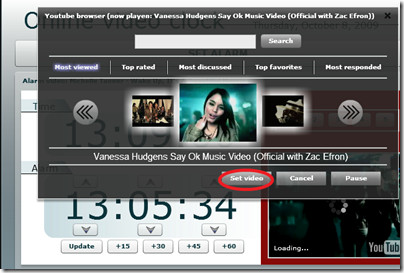
When it comes to enhancing your morning routine, custom alarms can revolutionize how you wake up. Let’s delve into why you should consider using a YouTube video as your morning call over those tired old beeps.
- Personalization: One of the biggest advantages of custom alarms is the ability to choose sounds that genuinely resonate with you. Whether it's your favorite song, an inspiring TED talk, or an uplifting motivational speech, your morning wake-up can reflect your personality and mood.
- Variety: With a standard alarm, you’re usually limited to a few default sounds. But with YouTube at your fingertips, the options are practically limitless. You can switch things up daily, keeping your morning routine fresh and exciting.
- Motivation: Starting your day with uplifting content can significantly impact your mood and productivity. Waking up to motivating speeches or energizing music can inspire you to tackle your day with enthusiasm.
- Inspiration: If you’re someone who loves to learn, starting your day with a short educational clip can set a tone of curiosity and creativity. Imagine waking up to a fascinating fact or a new skill suggestion!
- Connection: Using a video that has personal significance, like a song from a memorable event or an interview with someone you admire, creates an emotional connection to your morning wake-up. This can make the routine feel more intimate and personal.
However, it’s essential to consider the practical aspects of using YouTube videos as alarms:
- Internet Connection: Remember that most YouTube videos will require internet access. An unstable connection can lead to delays or sound issues, so downloading the video or using an offline method might be wise.
- Volume Control: Make sure your device’s volume is set appropriately. Sometimes, alarms can be too loud or too quiet, which can affect how you wake up.
- Battery Life: Relying on apps that stream from YouTube may drain your device's battery faster than traditional alarm clocks. Ensure your device is charged!
In conclusion, incorporating YouTube videos into your morning routine as alarms adds a splash of excitement to waking up. By focusing on what inspires or energizes you, mornings can transform from a groggy battle into a cherished part of your day.
Also Read This: Is SEC Network Available on YouTube TV? Here’s What You Need to Know
3. Steps to Turn a YouTube Video into an Alarm

Turning your favorite YouTube video into an alarm is a fun and practical way to start your day! You can wake up to the sound of your favorite music, a motivational speech, or even a funny clip. Here’s a simple step-by-step guide to help you through the process:
- Choose Your Video: First, find the YouTube video that you want to use as your alarm. It could be a song, a podcast, or anything that gets you motivated to start the day.
- Copy the Video URL: Once you’ve found the perfect video, copy its URL. You can do this by clicking on the "Share" button below the video and then selecting “Copy Link.”
- Choose a Converter: To use the video as an alarm, you’ll need to convert it into an audio format. You can use various online converters or apps that allow you to download YouTube videos as MP3 files. Popular options include:
- YTMP3.cc
- Convert2MP3.net
- OnlineVideoConverter.com
- Open your clock app, and navigate to the alarm section.
- Create a new alarm or edit an existing one.
- Select the option to set your alarm tone or sound. Look for an option to choose music or audio from your library.
- Find the downloaded MP3 file and select it as your alarm sound.
And there you have it! You’re all set to wake up to something that truly inspires or makes you smile every morning. Remember, the right sound can make all the difference in starting your day on the right foot!
Also Read This: Watching the Super Bowl on YouTube TV What You Need to Know
4. Tools and Apps for Converting YouTube Videos
Now that you know the steps to turn a YouTube video into your morning alarm, you might be wondering what tools or apps you can use to easily convert those videos into audio files. Here’s a rundown of some of the most popular and user-friendly options:
| Tool/App | Platform | Features |
|---|---|---|
| YTMP3 | Web | Simple interface, converts videos to MP3 or MP4, no software installation needed. |
| 4K Video Downloader | Windows, Mac, Linux | Download entire playlists or channels, supports various formats, high-quality audio. |
| Freemake Video Converter | Windows | Convert videos to various formats, edit video/audio, supports batch conversion. |
| TubeMate | Android | Download videos directly to your phone, choose from various formats, easy-to-use interface. |
| iTubeGo | Windows, Mac | Fast downloading, batch processing, extract audio from videos efficiently. |
Each of these tools comes with its unique features, so you might want to explore a couple to see which one fits your needs best. Whether you prefer web-based solutions or downloadable software, there’s something for everyone!
Remember to check the legality of downloading content from YouTube, especially if it’s copyrighted material. Enjoy waking up to your customized alarms!
Also Read This: How to Play YouTube Videos in VLC Player: A Simple Tutorial
5. Setting Up Your Alarm on Different Devices
Now that you've found the perfect YouTube video to wake up to, it's time to set it up as your alarm. Different devices have different methods to make this happen, so let's break it down based on the type of device you might be using.
For Smartphones:
- iOS (iPhone/iPad): You can use a third-party app, like "Alarmy" or "Sleep Cycle." These apps allow you to select a YouTube video as your wake-up sound. Simply copy the link of the video you want, paste it in the app, and set your alarm.
- Android: Similar apps are available on Android, such as "Zing" or "Gentle Alarm." Again, just copy the YouTube link and paste it into the app to set your alarm.
For Smart Speakers:
- Google Home: If you have a Google Home device, you can set up alarms through the Google Assistant. Just say, "Hey Google, set an alarm for [time] with [YouTube video name]." Make sure you have a YouTube Music subscription for it to work smoothly.
- Amazon Echo: Unfortunately, setting an alarm directly with a YouTube video isn't natively supported yet. You may need to create a routine in the Alexa app that plays a specific playlist or station on Amazon Music that mimics the vibe of your video.
For Desktop:
- Windows: You can use "YouTube Alarm" or other scheduling software. Just schedule the software to play the URL of the video at your desired time.
- Mac: Similar to Windows, use a scripting application like Automator. Create a script that opens the browser to play your YouTube video as your alarm.
Always test your setup to make sure everything works flawlessly. The last thing you want is to wake up expecting a soothing melody from your favorite song, only to hear nothing!
Also Read This: How Much Money Is 8 Million Views on YouTube? Revenue Potential
6. Tips for Choosing the Right YouTube Video for Your Alarm
Choosing the right YouTube video to serve as your alarm is crucial for a pleasant wake-up experience. Here are some tips to help you pick the best fit!
- Consider the Genre: Think about what kind of mood you want to start your day with. Do you want to wake up to calming nature sounds or a motivational speech? The genre you choose can set the tone for your entire day.
- Look for Length: Ideally, pick a video that’s a few minutes long, so it doesn’t abruptly end if you accidentally hit snooze. A longer video can keep playing until you're fully awake, helping you to gently ease into your day.
- Avoid Jarring Intros: Some videos have long introductions or ads that can be quite jarring. Scan the video to see if the content starts smoothly without interruptions.
- High-Quality Audio: Ensure the audio quality of the video is good. There’s nothing worse than a scratched-up recording of your favorite song waking you from a peaceful sleep!
- Popular Playlists: Consider using popular playlists designed for mornings, such as "morning motivation," "chill vibes," or "wake-up music." These often contain a mix of songs that can serve as gentle wake-up calls.
Ultimately, your choice should resonate with you personally. Take time to experiment—try different videos on different days until you find the one that truly gets you going in the morning! Happy waking!
Also Read This: Can You Get MASN on YouTube TV? Sports Availability Explained
7. Troubleshooting Common Issues
So, you've successfully set your favorite YouTube video as an alarm, but now you're running into a few hiccups. Don’t worry! Here, we’ll cover some common issues and how to fix them, so you can wake up to your favorite tunes without a hitch.
Issue 1: Video Not Playing at Alarm Time
One of the most common issues is the alarm not playing the video or audio at the set time. Here’s what you can check:
- Ensure that the video is downloaded or cached if you’re using a third-party app that allows this. Some apps require internet access to play the video.
- Check the volume settings on your device! Make sure that the volume isn’t muted.
- If you're using your device on Do Not Disturb mode, ensure that alarms and media are allowed through it.
Issue 2: Alarm Not Going Off
It’s frustrating when you miss your alarm! Here are a few steps to troubleshoot:
- Double-check the time you've set for your alarm. Make sure the AM/PM settings are correct.
- Look at your alarm settings to see if it’s enabled to repeat on your chosen days.
- If using a specific app, make sure it has the necessary permissions to run in the background and send notifications.
Issue 3: Poor Audio Quality
If the audio quality is lacking, it might be due to:
- The video format you downloaded. Try a different quality setting when you save it.
- Network issues if streaming. If it’s a streaming app, a weak internet connection can impact audio quality.
Bonus Tip: Always test your alarm before a big day! Set it for a few minutes in advance to make sure it works as expected.
8. Conclusion and Final Thoughts
Turning a YouTube video into an alarm can truly personalize your wake-up experience, infusing a little joy and motivation into your mornings. Whether it’s the soothing sounds of nature, an energetic song, or inspiring speeches, the right alarm can set the tone for your day.
Remember, the best method to achieve this will depend on your device and preferences. Whether you choose a direct download, a third-party app, or a built-in function in your phone, just ensure that you follow the steps carefully! Here are a few final takeaways:
- Experiment with Different Videos: Don’t hesitate to switch it up. A video that inspires you might be better than one that simply has your favorite song.
- Explore New Apps: There are a lot of apps out there designed specifically for turning YouTube videos into alarms. Don’t settle for just one!
- Backup Sound: It’s always a good idea to have a traditional alarm set as a backup if you’re counting on a video.
In conclusion, waking up to your favorite YouTube video can be a delightful experience. Just make sure to follow the troubleshooting tips to keep it running smoothly. So go on, find your perfect alarm video, and get ready to wake up in style! Here’s to brighter mornings ahead!
 admin
admin








