Introduction
In today’s digital age, sharing and consuming video content has become an integral part of our online experience.
9GAG, a popular platform known for its viral videos and memes, offers a diverse range of entertaining clips. However, if you want to save a video from
9GAG to view offline or share it with friends, you might find yourself looking for a convenient solution. That's where the
Why Download 9GAG Videos?

Downloading videos from
9GAG offers numerous advantages that can enhance your viewing experience. Here are some compelling reasons why you might want to save
9GAG videos:
- Offline Viewing: One of the primary benefits of downloading 9GAG videos is the ability to watch them offline. Whether you're traveling, have limited internet access, or simply want to conserve data, having videos saved on your device ensures you can enjoy them anytime, anywhere.
- Share with Friends: Downloaded videos can be easily shared with friends and family. This is especially useful if you want to show a funny or interesting video to someone who may not have internet access or is unfamiliar with 9GAG.
- Archiving Content: By downloading videos, you can create a personal archive of your favorite clips. This is particularly handy if you want to keep memorable videos for future reference or for personal enjoyment.
- Reducing Data Usage: Streaming videos can consume a significant amount of data. By downloading videos when you have a reliable connection, you can save on your data usage and avoid potential buffering issues during playback.
- Accessing Restricted Content: Some videos on 9GAG may be restricted based on geographical location or may become unavailable over time. Downloading these videos ensures that you always have access to the content you enjoy.
To illustrate the benefits of downloading 9GAG videos, consider the following comparison table:
| Aspect | Streaming | Downloading |
|---|
| Internet Connection Required | Yes | No |
| Data Usage | High | Low |
| Offline Access | No | Yes |
| Sharing | Limited | Easy |
| Content Availability | Varies | Guaranteed |
In summary, downloading
9GAG videos provides flexibility, convenience, and control over your content consumption. Whether for offline enjoyment, sharing with friends, or preserving videos for the long term, this feature offers significant benefits that enhance your overall experience with
9GAG's engaging content.
How to Use the 9GAG Video Downloader Tool

Using the
9GAG Video Downloader Tool is straightforward and user-friendly. Here’s a step-by-step guide to help you navigate through the process efficiently:
- Access the Tool: Visit the 9GAG Video Downloader Tool website. You can find this tool on this page. Ensure you are on the official site to avoid potential security risks.
- Find the Video: Go to the 9GAG website or app and locate the video you wish to download. Copy the URL of the video from the address bar or the share link provided by 9GAG.
- Paste the URL: Return to the 9GAG Video Downloader Tool. You will see a text box or input field where you need to paste the copied URL. Click on the “Paste” button or simply press Ctrl+V (Cmd+V on Mac) to insert the link.
- Select the Video Quality: After pasting the URL, the tool may prompt you to choose the video quality. Options typically include HD, SD, or other available resolutions. Select the quality that best suits your needs.
- Download the Video: Click on the “Download” button. The tool will process the video and provide you with a download link. Click on this link to start the download process. The video will be saved to your device in your designated download folder.
- Check Your Download: Once the download is complete, navigate to your downloads folder and verify that the video file is there. Play the video to ensure it has been downloaded correctly and is of the expected quality.
Here’s a simple table summarizing the steps:
| Step | Action |
|---|
| 1 | Access the 9GAG Video Downloader Tool website. |
| 2 | Find and copy the URL of the video from 9GAG. |
| 3 | Paste the URL into the tool's input field. |
| 4 | Select the desired video quality. |
| 5 | Click the “Download” button and save the video to your device. |
| 6 | Check your downloads folder and verify the video. |
Following these steps ensures a smooth experience in downloading your favorite 9GAG videos. The 9GAG Video Downloader Tool simplifies the process, making it easy to save and enjoy videos at your convenience.
Step-by-Step Guide to Download 9GAG Videos
Downloading videos from 9GAG is a straightforward process, thanks to the user-friendly 9GAG Video Downloader Tool. Follow these detailed steps to ensure you successfully download your favorite videos:
- Open the 9GAG Video Downloader Tool: Start by accessing the 9GAG Video Downloader Tool on the designated website. Ensure you are on a secure and official site to avoid any issues.
- Locate the Video on 9GAG: Navigate to 9GAG and find the video you want to download. You can do this by searching for the video or browsing through categories. Once you have found it, click on the video to open it fully.
- Copy the Video URL:
- In your browser, go to the address bar and copy the URL directly from there.
- Alternatively, use the share button provided by 9GAG to get the video link. Right-click on the video and select “Copy video URL” if available.
- Paste the URL into the Downloader Tool: Return to the 9GAG Video Downloader Tool. You will find a text box or input field. Paste the copied URL into this field. You can do this by right-clicking and selecting “Paste” or by pressing Ctrl+V (Cmd+V on Mac).
- Select the Video Quality: After pasting the URL, the tool may prompt you to choose the video quality. Options often include HD, SD, or other available resolutions. Select your preferred quality to ensure the video meets your needs.
- Initiate the Download: Click on the “Download” button to start the process. The tool will process the URL and generate a download link for the video. Click on this link to begin downloading the video file to your device.
- Verify Your Download: Once the download is complete, navigate to your downloads folder or the location where your browser saves files. Open the video to ensure it has downloaded correctly and plays smoothly. Check the video quality to confirm it matches your selection.
Here’s a summary table of the steps:
| Step | Description |
|---|
| 1 | Open the 9GAG Video Downloader Tool website. |
| 2 | Find the video on 9GAG and copy its URL. |
| 3 | Paste the URL into the downloader tool's input field. |
| 4 | Select the desired video quality. |
| 5 | Click the “Download” button to get the video. |
| 6 | Check your downloads folder and verify the video file. |
By following these steps, you can easily download 9GAG videos and enjoy them anytime, even without an internet connection.
Features of the 9GAG Video Downloader
The 9GAG Video Downloader Tool offers a range of features designed to enhance your video downloading experience. These features ensure that you can easily save and enjoy 9GAG videos with minimal hassle. Here’s a detailed look at what makes this tool stand out:
- High-Quality Downloads: The tool allows you to download videos in various resolutions, including HD (High Definition) and SD (Standard Definition). This flexibility ensures that you can choose the quality that best suits your device and viewing preferences.
- Easy-to-Use Interface: With a simple and intuitive interface, the 9GAG Video Downloader Tool is designed for users of all levels. The process of pasting the URL, selecting the quality, and downloading the video is straightforward and user-friendly.
- Fast Download Speeds: The tool is optimized for fast download speeds, allowing you to save videos quickly. This is particularly useful when dealing with large video files or when you need to download multiple videos in a short amount of time.
- Compatibility: The downloader tool is compatible with a wide range of devices and operating systems. Whether you’re using a PC, Mac, or mobile device, you can access the tool and download videos without any issues.
- Safe and Secure: The tool ensures that your downloads are safe and free from malware. It’s important to use secure tools, and this one prioritizes user safety by providing clean, virus-free downloads.
- No Software Installation Required: One of the standout features is that it doesn’t require any software installation. You can use the tool directly from your web browser, making it convenient and easy to access without taking up space on your device.
- Support for Multiple Formats: The downloader supports various video formats, such as MP4, which is widely compatible with most devices and media players. This ensures that you can play the downloaded videos without compatibility issues.
- Free to Use: Most 9GAG Video Downloader Tools are available free of charge. You can download videos without any subscription or payment, making it an accessible option for everyone.
To summarize the features, here’s a comparative table:
| Feature | Description |
|---|
| High-Quality Downloads | Supports HD and SD video resolutions. |
| Easy-to-Use Interface | Simple and intuitive design. |
| Fast Download Speeds | Optimized for quick downloads. |
| Compatibility | Works on PCs, Macs, and mobile devices. |
| Safe and Secure | Free from malware and viruses. |
| No Software Installation | Accessible directly from a web browser. |
| Support for Multiple Formats | Downloads in MP4 and other formats. |
| Free to Use | No cost or subscription required. |
These features collectively make the 9GAG Video Downloader Tool an efficient and effective solution for saving your favorite 9GAG videos, providing convenience and quality in one package.
Benefits of Using This Tool
The 9GAG Video Downloader Tool offers numerous benefits, making it a valuable resource for anyone looking to save and enjoy 9GAG videos offline. Here’s a comprehensive look at the key advantages of using this tool:
- Convenience: The tool provides a simple and quick way to download videos from 9GAG without needing to navigate complex processes. You can download your favorite videos with just a few clicks, making it highly convenient for users.
- Offline Access: One of the most significant benefits is the ability to watch videos offline. Once downloaded, you can view your videos anytime, regardless of your internet connection, which is perfect for on-the-go or areas with limited connectivity.
- Time-Saving: With fast download speeds and an efficient interface, the tool saves you time. You can download multiple videos in a short period, allowing you to build a collection of your favorite 9GAG content quickly.
- High-Quality Downloads: The tool supports various video resolutions, including HD, ensuring that you get high-quality videos that enhance your viewing experience. You can select the resolution that best fits your device and preferences.
- No Cost Involved: Most versions of this tool are free to use, which means you can download videos without incurring any costs. This makes it an accessible option for everyone, regardless of budget constraints.
- Cross-Platform Compatibility: The tool is compatible with a wide range of devices and operating systems. Whether you are using a computer, tablet, or smartphone, you can easily use the tool to download videos.
- Safe and Secure: The tool is designed to ensure that downloads are free from malware and viruses. This adds a layer of security, ensuring that your device remains safe while you enjoy your downloaded content.
- Ease of Sharing: Downloaded videos can be easily shared with friends and family. You can transfer the video files through various means, such as USB drives or cloud storage, making it easy to share entertaining content.
Here’s a summary table of the benefits:
| Benefit | Description |
|---|
| Convenience | Simple and quick download process. |
| Offline Access | Watch videos anytime without internet. |
| Time-Saving | Fast downloads for multiple videos. |
| High-Quality Downloads | Supports HD and other resolutions. |
| No Cost Involved | Free to use with no subscription. |
| Cross-Platform Compatibility | Works on various devices and OS. |
| Safe and Secure | Ensures malware-free downloads. |
| Ease of Sharing | Simple to share downloaded videos. |
In summary, the 9GAG Video Downloader Tool offers a range of benefits that enhance your overall experience by providing convenience, quality, and security. Whether you need to access content offline, save time, or share videos with others, this tool delivers on all fronts.
Common Issues and Troubleshooting
While using the 9GAG Video Downloader Tool is generally straightforward, you might encounter some common issues. Understanding these problems and knowing how to troubleshoot them can help ensure a smooth experience. Here are some frequent issues and solutions:
- Video URL Not Recognized: Sometimes the tool may not recognize the video URL you provide. This can happen due to incorrect URL formatting or if the video is not accessible.
- Download Speed is Slow: If the download speed is slower than expected, it may be due to high server traffic, your internet connection speed, or issues with the tool’s servers.
- Video Quality Issues: You might experience issues with video quality, such as the video not downloading in the resolution you selected or poor playback quality.
- Error Messages: Occasionally, the tool might display error messages. These errors could be related to network issues, server problems, or incorrect input.
- Download Link Not Working: If the download link provided by the tool does not work or leads to a broken file, it could be due to a temporary issue with the tool or the video source.
- File Format Issues: After downloading, you may find that the file format is not compatible with your media player or device.
Here’s how to troubleshoot these issues:
- Check URL Format: Ensure that the URL you copied from 9GAG is correct and complete. Double-check that there are no extra characters or spaces. If the URL is not recognized, try copying it again from a different source.
- Improve Download Speed: If you experience slow download speeds, check your internet connection. You may also try using the tool at a different time when server traffic is lower.
- Adjust Video Quality: If the video quality is not as expected, try selecting a different resolution option. Verify if there are any settings or preferences in the tool that may impact quality.
- Resolve Error Messages: Read the error message carefully and follow any troubleshooting steps provided. If the issue persists, consider restarting your browser or clearing your cache and cookies.
- Fix Broken Download Links: If the download link does not work, try generating the link again. Ensure that you have a stable internet connection and that there are no temporary issues with the tool’s servers.
- Convert File Format: If the downloaded file format is incompatible, use a file conversion tool to change the format to one that is supported by your media player or device.
Here’s a table summarizing common issues and their solutions:
| Issue | Solution |
|---|
| Video URL Not Recognized | Check URL format and copy it again. |
| Download Speed is Slow | Check your internet connection and try during off-peak hours. |
| Video Quality Issues | Select a different resolution or adjust quality settings. |
| Error Messages | Follow error message instructions and restart your browser if needed. |
| Download Link Not Working | Regenerate the link and ensure a stable connection. |
| File Format Issues | Convert the file to a compatible format using a conversion tool. |
By addressing these common issues with the suggested troubleshooting steps, you can enhance your experience with the 9GAG Video Downloader Tool and enjoy uninterrupted video downloads.
Alternative Methods for Downloading 9GAG Videos
While the 9GAG Video Downloader Tool provides a convenient way to save videos, there are several alternative methods you can use to download 9GAG videos. Each method has its own advantages and may be useful depending on your specific needs. Here’s a look at some popular alternatives:
- Browser Extensions: Browser extensions like Video Downloader Professional or Flash Video Downloader can be added to your web browser to facilitate video downloads. These extensions integrate directly with your browser, allowing you to download videos from various websites, including 9GAG, with a single click.
- Third-Party Download Managers: Download managers such as JDownloader or Internet Download Manager (IDM) can be used to download videos. These tools often support batch downloading and can handle different video formats. Simply copy the video URL, and the download manager will process it for you.
- Online Video Download Websites: Websites like SaveFrom.net or Y2Mate provide online services to download videos. You just need to paste the 9GAG video URL into their input field, and the site will generate a download link. These services are accessible through any web browser and do not require software installation.
- Mobile Apps: For those who prefer using mobile devices, various apps available on app stores can download videos from 9GAG. Apps such as “Video Downloader for 9GAG” can be installed on your smartphone or tablet, allowing you to save videos directly to your mobile device.
- Screen Recording Software: If other methods are not viable, you can use screen recording software to capture the video as it plays. Tools like OBS Studio or Camtasia can record your screen, and you can play the 9GAG video while the software captures it. This method is useful when direct downloading is not possible.
Here’s a comparison table of these alternative methods:
| Method | Description | Pros | Cons |
|---|
| Browser Extensions | Add-ons for web browsers that facilitate video downloads. | Convenient and integrates with the browser. | May not be compatible with all browsers or sites. |
| Third-Party Download Managers | Software applications designed for downloading files. | Supports batch downloads and various formats. | Requires installation and may have a learning curve. |
| Online Video Download Websites | Websites that offer video downloading services online. | No software installation needed, easy to use. | Depend on website availability and may have ads. |
| Mobile Apps | Apps designed for video downloading on smartphones and tablets. | Convenient for mobile users, direct downloads. | Limited by app store policies and device compatibility. |
| Screen Recording Software | Software used to record your screen while playing the video. | Can capture videos when other methods fail. | Requires video playback during recording, potential quality loss. |
Each method has its unique features and limitations, so choose the one that best fits your needs and preferences for downloading 9GAG videos.
FAQs
Here are some frequently asked questions about using the 9GAG Video Downloader Tool, along with their answers. These FAQs will help clarify common concerns and provide additional information to enhance your downloading experience:
1. Is the 9GAG Video Downloader Tool free to use?
- Yes, the 9GAG Video Downloader Tool is typically free to use. You can download videos without any cost or subscription fees, making it an accessible option for everyone.
2. What video formats does the tool support?
- The tool generally supports popular video formats such as MP4. Some tools may also offer additional formats, but MP4 is widely compatible with most devices and media players.
3. Can I download videos from other websites using this tool?
- No, the 9GAG Video Downloader Tool is specifically designed for downloading videos from 9GAG. For other websites, you may need to use a different tool or service that supports those platforms.
4. How can I improve download speed?
- To enhance download speed, ensure you have a stable and fast internet connection. Additionally, try using the tool during off-peak hours when server traffic is lower, and close any unnecessary applications that might be consuming bandwidth.
5. What should I do if the video quality is not as expected?
- If the video quality does not meet your expectations, check if you have selected the correct resolution option before starting the download. Some tools allow you to choose between HD and SD resolutions.
6. How do I troubleshoot download errors?
- For download errors, verify that the video URL is correct and complete. If you encounter specific error messages, follow any instructions provided. Additionally, restarting your browser or clearing the cache may resolve the issue.
7. Can I use the tool on mobile devices?
- Most versions of the 9GAG Video Downloader Tool are designed for use on web browsers, which means they are generally accessible from mobile devices as well. However, there are also dedicated mobile apps available for video downloading.
8. Are there any limitations on the number of videos I can download?
- Typically, there are no strict limitations on the number of videos you can download using the tool. However, some tools may have usage restrictions or fair use policies to prevent excessive load on their servers.
Conclusion
In conclusion, the 9GAG Video Downloader Tool is an efficient and user-friendly solution for saving your favorite videos from 9GAG. With its straightforward process and useful features, it enables you to enjoy high-quality content offline, at your convenience.
By utilizing the tool, you benefit from:
- Ease of Use: The intuitive interface simplifies the downloading process, making it accessible for users of all experience levels.
- Flexibility: Options to choose video quality and format ensure that you can tailor the download to fit your device and viewing preferences.
- Speed: Fast download speeds and efficient performance save you time, allowing you to quickly build a library of 9GAG videos.
- Safety: The tool provides secure downloads, protecting your device from malware and ensuring a safe experience.
However, if you encounter any issues or limitations with the tool, there are alternative methods such as browser extensions, third-party download managers, and online video download websites that can also serve your needs.Overall, whether you're using the dedicated downloader tool or exploring other options, having the ability to save and enjoy 9GAG videos offline adds significant value and convenience. Choose the method that best fits your requirements and start downloading your favorite videos today!
 Downloading videos from 9GAG offers numerous advantages that can enhance your viewing experience. Here are some compelling reasons why you might want to save 9GAG videos:
Downloading videos from 9GAG offers numerous advantages that can enhance your viewing experience. Here are some compelling reasons why you might want to save 9GAG videos: Using the 9GAG Video Downloader Tool is straightforward and user-friendly. Here’s a step-by-step guide to help you navigate through the process efficiently:
Using the 9GAG Video Downloader Tool is straightforward and user-friendly. Here’s a step-by-step guide to help you navigate through the process efficiently: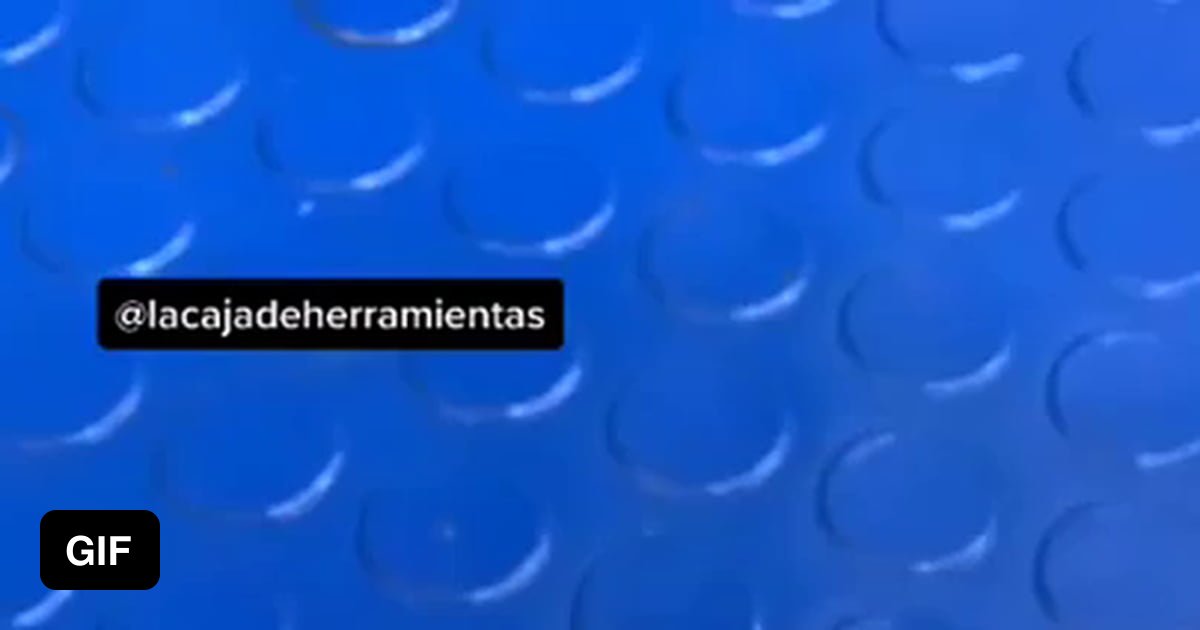
 admin
admin








