Are you a YouTube enthusiast tired of watching ads interrupt your favorite videos? You’re not alone! Many users turn to AdBlockers to enhance their viewing experience. However, as effective as these tools can be, they often come with their own set of issues. In this post, we’ll explore the common challenges people face with YouTube AdBlock and how to troubleshoot them effectively. Let’s get started!
Common Problems Faced with YouTube AdBlock
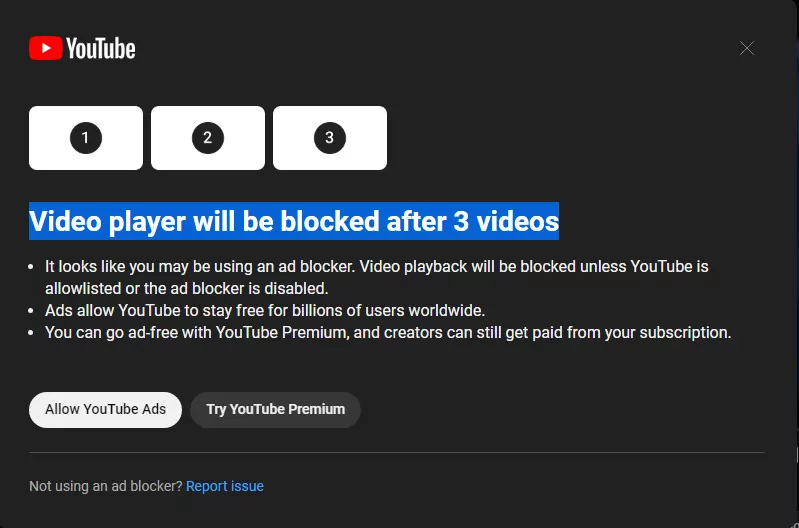
Using an AdBlocker on YouTube can feel like a double-edged sword. While it can provide the ad-free experience you crave, it also comes with numerous hiccups. Here are some of the most frequent problems users encounter:
- Ads Still Playing: Many users report that ads continue to show up despite having an AdBlocker installed. This can be frustrating, especially if you chose the tool specifically to eliminate ads.
- Video Playback Issues: Sometimes, the video might not play at all or may freeze unexpectedly. This could be tied to your AdBlocker trying to prevent ads from loading.
- Extension Conflicts: If you have multiple browser extensions installed, they might interfere with each other, causing unexpected behavior on YouTube.
- YouTube UI Changes: YouTube frequently updates its interface and algorithms. These changes can render your AdBlocker ineffective until it receives an update.
- Slow Browser Performance: Some users notice that their browser becomes sluggish, likely due to the AdBlocker processing numerous scripts on the site.
Now that we’ve highlighted the common problems, it's essential to understand why these issues arise. Let’s look at a few contributing factors:
Why These Problems Occur
YouTube employs various measures to ensure advertisers get their money’s worth, which means that they’re constantly evolving their systems to outsmart AdBlockers. Here are some key aspects:
- Adaptive Algorithms: YouTube uses smart algorithms to detect and bypass AdBlockers. This constant tug-of-war leads to frustrating experiences.
- Changes in Video Structure: YouTube is notorious for changes in how videos are presented on the site. Any alterations could break the way AdBlockers interact with the content.
- AdBlocker Limitations: Not all AdBlockers are created equal. Some may not be able to handle YouTube's complexities, leading to incomplete ad removal.
So, what can you do about these issues? Stay tuned for our next section, where we’ll explore practical troubleshooting steps to enhance your YouTube viewing experience!
Also Read This: How to Change Your Payment Method for YouTube TV: Managing Your Billing
3. Understanding How AdBlock Works on YouTube
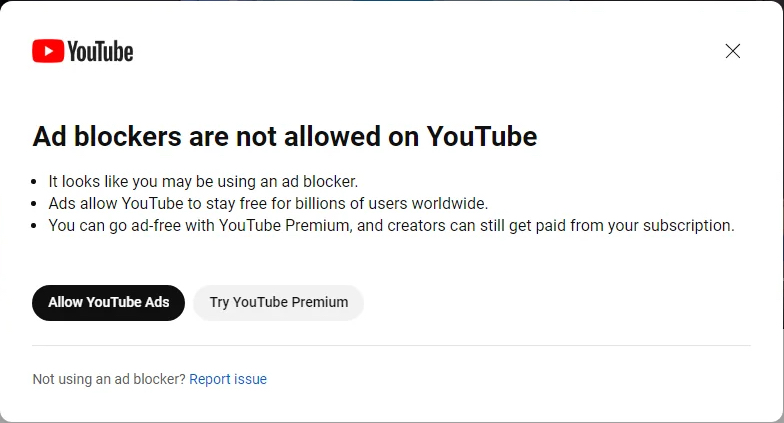
So, let’s dive into the nitty-gritty of how AdBlock actually functions on YouTube. At its core, AdBlock is a browser extension designed to prevent ads from displaying on websites. Sounds simple, right? But there’s a little more to the story, especially when it comes to a platform as dynamic as YouTube.
When you visit YouTube with AdBlock enabled, the extension scans the page for elements that are marked as advertisements. It blocks the scripts and redirects that serve those ads, making your viewing experience ad-free. However, this isn’t a foolproof system. YouTube frequently updates its algorithms and ad delivery mechanisms, which can create hiccups in AdBlock’s effectiveness. Here’s what you should keep in mind:
- Ad Types: YouTube serves various types of ads, like skippable ads, non-skippable ads, bumper ads, overlay ads, and sponsored cards. Depending on how your AdBlock extension is configured, it may struggle to identify and block all of these.
- Frequent Updates: YouTube is constantly evolving, and so are the tactics used by ad servers. Updates can affect how well AdBlock can detect and block these ads.
- Whitelisting: Some creators depend on ad revenue to support their channels. They might even request that users whitelist their channels on AdBlock. If an AdBlock user does this, they'll see ads on those specific channels.
This is why it’s essential to stay updated on your AdBlock extension and understand the specific settings available. Sometimes, you might even need to tweak your AdBlock settings or switch to a different extension entirely if you’re experiencing persistent issues.
Also Read This: How to Connect NBA League Pass to YouTube TV for Live Basketball Streaming
4. Step-by-Step Troubleshooting Guide
Now that you’ve got a basic understanding of how AdBlock works, let’s get into troubleshooting. Sometimes, despite having everything set up correctly, you might still see those pesky ads. Here’s a handy step-by-step guide to help you troubleshoot the issue:
- Check Your AdBlock Settings
First things first, let’s ensure that AdBlock is actually enabled. Go to the extension settings in your browser and confirm that it’s activated for YouTube. There's a chance you accidentally toggled it off.
- Update Your AdBlock Extension
Extensions get updates, just like your browser does. If you’re using an outdated version, it might not block ads effectively. Head to your browser’s extension manager and check for any updates.
- Clear Cache and Cookies
Sometimes, your browser's cache and cookies can interfere with AdBlock's functionality. Clear your cache and cookies, and restart your browser. This might just do the trick.
- Try Incognito Mode
Open YouTube in incognito mode to see if the problem persists. This mode runs without extensions (unless you’ve specifically allowed them). If ads don’t appear in incognito mode, the issue might be with another browser extension conflicting with AdBlock.
- Whitelist Specific Channels
If you’re still experiencing issues, check if specific channels are whitelisted by mistake. You can adjust these settings in your AdBlock options.
- Consider Alternative Ad Blockers
If you’ve tried all the above and ads are still creeping into your viewing experience, you might want to look at alternative ad-blocking solutions. Different extensions have varied strengths, so exploring others could yield better results.
By following this guide, you can troubleshoot common AdBlock issues on YouTube and get back to enjoying your videos ad-free. Remember, a little bit of maintenance goes a long way in ensuring your browsing experience remains smooth and enjoyable!
Also Read This: How to Get the YouTube Rank on Hypixel: A Guide for Gamers
5. Tips for Optimizing AdBlock Performance on YouTube
If you're finding that your AdBlock isn't working as well as you'd hoped on YouTube, you’re not alone. Many users experience inconsistent performance, and sometimes it can feel like a never-ending battle against those pesky ads. Here are some tips to enhance the effectiveness of your AdBlock:
- Keep Your AdBlock Updated: This is crucial! Developers frequently release updates to fix bugs and improve functionality. An outdated version may struggle to block new types of ads.
- Adjust Settings: Dive into the settings of your AdBlock extension. Many offer customization options that let you fine-tune how aggressive the ad blocking is, allowing for a better experience on YouTube.
- Add Custom Filters: Most AdBlockers allow for custom filter lists. You can add specific YouTube filter lists to block ads more effectively. Check communities like Reddit for shared filters that others have found successful.
- Use Element Hiding: Sometimes ads can get past conventional blocking. Use your AdBlock's element hiding option to manually select and hide any stubborn ads or overlay banners.
- Whitelist YouTube (Temporarily): Ironically, whitelisting YouTube for a short period can sometimes help your AdBlock function better when you switch back. It clears some of the cached data that might interfere with your blocking.
- Disable Other Extensions: Conflicting extensions can create issues with ad blocking. Disable other browser add-ons one at a time to see if they may be impacting your AdBlock performance.
- Report Issues: Most AdBlockers have forums or report tools where you can let developers know about which ads are getting through. This feedback can help enhance the blocker’s capabilities in future updates.
Combining these techniques can significantly improve your AdBlock experience on YouTube, allowing you to enjoy your videos without interruptions. It’s all about finding the right balance and occasionally adjusting things based on how YouTube updates its ad strategy.
Also Read This: How to Watch Cavs Games on YouTube TV
6. Alternative Solutions for Ad-Free YouTube Experience
If you’re still grappling with annoying ads despite your best efforts with AdBlock, there are alternative solutions to consider for an uninterrupted YouTube experience. Let’s break them down:
- YouTube Premium: The most straightforward solution is to subscribe to YouTube Premium. For a monthly fee, you'll enjoy ad-free viewing, offline downloads, and access to YouTube Originals. It’s a reliable way to support creators while enhancing your viewing experience.
- Alternative YouTube Apps: There are alternative applications like NewPipe (for Android) or YouTube Vanced that offer ad-free viewing by accessing YouTube's content without showing ads. However, these apps come with varying levels of legality and risk, so weigh the pros and cons carefully.
- Using a Different Browser: Some browsers, such as Brave, are built with ad-blocking features right out of the box. Switching to a more privacy-focused browser might enhance your experience as they often have built-in ad blockers.
- Watch on Smart TVs or Consoles: Some smart TVs and gaming consoles have less frequent ad disruptions, or simply enjoy a different advertising structure. Watching YouTube on these devices can sometimes provide a more relaxed viewing experience.
- Ad-Free Live Streams: Consider tuning into live streams or specific channels that focus on ad-free content. Many creators share unedited, ad-free content during live events or streams.
These alternatives can provide a more seamless YouTube experience, allowing you to dive into your favorite content without the interruptions that ads can bring. Whether you choose to invest in YouTube Premium or explore various app options, there’s a world of ad-free viewing waiting for you!
Also Read This: How to Do Frame-by-Frame Analysis on YouTube: A Complete Guide for Detailed Viewing
7. Frequently Asked Questions about YouTube AdBlock
If you're diving into the world of YouTube AdBlock, you might have a few questions bouncing around in your mind. No worries! Here are some of the most frequently asked questions that users often have regarding AdBlock, paired with some helpful answers.
Q1: Why are some ads still showing on YouTube when I have AdBlock enabled?
A lot of times, you might notice that some ads still creep through even with AdBlock on. This can happen for several reasons:
- The AdBlock extension might not be updated to the latest version.
- YouTube has been continuously updating its ad delivery methods, which can sometimes slip past AdBlock filters.
- Specific ads or ad formats might not be blocked due to the filter lists not recognizing them yet.
- Your browser's settings may not be configured to allow the AdBlock extension to function properly.
Q2: How can I improve AdBlock’s performance on YouTube?
To enhance your AdBlock experience, consider these tips:
- Regularly update your AdBlock extension through your browser.
- Check and enable additional filter lists in AdBlock settings, as these can provide better coverage against different types of ads.
- Clear your browser’s cache; sometimes, old data can cause glitches with AdBlock.
- Try disabling other extensions temporarily to see if they’re conflicting with AdBlock.
Q3: Is using AdBlock legal?
Yes! Using AdBlock is completely legal. It is your right to control the types of content displayed while you browse online. However, keep in mind that many content creators rely on ad revenue, so consider supporting them in other ways if you choose to use an ad blocker.
Q4: Do I need to whitelist YouTube if I want to support content creators?
Whitelisting YouTube or specific channels you love is a great way to support creators while still enjoying an ad-free viewing experience. By doing this, you allow ads to appear on the channels you want to support, which helps content creators continue to make the videos you enjoy.
Q5: What if I want to use AdBlock on mobile devices?
AdBlock works a bit differently on mobile devices compared to desktops. Consider downloading specific ad-blocking apps designed for mobile browsing or checking if your mobile browser has a built-in ad blocker. Some popular options include:
- Brave Browser
- Firefox Focus
- AdGuard
8. Conclusion and Best Practices for Using AdBlock
All said and done, using AdBlock on YouTube can significantly enhance your viewing experience by removing unwanted interruptions. However, it’s essential to approach its use thoughtfully. Here are some best practices you should consider:
- Keep Your Extension Updated: Regular updates ensure that the AdBlock extension works efficiently against new ad formats. Check for updates frequently!
- Support Your Favorite Creators: Consider whitelisting channels you love. This allows their ads to show, providing them with much-needed revenue while you enjoy their content ad-free.
- Engage with Content Creators: If you appreciate someone’s work, find ways to support them outside of YouTube, whether it’s through Patreon, merchandise, or simply sharing their videos with friends.
- Experiment with Different Browsers: Some browsers have built-in ad blocking. Trying them might give you a smoother experience with less hassle.
- Don’t Be Discouraged: If you encounter ads even with AdBlock, don’t give up! Keep tweaking settings, and remember that some ad formats are tougher to block than others.
In conclusion, navigating YouTube with AdBlock can enhance your viewing pleasure while supporting creators remains important. With these tips in mind, you'll strike the right balance between an ad-free experience and supporting your favorite channels. Happy watching!
 admin
admin








