Hey there! If you've ever encountered issues while streaming videos on Dailymotion, you’re definitely not alone. Many users face various errors that can be super frustrating, especially when all you want to do is enjoy some great content. This blog post is dedicated to troubleshooting some common errors, and we're starting with Error 503–one of the most frequently encountered hiccups on the platform. Let’s dive in!
Understanding Error 503
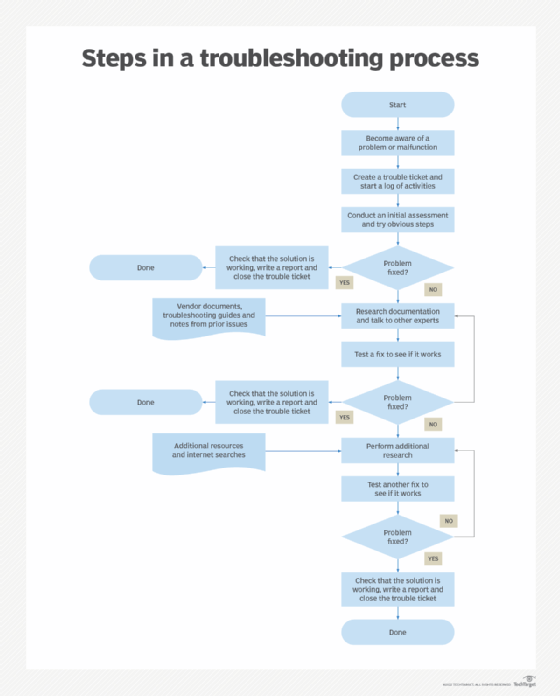
Error 503 is a common message you might see when trying to access content on Dailymotion, and it usually indicates that the server is temporarily unavailable. This error can pop up for a variety of reasons, and fortunately, there are steps you can take to resolve it. Let’s break it down!
Causes of Error 503:
- Server Overload: At times, too many users might be trying to access Dailymotion simultaneously, straining the server.
- Maintenance Bugs: The platform occasionally undergoes maintenance or updates, causing temporary downtime.
- Connection Issues: Sometimes, it's not Dailymotion's fault; your internet connection may be spotty, leading to the error.
- Firewall Restrictions: Security settings on your network may prevent Dailymotion from loading properly.
Possible Solutions:
- Refresh the Page: It might be as simple as a temporary glitch. Click refresh and see if that resolves the issue.
- Check Dailymotion's Status: Look at their official social channels or status page for any updates on server availability.
- Test Your Internet Connection: Run a speed test or try accessing other websites to ensure your connection is solid.
- Clear Your Browser Cache: Outdated or corrupted files can lead to errors. Clear your cache and cookies to see if that helps.
- Disable Your Firewall: Temporarily turning off your firewall or adjusting its settings might allow access to Dailymotion.
By understanding Error 503 and troubleshooting effectively, you’ll not only make your Dailymotion experience smoother but also empower yourself to tackle future hiccups with confidence! Happy watching!
Also Read This: Learn How to Monetize Your Dailymotion Channel with Video Help
Common Causes of Error 503 on Dailymotion
Error 503 on Dailymotion is one of those frustrating messages that can pop up unexpectedly. Essentially, a 503 error means that the server can't handle your request at the moment—but what causes this issue? Let's break down some common culprits:
- Server Overload: Sometimes, Dailymotion experiences a spike in traffic. This surge can overwhelm their servers, leading to temporary unavailability.
- Maintenance Work: Dailymotion may periodically conduct necessary maintenance. During these times, the platform might return a 503 error to indicate that it's momentarily offline for updates.
- Network Issues: Problems with your internet connection can also trigger this error. If your device is unable to communicate effectively with Dailymotion's servers, you might see the 503 error message.
- Server Configuration Errors: Sometimes, internal issues with Dailymotion’s servers, like misconfigurations, can lead to 503 errors. This might involve issues relating to the way the servers are set up or how they're currently being managed.
- Content Restrictions: If you're trying to access a video that's been restricted in your region or is experiencing licensing issues, you may also be met with a 503 error.
While a 503 error can be irritating, understanding these common causes is the first step in finding a resolution.
Also Read This: Simple Steps for Accessing Your Dailymotion Account
Steps to Resolve Error 503
Encountering a 503 error on Dailymotion can be annoying, but don't worry! Here are some straightforward steps to help you troubleshoot and hopefully resolve the issue:
- Refresh the Page: Sometimes, all you need is a quick refresh. Click the refresh button on your browser or press F5 to see if the problem resolves itself.
- Check Dailymotion's Status: Visit Dailymotion’s official page or social media accounts to check if there are ongoing maintenance activities or server outages.
- Clear Browser Cache: Your browser's cached data might be causing conflicts. Clear your cache and cookies, then try loading Dailymotion again.
- Try a Different Browser: Switching browsers can help pinpoint if the issue is browser-specific. Test Dailymotion on Chrome, Firefox, or another browser to see if the issue persists.
- Restart Your Router: If your internet connection is acting up, a quick router restart might do the trick. Unplug it, wait for about 30 seconds, then plug it back in.
- Disable VPN/Proxy: If you're using a VPN or proxy, try disabling it. Sometimes, these services can create connectivity issues that lead to 503 errors.
- Contact Dailymotion Support: If all else fails, don’t hesitate to reach out to Dailymotion’s support team. They may have more specific insights regarding your issue.
By following these steps, you should be well on your way to resolving a 503 error and getting back to your video-watching pleasure!
Also Read This: Can You Customize Ads on Dailymotion Videos? Heres What You Need to Know
5. Other Common Errors on Dailymotion
When you're streaming videos on Dailymotion, encountering errors can be frustrating. Beyond the usual playback issues, there are other common errors users might face. Let's take a closer look:
- Error 400: This Bad Request error typically arises when the web browser sends an invalid request to the server. It may mean that something is wrong with your URL or that the server is expecting different parameters.
- Error 403: This Forbidden error indicates that you don't have permission to access the requested resource. This could happen if the video has been set to private by the user or restricted for certain regions.
- Error 404: The classic Not Found error means that the video or the page you're trying to access doesn't exist. This could occur if the video has been deleted or the URL is incorrect.
- Error 500: If you're seeing a server error, this is a general indication that there's a problem with Dailymotion’s server itself. Unfortunately, there's not much you can do on your end; it’s often just a matter of waiting it out.
- Error 100003: Seen when logging in, this error can be caused by numerous things, from server issues to problems with your account status. It’s advisable to check if you can access other accounts or devices.
While these errors can be a nuisance, being aware of them can help you troubleshoot effectively and get back to enjoying your favorite videos.
Also Read This: What Has Changed About Dailymotion Since 2017? A Retrospective Analysis
6. Prevention Tips for Future Errors
It can be a rough ride when you face unexpected errors on Dailymotion, but there are some proactive steps you can take to minimize those frustrations. Here are some handy prevention tips:
- Keep Your Browser Updated: Using an outdated browser can lead to compatibility issues. Regularly update your browser to its latest version to ensure the best performance with Dailymotion.
- Clear Cache and Cookies: Excessive cache and cookies can sometimes interfere with how websites function. Periodically clearing these from your browser can alleviate potential problems.
- Check Your Internet Connection: Ensure that you have a stable and robust internet connection. A slow or intermittent connection may lead to streaming problems and buffering issues.
- Disable Ad Blockers: Sometimes, ad blockers can interfere with video playback. Try disabling them for Dailymotion to see if that resolves any issues.
- Use a Compatible Device: Accessing Dailymotion from outdated devices or operating systems can lead to unexpected errors. Ensure your devices meet the necessary specifications for smooth playback.
By incorporating these tips into your routine, you’ll be better prepared to avoid errors in the future and enjoy a seamless viewing experience on Dailymotion!
Troubleshooting Common Errors on Dailymotion
Dailymotion is a popular video-sharing platform that allows users to upload, share, and view videos. However, like any digital service, users sometimes encounter errors that can hinder their experience. Below are some common Dailymotion errors along with troubleshooting steps to resolve them.
Common Errors and Solutions
| Error Code | Description | Possible Solutions |
|---|---|---|
| 400 | Bad Request |
|
| 403 | Forbidden |
|
| 404 | Video Not Found |
|
| 500 | Internal Server Error |
|
General Tips for Troubleshooting
- Update your browser: Ensure your web browser is the latest version.
- Disable any VPN or proxy: This may interfere with video playback.
- Check your internet connection: A stable connection is essential for streaming.
By following these steps and considering the provided tips, users can effectively troubleshoot and resolve common errors encountered on Dailymotion, ensuring a smoother and more enjoyable video viewing experience.
 admin
admin








