In the world of online photography and stock imagery, monitoring your Zooms on platforms like Alamy can be a game-changer. But what exactly does "Zoom Tracking" mean? Simply put, it refers to keeping tabs on the number of times potential buyers engage with your images on the Alamy platform by zooming in to take a closer look. These interactions can give you vital insights into which images are capturing interest and how you can improve your portfolio.
Why Tracking Zooms is Important
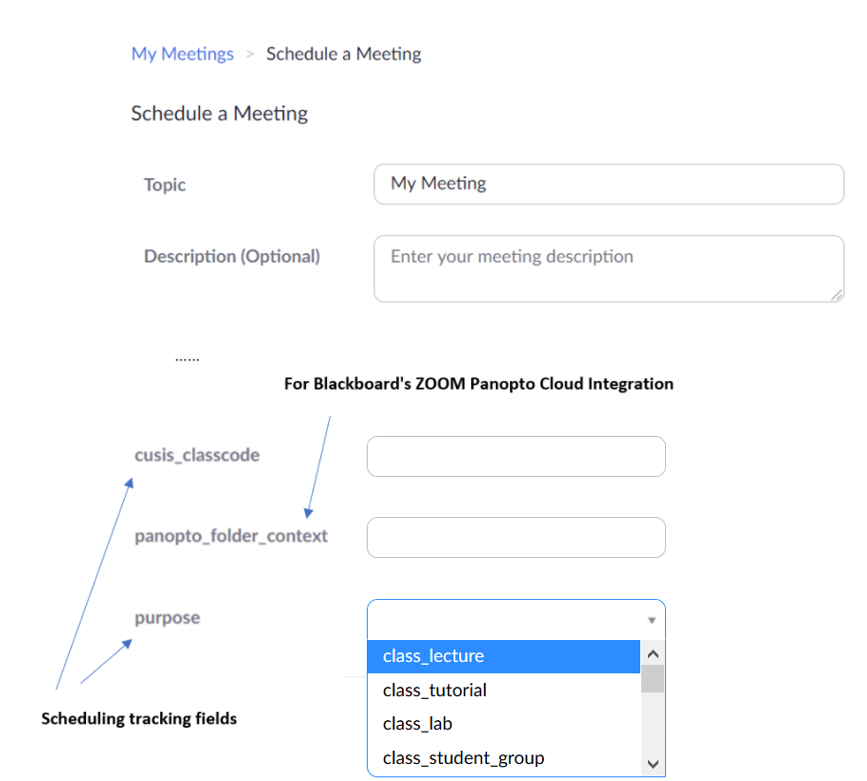
Understanding the significance of tracking your Zooms can help you elevate your photography business. Here are a few key reasons why you should prioritize this practice:
- Market Demand Insight: By analyzing which images get the most Zooms, you can gauge what kinds of visuals are currently in demand. This can guide you in creating new content that resonates with potential buyers.
- Optimize Your Portfolio: Zoom tracking helps you identify your most appealing images. You can refine your collection based on which shots are frequently zoomed into and consider removing or updating less popular ones.
- Boost Sales Potential: Knowing the images that attract attention can inform your marketing strategies. You might focus on promoting specific images via social media or adjusting keywords for better discoverability.
- Enhance Buyer Engagement: Tracking zoom activity allows you to understand your audience's preferences. This knowledge can help you create more targeted and engaging content, ultimately leading to higher conversion rates.
- Stay Competitive: In the ever-evolving world of stock photography, staying ahead is crucial. Tracking your Zooms keeps you informed about trends and competitors, allowing you to adapt quickly.
So, as you begin your journey with Alamy or any other stock photography platform, remember that paying attention to your Zoom activity can provide invaluable insights to help you thrive in this competitive industry.
Also Read This: How to Straighten Dailymotion Videos for Perfect Video Alignment
How to Access Your Zoom Data on Alamy

Accessing your Zoom data on Alamy is a straightforward process that can be managed with just a few clicks. To get started, make sure you are logged into your Alamy account. Once you’re in, follow these simple steps:
- Navigate to the Dashboard: After logging in, head over to your account dashboard. This is where you can see an overview of your activities on the platform.
- Find the Zoom Data Section: Look for a tab or section labeled “Zooms” or “Zoom Data.” Depending on any updates Alamy may have made, the exact nomenclature can vary, but it’s usually fairly intuitive.
- Set the Date Range: To get specific insights, set the date range for the Zoom events you want to analyze. Whether you’re looking for recent activity or historical data, this feature lets you tailor your results.
- View Your Data: Once you’ve set your parameters, click on the submit or view button to display your Zoom data. Here you’ll find a detailed breakdown of the Zooms according to your specified criteria.
Additionally, Alamy often provides options to download this data in a CSV format. This is a great way to keep records or analyze trends offline, making it even easier to strategize your future Zooms!
Also Read This: Making Money from Alamy Images: Exploring Revenue Opportunities
Analyzing Zoom Performance
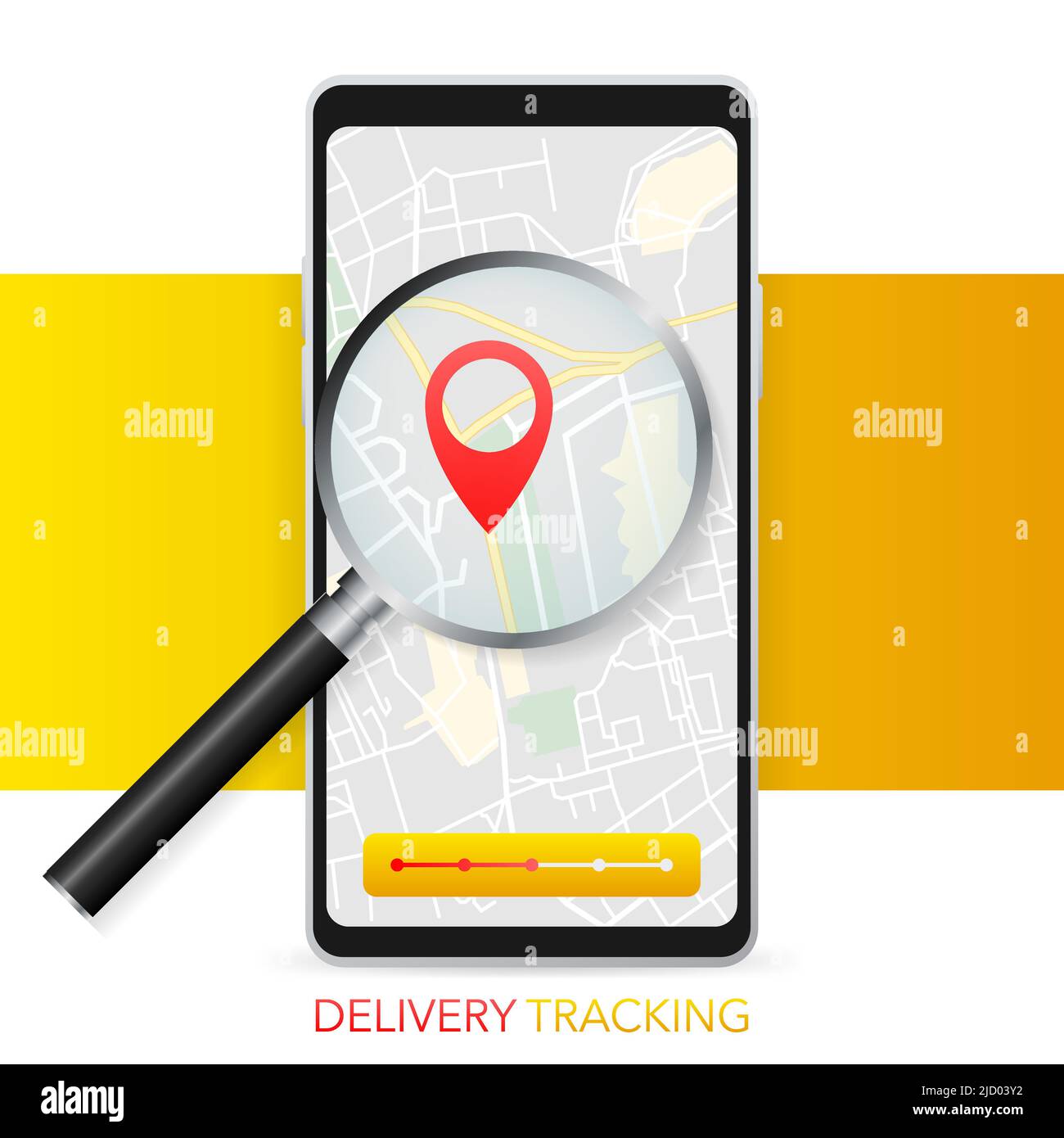
Once you've accessed your Zoom data, the next logical step is analyzing the performance of your Zooms. This enables you to understand which images are resonating with buyers, and which might need more attention. Here’s how to dive into your analytics:
- Identify Key Metrics: Look for metrics such as views, downloads, and sales. Each of these gives important insights. For example, high views but low downloads may suggest that while your images are attractive, they aren't compelling enough to purchase.
- Compare Historical Data: Use your date range selection to compare performance over time. See if there are trends related to seasons, holidays, or specific events that positively or negatively affect your Zoom performance.
- Content Specific Analysis: Examine which categories or types of images perform best. Are your nature shots getting more Zooms than urban photography? This will help tailor your portfolio for future submissions.
- Engagement Rates: Pay attention to how your audience interacts with your Zooms. You may find that certain styles or subjects lead to higher engagement, which is valuable for strategic planning.
Finally, keep an eye on feedback and reviews from buyers. Sometimes the qualitative data can provide insights that numbers alone cannot. By aggregating all this information, you can refine your approach to future Zooms, ensuring you're not just capturing attention but also driving sales!
Also Read This: Adding Transparent Images in Google Slides
5. Tips for Improving Your Zooms
When it comes to shooting stunning photos, mastering zoom techniques can dramatically enhance your images. Whether you’re a seasoned photographer or a budding enthusiast, these tips can help elevate the quality of your zoomed shots when you’re capturing images for platforms like Alamy.
- Understand Your Equipment: Familiarize yourself with the zoom capabilities of your camera. Whether it’s a compact camera, DSLR, or smartphone, knowing its limits will help you make the best use of it.
- Use a Tripod: Stability is crucial for capturing sharp images, especially when zooming in. A sturdy tripod can minimize camera shake, resulting in clearer photos.
- Choose the Right Lens: If you’re using an interchangeable lens camera, opting for a quality zoom lens can make a world of difference. A lens with a lower f-stop can also help in low-light conditions.
- Mind the Light: Good lighting can significantly improve image quality. Early morning or late afternoon light often provides the best conditions for zoom photography.
- Practice Focus Techniques: When zoomed in, it can be challenging to keep your subject in focus. Use single-point autofocus and practice focusing on moving subjects to hone your skills.
- Edit Smartly: Post-processing can improve your images too. Use editing tools to enhance color, contrast, and sharpness without making them look unnatural.
By keeping these tips in mind during your shoots, you’ll be set to produce captivating and high-quality images that can stand out on Alamy and beyond.
6. Conclusion
In today's visually-driven world, having eye-catching images is essential, particularly if you're looking to get noticed on platforms like Alamy. Tracking your zooms effectively can be the key to unlocking your photographic potential. Whether you're taking candid shots of nature, street photography, or portraits, refining your zoom skills can elevate your work.
Remember, it's not just about zooming in; it's about capturing moments in a way that tells a story. By incorporating the tips discussed—understanding your equipment, ensuring stabilization, and using quality lighting—you can not only improve the quality of your zoomed shots but also boost your confidence as a photographer.
As you progress in your photographic journey, make sure to review your images critically and keep experimenting! With each zoom, focus, and shot, you're one step closer to mastering the art of photography. So grab your camera, hit the outdoors, or explore the urban landscape! The world is waiting to be captured through your unique lens.
 admin
admin








