Introduction: Why You Might Want to Download TikTok Photos
Have you ever come across a photo on
TikTok that just spoke to you? Maybe it's a meme that perfectly captures your mood, or a breathtaking image from a place you’ve always wanted to visit. I know I’ve been there—scrolling through my feed and suddenly needing to save that one picture for later. Whether it’s for inspiration, sharing with friends, or just keeping a digital scrapbook of the things that make you smile, downloading
TikTok photos can be surprisingly handy. Let's dive into the why and how of it all.
Understanding TikTok's Photo Saving Options

So, you’ve found the perfect image on
TikTok, but what are your options for saving it?
TikTok isn’t exactly Instagram or Pinterest, where saving photos is a built-in feature, but you do have a few tricks up your sleeve. Here’s a quick breakdown:
- Direct Downloads: Some TikTok videos allow you to download content directly, including photos. This option is pretty straightforward but isn’t always available.
- Screenshots: The classic go-to. A simple screenshot might be all you need if you’re in a pinch.
- Third-Party Apps: There are apps designed specifically for downloading content from TikTok. These can be handy, but they come with their own set of pros and cons (which we’ll get into later).
Each of these methods has its quirks, and knowing when and how to use them can make a big difference. Understanding these options can help you figure out the best way to keep that photo from slipping away into the digital ether.
Using Built-In Features to Save Photos
Let’s start with the most straightforward methods.
TikTok doesn’t exactly roll out the red carpet for saving photos, but if you know where to look, you can find some hidden gems within the app itself. Here’s how you can use
TikTok’s built-in features to save photos:
- Check for a Save Option: First, see if the video or photo you're interested in has a built-in save or download button. If it's there, congrats! You've got the easiest job in the world—just tap and save.
- Screenshots: If there’s no direct save option, don’t forget about the good old screenshot method. It’s quick, and it works almost every time. Just be mindful of the screen resolution and any on-screen text or overlays that might clutter the image.
- Save to Favorites: While this doesn’t download the image to your device, it does keep it handy within TikTok. Think of it as bookmarking. You can always come back to it later when you have more time or the right tools to download it properly.
While
TikTok’s built-in features may seem limited, they can be incredibly useful with the right approach. Whether you're using a direct download, snapping a quick screenshot, or just favoriting the content for later, you’ve got options at your fingertips.
Third-Party Apps and Tools for Downloading TikTok Photos
Sometimes,
TikTok's built-in options just don’t cut it, especially when you're dealing with content that doesn’t have a download button. This is where third-party apps and tools can come in handy. I’ve personally been down this road, hunting for the right tool that doesn't spam my phone with ads or crash every five minutes. Here’s a breakdown of some popular options and what you can expect:
- Downloader Apps: There are apps like SnapTik or TTDownloader, which specialize in grabbing content from TikTok. These are typically easy to use—just paste the link, and voilà, your photo is ready to go.
- Web-Based Tools: If you’re not keen on downloading yet another app, web-based tools like MusicallyDown or SaveTik offer similar functionality. Just visit the site, paste the TikTok URL, and download your image directly to your device.
- Browser Extensions: For those who are more desktop-inclined, browser extensions like “TikTok Video Downloader” for Chrome can be incredibly useful. With just a click, you can save photos and videos directly from the TikTok web version.
**Pros**:
- Easy to use and often free
- Offer options for both mobile and desktop users
- Can download both photos and videos
**Cons**:
- Some apps have intrusive ads or require in-app purchases for better quality
- Privacy concerns—always be cautious of the permissions you grant
- Potential quality loss if the app isn’t reliable
In my experience, it’s all about finding the right balance between convenience and quality. I’d recommend sticking to well-reviewed tools and, if possible, ones that don’t bombard you with unnecessary ads. This way, you can keep your phone clean and your TikTok photos crisp.
Ensuring Quality When Downloading Photos
If you’ve ever downloaded a photo only to find it blurry or pixelated, you know the frustration that comes with subpar quality. Trust me, I’ve been there too, wondering why that stunning sunset looks more like a fuzzy blob on my phone. So, how can you ensure that the photos you download from TikTok retain their original quality? Here are a few tips:
- Choose the Right Tool: Not all third-party apps are created equal. Some compress images to save bandwidth, which can reduce quality. Look for tools that prioritize maintaining the original resolution of the photo.
- Avoid Multiple Downloads: Downloading the same image through multiple apps or tools can degrade its quality. Stick to one reliable method.
- Check Your Settings: On some devices, photos are automatically compressed when saved. Make sure your phone or computer settings are optimized for high-resolution downloads.
- Use the Original Content: Whenever possible, download photos directly from the original video or post. Screenshots are convenient but often result in lower-quality images.
Pro Tip: If you’re really serious about quality, consider using a desktop app or web tool that allows for higher resolution downloads. Sometimes, what you lose in the mobile app’s convenience, you gain in image clarity.By following these steps, you can keep your downloaded photos looking as sharp and vibrant as they did on TikTok. After all, what’s the point of saving something if it doesn’t look just as amazing later?
Respecting Copyright and Privacy
Downloading photos from TikTok can be fun and useful, but it's important to remember that with great power comes great responsibility. I know that sounds a bit dramatic, but respecting copyright and privacy isn’t just a legal requirement—it’s the right thing to do. Let’s talk about how to navigate this carefully:
Copyright Considerations:
- Understand Ownership: Just because something is posted online doesn’t mean it’s free to use. The person who created the photo owns the rights to it, even if it’s on TikTok. Always check if the creator has given permission to download and share their content.
- Give Credit Where It's Due: If you’re planning to share the photo on another platform, make sure to credit the original creator. It’s not just good manners—it’s how the internet should work.
- Commercial Use: Thinking about using a TikTok photo for a business or promotional purpose? That’s a whole different ballgame. You’ll need explicit permission, and possibly even a license, to avoid legal trouble.
Privacy Considerations:
- Respect Personal Boundaries: TikTok is a space where people share bits of their lives. Downloading and sharing photos that contain personal or sensitive information without permission can violate privacy and trust.
- Avoid Unintended Harm: Before downloading and sharing someone’s photo, think about the potential impact. Could it be misinterpreted? Could it harm someone’s reputation or feelings? If in doubt, ask for permission or just let it go.
In the end, it’s all about treating others the way you’d want to be treated. If you created a photo, wouldn’t you want people to respect your rights and privacy? Let’s make sure we do the same for others as we enjoy the creativity TikTok has to offer.
Troubleshooting Common Issues
We’ve all been there: you’re trying to download a TikTok photo, and everything that could go wrong does. I remember my own frustration when I tried to save a particularly funny meme from TikTok, only to be met with error messages and blurry screenshots. Don’t worry; troubleshooting these issues doesn’t have to be a headache. Here are some common problems and how to fix them:
- Photo Not Downloading: If you’re hitting a wall where the photo just won’t download, check your internet connection. Sometimes it’s as simple as a slow or unstable connection causing the hiccup. Try restarting your router or switching from Wi-Fi to mobile data.
- Low-Quality Images: If the downloaded photo isn’t as clear as you hoped, it might be due to the method you used. Double-check that you’re using a reliable tool that preserves the original resolution. Tools like SnapTik and MusicallyDown typically do a good job of this.
- App Crashes or Freezes: If your downloading app keeps crashing, make sure it’s updated to the latest version. Also, check if there are any conflicting apps or if your device needs a restart.
- Permission Issues: Sometimes, an app may require additional permissions to save photos. Ensure that the app has the necessary permissions to access your device’s storage. You can usually adjust this in your device’s settings under 'Apps' or 'Permissions.'
Don’t let these common issues ruin your day. With a bit of troubleshooting and patience, you’ll be back to saving those awesome TikTok photos in no time!
Additional Tips and Tricks
Let’s make your TikTok photo-saving experience a bit smoother with these extra tips and tricks. I’ve picked up a few hacks along the way that have saved me time and headaches. Here’s how you can enhance your photo-saving game:
- Use High-Resolution Screenshots: If you're resorting to screenshots, make sure your device's screen resolution is set to the highest quality. This can make a significant difference in the clarity of the saved photo.
- Crop Smartly: Sometimes you might only want a specific part of a photo. Use editing tools to crop out the parts you don’t need. This can make the saved photo look cleaner and more focused.
- Organize Your Downloads: Keep your downloaded photos organized by creating folders. You can sort them by categories, like “Inspiration,” “Memes,” or “Travel,” to make it easier to find what you’re looking for later.
- Back Up Your Photos: Regularly back up your photos to a cloud service or external drive. This ensures you won’t lose your precious images if something happens to your device.
These little tips might seem minor, but they can make a big difference. Trust me, they’ve helped me keep my photo library neat and my TikTok memories intact!
FAQ
Q: Can I download TikTok photos directly from the app?
A: Unfortunately, TikTok doesn’t offer a direct way to download photos. However, you can use screenshots or third-party tools to save images you find on the platform.
Q: Are there any free tools for downloading TikTok photos?
A: Yes, there are several free tools available. Apps like SnapTik and websites like MusicallyDown can help you download photos without cost. Just make sure to choose tools that are reputable and don’t compromise your privacy.
Q: What should I do if the photo quality is poor?
A: If you’re experiencing poor quality, double-check the settings of the tool you’re using. Make sure you’re downloading in the highest resolution possible. Also, try taking a high-resolution screenshot as an alternative.
Q: How can I ensure that I’m respecting copyright when downloading photos?
A: Always check if the photo creator has provided permission for their content to be downloaded and shared. If the content is copyrighted, you should avoid using it without proper authorization, especially for commercial purposes.
Q: What if I encounter issues with third-party apps?
A: If you’re having trouble with third-party apps, try updating them or checking for any recent reviews that might indicate current issues. You can also try alternative apps or tools if one isn’t working as expected.I hope this FAQ clears up any lingering questions you might have. Happy downloading!
Conclusion
Well, there you have it—your ultimate guide to downloading TikTok photos without losing your sanity! From the basic built-in options to navigating third-party tools, and even troubleshooting those pesky issues, we’ve covered a lot of ground. I remember my own journey of figuring out how to save those hilarious and inspiring TikTok photos. It wasn’t always smooth sailing, but with the right tips and tools, it became a whole lot easier.Here’s the key takeaway: while TikTok doesn’t make it straightforward to save photos, there are plenty of ways to get the job done. Whether you’re using built-in features, third-party apps, or just taking a screenshot, the goal is to find what works best for you. And remember, respecting copyright and privacy is just as important as saving those perfect snapshots.So next time you come across a photo that you can’t get out of your head, don’t stress. Armed with these tips and tricks, you’ll be able to save and cherish those TikTok moments with ease. Happy downloading, and here’s to keeping your digital photo album full of the good stuff!
 So, you’ve found the perfect image on TikTok, but what are your options for saving it? TikTok isn’t exactly Instagram or Pinterest, where saving photos is a built-in feature, but you do have a few tricks up your sleeve. Here’s a quick breakdown:
So, you’ve found the perfect image on TikTok, but what are your options for saving it? TikTok isn’t exactly Instagram or Pinterest, where saving photos is a built-in feature, but you do have a few tricks up your sleeve. Here’s a quick breakdown: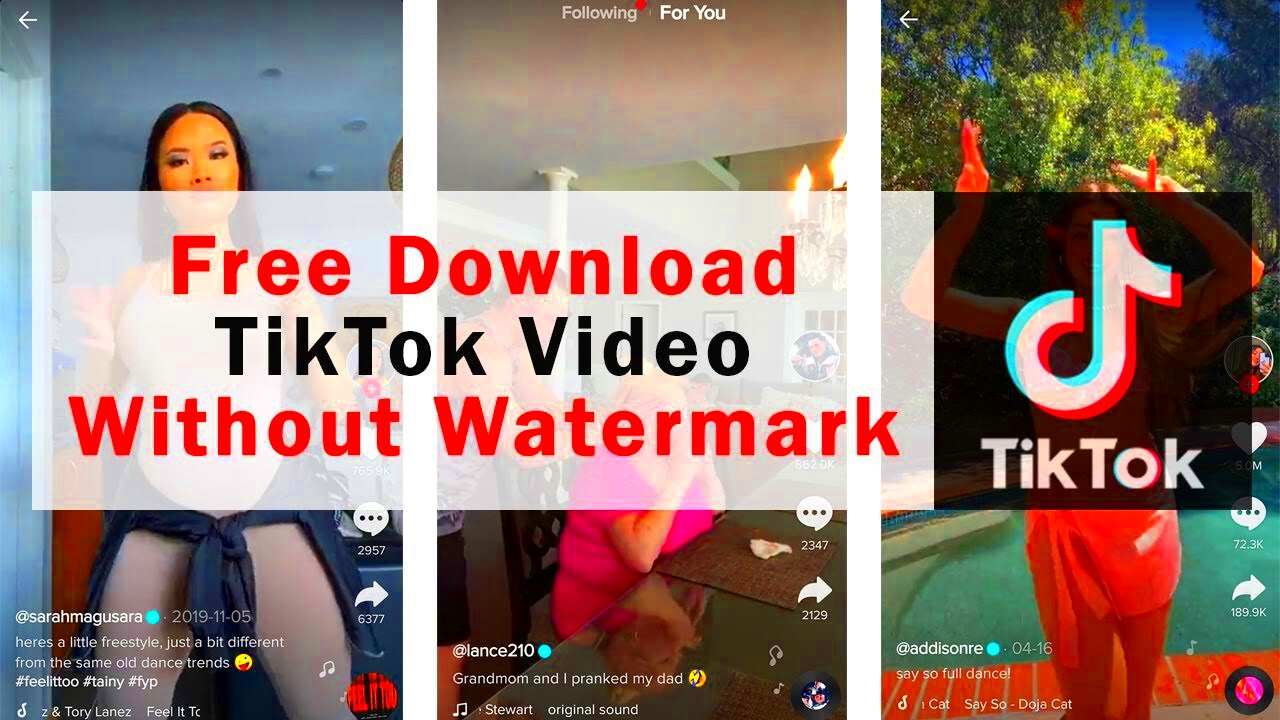
 admin
admin








