YouTube thumbnails are like the cover of a book; they’re the first impression viewers have of your video. Just as a captivating book cover can draw you in, a well-designed thumbnail can significantly impact whether or not someone chooses to click on your video. In this digital age, where countless videos compete for attention, taking the time to craft an effective thumbnail is a crucial step in your content creation process.
A thumbnail is the small image that represents your video in search results, suggested videos, and on your channel page. It’s typically the first visual element a viewer interacts with, and it should encapsulate what your video is about. Thumbnails can be custom-designed, and YouTube allows creators to upload their own images or choose from stills of the video. The best ones usually have a mix of strong visuals, readable fonts, and perhaps even a hint of emotion to entice viewers.
Importance of a Compelling Thumbnail

Now you might be wondering, why does having a compelling thumbnail really matter? Well, here's the deal: a powerful thumbnail can be the deciding factor for viewers. Here are some key reasons why you shouldn't overlook its importance:
- First Impressions Matter: A thumbnail is often your only chance to grab a viewer's attention. A catchy and visually appealing thumbnail can make all the difference in whether your video gets clicked or scrolled past.
- Increased Click-Through Rate (CTR): A well-designed thumbnail can result in a higher CTR, which means more views. YouTube algorithm often favors videos with high engagement rates, making an appealing thumbnail even more critical.
- Conveys Content Effectively: A thumbnail provides a sneak peek into what viewers can expect from your video. Choosing the right images, colors, and fonts can help your audience quickly grasp the video’s theme or topic.
- Sets a Professional Tone: A consistent and professional thumbnail style across your videos helps strengthen your brand identity. It signals to viewers that you're serious and puts effort into your content.
- Emotional Connection: Thumbnails that evoke emotion or curiosity can compel viewers to click. Whether it's a humorous expression, a shocking moment, or an appealing visual, emotions play a big role in attract viewers.
In short, a compelling thumbnail is more than just an image; it’s a powerful marketing tool that can drastically influence your video’s performance on YouTube.
3. Step-by-Step Guide to Change Your Thumbnail

If you're ready to give your YouTube videos a fresh look, changing the thumbnail is a great place to start! Follow these easy steps to update your thumbnail and enhance your video's appeal:
- Log into YouTube Studio: Start by signing into your YouTube account and navigate to YouTube Studio. This is where all the magic happens!
- Select Your Video: In the left-hand menu, click on "Content." You'll see a list of all your uploaded videos. Find the one for which you want to change the thumbnail and click on it.
- Edit Video Details: Once you're in the video details section, you’ll find various options including title, description, and thumbnail.
- Upload Thumbnail: To change the thumbnail, look for the "Thumbnail" section. You can either select a frame from the video or upload a custom image by clicking on "Upload thumbnail." Choose an eye-catching thumbnail that represents your video content.
- Save Changes: After you've selected or uploaded your new thumbnail, don’t forget to click the "Save" button at the top right corner to apply your changes!
And just like that, you’ve updated your video thumbnail! Regularly updating your thumbnails can help engage viewers and keep your content looking fresh.
4. Best Practices for Creating Effective Thumbnails
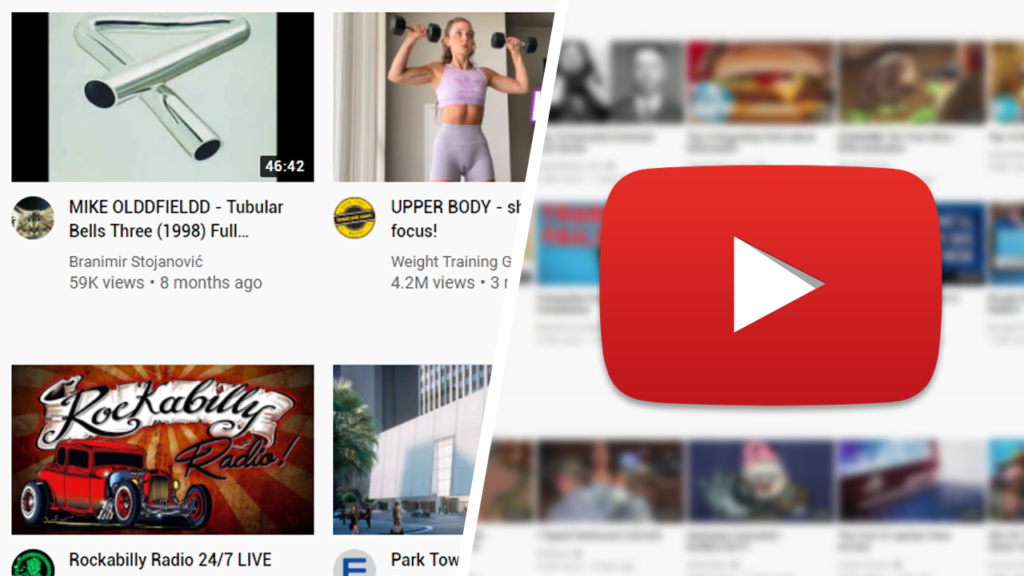
Now that you know how to change your thumbnail, let’s discuss what makes a thumbnail truly effective. Remember, the thumbnail is the first impression of your video, so it’s important to make it count!
Here are some best practices to consider:
- Use High-Quality Images: Ensure your thumbnail is sharp and clear. Blurry or pixelated images can deter potential viewers.
- Incorporate Text: Adding a few words can make your thumbnail intriguing. Use bold, easy-to-read fonts and keep the text brief—ideally under five words.
- Choose Bright Colors: Bright and contrasting colors can help your thumbnail stand out in a sea of videos. Make sure the colors align with your brand’s theme!
- Include Faces: Thumbnails featuring human faces tend to attract more attention. People are naturally drawn to emotions, so consider adding expressive facial expressions.
- Test Different Thumbnails: Don’t be afraid to experiment! You can try different designs and see which performs best in terms of viewer engagement.
By implementing these best practices, you’ll be on your way to creating effective thumbnails that not only catch the eye but also encourage viewers to click on your videos!
Common Mistakes to Avoid When Updating Thumbnails
When it comes to updating your video thumbnails on YouTube, it’s essential to steer clear of some common pitfalls that can hinder your efforts. Let's dive into some of these mistakes, so you can take full advantage of your thumbnail updates:
- Inconsistent Branding: One of the biggest mistakes is failing to maintain a consistent style across all thumbnails. Your branding should be recognizable, so viewers can instantly identify your content. Use uniform colors, fonts, and design elements.
- Overcomplicating the Design: While creativity is great, overcrowding your thumbnail with too many elements can confuse viewers. Keep it simple and focused, ensuring that the main message stands out.
- Neglecting Mobile Optimization: Remember that many viewers watch on mobile devices. Ensure your thumbnail is readable and compelling even on smaller screens. Test how it looks in various sizes.
- Not Evaluating Performance: After updating, don’t just sit back. Monitor the performance of your new thumbnail. Use YouTube analytics to track click-through rates and viewer engagement.
- Lack of Relevance: Your thumbnail should accurately represent the content of your video. Misleading thumbnails may initially draw viewers in, but they can lead to high drop-off rates.
By avoiding these common mistakes, you’ll save time and increase the effectiveness of your thumbnails, making your videos more inviting!
Conclusion: Enhancing Your Video's Appeal with the Right Thumbnail
In the competitive world of YouTube, your thumbnail is often the first impression viewers have of your video. Therefore, investing time and effort into creating an engaging and informative thumbnail is crucial. Remember, a well-thought-out thumbnail not only attracts clicks but also reflects your content's quality.
So, as you move forward with updating your thumbnails, consider these key points:
- Keep It Clear: Your thumbnail should convey what the video is about at a glance. Use bold text and engaging images to communicate your message instantly.
- Incorporate Brand Elements: Make sure your thumbnails align with your overall branding. This consistency fosters brand recognition and builds trust with your audience.
- A/B Testing: Don’t hesitate to experiment with different thumbnail styles. Conduct A/B tests to see which designs resonate more with your audience.
- Stay Current: Trends change, and so do viewer preferences. Regularly updating your thumbnails keeps your content fresh and appealing.
In conclusion, updating your thumbnails is an essential part of enhancing your video’s appeal. With thoughtful design and strategy, you can significantly improve viewer engagement, leading to more views and subscribers. Happy creating!
 admin
admin








