In today’s digital age, protecting your online presence is more crucial than ever. With social media platforms like OK.ru, which caters to millions of users, ensuring your account security should be a priority. Just like locking your front door, securing your OK.ru account helps keep unwanted intrusion at bay. Here, we’ll dive into the fundamental aspects of account security and why it matters to you.
Importance of Privacy Settings
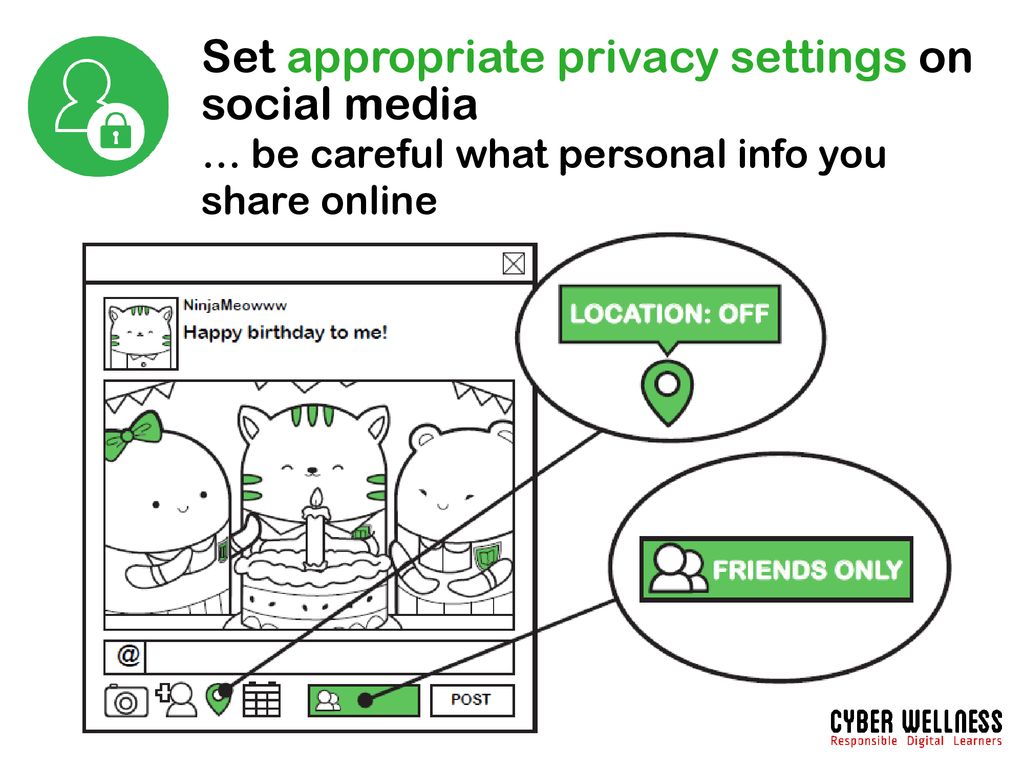
Privacy settings are your first line of defense against unwanted attention and data breaches. Understanding how to navigate and configure these settings can significantly enhance your account’s security. Here’s why they are vital:
- Data Protection: By customizing your privacy settings, you control who sees your personal information. Less visibility means less risk of misuse.
- Control Over Personal Content: Whether it’s photos, posts, or comments, managing who can view your content gives you peace of mind.
- Limiting Exposure to Potential Scammers: Scammers often rummage through public profiles for easy targets. By adjusting your privacy settings, you make it harder for them to reach you.
- Enhanced User Experience: When you feel secure about your privacy, you're more likely to engage and share content confidently, creating a more enjoyable experience.
In short, robust privacy settings can protect your account against unauthorized access and leave you with a more personalized online experience. Always keep in mind that you have the power to voice your concerns and safeguard your digital life. Periodically review and adjust your privacy settings for optimum security – it's a simple step that can lead to significant benefits!
3. Step-by-Step Guide to Adjusting Privacy Settings

Adjusting privacy settings on your OK.ru account is a straightforward process that can greatly enhance your online safety. Ready to dive in? Let’s walk through the steps together!
- Log into Your Account: First things first, head over to OK.ru and log in using your credentials.
- Access Your Profile: Click on your profile picture or name, usually found at the top of the homepage. This will take you to your personal profile.
- Go to Settings: Look for the settings icon (often represented by a gear symbol) and click it. This can typically be found in the menu on the left side of your profile page.
- Select Privacy Settings: Within the settings menu, find the section labeled “Privacy” or “Privacy Settings.” Click on it to reveal your privacy options.
- Adjust Your Preferences: Here you’ll see various options that control who can see your posts, photos, and other information. Adjust these settings according to your comfort level. You can usually select options like “Public,” “Friends Only,” or “Private.”
- Save Changes: Don’t forget to click the “Save” button at the bottom of the page to apply your new privacy preferences.
And just like that, you’ve taken a valuable step toward securing your OK.ru account. It’s a good habit to review these settings periodically, especially after updates or changes in your friend list.
4. Common Privacy Settings to Consider
When it comes to safeguarding your online presence on OK.ru, there are several common privacy settings that you should definitely consider tweaking. Let’s break down some of the key options!
| Privacy Setting | Description | Recommended Option |
|---|---|---|
| Profile Visibility | Controls who can see your profile, including photos, posts, and personal information. | Friends Only |
| Post Visibility | Determines who can see your posts on your timeline. | Custom (select specific friends) |
| Friend Requests | Manages who can send you friend requests. | Only Friends of Friends |
| Photo Tags | Sets rules for who can tag you in photos. | Only Friends |
| Location Sharing | Controls whether your location is shared when you post or check-in. | Disable Location Sharing |
By carefully considering these settings, you can significantly reduce your exposure to unwanted attention and maintain a more private online environment. Remember, privacy is key—and taking the time to fine-tune these settings is well worth the effort!
5. Additional Security Measures for Your Account
When it comes to securing your OK.ru account, there are several additional measures you can take beyond just standard privacy settings. Here are some practical tips that can enhance your account security:
- Enable Two-Factor Authentication (2FA): This adds an extra layer of security. With 2FA, even if someone gets your password, they still need a second form of verification. Enable this feature in your account settings and choose how you'd like to receive the verification code, whether via SMS or an authentication app.
- Regularly Update Your Password: Choose a strong, unique password for your OK.ru account. It's good practice to update it every few months. Make sure it's a mix of letters, numbers, and special characters to improve its strength.
- Log Out from Shared Devices: If you access your account from public or shared devices, always remember to log out after your session. This simple step ensures that no one else can access your account afterward.
- Check Account Activity: Regularly review your account activity and settings. Look for any unauthorized access or changes you've not made. If you spot anything suspicious, change your password immediately.
- Beware of Phishing Scams: Be cautious of emails or messages that ask for personal information or direct you to login pages. Always check the URL to make sure it's legit before entering any sensitive information.
6. Conclusion and Best Practices for Maintaining Account Security
Keeping your OK.ru account secure is not a one-time task; it requires ongoing efforts and smart practices. By practicing good security hygiene and being aware of potential threats, you can significantly reduce your risk of unauthorized access and data breaches. Here are some best practices to keep in mind:
| Best Practice | Description |
|---|---|
| Use Unique Passwords | Avoid using the same password across multiple platforms. Each account should have its own strong password to minimize risk. |
| Stay Informed | Keep up to date with the latest security threats and updates from OK.ru or tech forums. Knowledge is power! |
| Educate Yourself | Familiarize yourself with common security practices and threats. Understanding potential dangers can help you avoid pitfalls. |
By implementing these strategies, you're not just protecting your account; you're also taking control of your online presence. Remember, while OK.ru has its built-in security measures, the most effective defense comes from you, the user. Stay safe out there!










