Navigating the iStock platform can be a bit tricky, especially if you're trying to upload your stunning images or videos and can’t seem to find the upload button. It’s not uncommon for both new and seasoned users to encounter this roadblock. But don’t worry, you're not alone in this digital journey! In this blog post, we'll break down essential tips and tricks to help you maneuver through the iStock interface effortlessly. Whether you're a contributor looking to showcase your work or just need some guidance, we've got you covered!
Understanding the iStock Interface

The iStock interface is designed with functionality and user experience in mind. However, for newcomers or even returning users, the layout can seem a bit overwhelming at first. Let's dive into some key components of the platform to help you locate that elusive upload button!
Key Elements of the iStock Interface
- Dashboard: Upon logging in, you’ll land on your dashboard, which is the central hub for all activities. It shows your performance, earnings, and recent uploads.
- Navigation Bar: Located at the top, this bar contains links to different sections, such as ‘Contribute,’ ‘Portfolio,’ ‘Sales Reports,’ and ‘Profile Settings.’
- Profile Icon: At the top right corner, your profile icon holds invaluable options, including settings and logout options.
Finding the Upload Option
Now, let’s focus on how to find the upload button:
- Check the Navigation Bar: The upload button is usually under the ‘Contribute’ section. Click on this to access uploading options.
- Explore the Contribute Section: Within this section, look for a subheading or link that specifically mentions uploads or submissions.
- Refresh the Page: Sometimes, the interface might not load correctly. A quick page refresh can solve the issue.
- Use the Search Bar: If you’re having trouble, try typing “upload” in the search bar for direct access to the upload area.
By familiarizing yourself with these key features, you'll make navigating iStock much less daunting, and it’ll become second nature to find that upload button in no time!
Also Read This: Exploring Alamy Website for New Users
Common Issues with the Upload Button
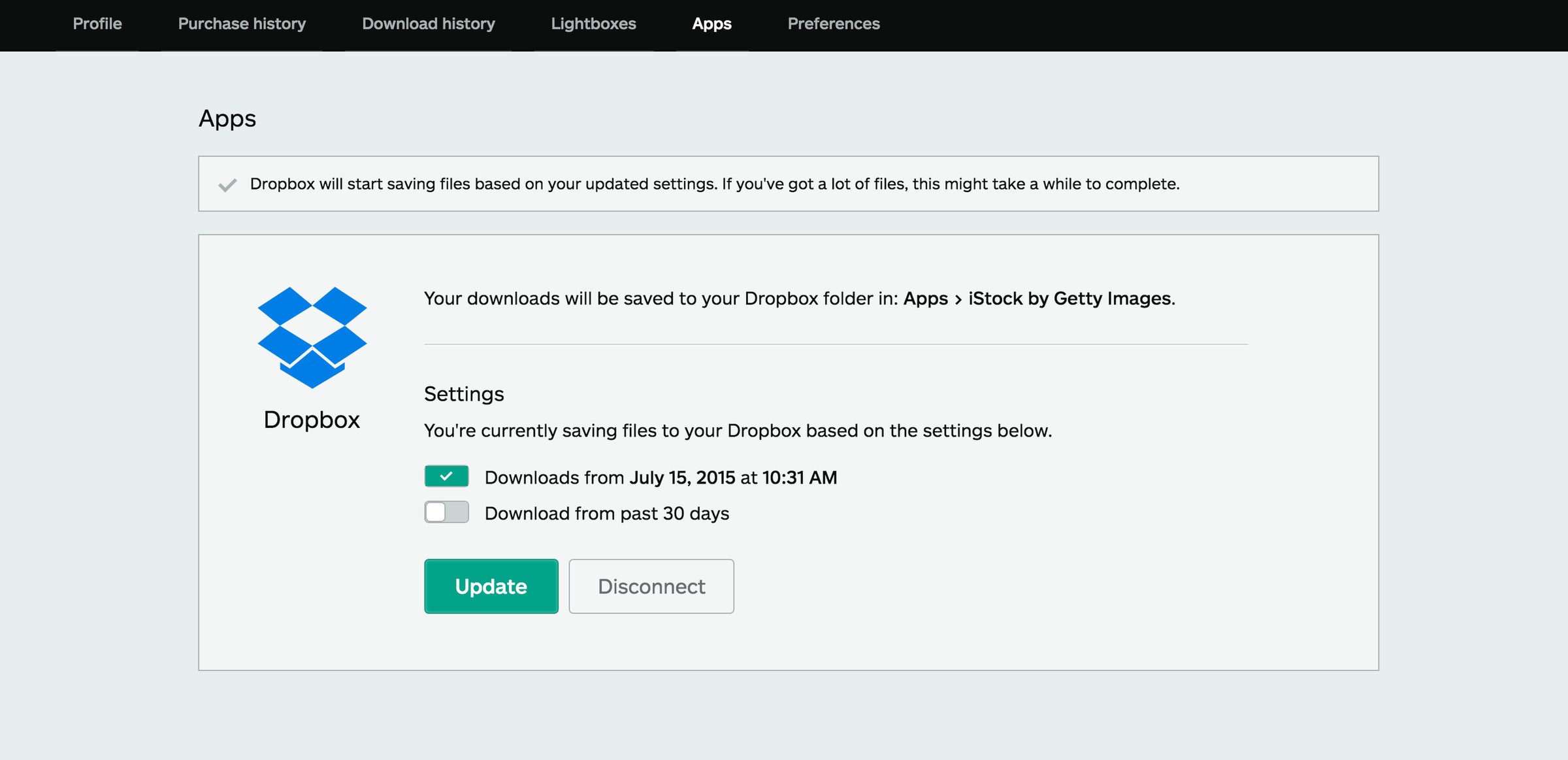
Navigating iStock can be a bit tricky sometimes, and one of the biggest hurdles users face is finding the upload button. But don’t worry! You're not alone in this ordeal. Here are some common issues that might be causing your upload woes:
- Browser Compatibility: Some users haven’t realized that not all web browsers work seamlessly with iStock. If you’re using an outdated version of Safari, Chrome, or Firefox, you might be missing out on key features, including the upload button.
- Account Permissions: If your account is new or if you've recently switched your user role, you may not have the appropriate permissions to upload content. Make sure your account is set up correctly.
- Ad Blockers: Sometimes, ad-blocking extensions can unintentionally hide important buttons on web pages. If you have one of these extensions installed, try disabling it temporarily to see if the upload button reappears.
- Screen Resolution: If you're working on a device with a lower screen resolution or a small display, the upload button might be out of view. Resizing your window or adjusting your display settings may help.
- Website Updates: iStock frequently updates its interface, and during these changes, the upload button might be temporarily relocated or renamed. Keeping up with the latest updates can save you a lot of time and frustration.
Also Read This: Sign Up for Alamy and Start Earning as a Photographer
Steps to Locate the Upload Button

Now that we’ve identified the common issues, let’s walk through some practical steps to help you locate that elusive upload button:
- Refresh the Page: Sometimes, simply refreshing your browser window can resolve minor glitches. Give it a shot!
- Check Your Internet Connection: Ensure you have a stable internet connection. A weak signal can prevent certain buttons from appearing properly.
- Navigate to the Right Section: Head over to the "Submit" or "Upload" section of the iStock website. It's usually prominently displayed on the homepage or in your account dashboard.
- Update Your Browser: Ensure you're using the latest version of your browser. Go to its settings and check for updates.
- Use a Different Browser: If the button is still nowhere to be found, try switching to a different browser. Sometimes, a simple change can work wonders!
- Contact Support: If you’ve tried everything and still can’t find the upload button, it might be time to reach out to iStock's customer support for guidance.
By following these steps, you should be well on your way to finding that upload button and getting your content onto iStock in no time!
Also Read This: Visualizing Air Traffic Lanes Across the USA Through Images
Alternative Methods for Uploading Content
If you've been rummaging through iStock and still can't seem to locate that elusive upload button, don’t fret! There are a few alternative routes you can take to get your content uploaded, ensuring your amazing work sees the light of day. Here are some methods that might just save the day:
- Use the Dashboard: Sometimes the upload button might not be visible due to interface changes or browser issues. Try accessing it through your account dashboard. Simply log in and head to the “Contributors” section; the button might just be hiding there.
- Mobile App Upload: If you’re comfortable with your smartphone, consider using the iStock mobile app. It often presents a more streamlined interface, making it easier to upload directly from your device.
- Utilize a Different Browser: If you’re encountering technical difficulties, sometimes changing your web browser can do wonders. Make sure you're on a supported browser, as some older versions might not display all features correctly.
- Drag-and-Drop Feature: In some cases, the drag-and-drop feature may be activated, allowing you to upload your files directly onto the website’s designated area. Just select your files and see if they magically upload!
- Check for Browser Extensions: Occasionally, browser extensions can interfere with web functionalities. Disable any suspicious extensions, refresh the page, and see if that clears up the issue.
So, take a deep breath! These alternative methods might just be the golden ticket you need to get your content uploaded and out into the world.
Also Read This: Alamy’s Best Selling Images: Insights into Popular and Profitable Content
Contacting Customer Support for Assistance
If you’ve tried every trick in the book and still can’t find that upload button, it might be time to turn to the experts. Customer support is there to help, and reaching out can often solve your problem quicker than you might expect. Here’s how to effectively get in touch with them:
- Visit the Help Center: Before reaching out, it's a good idea to check the iStock Help Center. They have a comprehensive FAQ section that might address your issues without further delay.
- Live Chat: iStock offers a live chat feature on their website. This is often the fastest way to get immediate support, as you can type out your issue and get real-time responses from a representative.
- Email Support: If your issue isn’t urgent, consider sending an email to their support team. Be sure to include specific details about your problem, such as your account information and the steps you’ve already tried.
- Utilize Social Media: Sometimes, a quick tweet or message on their social media platforms can yield a swift response. Just tag them in your inquiry or issue, and you might be pleasantly surprised by how quickly they reply.
- Gather Necessary Information: When you contact support, having your relevant information at hand can streamline the process. This includes your username, the device you’re using, and a screenshot of the issue, if possible.
Remember, reaching out for help is perfectly okay! Customer support is there to assist you and ensure your iStock experience is as seamless as possible. Don’t hesitate to engage with them; they’re ready to help you navigate any bumps along the way.
Tips for Navigating iStock When You Can't Find the Upload Button
If you're a content creator looking to upload your work to iStock, it can be frustrating when you can't find the upload button. Whether you're new to the platform or just encountering a glitch, here are some practical tips to help you navigate iStock effectively.
1. Check Your Account Status:
Ensure that your iStock account is in good standing and that you are logged in. Sometimes, account restrictions may prevent you from viewing certain features.
2. Clear Your Browser Cache:
Your browser's cache might cause display issues. Try clearing your cache or using incognito mode to see if that resolves the problem.
3. Update Your Browser:
Using an outdated browser can lead to compatibility issues. Make sure you are using the latest version of your browser for optimal performance.
4. Navigate to the Correct Section:
- Log in to your account.
- Go to the "Upload" or "Contributor" section in the main menu.
- Look for links or icons that lead to upload options.
5. Use iStock's Help Resources:
If the upload button is still elusive, check out iStock’s help center or community forums. Other users may have experienced similar issues, and you may find a solution there.
6. Contact Customer Support:
If all else fails, don’t hesitate to reach out to iStock’s customer support for assistance. They can provide guidance tailored to your specific situation.
By following these steps, you should be able to locate the upload button on iStock and continue sharing your creative work without further delay.
Conclusion: Navigating iStock can be challenging, especially when you can't find the upload button. However, by ensuring your account is active, troubleshooting browser issues, and utilizing the available resources, you can successfully overcome these hurdles and focus on your creative contributions.
 admin
admin








