Welcome to the vibrant world of 123RF’s image library! If you’re a creative professional, marketer, or just someone who loves great visuals, you’re in for a treat. This extensive platform offers millions of high-quality images, vectors, and videos that can elevate your projects. But with so much content available, it can feel a bit overwhelming. Don’t worry! Let’s break it down together and make your journey through this treasure trove of visuals as smooth as possible.
Understanding the Search Functionality
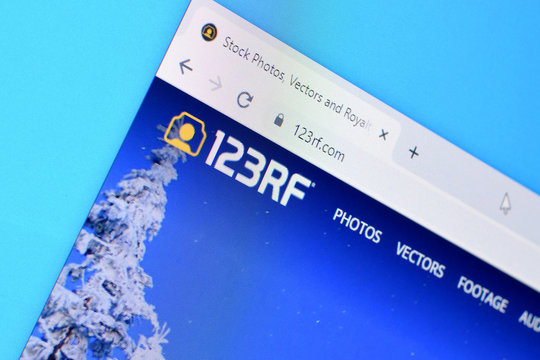
One of the standout features of 123RF is its powerful search functionality, which helps you find exactly what you're looking for without the hassle. Here’s how you can make the most of it:
1. Use Keywords Wisely
Think of keywords as your best friends in the search process. Be specific! For example, instead of simply searching for “dog,” try “golden retriever puppy.” This approach will narrow down the results significantly and help you find that perfect image.
2. Filters to the Rescue
After entering your keywords, you’ll notice a range of filters on the side. These allow you to refine your search based on:
- Type of Content: Images, vectors, videos, etc.
- Orientation: Landscape, portrait, or square.
- Color: Search by specific colors to match your branding.
- License Type: Choose between various licensing options that best fit your needs.
Using these filters can save you tons of time and help you navigate the vast library more effectively.
3. Explore Related Tags
Once you find an image you like, don’t stop there! Check out the related tags often listed below the image. This feature can lead you to similar visuals that you might not have considered initially. For instance, if you find an image of a beach sunset, clicking on related tags may show you other sunsets, beaches, or vacation themes.
4. Save Your Favorites
Found some images that resonate with you? Create a “Favorites” folder! This functionality allows you to bookmark images for later, making it super easy to revisit your top picks without starting the search from scratch.
5. Advanced Search Options
If you’re up for a challenge, try using the advanced search options. This lets you combine multiple keywords and filters, which can yield very specific results. It’s perfect for those times when you have a clear vision of what you need.
By leveraging these tips, you'll not only save time but also enhance the quality of your projects with the perfect images from 123RF. Happy searching!
Also Read This: Does 123RF Offer a Free Trial? Exploring Options to Access the Platform
3. Utilizing Categories and Collections
When diving into the vast ocean of 123RF’s image library, one of the smartest strategies is to harness the power of categories and collections. These tools can significantly streamline your search process, making it less overwhelming and more efficient. Let’s explore how you can make the most of them!
Categories are like the main buckets that help organize thousands of images into manageable segments. For instance, if you're looking for images related to food, you’ll find a dedicated category that houses everything from delicious dishes to beautiful table settings. This saves you from wading through unrelated images.
To navigate categories effectively, try the following tips:
- Start Broad: Begin with a general category relevant to your project. This allows you to get a feel for the images available.
- Refine Your Search: Once you’re in a broad category, use subcategories to narrow down your options. For example, under “Nature,” you might find “Forests,” “Oceans,” or “Wildlife.”
- Bookmark Favorites: If you stumble upon collections that resonate with you, don’t hesitate to bookmark them for future reference. This can save a lot of time on repeat searches.
Now, let’s talk about collections. Collections are curated groups of images that share a common theme or purpose. They can be particularly useful if you're working on a specific project and need cohesive imagery. For instance, if you’re designing a brochure for a beach resort, you might find a collection titled “Tropical Getaways” that fits your needs perfectly.
Here are some ways to leverage collections:
- Explore Curated Options: Check out any featured collections by 123RF. These often highlight trending themes or seasonal imagery.
- Use Collections as Inspiration: Collections can serve as a springboard for your creative ideas. Even if you don’t use all the images from a particular collection, they can inspire your design direction.
- Download Bulk Images: If you find a collection that suits your needs, consider downloading multiple images at once instead of picking them one by one. This saves time and keeps consistency in your project.
In essence, utilizing categories and collections is about working smarter, not harder. These tools can help you uncover stunning visuals that align perfectly with your creative vision.
Also Read This: Instantly Downloading Free Stock Photos from 123RF Video: A How-To Guide
4. Advanced Filtering Options for Better Results
Have you ever felt overwhelmed by the sheer number of images on 123RF? You’re not alone! That’s where advanced filtering options come into play. These powerful tools can help you pinpoint exactly what you’re looking for, making your search experience not just easier but also more enjoyable.
Imagine you’re hunting for high-resolution images of a sunset over a city skyline. Typing “sunset” in the search bar will yield thousands of results. But here’s where filtering comes in:
- File Type: Do you need a JPEG, PNG, or perhaps a vector file? Filtering by file type can save you from scrolling through unsuitable options.
- Orientation: Whether you’re looking for landscape or portrait images, this filter ensures you get the right framing for your project.
- Color Palette: If your design demands a specific color scheme, use the color filter to find images that match your aesthetic.
- Model Releases: If your project involves commercial use, filter for images with model releases to ensure you have the proper permissions.
Another fantastic feature is the search by keywords. The more specific you can be with your keywords, the more tailored your results will be. For example, instead of just searching “dog,” try “golden retriever puppy playing.” This specificity will yield images that are much closer to what you envision.
Additionally, consider using the sort by feature to organize your findings. You can sort results by “most popular,” “newest,” or even “best match.” This can help you discover trending images or fresh content that others are excited about.
In summary, taking advantage of advanced filtering options on 123RF will not only help you find images more quickly but will also enhance the quality of your selections. So, the next time you’re on the hunt for that perfect image, remember to filter smartly!
Also Read This: Who Owns 123RF? Exploring the Company Behind the Brand
5. Best Practices for Downloading and Licensing Images
When it comes to utilizing 123RF’s vast image library, understanding the best practices for downloading and licensing images is crucial. You want to ensure you’re not just snagging any image but doing so in a way that’s beneficial for your projects while respecting the rights of the creators.
First and foremost, always check the license type associated with the images you plan to download. 123RF offers various licenses, including:
- Standard License: Ideal for personal or commercial projects where you need basic rights.
- Extended License: Great for larger projects where you might need more extensive use, like merchandise or large-scale distribution.
- Editorial License: Specifically for images meant for news articles or non-commercial use.
Before downloading, ask yourself:
- What’s the image’s intended use? Is it for a website, print, or social media?
- Have I checked the resolution? Higher resolutions are better for print, while lower ones work for web use.
- Do I need to attribute the source? Some licenses require proper crediting.
Once you’ve chosen your image and verified the license, proceed to download. Ensure you select the correct file format—JPEG for photos, PNG for images with transparency, and vector formats like AI or EPS for graphics. This choice can affect the quality and usability of your image significantly.
Lastly, always keep a record of your downloads, including the licenses and usage rights. This way, you’ll have everything documented if questions arise about usage down the line. Following these best practices ensures not just a smooth workflow but also respects the artists behind the images.
Also Read This: Understanding the Image Sources of 123RF
6. Creating an Account for Personalized Experience
To truly enhance your experience with 123RF, creating an account is a game-changer. It offers a suite of personalized features that make searching and downloading images a breeze. Let’s dive into why you should consider setting up an account!
First, when you create an account, you get access to customized recommendations. Based on your previous searches and downloads, 123RF curates a selection of images that align with your interests. This saves you time and helps you discover stunning visuals that you may not have found otherwise.
Another significant advantage is the ability to create folders and collections. As you browse, you can save your favorite images into specific folders. This organization is especially handy for project management. For instance, if you’re working on a marketing campaign, you can create a folder specifically for that campaign’s visuals.
Additionally, having an account allows you to monitor your download history. If you find yourself needing to re-download a particular image or want to reference an old project, this feature is invaluable. Plus, you can easily track your credits and subscriptions, ensuring you’re always aware of your account status.
Setting up an account is straightforward. Simply visit the registration page, fill in your details, and you’ll be on your way to a more streamlined experience. Don’t forget to explore the advanced search filters available to account holders, helping you to quickly find the perfect image without sifting through unnecessary results.
In summary, creating an account with 123RF transforms your experience from good to great. From personalized recommendations to easy organization, you’ll wonder how you ever navigated the library without it!
Also Read This: How Much Can I Earn on 123RF? Understanding Potential Income as a Contributor
7. Common Mistakes to Avoid When Searching
Searching through 123RF's extensive image library can be a bit overwhelming, especially if you're new to the platform. It’s easy to make mistakes that can lead to frustration or result in not finding the perfect image. Here are some common pitfalls to avoid:
- Overly General Keywords: One of the biggest mistakes is using vague search terms. Instead of searching for “animals,” try “cute puppies” or “wild elephants.” This will help narrow down your options significantly.
- Ignoring Filters: 123RF offers various filters, including orientation, color, and image type. Don’t skip these! Using filters can save you time and help you find exactly what you need.
- Neglecting License Details: Always check the licensing information before downloading an image. Some images might have restrictions that could affect your project.
- Failing to Experiment: If your initial search doesn’t yield the desired results, don’t hesitate to try different keywords, synonyms, or phrases. Sometimes a slight variation can lead to a treasure trove of options.
- Not Utilizing Collections: 123RF often curates themed collections. Exploring these can provide inspiration and lead you to images you might not have considered otherwise.
- Ignoring Similar Images: After you find an image you like, check the “similar images” section. It can reveal additional images that match your style or concept.
- Overlooking User Reviews: Pay attention to the feedback from other users. Reviews can provide insight into the quality and usability of images.
By avoiding these common mistakes, you’ll streamline your search process and enhance your chances of finding the perfect stock images for your needs. Happy searching!
8. Conclusion and Final Thoughts
Navigating 123RF’s extensive image library doesn’t have to be a daunting task. With the right strategies and tips, you can find stunning visuals that elevate your projects. Remember, the key is to approach your search with a clear idea of what you need and to utilize the platform's powerful features effectively.
In summary:
- Be specific with your keywords to get better results.
- Make the most of filters to refine your search.
- Don’t forget to check licensing to avoid any issues down the line.
- Keep an open mind and experiment with different search terms.
- Explore curated collections and similar images for fresh ideas.
- Leverage user reviews to gauge the quality of images.
Ultimately, mastering 123RF is about practice and patience. As you become more familiar with the platform, you’ll find yourself navigating the library with greater ease and confidence. Whether you’re looking for images for a blog, a marketing campaign, or any other creative project, 123RF’s extensive collection has something for everyone. So dive in and let your creativity shine!
 admin
admin








