In today's digital age, maintaining privacy while navigating professional networks like LinkedIn can feel daunting. With so many users sharing their achievements, career moves, and personal insights, it’s essential to take charge of what you share and who sees it. Whether you’re job hunting, networking, or simply connecting with peers, knowing how to manage your LinkedIn privacy settings is crucial. Let’s dive into the important aspects of these settings so you can confidently engage without compromising your personal information!
Understanding LinkedIn Privacy Settings

LinkedIn offers a range of privacy settings designed to give you control over your profile and online presence. Here’s a breakdown of what you need to know:
- Profile Visibility: Control who can see your profile by adjusting visibility settings. You can make your profile accessible to everyone, only your connections, or just your network.
- Profile Photo: Your profile picture is often the first impression. You can choose to make it visible to the public, your connections, or hide it altogether.
- Sharing Activity: Every time you update your profile or follow a new company, your connections may get notified. You can turn off activity broadcasts when making changes to avoid unwanted attention.
- Who Can See Your Connections: Your connections are often your professional lifeline, but you can decide whether they can see your entire list of connections or just a few mutual ones.
- Blocking and Hiding: If you want to maintain a low profile, don’t hesitate to block or hide certain users. This keeps unwanted eyes off your profile.
To adjust these settings, head to your LinkedIn account and click on the "Me" icon at the top. From there, select "Settings & Privacy," where you can navigate through different options to customize your privacy preferences. Taking a moment to assess these settings can significantly enhance your privacy on this platform!
Also Read This: Activating Adobe Stock in Lightroom
Steps to Hide Your Profile Activity
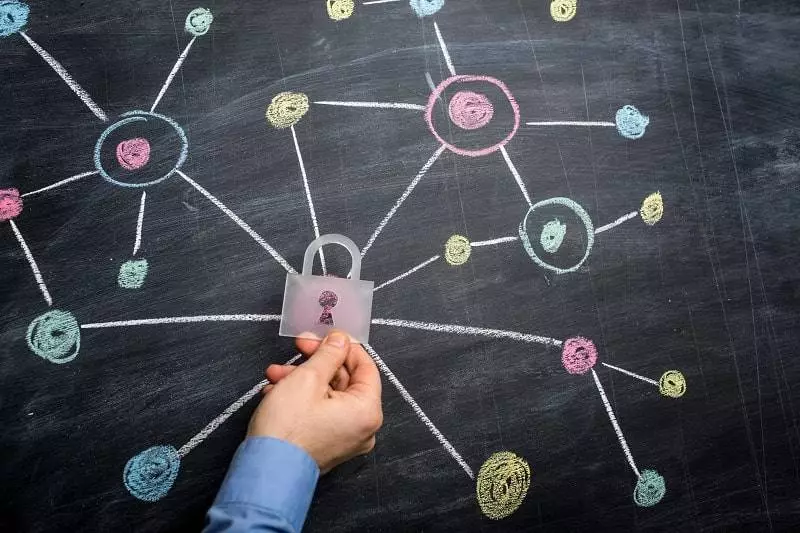
Maintaining your privacy on LinkedIn might feel like a tall order, especially since it’s such a public platform. However, hiding your profile activity is entirely doable with a few straightforward steps. Here’s how you can keep your LinkedIn activities under wraps:
- Access Privacy Settings: Start by logging into your LinkedIn account. Click on the “Me” icon at the top right corner and select “Settings & Privacy” from the dropdown menu.
- Navigate to Visibility: Once in the settings, click on the “Visibility” tab on the left-hand side. This section allows you to control who can see your activity.
- Change Profile Viewing Options: Under the “Profile viewing options,” select “Private mode.” This way, if you view someone else's profile, they won’t know you’ve visited.
- Manage Activity Broadcasts: Find the toggle for “Share profile updates with your network.” Make sure it's set to “No.” This will prevent your connections from being notified when you update your profile or make major changes.
- Limit Activity Sharing: Adhere to the “Activity” settings. Disable any features that allow your activity, like likes and comments, to be visible to others.
By following these steps, you can effectively hide your activity on LinkedIn and maintain a degree of privacy that suits your needs. Remember, it's your profile and you should control how much of it you choose to share!
Also Read This: Understanding Copyright and Licensing: Downloading 123RF Images
Managing Visibility of Your Connections
An important aspect of LinkedIn privacy is managing who can see your connections. You might connect with various professionals, but that doesn't mean you want everyone to know who they are. Here’s how you can control the visibility of your connections:
- Go to Settings & Privacy: Like before, click on the “Me” icon, navigate to “Settings & Privacy,” and check under the “Visibility” section.
- Adjust Connections Visibility: Look for the option that says “Who can see your connections.” Click on it and choose “Only you.” This setting ensures that only you can see the list of people you are connected with.
- Be Cautious with Groups: If you’re active in LinkedIn Groups, remember that members can often see each other's profiles and connections. Consider joining private groups if privacy is a concern.
- Control Invitation Visibility: Under the “Communication” section, manage who can reach out to you for connections. This can limit unsolicited visibility into your network.
By managing the visibility of your connections, you can enjoy greater control over your LinkedIn experience. Fostering professional relationships doesn’t have to mean exposing all your connections to the public eye!
Also Read This: How to Post Pictures on LinkedIn for Visual Content
Controlling Who Can See Your Updates and Posts
One of the biggest challenges on LinkedIn is managing who sees your activity. After all, you want to network and connect, but sometimes, you'd rather keep certain updates under wraps. Here are some tips to help you master your privacy settings:
- Adjust Privacy Settings: Head over to your profile and locate the Settings & Privacy section. Here, you’ll find several options related to visibility. Under Visibility of your LinkedIn activity, select who can see your updates and posts—connections only, or your entire network.
- Limit Profile Visibility: You can also control your profile's visibility to those who aren't your connections. Consider adjusting your settings to only show your profile to absolute contacts.
- Use Edit Tools Wisely: When posting updates, there's a little icon that lets you choose an audience. You can opt for Public, Connections, or even Only Me for more personal updates. This is super handy for keeping certain things private.
- Regularly Review Your Connections: Sometimes, it's a good idea to reassess who you’re connected with. If you have connections you prefer to keep your posts hidden from, consider removing them.
- Disable Activity Broadcasts: If you’re editing or updating your profile, you might not want everyone to know. Toggle off the option that allows your connections to see those activities while you fine-tune your profile.
By taking control of your visibility settings, you’ll ensure your LinkedIn activity feels more private and tailored to your preferences.
Also Read This: How to Add GIFs to Telegram Messages
Reviewing Your Activity Log
In the digital age, monitoring what you've shared is just as important as managing privacy settings. LinkedIn gives you a handy tool called the Activity Log, and it's time to make the most out of it! Here’s how to keep tabs on your postings and interactions:
- Access the Activity Log: To find your Activity Log, go to your profile and click on the Me icon, then select View Profile. Scroll down to the Activity section and click on See all activity. You'll gain insights into everything from posts to comments.
- Review Posts and Comments: Once in the Activity Log, take a moment to scroll through your posts and comments. This is a great way to remember what you’ve shared and where you may want to tighten privacy.
- Edit or Delete Items: If you come across something you no longer feel comfortable with, don’t hesitate to edit or remove it. Just click on the three dots next to a post or comment, and you'll see your options.
- Determine Frequency of Updates: Keeping an eye on your activity also helps you recognize patterns. Are you sharing too often or too little? Consider balancing your presence based on what feels right for you.
- Adjust Future Privacy Settings: After reviewing your log, you might feel inspired to modify your future privacy settings or sharing parameters further. This reflection cycle will serve you well!
Checking your Activity Log regularly will help you stay in control of what’s shown on your profile and to whom, giving you peace of mind in your LinkedIn networking journey.
Also Read This: Easy and Safe Methods to Convert YouTube Videos to MP4 Files
7. Using Anonymous Browsing Features
When it comes to maintaining your privacy on LinkedIn, using anonymous browsing features is one of the best strategies. You might be wondering, “What exactly does that mean?” Well, LinkedIn allows users to browse profiles without revealing their identity, which can be super useful if you want to keep things discreet.
To activate this feature, follow these simple steps:
- Go to your LinkedIn profile.
- Click on the 'Settings & Privacy' option.
- Navigate to the 'Visibility' tab.
- Scroll down to 'Profile Viewing Options'.
- Select 'Anonymous LinkedIn Member' to view profiles anonymously.
Benefit: By browsing in this mode, you can explore potential connections or competitors without leaving a digital footprint. This means they won't know that you've checked them out, which can be particularly advantageous if you're researching companies or individuals.
However, keep in mind that if you choose to go anonymous, you will also lose the ability to see who views your profile in return. So, it’s a trade-off for privacy. It’s wise to use this feature strategically, perhaps when you’re job hunting or exploring your network without alerting others.
In addition, consider using incognito mode in your web browser. This simple action prevents your searches from being saved and can add an extra layer of privacy when you're on LinkedIn after all.
8. Conclusion
Maintaining your privacy on LinkedIn doesn't have to be complicated. By understanding and utilizing the various privacy settings available, you can significantly reduce the amount of personal information that’s visible to others. Here’s a quick recap of the essential tips you can implement:
- Adjust your profile visibility - Take control by tweaking what people can see.
- Limit your connections - Be selective about who you connect with to keep your network small and trusted.
- Opt for anonymous browsing - Explore without being discovered.
- Be mindful of your interactions - Regularly review your posts and comments to ensure you're comfortable with what’s out there.
In a world where privacy seems hard to come by, taking these proactive steps can help you enjoy LinkedIn without compromising your personal or professional life. Remember, the key is balancing visibility with privacy to foster meaningful connections while safeguarding your information.
 admin
admin








