When it comes to managing your online presence, privacy matters a lot—especially for creative professionals using platforms like Behance. If you're looking to keep your portfolio discreet while still showcasing your work, understanding the privacy settings on Behance is the first step. Let's dive into what these settings involve.
Behance provides several options for managing who can see your projects. Here’s a breakdown:
- Public: By default, your portfolio is visible to everyone. This means anyone who visits the Behance website can see your work.
- Private: If you opt for this setting, your projects are only visible to people you choose. This is great for work that you may not want to share widely.
- Restricted Access: Some users can set specific projects to be viewable by a limited audience, which adds another layer of privacy.
Additionally, you can control specific aspects of your project visibility:
- Project Tags: These help people find your work but be mindful of what you include. Avoid overly general tags that could attract unwanted attention.
- Profile Visibility: Choose whether your profile appears in search results or not. This can significantly limit how people find you.
Overall, getting familiar with these privacy settings allows you to strike the right balance between visibility for professional networking and safeguarding your work from prying eyes.
Step-by-Step Guide to Adjusting Your Portfolio Visibility
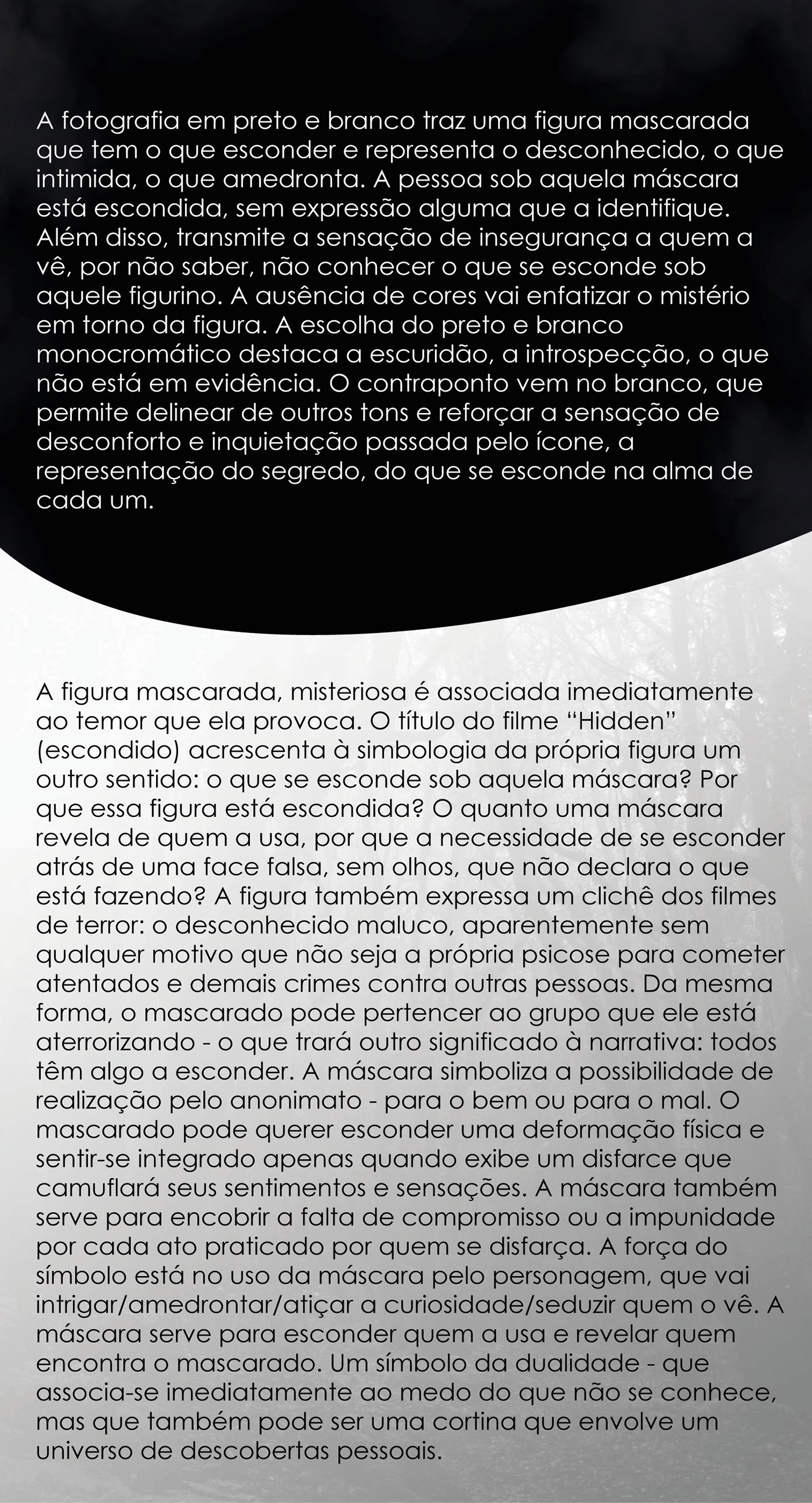
Changing your Behance portfolio’s visibility settings does not have to be a daunting task. In fact, it can be quite simple! Just follow these straightforward steps, and you’ll be on your way to a more private online presence.
- Log into Behance: Start by logging into your Behance account. Make sure you have access to the account you want to manage.
- Access Your Profile: Click on your profile icon in the top right corner. This will take you to your profile page where you can see your projects.
- Select a Project: Choose the project whose visibility you want to change by clicking on it. This will take you to the project's details page.
- Project Settings: Look for settings related to project visibility, often represented by a gear icon or an 'Edit' option. Click on it.
- Adjust Visibility: Here, you can select your desired privacy option—Public, Private, or Restricted Access. Set it according to what you need.
- Save Changes: Don't forget to click 'Save' or 'Update' at the bottom of the settings menu to ensure your adjustments are applied.
And there you have it! You can repeat these steps for each project you want to adjust. If you want to manage your entire portfolio's visibility, go to the settings section of your account where similar privacy options are available. By taking these steps, you gain authority over who views your creative work, striking the perfect balance between showcasing your talent and maintaining your privacy.
Also Read This: Integrating Instagram with Your Behance Portfolio
Utilizing Project-Specific Privacy Controls

Did you know that Behance allows you to manage the visibility of specific projects? This feature can be a game changer when it comes to protecting your creative work while still showcasing your talent. Here’s how you can make the most of these project-specific privacy controls:
- Unlisted Projects: You can choose to make your projects unlisted. This way, they won’t show up in search results or your profile. Only those who have the direct link can access them. It’s like a secret door to your creativity!
- Control Sharing Options: When you upload a project, look for sharing options. You can decide whether someone can share, embed, or just view your work. A little control goes a long way in maintaining your privacy.
- Project Description Privacy: Be cautious with the information you share in your project descriptions. Avoid including sensitive details that could give away more than you intend. It’s okay to keep some things under wraps.
Remember, utilizing these privacy controls doesn’t mean you have to hide your work entirely. You can still invite clients or collaborators by sharing the link with them. Just manage who sees what, and you’ll feel much more at ease while showcasing your talents!
Also Read This: How to Download Font from Behance: Accessing and Using Fonts Shared on the Platform
Monitoring Who Accesses Your Work

Keeping tabs on who views your work is vital, especially if you’re concerned about privacy. Thankfully, Behance offers some handy tools that can help you track who’s accessing your projects:
- View Tracking: While Behance doesn’t provide precise tracking metrics, you can often gauge interest through the number of views and appreciations each project receives. Even a simple understanding of which projects are popular can inform you about possible viewers.
- Connecting with Followers: Monitor your followers and connections. If someone new shows particular interest in your work, keep an eye on their activity. It can give you insights into who might be using your projects for inspiration or potential collaboration.
- Feedback and Comments: Pay attention to the comments and feedback you receive. If someone is reaching out with professional inquiries, it’s a solid indicator they’re seriously considering your work.
In this digital age, being aware of your audience enhances your control over your creations. Stay informed, and actively engage with your audience while monitoring their interest levels. After all, knowledge is power, especially when it comes to privacy!
Also Read This: Discover Open Source AI Art Generation Tools
Best Practices for Online Portfolio Management
Managing your online portfolio can feel a bit like juggling eggs—one wrong move, and everything can come crashing down! But with a few best practices under your belt, you can keep your Behance portfolio polished and private. Here are some key tips:
- Regular Updates: Keeping your portfolio fresh is crucial. Add new projects, update older ones, and remove any that don’t reflect your current skills or style. This not only showcases your growth but also keeps your audience engaged.
- Organize Your Work: Use tags and categories wisely! Not only will this make it easy for visitors to navigate your portfolio, but it will also improve your visibility on the platform. Think about what keywords your ideal clients might search for.
- High-Quality Images: Always upload high-resolution images that showcase your work in the best light. Blurry pictures or poorly lit images can send potential clients running!
- Privacy Settings: Familiarize yourself with Behance’s privacy settings. You have the option to limit the visibility of certain projects or even your entire portfolio. Always tailor these settings to fit the level of exposure you’re comfortable with.
- Straightforward Descriptions: Pair your images with clear and concise descriptions. Explain the project goals, your role, and what tools you used. An effective narrative can enhance the viewer's experience and understanding of your process.
By following these best practices, you can ensure that your Behance portfolio not only looks great but also aligns with your goals of privacy and professionalism!
Conclusion: Taking Charge of Your Creative Presence
When it comes to showcasing your work online, especially on platforms like Behance, it’s paramount to take charge of your creative presence. Remember, the internet can be a wild place, and controlling your privacy is key to feeling secure about your work. It’s not just about sharing—it's about sharing wisely!
Here’s a quick recap to help you remember:
| Tip | Action |
|---|---|
| Maintain Privacy | Use privacy settings effectively and only share what you’re comfortable with. |
| Regular Updates | Refresh your portfolio periodically with new projects to keep it relevant. |
| Engage with Others | Interact with fellow creatives and get feedback to improve your work. |
| Analyze Your Audience | Take time to understand who is viewing your portfolio and tailor your content to suit their interests. |
Ultimately, your portfolio is a reflection of you and your journey as a creative. Don’t hesitate to express your unique voice while ensuring that your privacy preferences are met. In the vast online universe, taking charge means you can showcase your talent while feeling comfortable!
 admin
admin








