If you're looking to expand your professional network, LinkedIn InMail is a powerful tool at your disposal. Unlike regular messages that you can only send to your connections, InMail allows you to reach out to anyone on the platform, whether they're in your network or not. This feature can be a game changer for job seekers, recruiters, and anyone eager to make new connections in their industry. In this post, we’ll explore how to leverage InMail messages and credits effectively, paving the way for valuable connections and opportunities.
Understanding InMail Messages and Credits
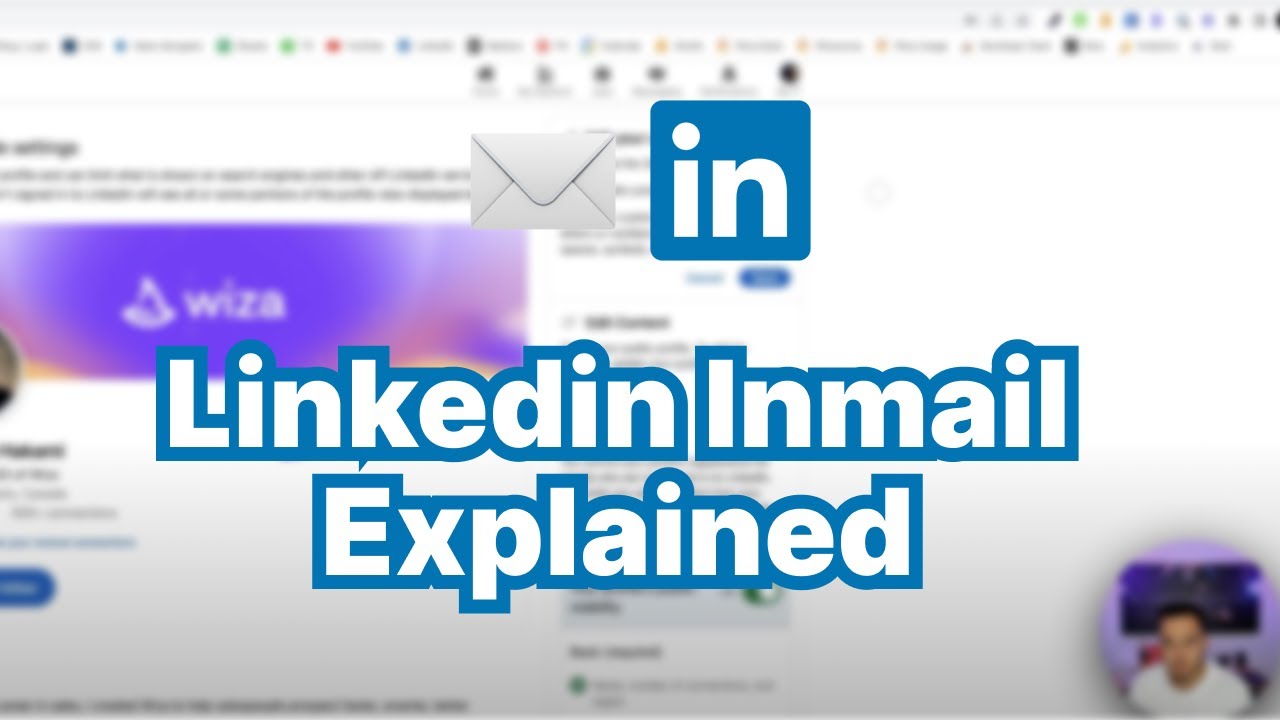
So, what exactly are InMail messages, and how do credits work? Let’s break it down!
InMail Messages: InMail is LinkedIn's premium messaging service that allows you to send direct messages to LinkedIn members who are not in your network. This can be particularly useful if you’re looking to reach out to:
- Potential employers
- Recruiters
- Industry peers
- Clients or customers
When drafting your InMail messages, it’s essential to be concise and purposeful. Unlike traditional messages, where you might engage in lengthy exchanges, InMail should focus on a clear call to action. Consider the following tips when crafting your message:
- Personalize Your Message: Always address the recipient by their name and mention something specific about their background or work. This shows you've done your homework.
- Be Clear and Direct: State your intentions upfront. Are you looking for advice, a job opportunity, or a potential business partnership? Create a compelling subject line that captures attention.
- Keep It Short: Busy professionals may not have time to read long messages. Aim for a few paragraphs that convey your message efficiently.
- Include a Call to Action: Whether it’s asking for a quick chat or requesting to connect, make sure to prompt a response.
InMail Credits: InMail messages require credits, a currency that is part of LinkedIn's premium packages. Here’s how they work:
- Monthly Credits: When you subscribe to a premium membership (like LinkedIn Sales Navigator or Recruiter Lite), you receive a certain number of InMail credits each month. The number of credits varies by plan.
- Rolling Over Credits: If you don’t use all your credits in a month, LinkedIn allows you to roll over some of them (but note that there’s a cap on how many can be rolled over).
- Credit Validity: InMail credits expire after a set period, so it’s best to utilize them while they are still valid.
- Additional Credits: If you run out of credits, you can purchase additional ones through LinkedIn.
Understanding how InMail messages and credits work empowers you to use this feature strategically. By reaching out to the right people with a compelling message, you can significantly enhance your networking efforts and open doors to exciting new opportunities. Stay tuned for our next section where we'll delve into tips and tricks for maximizing your InMail success!
Also Read This: How to Hide Your Birthday on LinkedIn
3. Strategies to Increase InMail Messages
Getting more InMail messages on LinkedIn can significantly boost your networking opportunities, allowing you to reach out to potential clients, collaborators, or job opportunities directly. Here are some effective strategies to help you increase your InMail messages:
- Optimize Your Profile: Make sure your LinkedIn profile is complete and attractive. Use a professional photo, write a compelling summary, and list your skills and experiences. Profiles that are polished and keyword-optimized are more likely to attract attention and requests for InMail.
- Engage with Content: LinkedIn is a social platform, so don’t just wait for others to reach out to you. Post relevant articles, share your thoughts on industry trends, and comment on posts within your network. When you actively participate, you build connections, and people are more likely to initiate conversations via InMail.
- Utilize Your Network: Leverage your existing contacts. Reach out to individuals in your network and ask them to introduce you to their connections. The more connections you have, the greater your opportunities for receiving InMail messages from those in your extended network.
- Join LinkedIn Groups: Participate in groups related to your industry or interests. Engaging in discussions will showcase your expertise and increase your visibility, making it more likely that others will reach out to you via InMail.
- Be Active on Job Posts: If you’re looking for a job, apply for positions that interest you, and be sure to follow those companies. Hiring managers often send InMail messages to potential candidates who show genuine interest in their organizations.
- Network Strategically: Identify key influencers and decision-makers in your industry. Sending connection requests with personalized notes can lead to more InMail opportunities once they accept your invitation.
By optimizing your profile and engaging effectively on the platform, you can increase your chances of receiving more InMail messages, which can lead to valuable career advancements.
Also Read This: What Does the Gold LinkedIn Logo Mean? A Detailed Explanation
4. How to Effectively Use Your InMail Credits
Once you've secured your InMail credits, it's essential to use them wisely to maximize your networking potential. Here are some tips on effectively using your InMail credits:
- Personalize Your Messages: When composing an InMail, always personalize your message. Start with a greeting that uses the recipient’s name, and mention any common connections or shared interests. This attention to detail goes a long way in making your message stand out.
- Keep It Concise: Busy professionals appreciate concise communication. Aim to get to the point quickly—introduce yourself, state your purpose, and clearly say what you hope to achieve from the conversation.
- Include a Clear Call to Action: Whether you want to set up a meeting, ask a question, or request a referral, make sure to include a clear and actionable next step. For instance, “I’d love to discuss this further—are you available for a quick call next week?”
- Follow Up Strategically: If you don’t hear back after your initial InMail, consider sending a polite follow-up message after a week. Persistence can pay off, but ensure that your follow-up is respectful and doesn’t come off as pushy.
- Track Your Responses: Monitor how recipients are responding to your InMails. LinkedIn provides statistics on your outreach, so use that information to refine your messaging strategy over time.
- What to Avoid: Stay away from generic or overly salesy language. InMail is not an advertisement—it’s a channel for meaningful communication. Avoid sending multiple messages to the same person without receiving a reply. This can irritate recipients and diminish your chances of future connections.
By applying these strategies, you can make the most of your InMail credits, fostering valuable relationships that can help you achieve your professional goals. Happy networking!
Also Read This: Are LinkedIn Articles Credible? Evaluating Content for Professional Use
5. Optimizing Your LinkedIn Profile for InMail Success
Let’s face it, your LinkedIn profile is your digital calling card. If you want to boost your chances of receiving LinkedIn InMail messages and credits, you need to make your profile stand out. Here are some actionable tips to optimize your profile for InMail success:
- Craft a Compelling Headline: Your headline is one of the first things people see. Instead of just stating your job title, try to convey your expertise and value proposition. For instance, instead of saying “Marketing Manager,” you could say “Driving Growth Through Innovative Marketing Strategies.”
- Use a Professional Profile Picture: A high-quality, professional-looking profile picture can significantly increase your credibility. Smile and be approachable! You want to make a positive first impression.
- Write a Powerful Summary: Your summary is where you can showcase your personality and articulate why you’re passionate about your field. Include relevant keywords that potential contacts might use when searching for someone with your expertise.
- Highlight Your Work Experience: Use bullet points to make your experience easy to read. Focus on achievements rather than just responsibilities. Numbers speak volumes, so if you can quantify your accomplishments, do it!
- Recommendations and Endorsements: Request recommendations from colleagues, supervisors, or clients who can vouch for your skills. Also, endorse skills of those you’ve worked with; they’re likely to return the favor, bolstering your credibility.
- Engage with Content: Share relevant industry articles or post updates about your work. When people see you’re active, they’re more likely to reach out. Comment on posts from others in your network to raise your profile visibility.
- Join Relevant Groups: Engage in LinkedIn groups that relate to your industry or interests. Participation in discussions can establish you as a thought leader and opens up avenues for direct messaging.
By optimizing your profile, you're not just appealing to potential employers but also to anyone who might offer you an InMail opportunity. When your profile is polished and professional, people will feel more inclined to reach out and connect.
Also Read This: How to Turn Off Job Alerts on LinkedIn and Control Your Notifications
6. Networking Tips to Earn More InMail Opportunities
Networking is essential if you want to increase the number of InMail messages and credits you earn on LinkedIn. It’s not just about who you know; it's about who knows you! Here are some tips to enhance your networking strategy:
- Personalized Connection Requests: Always send personalized messages when you request to connect. A simple note explaining why you want to connect makes a significant difference. Mention shared interests or mutual connections.
- Attend Industry Events: Participate in webinars, workshops, and conferences relevant to your field. While there, connect with attendees on LinkedIn. This immediate interaction will increase the likelihood they’ll remember you.
- Follow Up: After connecting, send a follow-up message. This doesn’t have to be anything elaborate—just a friendly thank you or a question about their work can keep you on their radar.
- Leverage Alumni Networks: Don’t underestimate the power of your alumni connections. Reach out to former classmates or join alumni groups. This mutual background often leads to warmer connections.
- Be a Resource: Share valuable content, articles, or insights that could benefit your connections. When you provide value, people are more likely to remember you and feel inclined to reach out when opportunities arise.
- Engage with Your Network Regularly: Regular engagement is key. Like, comment, or share posts from your connections to stay in their minds. A simple "Congrats on your new role!" can go a long way.
Networking is all about building relationships, and the more quality connections you make, the more likely you'll receive those coveted InMail messages. The goal is to create a network where others feel comfortable reaching out and offering you opportunities. So, put yourself out there, be authentic, and watch the InMail messages roll in!
Also Read This: How to Cancel LinkedIn Sales Navigator Easily
7. Measuring the Success of Your InMail Campaigns
Now that you’ve put in the effort to craft compelling InMail messages, it’s time to measure their success! Just like any marketing campaign, tracking performance is crucial for understanding what works and what doesn’t. Here are some key metrics to focus on:
- Open Rate: This tells you how many recipients opened your InMail. A high open rate indicates that your subject line and initial message are engaging.
- Response Rate: This is perhaps the most important metric. It reflects how many people replied to your message. A good response rate suggests that your message resonated with your audience.
- Conversion Rate: If your goal is to move a recipient down a sales funnel, track how many people took a specific action after your InMail (like scheduling a call or signing up for a service).
- Follow-Up Engagement: Measure how many contacts continued to engage with you after your initial message. This could be through additional messages, connecting on LinkedIn, or engaging with your content.
You can also use LinkedIn’s own analytics tools to help track these metrics. They provide insights into your InMail campaigns, highlighting trends and results that can help you fine-tune your approach in the future.
To analyze your results effectively, consider creating a simple spreadsheet to log your metrics. Here’s a quick format you could follow:
| Campaign Name | Open Rate (%) | Response Rate (%) | Conversion Rate (%) | Notes |
|---|---|---|---|---|
| Campaign 1 | 45% | 20% | 5% | Great subject line! |
| Campaign 2 | 30% | 10% | 2% | Needs more personalization. |
As you analyze data over multiple campaigns, pay attention to any patterns. For instance, do your messages perform better at certain times of the day? Do specific types of messaging yield higher responses? By continually measuring and adapting, you will improve your InMail effectiveness over time.
8. Conclusion and Next Steps for LinkedIn Users
Congratulations! You’ve reached the end of this deep dive into maximizing your LinkedIn InMail messages. By now, you should have a solid understanding of how to get more InMail credits, craft compelling messages, and measure your success. But what’s next?
Here are some actionable steps you can take:
- Revise Your Profile: Before sending out any new InMail messages, make sure your LinkedIn profile is in tip-top shape. Update your summary and experience to reflect your current skills and ambitions.
- Connect and Grow: Expand your network intentionally. The more relevant connections you have, the larger your potential audience for InMail messages.
- Test and Iterate: Don’t be afraid to send several different messages to different groups. Use what works for your audience and refine the messages that don’t yield results.
- Stay Active: Engage on LinkedIn regularly. Share valuable content, comment on posts, and build relationships. This makes your InMail outreach more effective as people recognize your name.
- Stay Updated: LinkedIn updates its features frequently. Make sure to keep an eye on any new tools or changes to InMail that could affect how you use it.
By following these tips and continually improving your outreach strategy, you’ll not only see an increase in InMail responses but also foster valuable connections that could lead to future opportunities. Happy linking!
 admin
admin








