Introduction
Pinterest is a popular platform for discovering and sharing visual content, including images and videos. With millions of users around the world, it’s a valuable resource for inspiration, creativity, and information. However,
Pinterest does not always make it easy to download content directly. This is where a
Understanding Pinterest's Video and Image Policies
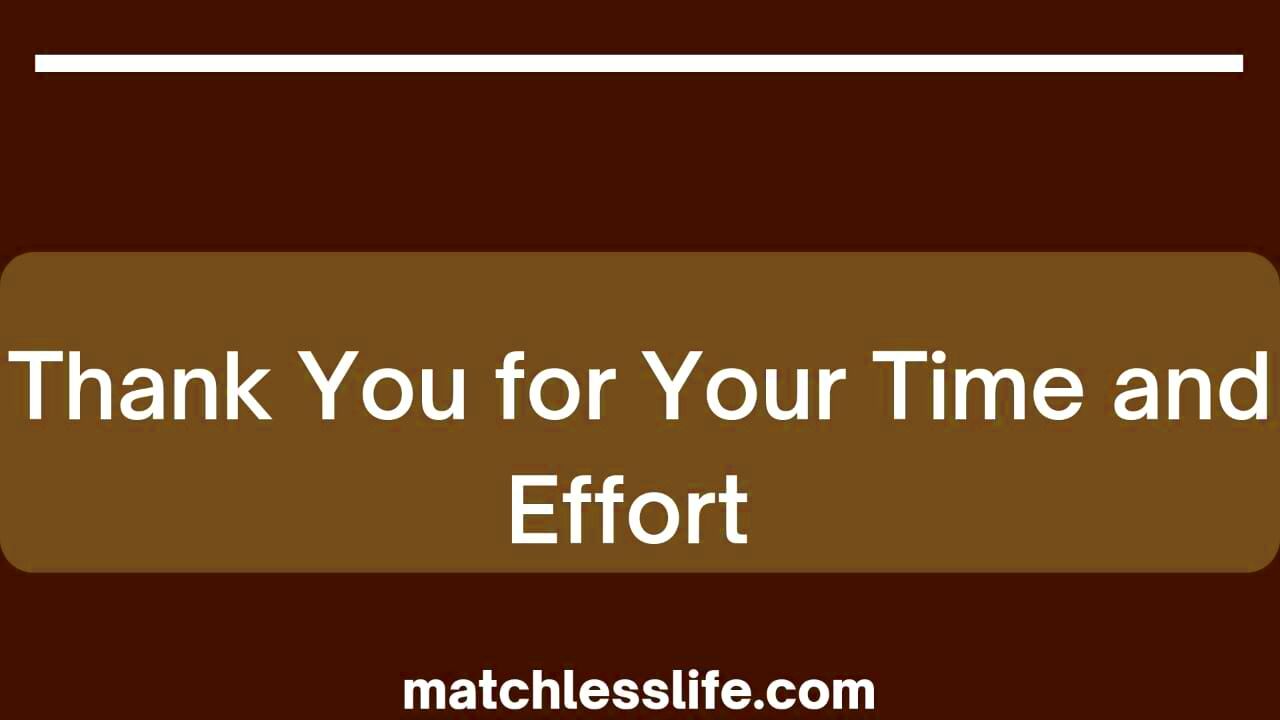 Pinterest
Pinterest has specific policies regarding the use and distribution of content on its platform. Here’s a summary of the key points:
- Copyright and Ownership: Pinterest respects copyright laws and requires users to only upload content they own or have permission to use.
- Content Use: Pinterest's policies restrict the unauthorized download and redistribution of content. Users should always seek permission from the content creator before using their work.
- Personal Use: Downloading content for personal use is generally acceptable, but sharing or distributing downloaded content without permission may violate Pinterest’s policies.
It’s important to understand these guidelines to ensure that you are using
Pinterest content legally and ethically. Always check the source of the content and make sure you have the right to download and use it.
Why Use a Pinterest Video and Image Downloader?

Using a
Pinterest video and image downloader can save you time and effort in several ways:
- Convenience: Downloaders simplify the process of saving content from Pinterest. Instead of manually saving each piece of content, you can use a downloader to batch process multiple items at once.
- Efficiency: These tools often have features that make downloading faster and more efficient. For example, you can download multiple videos or images with just a few clicks, rather than having to navigate through Pinterest’s interface repeatedly.
- High-Quality Downloads: Downloader tools often provide options for saving content in high quality, ensuring that you retain the best possible resolution for images and videos.
- Offline Access: Once downloaded, you can access your content offline, which is useful for presentations, offline viewing, or backup purposes.
Overall, a
Pinterest video and image downloader enhances your ability to manage and utilize
Pinterest content effectively, making it a valuable tool for users who frequently work with visual media.
Features to Look for in a Downloader Tool

When choosing a Pinterest video and image downloader, several key features can enhance your experience and ensure you get the best tool for your needs:
- Ease of Use: The downloader should have an intuitive interface that allows you to easily navigate and perform downloads without technical difficulties.
- Compatibility: Ensure the tool is compatible with various devices and operating systems, such as Windows, macOS, and mobile platforms.
- Download Options: Look for features that allow you to select the quality and format of the downloaded content. Some tools offer options for high-definition downloads.
- Batch Downloading: A good downloader should support batch processing, enabling you to download multiple items simultaneously.
- Speed: The tool should efficiently handle downloads without excessive delays. Fast download speeds can save you significant time.
- Security: Choose a tool that ensures your data and privacy are protected. Avoid downloaders that require unnecessary permissions or have questionable security practices.
- Support and Updates: Reliable customer support and regular updates can be crucial for resolving issues and maintaining compatibility with Pinterest’s updates.
How to Download Videos from Pinterest
Downloading videos from Pinterest involves a few straightforward steps. Here’s a step-by-step guide:
- Find the Video: Navigate to Pinterest and locate the video you wish to download.
- Copy the URL: Right-click on the video and select “Copy link address” or use the share option to copy the video’s URL.
- Open the Downloader Tool: Launch your chosen Pinterest video downloader tool.
- Paste the URL: In the downloader tool, paste the copied URL into the provided field.
- Select Download Options: Choose the video quality and format if the tool offers these options.
- Download the Video: Click the “Download” button to start the process. Wait for the tool to complete the download.
- Save the File: Once the download is complete, save the file to your desired location on your device.
By following these steps, you can easily save videos from Pinterest for offline access or further use.
How to Download Images from Pinterest
Downloading images from Pinterest is a simple process that can be done efficiently using the following steps:
- Locate the Image: Browse Pinterest and find the image you want to download.
- Copy the Image URL: Right-click on the image and select “Copy image address” from the context menu.
- Open the Downloader Tool: Access your preferred Pinterest image downloader tool.
- Paste the URL: Paste the copied URL into the input field of the downloader tool.
- Select Image Quality: Choose the desired quality and format for the image if the tool provides these options.
- Initiate Download: Click the “Download” button to begin the downloading process. Wait for the download to complete.
- Save the Image: Save the downloaded image to your computer or device’s storage.
With these steps, you can quickly download images from Pinterest, making it easy to save and use visual content as needed.
Tips for Managing Your Downloads Efficiently
Managing your downloads effectively can save you time and ensure that you always have access to the content you need. Here are some practical tips:
- Organize Downloads by Folders: Create specific folders for different types of content (e.g., "Pinterest Images," "Pinterest Videos") to keep your files organized and easy to find.
- Use Descriptive Filenames: Rename downloaded files with descriptive names that include relevant keywords or dates. This practice helps in quickly identifying files later.
- Regular Backups: Periodically back up your downloaded content to an external drive or cloud storage to prevent data loss.
- Delete Unnecessary Files: Regularly review your downloaded content and delete files you no longer need. This helps to free up storage space and keep your collection relevant.
- Check Download Quality: Verify that your downloaded files meet your quality expectations. If not, consider using a tool that offers higher resolution or better quality options.
- Update Your Tools: Keep your downloader tool updated to benefit from the latest features and improvements, and to avoid potential compatibility issues.
Common Issues and Troubleshooting
While using a Pinterest downloader, you might encounter some common issues. Here’s how to troubleshoot them:
- Issue: Downloading Errors - Solution: Ensure that you are using the correct URL and that it is still active. Check your internet connection and try restarting the download.
- Issue: Low Quality Downloads - Solution: Verify if the downloader tool has options for selecting download quality. If the quality is still unsatisfactory, consider using a different tool with better quality options.
- Issue: Incompatibility with Browser - Solution: Make sure your downloader tool is compatible with your browser. Updating your browser or switching to a different one may resolve the issue.
- Issue: Slow Download Speeds - Solution: Check your internet speed and try to download during off-peak hours. Some tools also offer options to manage download speed settings.
- Issue: Security Alerts - Solution: Ensure you are using a reputable downloader tool. If you receive security alerts, run a virus scan and check for any recent updates from the tool's developer.
FAQ
Q1: Is it legal to download videos and images from Pinterest?A1: Downloading content for personal use is generally acceptable, but redistributing or using it for commercial purposes without permission may violate Pinterest’s policies. Always check the content’s copyright status and obtain necessary permissions.
Q2: Can I download content in high resolution?A2: Many downloader tools allow you to choose the quality of the downloaded content. Check the tool’s settings to select the highest resolution available.
Q3: What should I do if the downloader tool is not working?A3: First, check if the tool is updated to the latest version. Ensure that you are using a valid URL and that your internet connection is stable. If issues persist, try using a different downloader tool or contact the tool’s support team.
Q4: How can I manage large volumes of downloaded content?A4: Organize files into designated folders, use descriptive filenames, and consider using a file management system or software to keep track of large amounts of data.
Q5: Are there free downloader tools available?A5: Yes, there are several free downloader tools available. However, free tools may have limitations compared to paid versions, such as fewer features or slower download speeds. Evaluate the options based on your needs.
Conclusion
In conclusion, a Pinterest video and image downloader is a valuable tool for anyone who frequently engages with visual content on the platform. By understanding Pinterest's content policies and using a downloader tool, you can efficiently save and manage your favorite images and videos. The key features to look for in a downloader include ease of use, compatibility, quality options, and security. Efficient management of your downloads involves organizing files, using descriptive names, and regularly backing up your data.While using a downloader tool, it’s important to be aware of common issues and know how to troubleshoot them. From handling errors to managing download quality, staying informed can help ensure a smooth experience. Additionally, understanding the legal implications of downloading content will help you use Pinterest responsibly and ethically.Whether you need content for personal use, projects, or offline access, a well-chosen downloader tool can save you time and effort. By following the tips and solutions outlined in this post, you can make the most out of your Pinterest experience and manage your downloads effectively.Always remember to use downloader tools in accordance with Pinterest’s guidelines and respect the rights of content creators. Happy downloading!
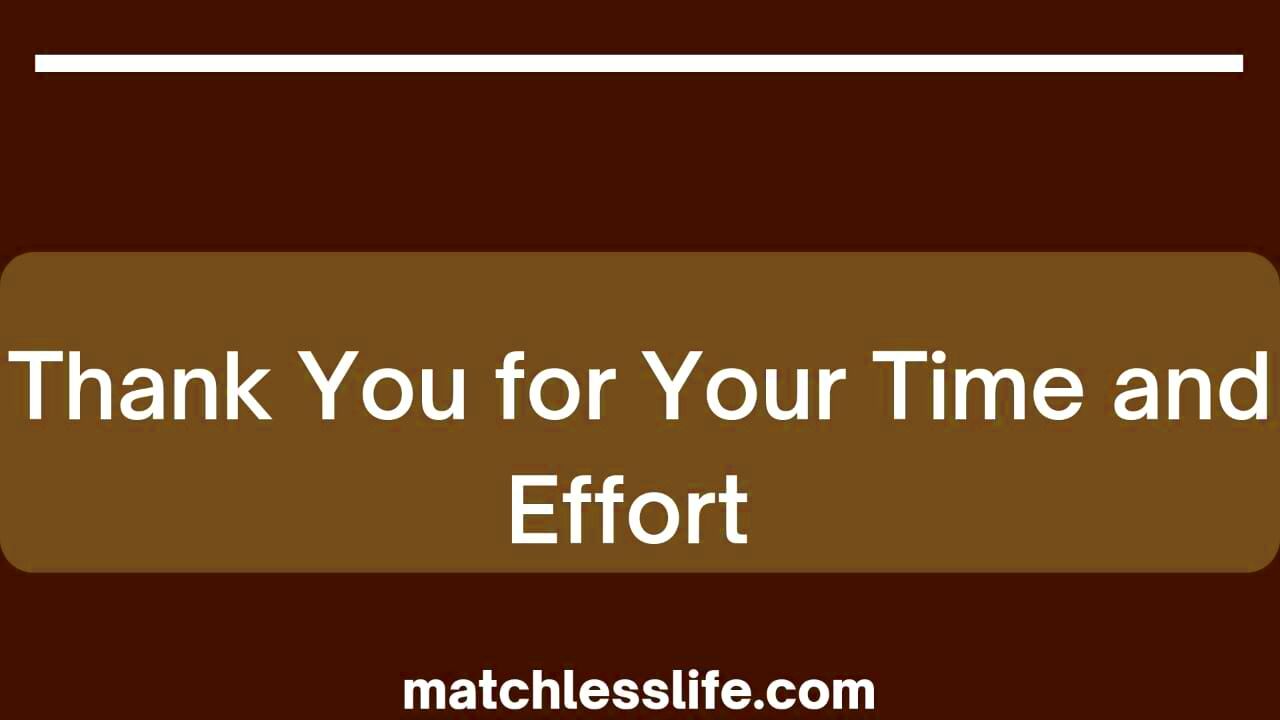 Pinterest has specific policies regarding the use and distribution of content on its platform. Here’s a summary of the key points:
Pinterest has specific policies regarding the use and distribution of content on its platform. Here’s a summary of the key points: Using a Pinterest video and image downloader can save you time and effort in several ways:
Using a Pinterest video and image downloader can save you time and effort in several ways: When choosing a Pinterest video and image downloader, several key features can enhance your experience and ensure you get the best tool for your needs:
When choosing a Pinterest video and image downloader, several key features can enhance your experience and ensure you get the best tool for your needs:
 admin
admin








