Welcome to "The Ultimate Guide to Making Your Behance Projects Public"! If you’re an artist, designer, or creative professional looking to showcase your work to the world, you’ve probably stumbled upon Behance. It’s a fantastic platform to display your portfolio and connect with other creatives. But, did you know that merely having a project isn't enough? Making it public is crucial for maximizing visibility and engagement. In this guide, we’ll walk you through everything you need to know about
Understanding Behance

Behance is more than just a platform for displaying art; it’s a vibrant community of artists from all around the world. Launched in 2005 and now owned by Adobe, it serves as a portfolio site and a social network tailor-made for creatives. Here’s a closer look at what makes Behance such a valuable resource:
- Portfolio Showcase: Creative professionals can create stunning portfolios that display their work in an engaging manner. It’s all about first impressions, and Behance allows you to share projects in a visually appealing way.
- Networking Opportunities: Behance facilitates connections with other creatives, potential collaborators, and even clients. By joining this community, you can comment on work, follow artists, and get feedback.
- Discoverability: One of the best aspects of Behance is that your work can be discovered by a broader audience. The platform has search functionality and allows users to explore projects by different filters, such as "most appreciated" or by specific creative fields.
- Integration with Adobe Products: If you’re an Adobe user, you can easily upload projects directly from applications like Photoshop or Illustrator, streamlining the process.
Understanding the full potential of Behance will empower you to make your work stand out. By making your projects public, you open the door to endless opportunities, collaboration, and perhaps even career advancements. So, let’s delve deeper into how to effectively showcase your talents!
Also Read This: How to Add Text to Images on Mac
Why Make Your Projects Public?
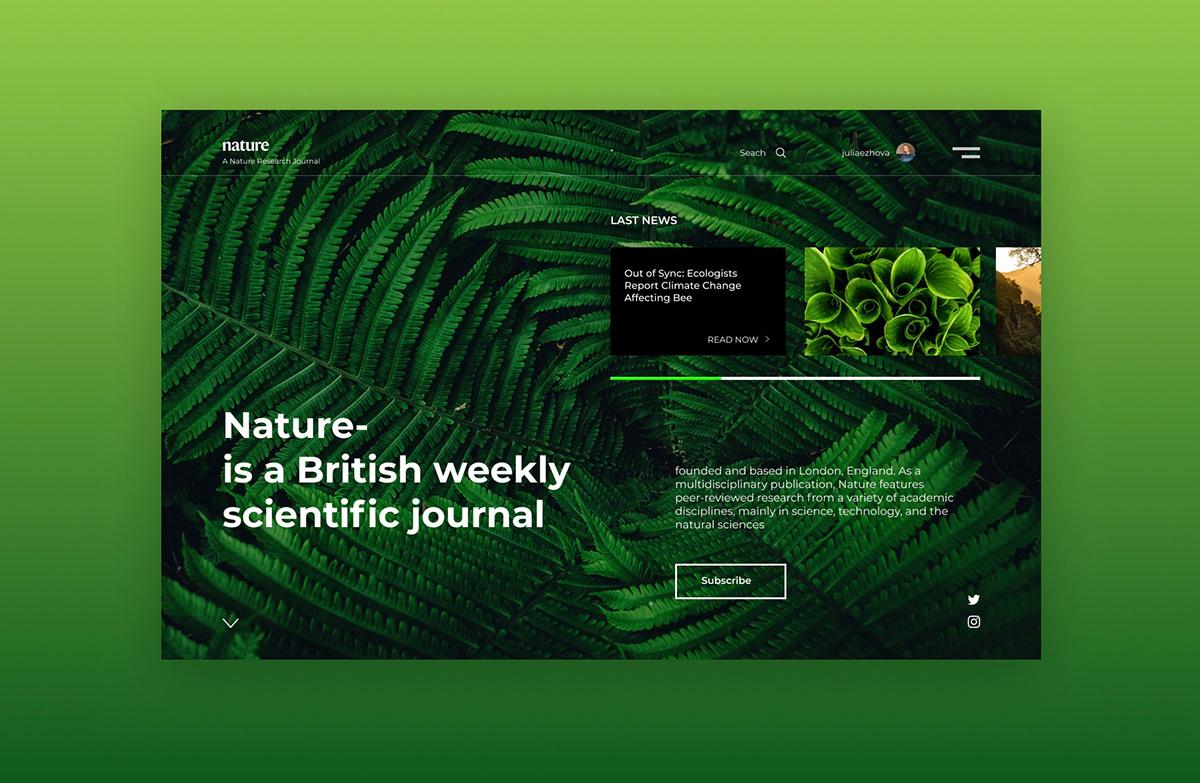
When it comes to showcasing your work on Behance, the question arises: why should you make your projects public? Well, there are several compelling reasons to consider. Making your projects public can significantly enhance your visibility and opportunities in the creative industry. Here’s why going public might be the best choice for you:
- Increased Exposure: By sharing your projects publicly, you open the door to a larger audience, including potential clients, collaborators, and employers. The more people who see your work, the more likely you are to attract new opportunities.
- Networking Opportunities: Public projects can act as a conversation starter within the creative community. When others can see and appreciate your work, it encourages connections that may lead to exciting collaborations.
- Feedback and Growth: Publicly sharing your projects allows you to receive valuable feedback. Constructive criticism from peers can help you grow and improve your skills.
- Building Your Portfolio: A public Behance profile serves as an excellent online portfolio. It allows prospective employers or clients to view your best work conveniently, showcasing your unique style and capabilities.
- Brand Development: Public projects contribute to your personal brand. They communicate your artistic vision, style, and professional identity to the world, helping you stand out in a competitive field.
In summary, making your Behance projects public can lead to greater exposure, networking opportunities, constructive feedback, a stronger portfolio, and enhanced personal branding. So why not take that step and show the world what you can create?
Also Read This: Understanding How Licensing Works on Adobe Stock
Step-by-Step Guide to Changing Your Project Settings
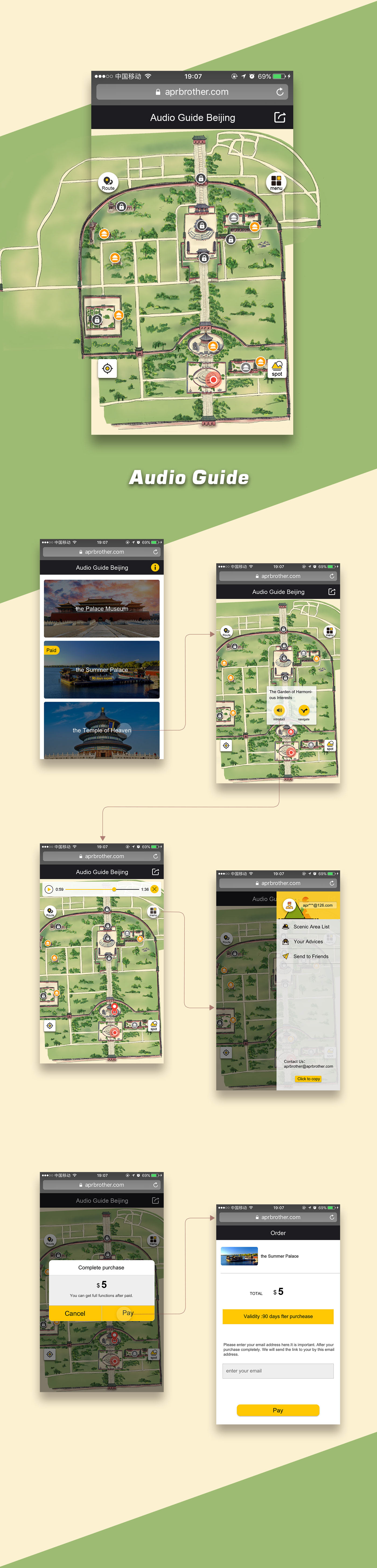
Are you ready to make your Behance projects public? Changing your project settings is a straightforward process that can be completed in just a few simple steps. Follow this guide to ensure your work is out there for everyone to see:
- Log In to Your Behance Account: Start by navigating to the Behance website and logging into your account.
- Select Your Project: Once logged in, go to your profile and locate the project you wish to make public. Click on the project to open it.
- Edit Project Settings: Look for the "Edit" button. This will direct you to the project settings where you can make necessary changes.
- Change Visibility Settings: In the settings menu, find the "Visibility" option. Here, you’ll see choices such as "Public" and "Private." Select "Public" to make your project viewable by anyone.
- Save Changes: Don’t forget to save your changes! After updating your visibility settings, make sure to click the "Save" button at the bottom of the page.
- Share Your Project: Once your project is public, you can share it across social media platforms or with specific people to increase its reach and visibility.
And that's it! By following these simple steps, you’ll make your project public on Behance in no time. Now get ready to bask in the exposure your work deserves!
Also Read This: Blurring an Image in PowerPoint
5. Tips for Showcasing Your Work Effectively
When it comes to showcasing your work on Behance, presentation is everything. You want to create a portfolio that not only highlights your skills but also tells a story about your creative journey. Here are some tips to effectively showcase your work:
- Use High-Quality Images: Always upload high-resolution images to give your projects a professional look. Blurry or pixelated images can detract from the overall quality of your work.
- Create a Captivating Project Cover: The cover image is the first thing viewers notice. Invest time in selecting or designing an attention-grabbing cover that encapsulates your project.
- Tell a Story: Walk viewers through your project from inception to completion. Use captions, descriptions, and progress shots to engage them in your creative process.
- Organize Your Content: Use sections and headers to break up your content. This makes it easier for viewers to digest the information and keeps their interest piqued.
- Utilize Tags Wisely: Don’t forget about tags! Use relevant keywords to help other users discover your work. Think about what potential employers or collaborators might search for.
- Engage with the Community: Interact with other creatives by commenting on their projects and responding to comments on yours. Building connections can elevate your visibility.
- Keep It Updated: Regularly update your portfolio to reflect your latest work and improvements in your skills. An updated profile gives a fresh perspective to returning viewers.
By implementing these strategies, you can create a stunning and effective showcase of your projects that resonates with your audience.
Also Read This: How to Remove Getty Images Transferred from 500px
6. Common Issues and Troubleshooting
Even the most seasoned creatives can encounter issues when managing their projects on Behance. Here’s a look at some common problems and how to resolve them:
- Project Not Uploading: If you find that your project won’t upload, try the following:
- Check your Internet connection.
- Ensure that the file format is supported (preferably .jpg, .png, .pdf).
- Resize images if they exceed the platform’s size limit.
- Images Appearing Blurry: If your images look blurry after uploading:
- Make sure to upload high-resolution files.
- Review your export settings when saving images to ensure they're optimized for web.
- Profile Visibility Issues: Sometimes, users face challenges with their profile being public:
- Double-check your privacy settings to confirm your profile is set to "public."
- If using a business account, ensure that project settings are configured to display publicly.
- Difficulty Engaging with Other Users: Struggling to connect with the community can feel frustrating:
- Be proactive in commenting on others’ work.
- Follow users whose work you admire and collaborate when possible.
If you encounter any issues that aren’t addressed here, don’t hesitate to reach out to Behance support for assistance. They’re always happy to help you get back on track!
The Ultimate Guide to Making Your Behance Projects Public
Behance is a well-known platform for creatives to showcase their work and connect with potential clients. One of the key features of Behance is the ability to make your projects public or private. Making your projects public has several advantages, including increased visibility, networking opportunities, and showcasing your skills to a broader audience.
Here’s how to ensure your Behance projects are public and the steps to optimize your exposure:
Steps to Make Your Projects Public
- Log in to your Behance account.
- Navigate to your profile and select the project you want to make public.
- Click on the “Edit” button on the project page.
- In the project settings, find the “Visibility” section.
- Choose the “Public” option to make your project visible to everyone.
- Don’t forget to save your changes!
Benefits of Making Projects Public
- Increased Exposure: Public projects can be viewed by anyone, attracting more potential clients.
- Networking Opportunities: You can connect with other creatives and industry professionals.
- Portfolio Development: A solid public portfolio enhances your credibility and showcases your capabilities.
Best Practices for Public Projects
| Best Practices | Description |
|---|---|
| High-Quality Images | Use high-resolution images to intrigue viewers. |
| Detailed Descriptions | Provide context and insights about your project. |
| Keywords | Incorporate relevant keywords to improve search visibility. |
Making your Behance projects public is essential for success as a creative professional. By following the outlined steps and best practices, you will increase your chances of attracting more attention to your work, fostering professional connections, and ultimately advancing your career.
 admin
admin








