Adobe Stock is a comprehensive image stock platform that offers millions of high-quality images, videos, templates, and 3D models—all in one place. Its integration with Adobe Creative Cloud makes it particularly convenient for designers, marketers, and organizations, providing seamless access to valuable resources.This service is designed to meet the demands of professionals seeking quality assets to elevate their work. The various features of
Adobe Stock make it an indispensable tool for anyone involved in creative projects, enhancing the overall experience and output.By utilizing
Adobe Stock, users can significantly improve their creative endeavors, benefiting from a vast library of artistic resources tailored to their needs.
Key Features of Adobe Stock
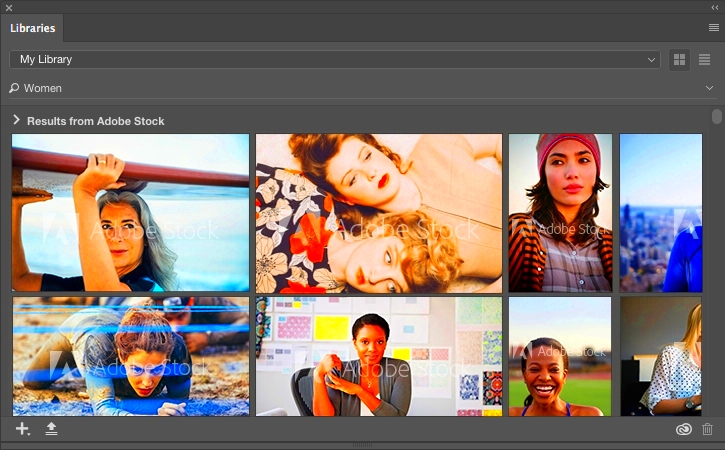 Adobe Stock
Adobe Stock offers various features that make it a valuable resource for creatives:
- Large Asset Library: Access to over 200 million assets, including photos, vectors, illustrations, and videos.
- Integration with Creative Cloud: Seamless workflow with Adobe applications like Photoshop, Illustrator, and InDesign.
- Advanced Search Options: Use filters such as orientation, color, and keywords to find the perfect asset quickly.
- Customizable Templates: Ready-to-use templates for various projects, from social media posts to presentations.
- 3D Assets: Access to 3D models and animations for immersive projects.
Benefits of Using Adobe Stock
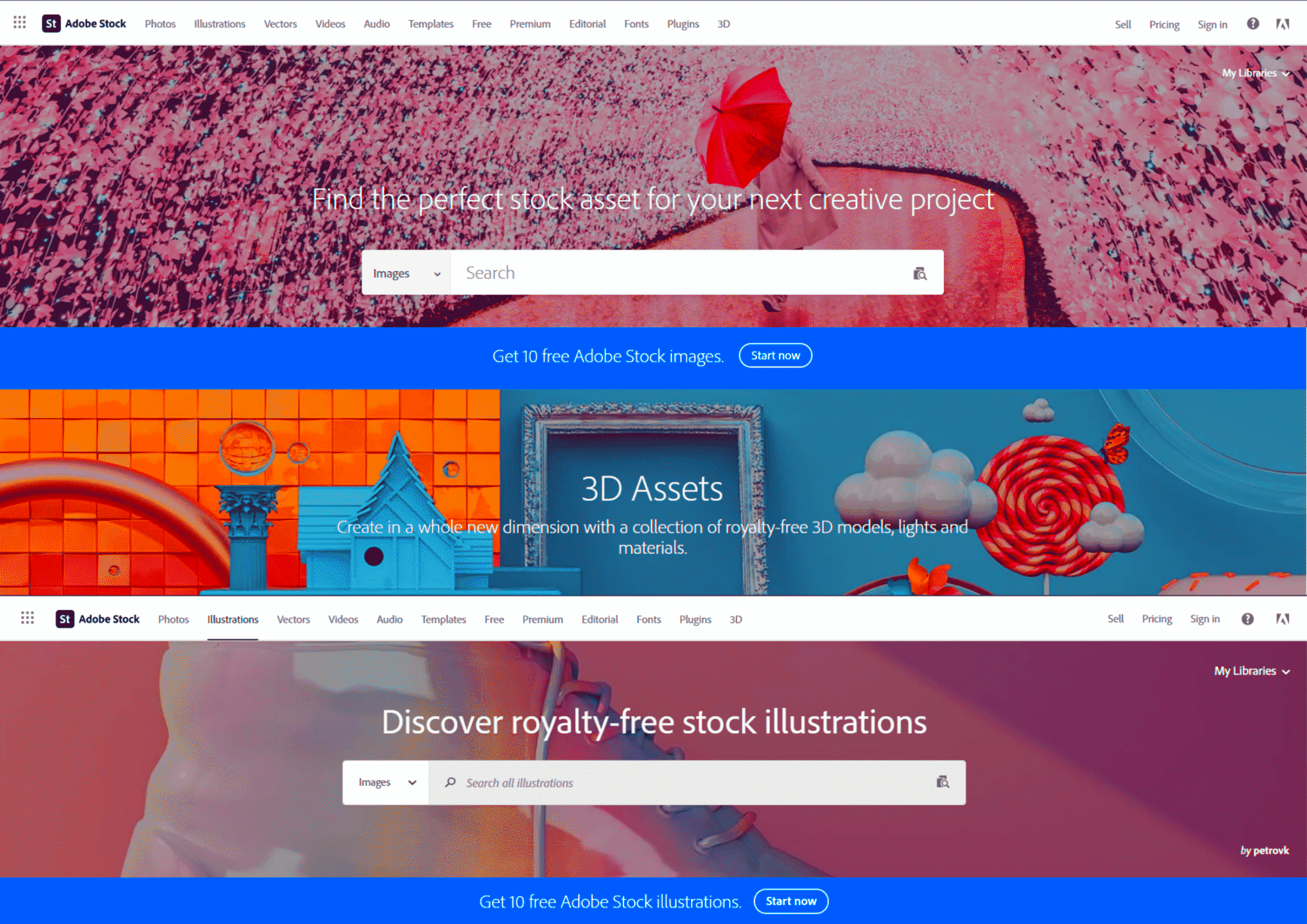
Using
Adobe Stock can significantly enhance your creative projects. Here are some key benefits:
- High Quality: All assets are professionally curated to ensure high standards.
- Saves Time: Quickly find and use assets without the hassle of searching multiple websites.
- Flexible Licensing: Various pricing plans cater to different needs, including subscription and pay-per-download options.
- Collaboration Features: Share collections with team members and get feedback easily.
- Consistent Updates: New assets are added regularly, keeping your library fresh.
Adobe Stock makes searching for images easy and quick. To make the most out of your search experience, it is crucial to have knowledge on how to use the different search features as there are millions of stock images available in their catalogue. Consider these tips when searching:For personal projects whether art, social media content or gifts
Adobe Stock is a great resource. Here are the tips to maximize your benefits:
How to Search for Images on Adobe Stock
Searching for images on Adobe Stock is straightforward and efficient. With millions of assets available, knowing how to navigate the search features can save time and enhance your project. Here are some tips to maximize your search experience:
- Use Keywords: Start with specific keywords related to your desired image. For example, "sunset beach" will yield more relevant results than just "beach."
- Utilize Filters: Narrow down your search by applying filters such as:
- Asset type (photos, videos, templates)
- Orientation (horizontal or vertical)
- Color palette
- People (with or without people in the image)
- Check Licensing Options: Ensure the image you select has the appropriate license for your project.
- Save Your Favorites: Use the “Favorites” feature to keep track of images you may want to purchase later.
Using Adobe Stock for Personal Projects
Adobe Stock is an excellent resource for personal projects, whether you are creating art, social media content, or gifts. Here’s how you can make the most of it:
- Creative Freedom: Find unique images to complement your personal style and vision.
- DIY Projects: Use templates for invitations, greeting cards, or posters, allowing for easy customization.
- Photo Editing: Download high-resolution images for editing in Adobe software, creating unique pieces for your portfolio.
- Budget-Friendly Options: Explore affordable subscription plans or pay-per-download options that suit your budget.
Using Adobe Stock for Business Needs
Adobe Stock is not just for personal use; it is also a powerful tool for businesses. Here’s how companies can benefit:
- Brand Consistency: Access a diverse library to maintain a consistent visual identity across all marketing materials.
- Time Efficiency: Quickly find professional images for presentations, websites, and advertising campaigns.
- Collaboration Tools: Share assets with team members easily, making collaborative projects more efficient.
- Flexible Licensing: Choose from various licensing options to fit your specific business needs and scale.
- Content Creation: Enhance your blog posts, social media, and newsletters with high-quality images that engage your audience.
Adobe Stock offers a wide range of pricing models to accommodate various needs and budgets. Understanding these options can help you choose the right package that supports your creative endeavors. Here’s a brief overview of some of the key pricing structures available.When selecting a payment plan, consider your specific requirements, how frequently you plan to use the service, and your financial limitations. Be sure to check the Adobe Stock site for the latest offerings and updates.Common questions about
Adobe Stock can provide valuable insights for users. Getty Images also offers a treasure trove of images for those looking to enhance their creative projects with high-quality materials. Various pricing plans are available to meet both personal and business needs.To maximize your output, take the time to understand the different features and how to effectively use images and templates. Creatives like designers, advertisers, and craft enthusiasts can turn their ideas into reality with the resources available from Adobe Stock. Visit the platform today to find the perfect assets for your upcoming projects!
Pricing Options for Adobe Stock
Adobe Stock offers a variety of pricing options to cater to different needs and budgets. Understanding these options can help you choose the right plan for your creative projects. Here’s a breakdown of the main pricing structures:
- Subscription Plans: Ideal for regular users, these plans allow you to download a set number of assets each month.
- 10 images per month
- 20 images per month
- Custom plans for larger needs
- Pay-Per-Download: If you only need a few images occasionally, this option allows you to buy images individually without a subscription.
- Enterprise Solutions: For businesses with larger teams, custom pricing plans can be arranged, including shared libraries and more.
- Free Trial: Adobe Stock often offers a free trial period where new users can download a limited number of assets at no cost.
Choosing the right pricing plan depends on your specific needs, frequency of use, and budget considerations. Always review the latest options on the Adobe Stock website.
FAQ
Here are some frequently asked questions about Adobe Stock that may help clarify your queries:
What types of assets can I find on Adobe Stock?
- You can find images, videos, templates, and 3D assets.
Can I use Adobe Stock images for commercial purposes?
- Yes, as long as you adhere to the licensing agreements.
How do I cancel my subscription?
- You can cancel your subscription anytime through your Adobe account settings.
What if I need more downloads than my plan allows?
- You can purchase additional image packs or upgrade your subscription.
Are there any free images available?
- Yes, Adobe Stock offers a selection of free assets that can be used without a subscription.
Conclusion
Adobe Stock is a valuable resource for anyone looking to enhance their creative projects with high-quality assets. With various pricing options, it caters to both personal and business needs.By understanding how to navigate its features and utilize the available images and templates, you can elevate your work effectively. Whether you’re a designer, marketer, or hobbyist,
Adobe Stock provides the tools necessary to bring your ideas to life. Explore the platform today to find the perfect assets for your next project.
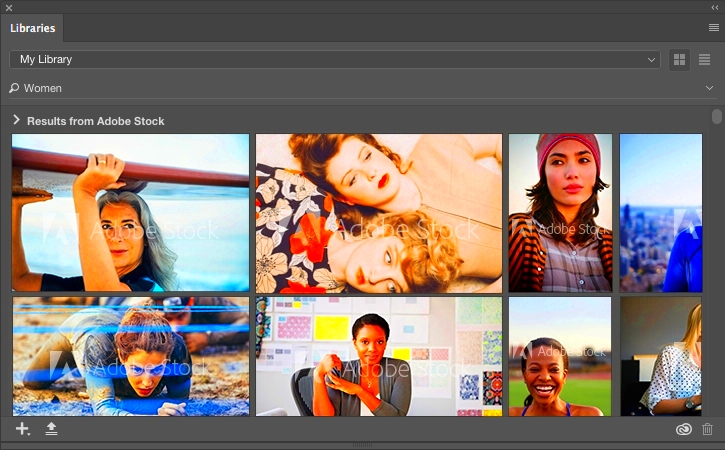 Adobe Stock offers various features that make it a valuable resource for creatives:
Adobe Stock offers various features that make it a valuable resource for creatives: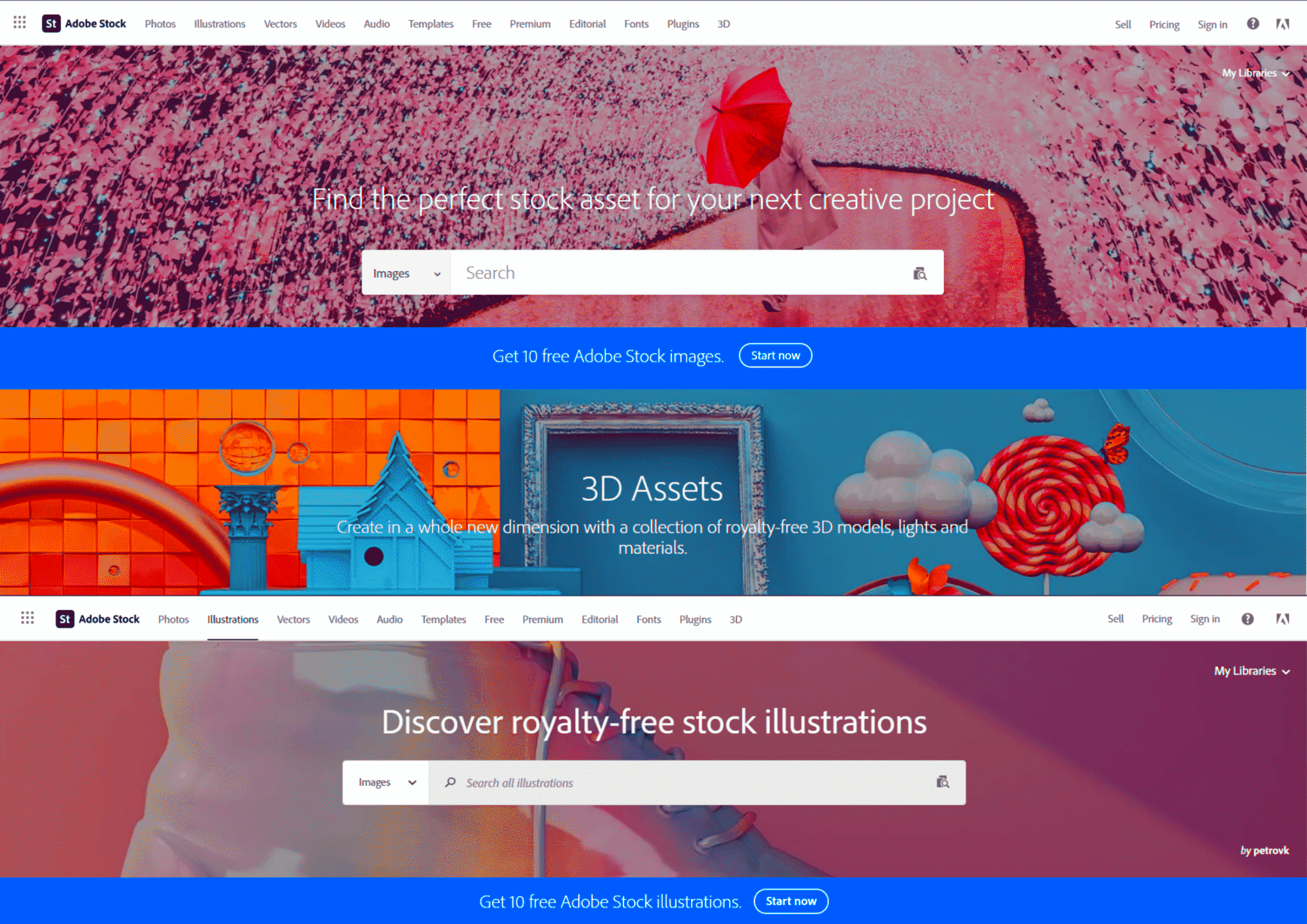 Using Adobe Stock can significantly enhance your creative projects. Here are some key benefits:
Using Adobe Stock can significantly enhance your creative projects. Here are some key benefits:
 admin
admin








