The
Free AI Image Generator available on HDStockImages is a state-of-the-art tool designed to cater to the growing needs of digital content creators, marketers, and graphic designers. This innovative platform stands out in the realm of graphic design due to its user-friendly interface and advanced AI capabilities. Here, we delve into what makes this tool a game-changer in the world of digital design.
Key Features of the AI Image Generator:- User-Friendly Interface: The tool is designed with simplicity in mind, ensuring that even those with minimal graphic design experience can navigate and use it efficiently.
- Versatility: Capable of generating a wide range of images, from abstract concepts to specific design requests, the AI tool caters to various creative needs.
- Speed: One of the most significant advantages is the rapid generation of images, allowing for quick iterations and faster project completion.
- Cost-Effective: Being a free tool, it provides an economical solution for startups and individuals who might not have the budget for professional graphic design services.
How It Differs From Other Image Generators:| Feature | HDStockImages AI Generator | Traditional Image Generators |
|---|
| Cost | Free | Often requires a subscription or per-image fee |
| Customization | Highly customizable with AI algorithms | Limited customization based on preset templates |
| Speed | Quick image generation | Can be time-consuming, depending on the complexity |
| User Experience | Intuitive and user-friendly | May require technical know-how or design skills |
By leveraging advanced AI algorithms, the
Free AI Image Generator on HDStockImages not only democratizes graphic design but also opens up a world of creative possibilities. Whether it's for creating a logo, a website banner, or social media content, this tool can transform your creative vision into reality with unparalleled ease and efficiency.
Step-by-Step Guide to Creating Your AI Logo
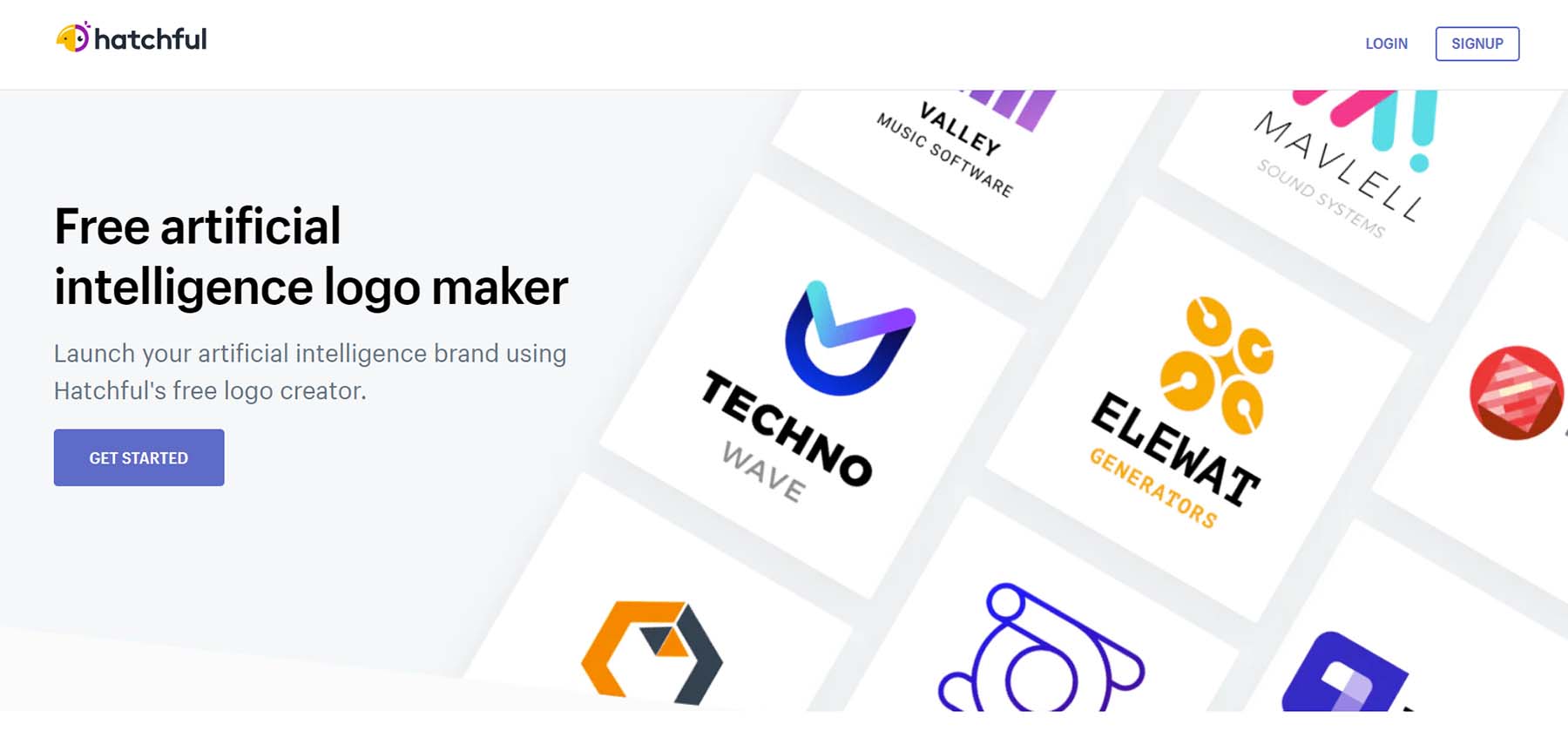
Designing a logo with the AI Image Generator on HDStockImages is a straightforward and intuitive process. Whether you're a seasoned designer or a beginner, these steps will guide you in creating a unique and professional-looking AI-generated logo.
Accessing the Tool:- Navigate to HDStockImages AI Image Generator.
- Locate the AI Logo Generator section on the page.
Inputting Your Design Requirements:- Enter a brief description of your desired logo in the provided text box. Be specific about your brand, colors, and any symbols you want to include.
- Select any additional preferences or parameters that the tool offers, such as style, color scheme, or font preferences.
Navigating the User Interface:- The interface is user-friendly with clear instructions and prompts. Follow these to proceed with your design.
- Use the preview option to see the generated logo and make any necessary adjustments.
Generating Your Logo:- Click on the 'Generate' button to start the AI-powered design process.
- Wait for the AI to process your input and create several logo options.
Selecting and Refining Your Logo:- Review the generated logos and select the one that best fits your vision.
- Utilize the editing tools to make fine adjustments or to refine the design further.
Downloading and Using Your Logo:- Once satisfied with the design, download the logo in your preferred format (such as PNG or JPG).
- Use the downloaded logo on your branding materials, website, social media, etc.
Tips for Success:- Be Clear in Your Description: The more precise your description, the better the AI can interpret and fulfill your design needs.
- Experiment: Don't hesitate to generate multiple logos to explore different creative directions.
- Keep Brand Identity in Mind: Ensure the final logo resonates with your brand’s identity and message.
This step-by-step guide aims to make your journey in creating an AI-generated logo both enjoyable and successful. Embrace the power of AI and watch your creative ideas come to life!
Best Practices for Designing AI-Generated Logos
Creating an impactful
logo with AI technology involves more than just inputting data into a generator. To ensure your AI-generated logo stands out and effectively represents your brand, following best practices in design is crucial. These guidelines will help you create a logo that is not only aesthetically pleasing but also meaningful and brand-aligned.
Understanding Color Psychology:- Choose Colors Wisely: Different colors evoke different emotions. For instance, blue often represents trust and stability, making it a popular choice for corporate logos. Consider what emotions you want your brand to evoke and select your colors accordingly.
- Keep It Simple: Using too many colors can make your logo look cluttered. Stick to a simple color palette for maximum impact.
Choosing the Right Typography:- Font Matters: The font you choose can significantly affect your logo’s overall feel. A serif font, for example, might convey tradition and reliability, while a sans-serif font could look more modern and approachable.
- Legibility is Key: Ensure that your logo is easily readable at different sizes, especially if it includes text or a tagline.
Incorporating Brand Identity:- Reflect Your Brand’s Essence: Your logo should be a visual representation of your brand’s identity. Consider your brand’s core values and mission when designing your logo.
- Unique and Memorable: Aim for a design that stands out and is easily recognizable to make a lasting impression on your audience.
Optimizing for Various Formats:- Scalability: Ensure your logo looks good in different sizes, from a small icon on a website to a large billboard.
- Versatility: Test your logo across various mediums to ensure it retains its integrity in different contexts, like black-and-white printing or digital displays.
Feedback and Iteration:- Seek Opinions: Get feedback on your AI-generated logo from colleagues, potential customers, or a focus group.
- Iterate as Needed: Don't hesitate to make adjustments based on the feedback you receive to refine your logo further.
By following these best practices, you can leverage the power of AI to create a logo that is not only visually appealing but also a true embodiment of your brand's identity and values.
Examples of Effective AI-Generated Logos
AI-generated logos have been making a significant impact in various industries, showcasing the versatility and innovation of AI in graphic design. Let's explore some case studies of successful AI-generated logos to understand how different design elements are harmoniously blended to create effective brand identities.
Case Study 1: Tech Startup- Concept: A sleek, modern logo for a cutting-edge tech firm.
- Design Elements: The AI used geometric shapes and a monochromatic color scheme, creating a clean and futuristic look.
- Outcome: The logo effectively conveyed the company's forward-thinking and innovative ethos, making it memorable in a competitive market.
Case Study 2: Organic Food Brand- Concept: A logo that reflects natural, organic quality.
- Design Elements: The AI incorporated earthy colors and natural motifs, like leaves and grains, to symbolize the brand’s commitment to natural products.
- Outcome: The logo resonated well with health-conscious consumers, enhancing the brand's appeal in the organic market.
Case Study 3: Fitness Apparel Line- Concept: A dynamic, energetic logo for a sportswear brand.
- Design Elements: The AI selected bold fonts and vibrant colors, capturing the essence of athleticism and vigor.
- Outcome: The logo’s dynamic appearance attracted a young, fitness-oriented audience, perfectly aligning with the brand’s target market.
Analysis of Design Elements:| Brand Type | Color Palette | Typography | Imagery |
|---|
| Tech Startup | Monochromatic, Metallic Tones | Sleek, Modern Sans-Serif | Geometric Shapes |
| Organic Food Brand | Earthy, Natural Hues | Simple, Elegant Serif | Natural Motifs |
| Fitness Apparel | Bright, Bold Colors | Strong, Energetic Sans-Serif | Dynamic, Active Imagery |
These examples demonstrate the effectiveness of AI in creating logos that are not only visually appealing but also deeply connected to the brand's core values and identity. The AI's ability to analyze and implement design principles based on a brand's ethos is a testament to its potential in the field of graphic design.
Advantages of Using AI for Logo Design
The use of Artificial Intelligence (AI) in logo design is revolutionizing the field of graphic design, offering numerous advantages over traditional methods. From increased efficiency to enhanced creativity, AI tools are becoming invaluable assets for businesses and designers alike. Let's delve into the key benefits of utilizing AI for logo design.
Efficiency and Speed:- Quick Turnaround: AI can generate multiple logo designs in a fraction of the time it takes for manual creation, greatly accelerating the design process.
- Instant Iterations: Making modifications or experimenting with different design elements is much faster, allowing for rapid prototyping and refinement.
Cost-Effectiveness:- Reduced Labor Costs: AI eliminates the need for extensive manpower, cutting down on the costs associated with hiring multiple designers.
- Accessibility: Small businesses and startups can benefit from high-quality logo designs without the hefty price tag of professional design services.
Creativity and Customization:- Innovative Designs: AI algorithms can produce unique and creative logo designs, pushing the boundaries of conventional design thinking.
- Personalized Options: AI tools can generate customized logos based on specific user inputs, ensuring that each design is tailored to the brand’s needs.
Data-Driven Decisions:- Market Trends: AI can analyze current market trends and preferences, guiding the design process to produce more relevant and appealing logos.
- User Feedback: Some AI systems incorporate user feedback, continuously learning and improving their design outputs.
Flexibility and Scalability:- Versatile Applications: AI-generated logos can be easily adapted for various formats and sizes, ensuring brand consistency across all platforms.
- Scalable Solutions: As a business grows, AI tools can adapt and evolve to meet changing design needs and preferences.
Utilizing AI for logo design not only streamlines the creative process but also opens up new possibilities for innovation and personalization. With its ability to quickly generate diverse design options and adapt to specific brand requirements, AI is transforming logo design into a more efficient, cost-effective, and creative endeavor.
Tips for Enhancing Your AI-Generated Logo
While AI-generated logos offer a great starting point, enhancing and refining these designs is key to creating a truly effective and memorable brand symbol. Here are some essential tips to elevate your AI-generated logo to the next level.
1. Fine-Tune the Color Scheme:- Adjust for Brand Alignment: Ensure the colors align with your brand identity. Modify shades to better convey your brand's message and emotion.
- Contrast and Readability: Improve contrast for better visibility and readability, especially in smaller sizes or different mediums.
2. Refine Typography:- Font Pairing: Experiment with different font pairings if your logo includes text. The right combination can significantly enhance the design's impact.
- Customization: Consider customizing a standard font to add uniqueness and better fit your brand’s style.
3. Simplify the Design:- Remove Clutter: Simplify complex elements. A clean, straightforward design is often more memorable and scalable.
- Balancing Elements: Ensure a balanced composition for a more aesthetically pleasing and professional look.
4. Add a Personal Touch:- Infuse Brand Story: Incorporate elements that reflect your brand’s story or values, adding depth and meaning to the logo.
- Unique Iconography: Consider adding a unique icon or symbol that can stand alone as a recognizable brand element.
5. Test Across Different Mediums:- Adaptability: Test your logo in various formats (digital, print, merchandise) to ensure it maintains its integrity across different applications.
- Scalability: Check how your logo looks in different sizes, from a tiny favicon to a large billboard.
6. Seek Feedback:- User Perception: Gather feedback from your target audience to understand how your logo is perceived and where it can be improved.
- Professional Review: Consider consulting with a design professional to get expert insights and suggestions.
By applying these tips, you can significantly enhance your AI-generated logo, ensuring it not only captures attention but also effectively communicates your brand's essence and values.
FAQ
Q1: Can AI completely replace human designers in logo creation?
A: While AI has advanced significantly in logo design, it cannot entirely replace human designers. AI excels in generating multiple design options quickly and can handle certain design tasks efficiently. However, human designers bring creativity, emotional intelligence, and a deep understanding of brand storytelling that AI currently cannot fully replicate.
Q2: How customizable are AI-generated logos?
A: AI-generated logos offer a high degree of customization. Users can input specific preferences like color schemes, design styles, and thematic elements. The AI then incorporates these inputs into the logo designs, making each output unique and tailored to the user's needs.
Q3: Is using an AI-generated logo for my business a good idea?
A: Using an AI-generated logo can be a great idea, especially for startups or businesses looking for cost-effective, efficient design solutions. These logos can be a good starting point and, with further refinement and customization, can effectively represent a brand’s identity.
Q4: How do I protect the copyright of an AI-generated logo?
A: To protect the copyright of an AI-generated logo, you should first ensure that the AI platform you're using provides original designs and not templates used by others. After finalizing the design, you can register it as a trademark in your respective country to protect your legal rights over the logo.
Q5: Can AI logo generators adapt to current design trends?
A: Yes, many AI logo generators are programmed to analyze and adapt to current design trends. They can incorporate contemporary styles, color palettes, and fonts, ensuring the logos they produce are modern and relevant.
Q6: Are there limitations to what AI can create in terms of logo design?
A: AI in logo design does have its limitations. It may not always fully grasp the nuanced requirements of a brand’s identity or the emotional impact certain design elements may have. Also, AI might struggle with highly intricate or abstract design concepts that require deep contextual understanding.
Q7: How does feedback improve AI-generated logo designs?
A: Feedback helps in training the AI algorithms, allowing them to learn from user preferences and design critiques. This iterative process enables the AI to produce more accurate and appealing designs over time, improving its effectiveness in logo creation.
Conclusion
The evolution of AI in the realm of logo design marks a significant shift in how businesses and designers approach brand identity creation. The free AI image generator on HDStockImages exemplifies the power and potential of this technology, offering a fast, cost-effective, and highly customizable way to develop logos. While AI brings efficiency and a new level of creativity to the design process, it's important to remember that the human touch remains crucial. Blending AI-generated designs with human creativity and insight leads to more effective, emotionally resonant, and unique brand identities.As we have explored, from understanding the tool to enhancing and refining AI-generated logos, the possibilities are vast yet require a thoughtful approach. The best practices, examples, and tips provided aim to guide users in making the most out of AI capabilities while maintaining the essence and uniqueness of their brand. The future of logo design is undeniably intertwined with AI advancements, and embracing this technology can yield impressive results for businesses of all sizes.In conclusion, the journey of creating a logo with AI is not just about leveraging technology; it's about merging the best of what AI and human creativity have to offer. This approach ensures that the end result – the logo – is not only visually appealing but also a true representation of the brand’s identity and values. As AI technology continues to evolve, it will undoubtedly open new avenues for creativity and innovation in graphic design.
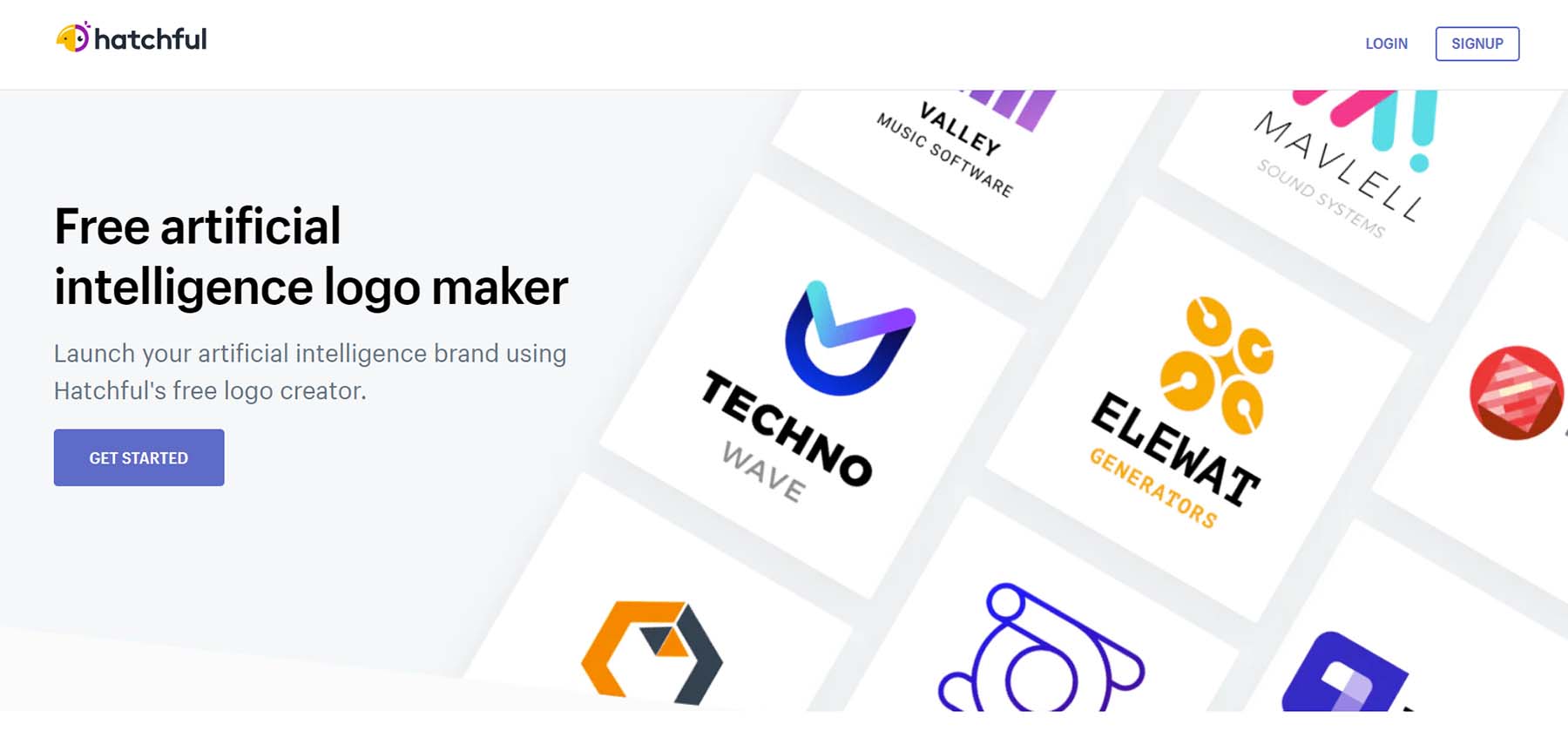 Designing a logo with the AI Image Generator on HDStockImages is a straightforward and intuitive process. Whether you're a seasoned designer or a beginner, these steps will guide you in creating a unique and professional-looking AI-generated logo.Accessing the Tool:
Designing a logo with the AI Image Generator on HDStockImages is a straightforward and intuitive process. Whether you're a seasoned designer or a beginner, these steps will guide you in creating a unique and professional-looking AI-generated logo.Accessing the Tool:
 admin
admin








